Konica Minolta bizhub C552 Support Question
Find answers below for this question about Konica Minolta bizhub C552.Need a Konica Minolta bizhub C552 manual? We have 18 online manuals for this item!
Question posted by buWil on January 14th, 2014
Bizhub 552 How To Print Ip Setting
The person who posted this question about this Konica Minolta product did not include a detailed explanation. Please use the "Request More Information" button to the right if more details would help you to answer this question.
Current Answers
There are currently no answers that have been posted for this question.
Be the first to post an answer! Remember that you can earn up to 1,100 points for every answer you submit. The better the quality of your answer, the better chance it has to be accepted.
Be the first to post an answer! Remember that you can earn up to 1,100 points for every answer you submit. The better the quality of your answer, the better chance it has to be accepted.
Related Konica Minolta bizhub C552 Manual Pages
bizhub C452/C552/C652/C552DS/C652DS Security Operations User Manual - Page 3


... and User Box file 3-32 Sending S/MIME box files...3-36
4 Application Software
4.1 4.1.1 4.1.2 4.1.3 4.1.4 4.1.5
PageScope Data Administrator ...4-2 Accessing from PageScope Data Administrator 4-2 Setting the user authentication method 4-4 Changing the authentication mode...4-6 Making the user settings...4-9 Making the account settings...4-10
bizhub C652/C652DS/C552/C552DS/C452
Contents-2
bizhub C452/C552/C652/C552DS/C652DS Security Operations User Manual - Page 14


..." to the factory setting
bizhub C652/C652DS/C552/C552DS/C452
1-10
First, register Host Name and IP address of data. Then, in TCP/IP Settings of "Trusted Root...Print ID/Password/ Document ID & Print file Image files
Destination recipient data files
Encryption Key Administrator Password SNMP Password
WebDAV Server Password
S/MIME certificate Device certificate (SSL certificate) Network Setting...
bizhub C452/C552/C552DS/C652/C652DS Fax Driver Operations User Guide - Page 11
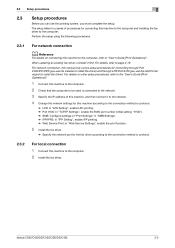
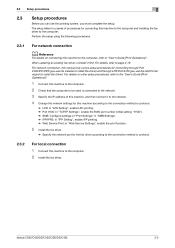
... the computer, refer to "User's Guide [Print Operations]". bizhub C652/C652DS/C552/C552DS/C452
2-5
When updating an existing fax driver, uninstall it to the network.
4 Change the network settings for this machine according to the connection method or protocol.
% LPR: In "LPD Setting", enable LPD printing. % Port 9100: In "TCP/IP Settings", enable the RAW port number (initial...
bizhub C452/C552/C552DS/C652/C652DS Fax Driver Operations User Guide - Page 15
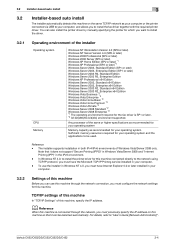
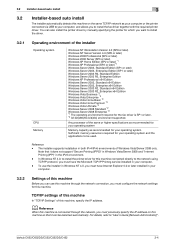
... you must have the Microsoft TCP/IP Printing service installed in both IPv4/IPv6 ...IP network as recommended for your computer.
3.2.2
Settings of Windows Vista/Server 2008 only. Reference
- Any processor of this machine.
bizhub C652/C652DS/C552/C552DS/C452
3-4 In Windows NT 4.0, to "User's Guide [Network Administrator]". TCP/IP settings of this machine
In "TCP/IP Settings...
bizhub C452/C552/C552DS/C652/C652DS Fax Driver Operations User Guide - Page 16
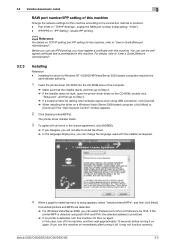
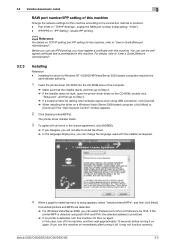
...]".
Before you turn off this machine.
bizhub C652/C652DS/C552/C552DS/C452
3-5
Connected printers and MFPs are detected. % For Windows Vista/Server 2008, you can use IPPS printing, you can use the selfsigned certificate that...Installing
Reference - IPP/IPPS: In "IPP Setting", enable IPP printing. Port 9100: In "TCP/IP Settings", enable the RAW port number (initial...
bizhub C452/C552/C552DS/C652/C652DS Fax Driver Operations User Guide - Page 20
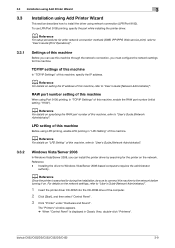
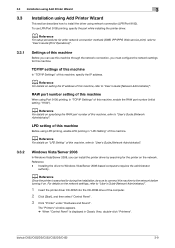
... to install the driver using LPR printing, enable LPD printing in "LPD Setting" of this machine. Installing the driver to the network before turning it on the network. bizhub C652/C652DS/C552/C552DS/C452
3-9
d Reference
For details on "LPD Setting" of this machine, specify the IP address.
d Reference
For details on setting the IP address of this machine
Before...
bizhub C452/C552/C552DS/C652/C652DS Fax Driver Operations User Guide - Page 42


... tab
Item Name Resolution Print Recipient File Timer Send
SUB Address
Sender ID
Cover Sheet Phone Book Entry
Functions
Select a resolution for the fax. Clicking [Combination Details] allows you to configure their settings in "Device Option".
Specify the sender ID when performing confidential communication using F code.
bizhub C652/C652DS/C552/C552DS/C452
4-11
Specify the...
bizhub C452/C552/C552DS/C652/C652DS Copy Operations User Guide - Page 303


...5-40 Half-Fold Position 7-15 Half-Fold Specification 6-9 Half-Fold/Tri-Fold Specification 6-9 HDD Settings 7-55 Header/Footer 5-53 Header/Footer Settings 7-25 Hide Personal Information 7-52 Hide Personal Information (MIB 7-52 Hue 5-32
I
Icon 7-35 ID & Print Operation Settings 7-34 ID & Print Settings 7-34 Image Adjust 5-39 Image Repeat 5-34
bizhub C652/C652DS/C552/C552DS/C452
14-7
bizhub C452/C552/C552DS/C652/C652DS Network Scan/Network Fax Operations User Guide - Page 256
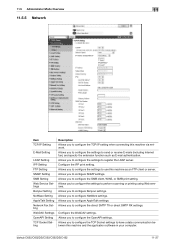
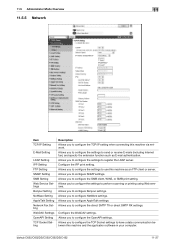
... have a data communication between this machine via network.
Allows you to configure Bonjour settings. Allows you to configure the SMB client, WINS, or SMB print setting. Allows you to configure the settings to perform scanning or printing using Web services. bizhub C652/C652DS/C552/C552DS/C452
11-27 Allows you to configure the direct SMTP TX or...
bizhub C452/C552/C552DS/C652/C652DS Network Administrator User Guide - Page 2
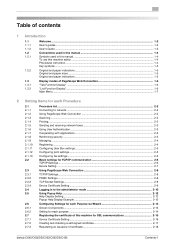
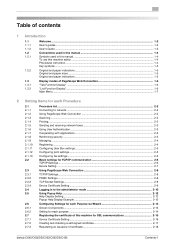
...Managing ...2-4 Registering ...2-4 Configuring User Box settings ...2-5 Configuring print settings...2-5 Configuring fax settings ...2-5 Basic settings for TCP/IP communication 2-6 TCP/IP Settings...2-6 Device Setting...2-7
Using PageScope Web Connection 2-8 TCP/IP Settings...2-8 PSWC Settings ...2-8 TCP Socket Settings...2-9 Device Certificate Setting ...2-9 Logging in to the administrator mode...
bizhub C452/C552/C552DS/C652/C652DS Network Administrator User Guide - Page 3


... TCP/IP Settings...2-42 E-mail Transmission (SMTP) ...2-43 E-mail Transmission (SMTP) ...2-43 Admin. E-mail Address ...2-44
SMTP over SSL/Start TLS ...2-45 E-mail Transmission (SMTP) ...2-45 Certificate Verification Settings...2-46
SMTP Authentication ...2-47 POP before SMTP...2-47 POP before SMTP...2-47 E-Mail RX (POP) ...2-48
POP over SSL ...2-49 E-Mail RX (POP) ...2-49
bizhub...
bizhub C452/C552/C552DS/C652/C652DS Network Administrator User Guide - Page 5
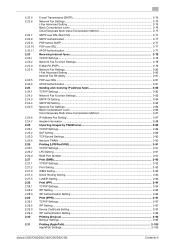
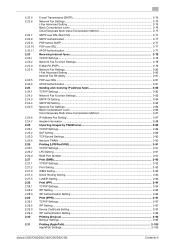
...93 LLMNR Setting...2-93 Print (IPP) ...2-94 TCP/IP Settings...2-94 IPP Setting ...2-95 IPP Authentication Setting ...2-96 Print (IPPS)...2-97 TCP/IP Settings...2-97 IPP Setting ...2-97 Device Certificate Setting ...2-97 IPP Authentication Setting ...2-98 Printing (Bonjour) ...2-99 Bonjour Settings ...2-99
Printing (AppleTalk)...2-100 AppleTalk Settings ...2-100
bizhub C652/C652DS/C552/C552DS/C452...
bizhub C452/C552/C552DS/C652/C652DS Network Administrator User Guide - Page 6
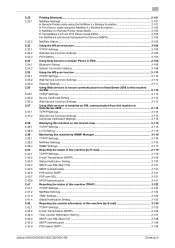
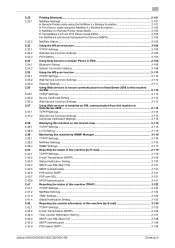
......2-106 Print Setting ...2-107 Using Data Saved in a Cellular Phone or PDA 2-108 Bluetooth Setting ...2-108 System Connection Setting ...2-109 Using the WS scan function ...2-110 TCP/IP Settings...2-110 Web Service Common Settings...2-110 Scanner Settings...2-111 Using Web services to secure communication from Vista/Server 2008 to this machine via SSL ...2-112 TCP/IP Settings...2-112 Device...
bizhub C452/C552/C552DS/C652/C652DS Network Administrator User Guide - Page 8
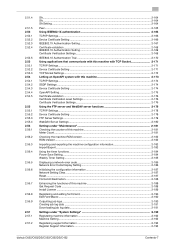
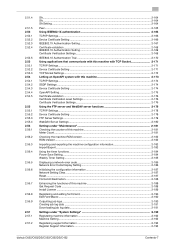
... TCP Socket 2-171 TCP/IP Settings...2-171 Device Certificate Setting ...2-171 TCP Socket Settings...2-172 Linking an OpenAPI system with this machine 2-173 TCP/IP Settings...2-174 SSDP Settings ...2-174 Device Certificate Setting ...2-174 OpenAPI Setting ...2-175 Certificate validation ...2-176 Certificate Verification Level Settings 2-176 Certificate Verification Settings...2-176
Using the FTP...
bizhub C452/C552/C552DS/C652/C652DS Network Administrator User Guide - Page 25
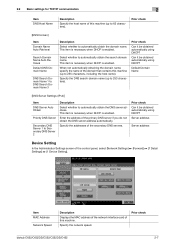
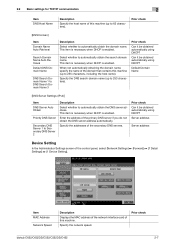
...network interface card of the control panel, select [Network Settings] ö [Forward] ö [7 Detail Settings] ö [1 Device Setting]. Select whether to 253 characters).
Specify the DNS search...when DHCP is enabled.
Prior check
bizhub C652/C652DS/C552/C552DS/C452
2-7
Specify the network speed.
2.2 Basic settings for TCP/IP communication
2
Item DNS Host Name
...
bizhub C452/C552/C552DS/C652/C652DS Network Administrator User Guide - Page 26
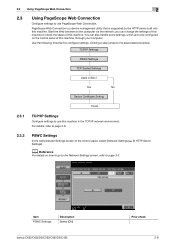
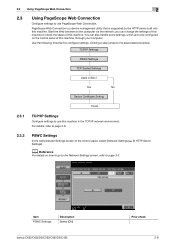
..., through your computer. TCP/IP Settings
PSWC Settings
TCP Socket Settings
Used in the TCP/IP network environment.
Item PSWC Settings
Description Select [ON]. bizhub C652/C652DS/C552/C552DS/C452
Prior check 2-8 Start the Web browser on how to go to the Network Settings screen, refer to page 2-6.
2.3.2
PSWC Settings
In the Administrator Settings screen of this machine.
Use...
bizhub C452/C552/C552DS/C652/C652DS Network Administrator User Guide - Page 33


...Using IEEE802.1X authentication (for EAP-TLS)" (p. 2-166) -
"Print (IPPS)" (p. 2-97) - Device Certificate Setting
(1) Self-signed creation (2) Issuance by E-mail (with this machine ...signed certificate, or ask a certificate authority (CA) and install the issued certificate. bizhub C652/C652DS/C552/C552DS/C452
2-15 When using SSL. "Using PageScope Web Connection" (p. 2-8) - ...
bizhub C452/C552/C552DS/C652/C652DS Network Administrator User Guide - Page 40
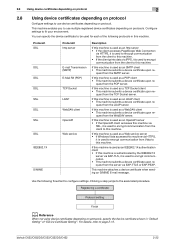
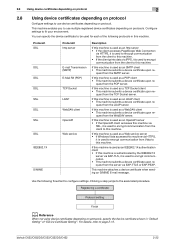
...8226; This machine submits a device certificate upon request from the server via
SSL, it is used for each of "Device Certificate Setting". You can specify the device certificate to be used to ... a device certificate upon re- For details, refer to this machine. If this machine is used to encrypt communication from the client to this machine.
bizhub C652/C652DS/C552/C552DS/C452...
bizhub C452/C552/C552DS/C652/C652DS Network Administrator User Guide - Page 115
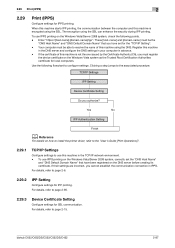
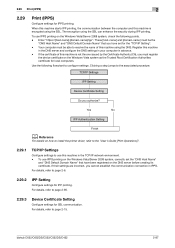
... before creating its certificate.
For details, refer to page 2-95.
2.29.3
Device Certificate Setting
Configure settings for local computers. bizhub C652/C652DS/C552/C552DS/C452
2-97 2.29 Print (IPPS)
2
2.29
Print (IPPS)
Configure settings for the "TCP/IP Setting". - TCP/IP Settings
IPP Setting
Device Certificate Setting
Do you must be the
"DNS Host Name" and "DNS Default Domain...
bizhub C452/C552/C552DS/C652/C652DS Print Operations User Guide - Page 16
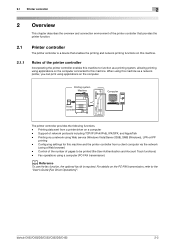
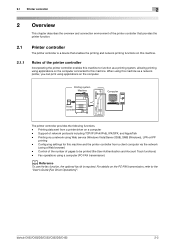
...bizhub C652/C652DS/C552/C552DS/C452
2-2
Support of pages to be printed (the User Authentication and Account Track functions) - When using this machine and the printer controller from a printer driver on a computer - Configuring settings for this machine as a printing system, allowing printing... controller is a device that enables the printing and network printing functions on this ...

