Konica Minolta bizhub C35 Support Question
Find answers below for this question about Konica Minolta bizhub C35.Need a Konica Minolta bizhub C35 manual? We have 7 online manuals for this item!
Question posted by thrildoug on August 5th, 2014
Bizhub C35 Ip Settings Won't Print
The person who posted this question about this Konica Minolta product did not include a detailed explanation. Please use the "Request More Information" button to the right if more details would help you to answer this question.
Current Answers
There are currently no answers that have been posted for this question.
Be the first to post an answer! Remember that you can earn up to 1,100 points for every answer you submit. The better the quality of your answer, the better chance it has to be accepted.
Be the first to post an answer! Remember that you can earn up to 1,100 points for every answer you submit. The better the quality of your answer, the better chance it has to be accepted.
Related Konica Minolta bizhub C35 Manual Pages
bizhub C35 Reference Guide - Page 45


5 Enter the IP address for the printer in the [Printer's Address] text box.
6 Select [KONICA MINOLTA] from the [Printer Model] pop-up menu. 7 Select [KONICA MINOLTA bizhub C35 PPD] in the [Model Name] list.
8 Click [Add].
1-18
Print Center Settings (Mac OS X 10.2.8)
bizhub C35 Reference Guide - Page 58


... X 10.3)
1-31 IP Printing Setting
1 Connect the machine to "Selecting
Print Options" on page 1-60.
For details, refer to an Ethernet network. 2 Open [Printer Setup Utility], which can be accessed by clicking Startup
Disk, then [Applications], then [Utilities]. 6 Select [KONICA MINOLTA] from the [Printer Model] pop-up menu. 7 Select [KONICA MINOLTA bizhub C35 PPD] in the...
bizhub C35 Reference Guide - Page 71
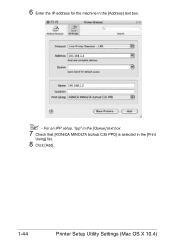
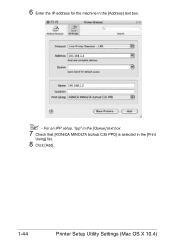
For an IPP setup, "ipp" in the [Queue] text box.
7 Check that [KONICA MINOLTA bizhub C35 PPD] is selected in the [Address] text box.
" - 6 Enter the IP address for the machine in the [Print
Using] list.
8 Click [Add].
1-44
Printer Setup Utility Settings (Mac OS X 10.4)
bizhub C35 Reference Guide - Page 85
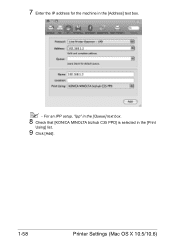
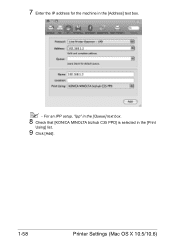
For an IPP setup, "ipp" in the [Queue] text box.
8 Check that [KONICA MINOLTA bizhub C35 PPD] is selected in the [Address] text box.
" - 7 Enter the IP address for the machine in the [Print
Using] list.
9 Click [Add].
1-58
Printer Settings (Mac OS X 10.5/10.6)
bizhub C35 Reference Guide - Page 110


... the [Applications] folder, copy Download manager into the folder at the path [Applications/Download Manager bizhub C35].
Specifying Print Settings (Mac OS X 10.4)
1-83 From this dialog box, color profiles can be added or deleted to those available as settings for [RGB Source] and [Simulation Profile] of the [Advanced Color Options] pane. „ [Download Manager...
bizhub C35 Reference Guide - Page 152


... for the machine to the network, select [KONICA MINOLTA bizhub C35] . - TCP/IP: [AppSocket/HP jetDirect, Internet Printing Protocol (ipp)] or
[LPD/LPR Host or Printer] - Adding the Printer Using Printer configuration
2-5 If the desired machine is not listed, select a device port from the [Devices] list. Host name of the dialog box, type in the left...
bizhub C35 Reference Guide - Page 271


... network. Your printer name or IP address must set up the "no proxy" list in the preferences dialog box of the browser.
" You need to use .
8-4
Setting Up the Printer Web Page Location of the Configuration Page in the Printer's Configuration Menu z [Utility/Counter] - [User Settings] - [Print Settings] - [Print Reports] -
[Configuration Page] - [Print]
Setting Up Your Browser Software
Since...
bizhub C35 Reference Guide - Page 452


... Select whether or not SLP is used .
Choices: [Enable], [Disable]
Default: [Enable]
The [Network] - [TCP/IP Settings] - [IPv4 Settings] page allows you to configure the following items. For more information on these TCP/IP settings, refer to chapter 7, "Network Printing"
Configuring the Printer
8-185
Choices: [Enable], [Disable]
Default: [Enable]
Configuration menu equivalent: [Admin...
bizhub C35 Reference Guide - Page 474


Range: Up to 127 characters
[Printer Location]
Default: KONICA MINOLTA bizhub C35(xx:xx:xx)
Specify the printer's location.
[Printer Information]
Range: Up to accept IPP jobs.
Choices: [Enable], [Disable]
[Accept IPP Job] [Printer Name]
Default: [Enable]
Configuration menu equivalent: [Admin Settings] - [Ethernet] [TCP/IP] - [IPP]
Select whether or not to 127 characters Default: [...
bizhub C35 Reference Guide - Page 508
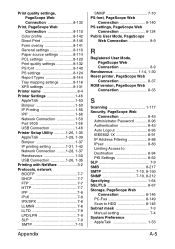
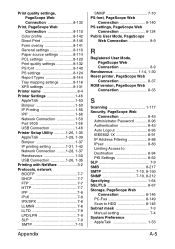
... 8-110
Color profile 8-142 Direct Print 8-145 Form overlay 8-141 General settings 8-110 Paper source settings 8-114 PCL settings 8-120 Print quality settings 8-132 PS font 8-140 PS settings 8-124 Report Types 8-144 Tray mapping settings 8-118 XPS settings 8-131 Printer name 8-4 Printer Settings 1-46 AppleTalk 1-53 Bonjour 1-50 IP Printing 1-56 IPP 1-56 Network Connection...
bizhub C35 Security Operations User Guide - Page 2


...Password 2-20 Changing the Administrator Password 2-20
Erasing data when the machine is to be discarded or use of a leased machine is terminated...2-22 Setting the Overwrite All Data...2-22 Setting the SSD Low-level Format 2-25 Setting the Restore All ...2-26 SSL Setting Function ...2-27 Device Certificate Setting ...2-27 SSL Setting ...2-29 Removing a Certificate...2-30
bizhub C35
Contents-1
bizhub C35 Security Operations User Guide - Page 3


...
4.1.1 4.1.2 4.1.3 4.1.4 4.1.5 4.2
PageScope Data Administrator ...4-2 Precautions during backup or restore 4-2
Accessing from PageScope Data Administrator 4-2 Setting the user authentication method 4-4 Changing the authentication mode...4-6 Making the user settings...4-9 Setting the IC card information...4-10 TWAIN driver...4-12 Accessing from the TWAIN driver...4-12
bizhub C35
Contents-2
bizhub C35 Security Operations User Guide - Page 11


... priv-password
No. PageScope Direct Print cannot be sure to enable the ...setting the Enhanced Security Mode, be used for the Administrator Password, User Password, Secured Job Password, and SNMP Password.
Internet Explorer or other type of the application stores the password that directly shows on by selecting [ON] for [Password Rules] that can be used , the password con- bizhub C35...
bizhub C35 Security Operations User Guide - Page 12


...It should be used in [TCP/IP Settings] of encryption keys. - SSL v3 is one that allows Secured Job and image data stored in generation of PageScope Web Connection, set IPPS printing: Type https:// /ipp. Windows 2000, XP, Server2003, Vista, Server2008 - TLS_RSA_WITH_RC4_128_MD5 - bizhub C35
1-9 TLS_DHE_RSA_WITH_3DES_EDE_CBC_SHA - Recommended is Mozilla Firefox 2.0 or...
bizhub C35 Security Operations User Guide - Page 13


...Restore All Restore All Overwrite All Data
bizhub C35
1-10
1.5 Miscellaneous
1
Through additional printer setting, type "https://Host Name.Domain Name/ipp." For [Host Name] and [Domain Name], specify the names set network settings (DNS Server setting, IP Address setting, SMTP Server setting, NetWare Setting, NetBIOS setting and AppleTalk Printer Name setting), resetting it to the factory...
bizhub C35 Security Operations User Guide - Page 26
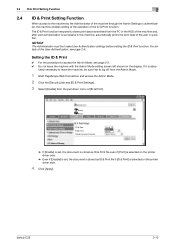
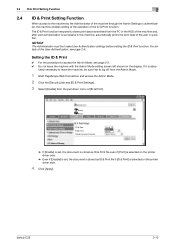
... the operation of the ID & Print function. Setting the ID & Print
0 For the procedure to access the Admin Mode, see page 2-9.
bizhub C35
2-12 2.4 ID & Print Setting Function
2
2.4
ID & Print Setting Function
When access to the machine by the Administrator of the machine through the Admin Settings is abso- The ID & Print function temporarily stores print data transmitted from the pull...
bizhub C35 Security Operations User Guide - Page 47


... MIB, use setting
BOOT Protocol Type
DNS server address setting
SMTP server address setting
NetWare setting
Print Server Name
Printer Name
AppleTalk Printer Name Setting
NetBIOS setting
Object ID 1.3.6.1.4.1.18334... 1.3.6.1.4.1.18334.1.1.2.1.5.9.2.1.3.1.1 1.3.6.1.4.1.18334.1.1.2.1.5.10.1.1.4.1
bizhub C35
2-33 For details of the SNMP v3 Write settings made in this machine. See ...
bizhub C35 Security Operations User Guide - Page 50
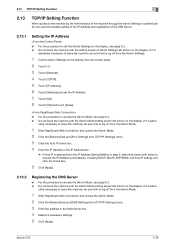
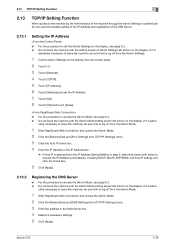
... the machine, be sure first to log off from the Admin Settings.
1 Call the Admin Settings on the display from [TCP/IP Settings] menu. 3 Enter the address in the DNS Server box. 4 Make the necessary settings. 5 Click [Apply].
bizhub C35
2-36 2.13 TCP/IP Setting Function
2
2.13
TCP/IP Setting Function
When access to the machine by the Administrator of the...
bizhub C35 Security Operations User Guide - Page 66
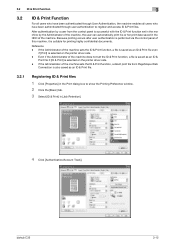
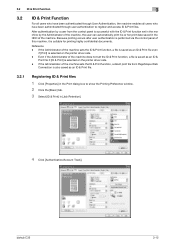
... panel of the machine sets the ID & Print function, a direct print file from the control panel is suitable for printing highly confidential documents.
bizhub C35
3-12 Reference -
If the Administrator of this machine, it is successful with the ID & Print function set the ID & Print function, a file is saved as an ID &
Print file if [ID & Print] is also saved as...
Installation Guide - Page 4


...storage
Print Speed
Color: 31 ppm - bizhub C35 (...IP (FTP, SMB, SMTP, WebDAV, WS-Scan)
Support OS
Windows 2000/XP/Vista/Server 2003/ Server 2008, Mac OS X (10.3.9, 10.4, 10.5)
Output Format
PDF, JPEG3, TIFF, XPS, Compact PDF, Encrypted PDF
Driver
Network TWAIN, WIA (1.0/2.0) Driver (Windows only)
Address Setting
LDAP
1 Not WHQL certified at a time.
Konica Minolta bizhub C35...
Similar Questions
How To Set Black & White Printing Bizhub C35
(Posted by turbwald 10 years ago)
How To Set Up Continuous Printing On Bizhub C35
(Posted by hyndboner 10 years ago)
How Do I Set Up Secure Printing?
How to set up secure printing on Konica Bizhub c280 i.e. printing after entering correct PIN code.
How to set up secure printing on Konica Bizhub c280 i.e. printing after entering correct PIN code.
(Posted by michalgrotthuss 11 years ago)

