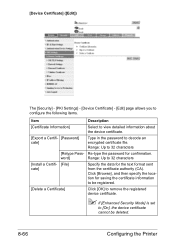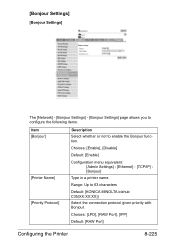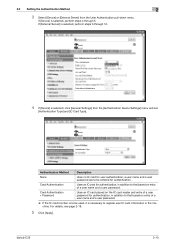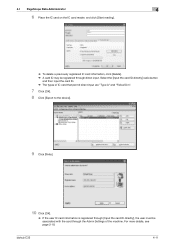Konica Minolta bizhub C35 Support Question
Find answers below for this question about Konica Minolta bizhub C35.Need a Konica Minolta bizhub C35 manual? We have 7 online manuals for this item!
Question posted by jahCoa on July 31st, 2014
Bizhub C35 Wins Settings What Is A Node Type
The person who posted this question about this Konica Minolta product did not include a detailed explanation. Please use the "Request More Information" button to the right if more details would help you to answer this question.
Current Answers
Related Konica Minolta bizhub C35 Manual Pages
Similar Questions
Bizhub C35 Producing Blank Copies
The Bizhub c35 can print reports, copy and print all paper is coming out blank
The Bizhub c35 can print reports, copy and print all paper is coming out blank
(Posted by pchisenga37 9 years ago)
How To Set Paper Quality For Each Tray On A Bizhub C35
(Posted by Rodmwb3e 9 years ago)
Configuring Bizhub C35 As A Print Server On Server 08 64 Bit
How can I configure the Minolta bizhub C35 on Server 08 64 bit for workstation running win 7 32bit t...
How can I configure the Minolta bizhub C35 on Server 08 64 bit for workstation running win 7 32bit t...
(Posted by michaelwilson 11 years ago)
How To Restrict Color Use On Bizhub C35?
Need to restrict all access to CMY on Bizhub C35.
Need to restrict all access to CMY on Bizhub C35.
(Posted by Anonymous-64300 11 years ago)