Konica Minolta bizhub C35 Support Question
Find answers below for this question about Konica Minolta bizhub C35.Need a Konica Minolta bizhub C35 manual? We have 7 online manuals for this item!
Question posted by michaelwilson on July 17th, 2012
Configuring Bizhub C35 As A Print Server On Server 08 64 Bit
How can I configure the Minolta bizhub C35 on Server 08 64 bit for workstation running win 7 32bit to print
Current Answers
There are currently no answers that have been posted for this question.
Be the first to post an answer! Remember that you can earn up to 1,100 points for every answer you submit. The better the quality of your answer, the better chance it has to be accepted.
Be the first to post an answer! Remember that you can earn up to 1,100 points for every answer you submit. The better the quality of your answer, the better chance it has to be accepted.
Related Konica Minolta bizhub C35 Manual Pages
bizhub C35 Printer/Copier/Scanner User Guide - Page 165


...and Faxes] directory. Right-click the KONICA MINOLTA bizhub C35 PCL6, KONICA MINOLTA bizhub C35 PS or KONICA MINOLTA bizhub C35 XPS printer icon, and then click [Properties].
- (Windows XP/Server 2003) From the [Start] menu, choose [Printers and Faxes] to display the [Devices and Printers] directory. Otherwise, skip
to step 9.
3 Select the [Configure] tab. 4 Check that the installed options are...
bizhub C35 Printer/Copier/Scanner User Guide - Page 168


... KONICA MINOLTA bizhub C35 PCL6 or KONICA
MINOLTA bizhub C35 PS printer icon and choose [Printing Preferences]. Windows Vista/Server 2008
1 From the [Start] menu, click [Control Panel], then [Hardware and Sound],
and then click [Printers] to display the
[Devices and Printers] directory.
2 Right-click the KONICA MINOLTA bizhub C35 PCL6, KONICA MINOLTA
bizhub C35 PS or KONICA MINOLTA bizhub C35 XPS...
bizhub C35 Reference Guide - Page 204


No
Yes
Do you use a WINS server?
[Direct Hosting Settings]
Yes
No
[WINS Settings]
Finish
Limiting users of the corresponding procedure. TCP/IP settings
Authentication method
[External Server List]
[Default Function Permission]
In an IPv6 environment? Clicking a step in the flowchart displays the description of this machine (Windows domain or workgroup authentication) 6-17 ...
bizhub C35 Reference Guide - Page 242


...entered a valid path in the previous step, the following message displays: "The server on which the KONICA MINOLTA bizhub C35 printer resides does not have a printer driver installed. 3 Windows Server 2003/XP-Go to install the driver on your local computer, click OK." The...Locate the directory on the CD/DVD where the printer driver files are
located and then click [Open]. Network Printing
7-15
bizhub C35 Reference Guide - Page 262
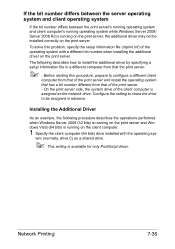
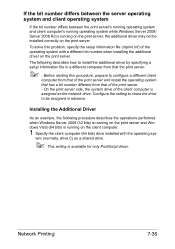
... the operating system with the operating sys-
To solve this procedure, prepare to configure a different client
computer from that of the print server and install the operating system that has a bit number different from that of the client computer is running on the print server, the additional driver may not be assigned in a different computer from that...
bizhub C35 Reference Guide - Page 271


..., bizhub C35).
Your printer name or IP address must set up the "no proxy" list in the preferences dialog box of your network, you to do this procedure only once. Location of your printer is listed on software versions and operating systems in the Printer's Configuration Menu z [Utility/Counter] - [User Settings] - [Print Settings] - [Print Reports] -
[Configuration...
bizhub C35 Reference Guide - Page 286


...] is displayed, SLP is enabled. If [Disable] is displayed, LPD is enabled. Configuring the Printer
8-19
If [Enable] is displayed, WINS is disabled.
If [Disable] is displayed, Bonjour is disabled. If [Disable] is displayed, NetWare is disabled. If [Enable] is displayed, the FTP server function is disabled. If [Disable] is displayed, the FTP...
bizhub C35 Security Operations User Guide - Page 3


...
TCP/IP Setting Function ...2-36 Setting the IP Address ...2-36 Registering the DNS Server ...2-36 NetWare Setting Function ...2-37 Making the NetWare Setting ...2-37
SMB Setting Function...the IC card + user password 3-8 ID & Print Function ...3-12 Registering ID & Print files ...3-12 Accessing the ID & Print file...3-14 Change Password Function ...3-16 Performing Change ...12
bizhub C35
Contents-2
bizhub C35 Security Operations User Guide - Page 8


... following data are protected when use by its users are not encrypted. Password - External server identification setting data - Image files stored in the HDD data space and SSD data space... files and ID & Print files, take necessary anti-sniffing measures, including installation of images (Scan to HDD files) transmitted and received over the network.
bizhub C35
1-5 User passwords and ...
bizhub C35 Security Operations User Guide - Page 12


...key.
1 From "Continue to this machine in the DNS server in the "URL" field.
TLS_DHE_RSA_WITH_3DES_EDE_CBC_SHA -
Recommended is Mozilla ...Host Name and IP address of PageScope Web Connection, set IPPS printing: Type https:// /ipp. Then, click "Install Certificate" ...this machine in advance as the ordinary local printer. bizhub C35
1-9 Windows 2000, XP, Server2003, Vista, Server2008 ...
bizhub C35 Security Operations User Guide - Page 13


... operation • Temporary data files generated during print image file processing
Deletes all ID & Print files
• Image files saved other than ...bizhub C35
1-10
1.5 Miscellaneous
1
Through additional printer setting, type "https://Host Name.Domain Name/ipp." For [Host Name] and [Domain Name], specify the names set network settings (DNS Server setting, IP Address setting, SMTP Server...
bizhub C35 Security Operations User Guide - Page 19


...communications.
Function Name Public Access User List Display Setting SSL SSL Encryption Strength
FTP Server SNMPv1/v2c
SNMP v3 Security Level and auth-password/privpassword (SNMP v3 Write ...& Print function, see page 1-8. bizhub C35
2-5
An 8-digit-or-more auth-password or priv-password can be made before the Enhanced Security Mode is "12345678." Restrict
Valid
Remote device setting...
bizhub C35 Security Operations User Guide - Page 30


... set , but is automatically registered in the External Server. Further, a User Password can be used for deleting a user and changing a User Password. bizhub C35
2-16 lutely necessary to leave the machine, be sure first to be set for the authentication method, it is changed when [Device] is set for the authentication method and if...
bizhub C35 Security Operations User Guide - Page 47


...For accessing the MIB, use setting
BOOT Protocol Type
DNS server address setting
SMTP server address setting
NetWare setting
Print Server Name
Printer Name
AppleTalk Printer Name Setting
NetBIOS setting
Object ... 1.3.6.1.4.1.18334.1.1.2.1.5.8.5.1.3.1.1 1.3.6.1.4.1.18334.1.1.2.1.5.9.2.1.3.1.1 1.3.6.1.4.1.18334.1.1.2.1.5.10.1.1.4.1
bizhub C35
2-33 See the table below for the...
bizhub C35 Security Operations User Guide - Page 51
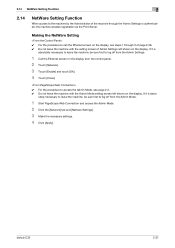
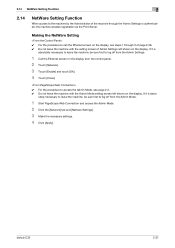
... by the Administrator of the machine through 3 of Admin Settings left shown on the display. If it is authenticated, the machine enables registration as the Print Server.
bizhub C35
2-37 2.14 NetWare Setting Function
2
2.14
NetWare Setting Function
When access to access the Admin Mode, see steps 1 through the Admin Settings is abso...
bizhub C35 Security Operations User Guide - Page 56


...Device] or [External Server] (Active Directory) is set for Authentication Method of the Admin Settings, the User Authentication function implements authentication of the user of this machine before he or she actually uses it is performed from a device other users. A failure in authentication as printing...is selected. -
bizhub C35
3-2 Reference -
...the assets to 64 digits.
For...
bizhub C35 Security Operations User Guide - Page 57


... as shown below appears if the ID & Print function has been set. If the ID & Print function is yet to be sure first to access the ID & Print file, see page 3-14.
2 Touch [Direct Input].
bizhub C35
3-3 In this case, log onto the machine through User Authentication when [External Server] (Active Directory) is set for Authentication...
bizhub C35 Security Operations User Guide - Page 93


... the image. This interval is necessary to -64-digit User Password and an 8-digit User Box Password.
Accessing from the TWAIN driver.
1 Start the image processing application.
2 From the [File] menu, click [Read], and then select [KONICA MINOLTA bizhub C35 TWAIN Ver.1].
3 Select the "Login as a TWAIN device. When the power switch is turned off...
Installation Guide - Page 4


...Processor)
4
Print Drivers
PCL 6 (XL 3.0) Emulation
Konica Minolta PCL Driver
Windows 2000, Windows XP (x32, x64), Windows Server 2003 (x32, x64), Windows Vista (x32, x64), Windows Server 2008 (x32... sizes that can be mixed together based on the maximum document width. Konica Minolta bizhub C35 Specification & Installation Guide
Mixed Original Support
• Possible × Not Possible...
Installation Guide - Page 6


...Server • Scan Data Encryption (TCP/socket SSL Compatibility) • LDAP Authentication • IP Address Filtering • HID Authentication Card Unit* (Optional) • IPv6 • Allow/Restrict USB Memory Printing/Scanning • Secure Print
* Not available at time of launch. Konica Minolta bizhub C35...56
50
4.8
41.2
105.35
28
70
39
64
58
5.8
48.1
109.11
29
73
40
62...
Similar Questions
Km Bizhub C35 Printing Continuously Can Not Stop
(Posted by lovmhemm 9 years ago)
Konica Minolta Bizhub C35 Prints 5 Pages When Printing From Mac
(Posted by Aleki 10 years ago)

