Konica Minolta bizhub C552 Support Question
Find answers below for this question about Konica Minolta bizhub C552.Need a Konica Minolta bizhub C552 manual? We have 18 online manuals for this item!
Question posted by ltanlonely on March 19th, 2014
Can't Print To My Bizhub 552
The person who posted this question about this Konica Minolta product did not include a detailed explanation. Please use the "Request More Information" button to the right if more details would help you to answer this question.
Current Answers
There are currently no answers that have been posted for this question.
Be the first to post an answer! Remember that you can earn up to 1,100 points for every answer you submit. The better the quality of your answer, the better chance it has to be accepted.
Be the first to post an answer! Remember that you can earn up to 1,100 points for every answer you submit. The better the quality of your answer, the better chance it has to be accepted.
Related Konica Minolta bizhub C552 Manual Pages
bizhub C452/C552/C652/C552DS/C652DS Security Operations User Manual - Page 121


bizhub C652/C652DS/C552/C552DS/C452
3-11
To leave the document
as is, select [Print]. 3.1 User Authentication Function
3
6 To delete the document from the Box after the printing, select [Print & Delete].
bizhub C452/C552/C552DS/C652/C652DS Advanced Function Operations User Guide - Page 35


Reference -
bizhub C652/C652DS/C552/C552DS/C452
4-17 Press the link to the document file in the contents to display the top screen of paper for printing. Select the size of the document file.
4.7.1
Printing a document file
Press [Print] to display the Print screen. Item Color Paper Simplex/Duplex Stamp Settings Finishing
Description Specify whether to print originals...
bizhub C452/C552/C552DS/C652/C652DS Fax Driver Operations User Guide - Page 19


For details, refer to
page 4-21. - [Print Setting]: Click this button to configure property settings for the fax driver.
3.2... printer. - [Property]: Click this button to display the "Print Setting" window of the fax driver and configure
various function settings. bizhub C652/C652DS/C552/C552DS/C452
3-8 For details, refer to page 4-10. - [Print Test page]: Click this button to perform test...
bizhub C452/C552/C552DS/C652/C652DS Copy Operations User Guide - Page 66


... be rotated.
Select this menu to be displayed. Pressing rotates the currently displayed page. Select the page to start printing. Press [ ] or [ ] to correct the orientation of the original if necessary. bizhub C652/C652DS/C552/C552DS/C452
4-20 Pressing [Rotate Pages] displays the Scanned Page List. View the finishing settings using icons or...
bizhub C452/C552/C552DS/C652/C652DS Copy Operations User Guide - Page 161
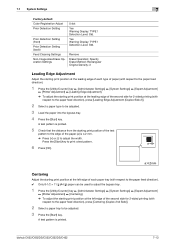
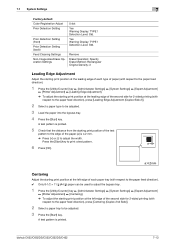
... edge of paper (with
respect to the paper feed direction), press [Leading Edge Adjustment (Duplex Side 2)].
2 Select a paper type to print a test pattern. Yes Warning Display: TYPE1 Detection Level: Std. bizhub C652/C652DS/C552/C552DS/C452
7-13
a
6 Press [OK].
7.1 System Settings
7
Factory default Color Registration Adjust Prior Detection Setting
Prior Detection Setting (front...
bizhub C452/C552/C552DS/C652/C652DS Copy Operations User Guide - Page 216


...the job to use the drum unit while an advanced warning message is empty, printing can continue using black. 8.2 Consumables Imaging Unit Replacement by user
8
Replacement by...until a "Please replace following replacement message appears. bizhub C652/C652DS/C552/C552DS/C452
8-9 If you continue to be printed. Replace the drum unit according to the guidance contained in your maintenance...
bizhub C452/C552/C552DS/C652/C652DS Network Scan/Network Fax Operations User Guide - Page 131


... part of the original image.
2005/01/20 13:43
R001 P.001/003
Outside Body Text
The reception information is printed only within
the original image area.
6.7 Footer Position
6
6.7
Footer Position
Reception date, time, reception number and page number are automatically added to page 10-15. bizhub C652/C652DS/C552/C552DS/C452
6-13
bizhub C452/C552/C552DS/C652/C652DS Network Scan/Network Fax Operations User Guide - Page 204


... the recipient. Item Header Position
Print Receiver's Name Footer Position
Description
Specify the position of the image on received documents. bizhub C652/C652DS/C552/C552DS/C452
10-15 Select the...text using 0-9 and space (up to [ON] in Administrator Settings, default value can be printed on documents received by this machine. The added sender information is set to 20 types of ...
bizhub C452/C552/C552DS/C652/C652DS Network Administrator User Guide - Page 220
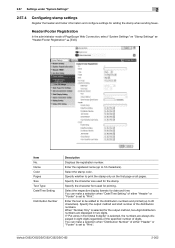
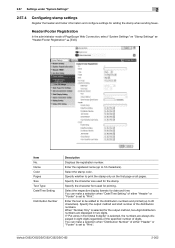
... can make a selection when "Distribution Number" of digits. bizhub C652/C652DS/C552/C552DS/C452
2-202 Specify the character size used for the stamp. Enter the registered name (up to 16 characters). Specify whether to "Print". If "Put zeros in front (total 8-digits)" is set to print the stamp only on the first page or...
bizhub C452/C552/C552DS/C652/C652DS Print Operations User Guide - Page 17
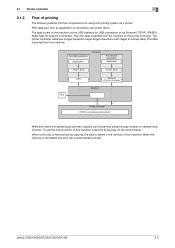
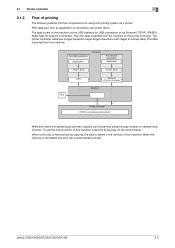
..., IPX/SPX)
Machine
Printer controller PS/PCL processing (rasterization)
While this machine is passed from the machine to bitmap data). bizhub C652/C652DS/C552/C552DS/C452
2-3 2.1 Printer controller
2
2.1.2
Flow of printing
The following outlines the flow of operations for network connection.
Print data sent from this machine. Then the data is operating as a printer.
bizhub C452/C552/C552DS/C652/C652DS Print Operations User Guide - Page 38


... "Digital Signature" window appears, click [Continue] or [Yes].
9 On the "Finish Installing Drivers" window, click [Finish]. The installation is complete. bizhub C652/C652DS/C552/C552DS/C452
4-6 For details, refer to page 9-4. [Print Setting]: Click this button to the "User's Guide [Fax Driver Operations]".
8 In the "Confirm Installation Settings" window, click [Install].
% In Windows...
bizhub C452/C552/C552DS/C652/C652DS Print Operations User Guide - Page 80


bizhub C652/C652DS/C552/C552DS/C452
6-13 Configuring the IPP settings
TCP/IP setting for the machine Specify the IP address for the machine, enable IPP printing.
Adding a printer
1 Select "...Built-in the "Printer List", the setting procedure is completed. window does
not appear.
3 Select "IP Printing" for the connection method. 4 For OS X 10.3, select "LPD/LPR" for "Printer Type". 5...
bizhub C452/C552/C552DS/C652/C652DS Print Operations User Guide - Page 109


...Edit] to specify items and pages to be printed and positions.
Click [Edit] to specify items and pages to be printed and positions.
bizhub C652/C652DS/C552/C552DS/C452
9-19 The overlay function is saved.../Time Page Number Edit Header/Footer
Option ON/OFF
None Create Host Image Print Host Image
Print Device Image
Copy Protect/Repeatable Stamp/Copy Guard/Password Copy
ON/OFF
ON/OFF ...
bizhub C452/C552/C552DS/C652/C652DS Print Operations User Guide - Page 125
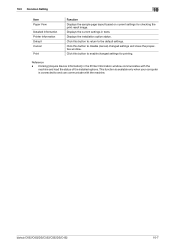
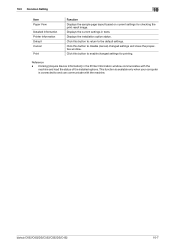
Displays the current settings in the Printer Information window communicates with the machine. Click this button to the default settings. bizhub C652/C652DS/C552/C552DS/C452
10-7 Clicking [Acquire Device Information] in texts. Click this button to and can communicate with the machine and load the status of the installed options. 10.3 Common Setting...
bizhub C452/C552/C552DS/C652/C652DS Print Operations User Guide - Page 131
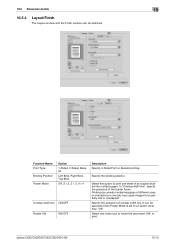
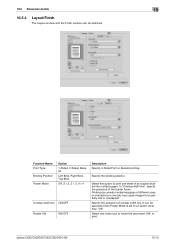
Select this check box to rotate the document 180° to print.
It can be switched. bizhub C652/C652DS/C552/C552DS/C452
10-13 Function Name Print Type Binding Position Poster Mode
Option
1-Sided, 2-Sided, Booklet
Left Bind, Right Bind, Top Bind
Off, 2 e 2, 3 e 3, 4 e 4
Overlap width line ON/OFF
Rotate 180
ON/OFF
...
bizhub C452/C552/C552DS/C652/C652DS Print Operations User Guide - Page 140


...
Function Name Starting Page Starting Page Number Cover Mode
Text Color Print Position
Description Specify the page to print the header/footer. Specify the start number for printing. Specify the print position. bizhub C652/C652DS/C552/C552DS/C452
10-22 When printing multiple copies, this function prints the number of digits can be specified. Specify the text color...
bizhub C452/C552/C552DS/C652/C652DS Print Operations User Guide - Page 153
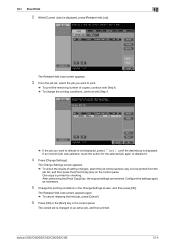
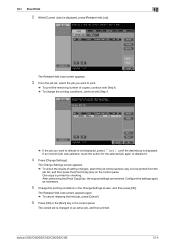
... not displayed, press [ ] or [ ] until the desired job is to be printed from the
job list, and then press the [Proof Copy] key on the control panel. After performing the [Proof Copy] key, the original settings are restored. bizhub C652/C652DS/C552/C552DS/C452
12-4 If an incorrect job was selected, touch the...
Product Guide - Page 39


bizhub C652/C552 Print Job Shops
Print from USB with User Authentication
WHAT & WHY "Print from USB with User Authentication" feature allows you to support this function. The top port is stored directly to Print-from-USB. System setting changes required to restrict/allow printing operations from their USB devices using the MFP while users in the USB Port...
Product Guide - Page 41
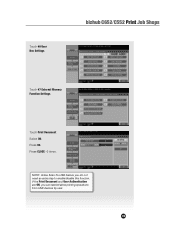
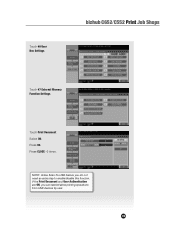
....
NOTE: Unlike Scan-To-USB feature you can restrict/allow printing operations from USB devices by user.
39
Press CLOSE -2 times.
Press OK. Select ON. bizhub C652/C552 Print Job Shops
Touch #7 External Memory Function Settings. If the Print Document and User Authentication are ON, you do not need an extra step to enable/disable this...
Product Guide - Page 45


... q Do not remove external memory while data is stored directly to external memory. bizhub C652/C552 Print Job Shops
User Access Restrict/Allow Print from USB
WHAT & WHY "User Access Restrict/Allow Print from USB" feature allows you to restrict/allow printing operations from USB devices in the USB Port. APPLICATION Your client wants to restrict the...
Similar Questions
How To Print A Configuration Page Konica Minolta C552
(Posted by tdrydkoo 9 years ago)
How To Set Black & White Printing Bizhub C35
(Posted by turbwald 10 years ago)

