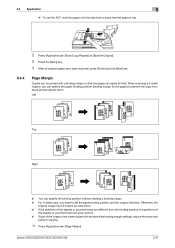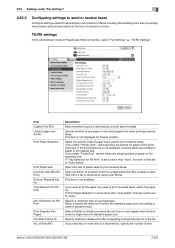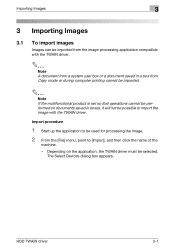Konica Minolta bizhub C452 Support Question
Find answers below for this question about Konica Minolta bizhub C452.Need a Konica Minolta bizhub C452 manual? We have 19 online manuals for this item!
Question posted by safariahmad60 on November 1st, 2015
Hello I Need Firmware File Four 552ds Plz
Current Answers
Answer #1: Posted by TommyKervz on November 1st, 2015 1:37 AM
Another suggested method on this link http://www.konicaminolta.com/instruments/download/software/instrument_firmware/index.html
Related Konica Minolta bizhub C452 Manual Pages
Similar Questions
i am to ask the right FIRMWARE needed to update my bizhub c652 because I'm currently having errors c...