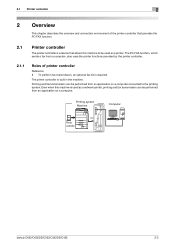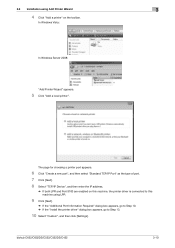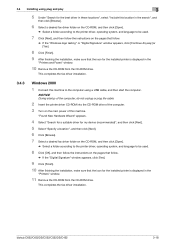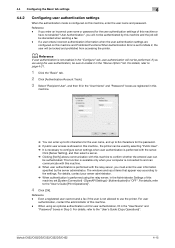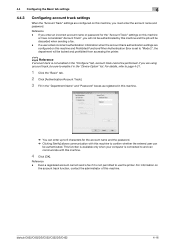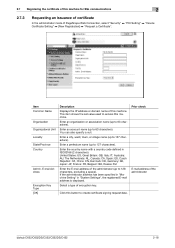Konica Minolta bizhub C552 Support Question
Find answers below for this question about Konica Minolta bizhub C552.Need a Konica Minolta bizhub C552 manual? We have 18 online manuals for this item!
Question posted by joelovrek on August 11th, 2020
Where Do I Find The Firmware For Bizhub Printers
Requests for more information
I understand how to download using http and ftp via the manual, the issue is locating the urls and location of the firmware itself to put in the http. Do you have a link to the firmware?
Everyone on here keeps giving me links to the manual. The manual shows how to do external and internal firmware downloads but it does not give you the download url's themselves. Please look at what you are sending link wise before you answer. If you look through the manual, you will not find any download urls for the firmware, just instructions on how to do each firmware install function.
Current Answers
Answer #1: Posted by ProfMartin on August 11th, 2020 10:30 AM
You can keep using the machine even while downloading firmware or configuration information.
To externally download firmware and configuration information of this machine and update them, follow the procedure shown below.
https://manuals.konicaminolta.eu/bizhub-C3851FS-C3851-C3351-UD/EN/contents/id08-_102366822.html
Answer #2: Posted by Odin on August 11th, 2020 11:11 AM
Hope this is useful. Please don't forget to click the Accept This Answer button if you do accept it. My aim is to provide reliable helpful answers, not just a lot of them. See https://www.helpowl.com/profile/Odin.
Related Konica Minolta bizhub C552 Manual Pages
Similar Questions
i am to ask the right FIRMWARE needed to update my bizhub c652 because I'm currently having errors c...