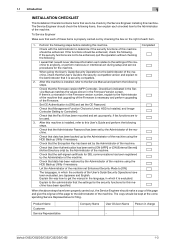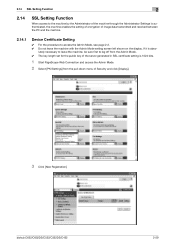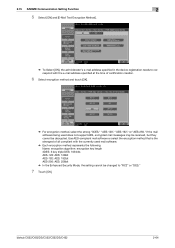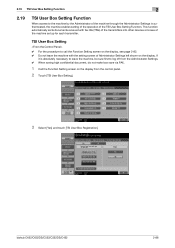Konica Minolta bizhub C552 Support Question
Find answers below for this question about Konica Minolta bizhub C552.Need a Konica Minolta bizhub C552 manual? We have 18 online manuals for this item!
Question posted by goccanhcafe on March 12th, 2021
Firmware Bizhub 287
Current Answers
Answer #1: Posted by techyagent on March 12th, 2021 1:51 PM
https://www.manualslib.com/manual/1406424/Konica-Minolta-Bizhub-287.html?page=41
https://kmbs.konicaminolta.us/kmbs/technology/multifunction/black-white-multifunction/bizhub-287
Thanks
Techygirl
Related Konica Minolta bizhub C552 Manual Pages
Similar Questions
I have a BizHub C552 and I am unable to locate or figure out how to upgrade the firmware. I know its...
I have a Bizhub C552 copier. I had to remove the hard drive because the encryption was not FIPS 140 ...
what does error code p28 mean on a konica minolta bizhub c552