Konica Minolta bizhub C552 Support Question
Find answers below for this question about Konica Minolta bizhub C552.Need a Konica Minolta bizhub C552 manual? We have 18 online manuals for this item!
Question posted by kamrgeor on May 12th, 2014
How To Edit Preset Stamps On Konica Bizhub 552?
The person who posted this question about this Konica Minolta product did not include a detailed explanation. Please use the "Request More Information" button to the right if more details would help you to answer this question.
Current Answers
There are currently no answers that have been posted for this question.
Be the first to post an answer! Remember that you can earn up to 1,100 points for every answer you submit. The better the quality of your answer, the better chance it has to be accepted.
Be the first to post an answer! Remember that you can earn up to 1,100 points for every answer you submit. The better the quality of your answer, the better chance it has to be accepted.
Related Konica Minolta bizhub C552 Manual Pages
bizhub C452/C552/C552DS/C652/C652DS Copy Operations User Guide - Page 113
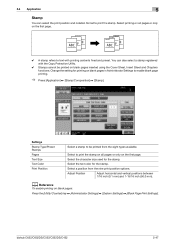
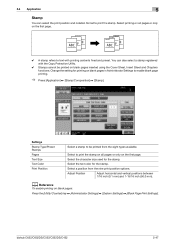
.../Counter] key ö [Administrator Settings] ö [System Settings] ö [Blank Page Print Settings]. Select the text color for the stamp. Select a position from the eight types available.
bizhub C652/C652DS/C552/C552DS/C452
5-47 Settings Stamp Type/Preset Stamps Pages Text Size Text Color Print Position
Select a stamp to enable blank page printing.
% Press [Application] ö...
bizhub C452/C552/C552DS/C652/C652DS Copy Operations User Guide - Page 114


... with Copy Protect printed, a text is highlighted on the paper. Select a stamp to register a registered stamp. 0 Multiple registered stamps or preset stamps cannot be used in the background without particular distinction. Distribution Control Number
Prints the distribution control number. bizhub C652/C652DS/C552/C552DS/C452
5-48 If you copy a document with cannot be specified. 0 The...
bizhub C452/C552/C552DS/C652/C652DS Copy Operations User Guide - Page 115


... preset stamps cannot be selected. 0 A Copy Guard cannot be specified. 0 The selected Copy Guards appear in the order they are no more than four lines in the selected copy protection text. If an attempt is printed on a colored paper, envelope, or transparency film.
% [Application] ö [Stamp/Compositon] ö [Copy Security] ö [Copy Guard]
bizhub...
bizhub C452/C552/C552DS/C652/C652DS Copy Operations User Guide - Page 116
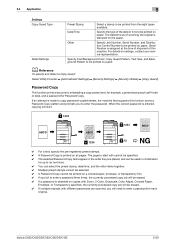
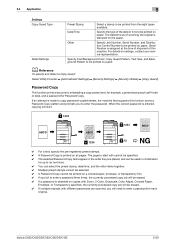
... from the eight types available.
5.4 Application
5
Settings Copy Guard Type
Detail Settings
Preset Stamp
Select a stamp to enter a password for each
original. Serial Number is assigned at the time ...the date or time to enter the password.
If an attempt is stamped on paper.
bizhub C652/C652DS/C552/C552DS/C452
5-50 Specify Text/Background Color, Copy Guard Pattern, Text...
bizhub C452/C552/C552DS/C652/C652DS Copy Operations User Guide - Page 117


... to register a registered stamp. 0 Multiple registered stamps or preset stamps cannot be printed on all pages. 0 The selected Stamp appear in paper. d Reference
To specify and detect a Password Copy:
Select [Utility/Counter] ö [Administrator Settings] ö [Security Settings] ö [Security Details] ö [Password Copy]. bizhub C652/C652DS/C552/C552DS/C452
5-51 5.4 Application...
bizhub C452/C552/C552DS/C652/C652DS Copy Operations User Guide - Page 118


...the copy job number. bizhub C652/C652DS/C552/C552DS/C452
5-52
When [None] is selected for Time Format, the time is stamped on setting for the Stamp Repeat text to print ...deleted. Select a stamp to move o that appears beside the specified Stamp Repeat, and then press [Insert]. Change the angle as of date and time notation. Settings Registered Stamp Preset Stamp Date/Time Other
Detail...
bizhub C452/C552/C552DS/C652/C652DS Copy Operations User Guide - Page 305
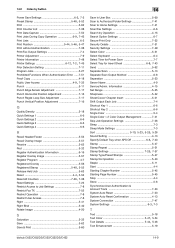
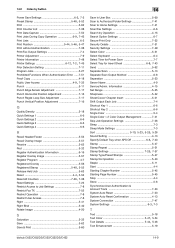
... Stamp/Composition 5-43 Staple 5-11 Start 4-4 Starting Chapter Number 5-45 Starting Page Number 5-45 Stop 4-4 Store 5-6 Synchronize User Authentication & Account Track 7-33 System Auto Reset 7-23 System Auto Reset Confirmation 4-13 System Connection 7-47
System Settings 6-3, 7-3
T
Text 5-18
Text Color 5-47, 5-54 Text Details 5-44, 5-46
Text Enhancement 5-19
bizhub C652/C652DS/C552...
bizhub C452/C552/C552DS/C652/C652DS Network Scan/Network Fax Operations User Guide - Page 68
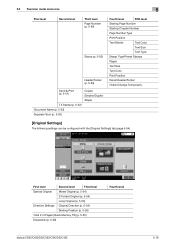
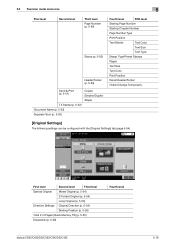
...Number
Starting Chapter Number
Page Number Type
Print Position
Text Details
Text Color
Text Size
Text Type
Stamp Type/Preset Stamps
Pages
Text Size
Text Color
Print Position
Recall Header/Footer
Check/Change Temporarily
[Original Settings]
The...Position (p. 5-55)
Total # of Pages (Quick Memory TX) (p. 5-55)
Despeckle (p. 5-56)
Fourth level
bizhub C652/C652DS/C552/C552DS/C452
5-18
bizhub C452/C552/C552DS/C652/C652DS Network Scan/Network Fax Operations User Guide - Page 100
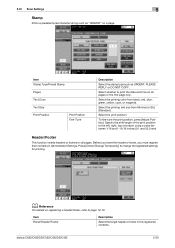
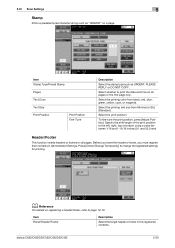
...or footer in Administrator Settings. Item Stamp Type/Preset Stamp
Pages
Text Color
Text Size
Print Position
Print Position Fine-Tune
Description
Select the stamp type such as "URGENT" on registering... the header or footer, you must register their contents in the registered contents. bizhub C652/C652DS/C552/C552DS/C452
5-50
Select whether to the left, right, top or bottom using...
bizhub C452/C552/C552DS/C652/C652DS Network Scan/Network Fax Operations User Guide - Page 292


...5-33
Search Option Screen 9-25 Search Option Settings 9-25
Security Details 10-11, 10-31
Select Group 9-17
Select Line 9-9, 10-23
Send 3-9
bizhub C652/C652DS/C552/C552DS/C452
14-7 14.2 Index by button
N Name 5-33, 9-7, 9-8, 9-9, 9-11, 9-12, 9-14, 9-15, 9-16, 9-17, ... 5-64
Port Number 5-27, 5-29, 5-30, 9-13, 9-14, 9-16
Position Setting 5-52 Power Save 3-2 Preset Stamp Type 5-50 Prev.
bizhub C452/C552/C552DS/C652/C652DS Network Administrator User Guide - Page 41
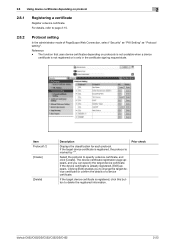
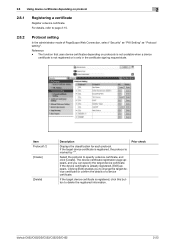
... the registered information. Clicking [Edit] enables you can specify the target device certificate. If the target device certificate is registered, click this button to change the target device certificate or confirm the details of PageScope Web Connection, select "Security" ö "PKI Setting" ö "Protocol setting".
Prior check
bizhub C652/C652DS/C552/C552DS/C452
2-23 2.8 Using...
bizhub C452/C552/C552DS/C652/C652DS Network Administrator User Guide - Page 258


...stamp, configure the stamp type (preset stamp or registered stamp), print position, fine-tune, color, pages, and size settings. You can scan one file without being separated.
Select a color mode.
bizhub C652/C652DS/C552...Enter the destination name (up to scan one file, or to check the registered stamp.
Registering "FTP destinations"
Item No. Select "Select from Address Book" or "...
bizhub C452/C552/C552DS/C652/C652DS Network Administrator User Guide - Page 259
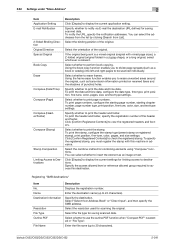
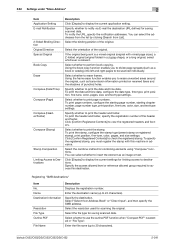
... the stamp, configure the stamp type (preset stamp or registered stamp), print position, fine-tune, color, pages, and size settings.
Click [Display] to display the current settings for combining elements using "Compose" functions. Specify the access allowed level or reference allowed group required to destinations. Enter the destination name (up to erase frames.
bizhub C652/C652DS/C552...
bizhub C452/C552/C552DS/C652/C652DS Network Administrator User Guide - Page 260


...folded in advance.
Specify whether to print the stamp. To print the stamp, configure the stamp type (preset stamp or registered stamp), print position, fine-tune, color, pages, and size settings. To specify the registered stamp, you to insert the element as a ...Click [Confirm Registered Contents] to display the current application setting.
bizhub C652/C652DS/C552/C552DS/C452
2-242
bizhub C452/C552/C552DS/C652/C652DS Network Administrator User Guide - Page 262


... Size, specify the height and width. bizhub C652/C652DS/C552/C552DS/C452
2-244 To print the stamp, configure the stamp type (preset stamp or registered stamp), print position, fine-tune, color,...
2
Item Compose (Date/Time) Compose (Page)
Compose (Header/Footer)
Compose (Stamp)
Stamp Composition Limiting Access to Destinations
Description
Specify whether to print page numbers. Select the ...
bizhub C452/C552/C552DS/C652/C652DS Network Administrator User Guide - Page 263


... original.
Select the orientation of the original.
To print the stamp, configure the stamp type (preset stamp or registered stamp), print position, fine-tune, color, pages, and size settings.
Select whether to be scanned individually. Select the file type for saving scanned data.
bizhub C652/C652DS/C552/C552DS/C452
2-245
Enter the destination name (up to print...
bizhub C452/C552/C552DS/C652/C652DS Network Administrator User Guide - Page 264


...Click [Display] to print the stamp.
Select whether to display the current application setting. To print the stamp, configure the stamp type (preset stamp or registered stamp), print position, fine-tune, color... density of the background. To perform password transmission, enter the password. bizhub C652/C652DS/C552/C552DS/C452
2-246
To print page numbers, configure the starting page number...
bizhub C452/C552/C552DS/C652/C652DS Network Administrator User Guide - Page 265


... numbers, configure the starting page number, starting chapter number, page number type, print position, fine-tune, color, size, and text type settings.
To print the stamp, configure the stamp type (preset stamp or registered stamp), print position, fine-tune, color, pages, and size settings. To specify the registered stamp, you select.
bizhub C652/C652DS/C552/C552DS/C452
2-247
bizhub C452/C552/C552DS/C652/C652DS Network Administrator User Guide - Page 267


To print the stamp, configure the stamp type (preset stamp or registered stamp), print position, fine-tune, color, pages, and...
Item Compose (Header/Footer)
Compose (Stamp)
Stamp Composition Limiting Access to Destinations
Description
Specify whether to print the stamp. Select whether to print the header and footer. bizhub C652/C652DS/C552/C552DS/C452
2-249
Select the combine ...
bizhub C452/C552/C552DS/C652/C652DS Network Administrator User Guide - Page 268
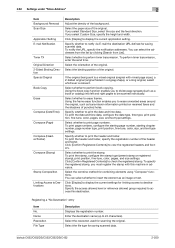
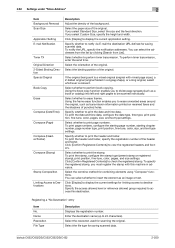
...
Item No. Select the file type for combining elements using "Compose" functions. bizhub C652/C652DS/C552/C552DS/C452
2-250 If you select Standard Size, select the size and the ... fine-tune, color, pages, size, and text type settings. To print the stamp, configure the stamp type (preset stamp or registered stamp), print position, fine-tune, color, pages, and size settings. 2.62 Settings ...
Similar Questions
Label Printing On Konica Bizhub C284e
Trying to create Labels (100 sheets-Maco). Speed on printing (using the Konica bizhub C284e) was ver...
Trying to create Labels (100 sheets-Maco). Speed on printing (using the Konica bizhub C284e) was ver...
(Posted by eroseman 2 years ago)
How To Print Fax Confirmation On Konica Bizhub 552
(Posted by HeNicT 9 years ago)
Where Is The Error Log On A Konica Bizhub C552
(Posted by smitht2g 10 years ago)
Cannot Login While A Job Is Being Performed Konica Bizhub
(Posted by fulocogy 10 years ago)

