Konica Minolta bizhub C360 Support Question
Find answers below for this question about Konica Minolta bizhub C360.Need a Konica Minolta bizhub C360 manual? We have 19 online manuals for this item!
Question posted by HeNicT on September 11th, 2014
How To Print Fax Confirmation On Konica Bizhub 552
The person who posted this question about this Konica Minolta product did not include a detailed explanation. Please use the "Request More Information" button to the right if more details would help you to answer this question.
Current Answers
There are currently no answers that have been posted for this question.
Be the first to post an answer! Remember that you can earn up to 1,100 points for every answer you submit. The better the quality of your answer, the better chance it has to be accepted.
Be the first to post an answer! Remember that you can earn up to 1,100 points for every answer you submit. The better the quality of your answer, the better chance it has to be accepted.
Related Konica Minolta bizhub C360 Manual Pages
bizhub C220/C280/C360 Security Operations User Guide - Page 145


..., Send to other device, Download to PC
Print job files
Print, Move/Copy, Delete, Send to other device, Download to PC
Scan job files
Print, Move/Copy, Delete, Send to other device, Download to PC
Fax job files
Print, Delete, Download to delete the specified file.
5 Select the document and perform the desired function. bizhub C360/C280/C220
3-35
See...
bizhub C220/C280/C360 Box Operations User Guide - Page 26


... transmission when a server has restriction regarding file names. Reference - Use up to 10 characters. The names can be saved in the Fax/Scan mode screen or the User Box screen.
bizhub C360/C280/C220
2-9 This is scanned. "S" appears for documents saved in a single Relay User Box.
2.2.3
Restriction of documents are scanned at the...
bizhub C220/C280/C360 Copy Operations User Guide - Page 189
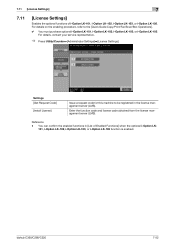
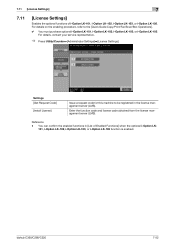
... Request Code]
[Install License]
Issue a request code for this machine to the [Quick Guide Copy/Print/Fax/Scan/Box Operations]. 0 You must purchase optional i-Option LK-101, i-Option LK-102, i-Option LK-103, or i-Option LK-105. bizhub C360/C280/C220
7-52
For details on the enabling procedure, refer to be registered in [List...
bizhub C220/C280/C360 Copy Operations User Guide - Page 208


...staple position been correctly specified?
The scanning time on this machine?
bizhub C360/C280/C220
9-6 Is the paper curled? Is the paper type ...this machine. (p. 10-2)
To finish scanning within the limited time, refer to [Quick Guide Copy/Print/Fax/Scan/Box Operations] to confirm how to perform authentication and how to place your computer. (p. 10-2), (p. 11-2)
Turn on the...
bizhub C220/C280/C360 Copy Operations User Guide - Page 209
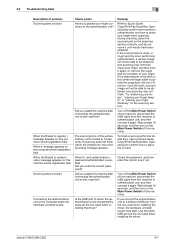
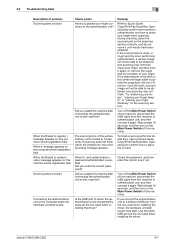
...finish within the limited time, refer to [Quick Guide Copy/Print/Fax/Scan/Box Operations] to confirm how to place the IC card.
bizhub C360/C280/C220
9-7 The scanning time of the authentication unit ... scanned part on the scanning section. Remedy
Refer to [Quick Guide Copy/Print/Fax/Scan/Box Operations] to confirm how to perform authentication and how to place your finger correctly on the ...
bizhub C220/C280/C360 Copy Operations User Guide - Page 235


...authentication with authentication. Do not disconnect the USB cable while using the authentication unit. This device does not support external server authentication. For [Public User Access] or [Account Track] ...Table WT-506. bizhub C360/C280/C220
11-2
Press [User Au-
Using this system, you can log in this machine to the [Quick Guide Copy/Print/Fax/Scan/Box Operations]....
bizhub C220/C280/C360 Copy Operations User Guide - Page 283
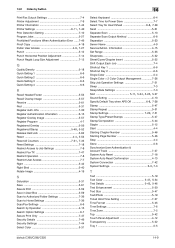
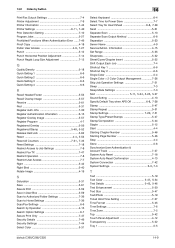
...Home Settings 7-36 Scan/Fax Settings 6-6 Search by button
Print/Fax Output Settings 7-4 Printer ...Auth. 14.2 Index by Operation 4-15 Search Option Settings 6-7 Secure Print Only 7-47 Security Details 7-46 Security Settings 7-44 Select Color ... & Account Track 7-27 System Auto Reset 7-18 System Auto Reset Confirmation 4-13 System Connection 7-42
System Settings 6-3, 7-3
T
Text 5-19...
bizhub C220/C280/C360 Fax Driver Operations User Manual - Page 5
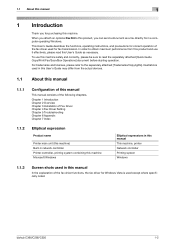
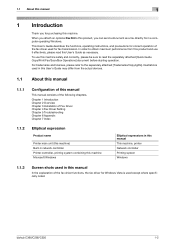
...
Elliptical expressions in this manual This machine, printer Network controller Printing system Windows
1.1.3
Screen shots used in this User's Guide may differ from a computer operating Windows.
bizhub C360/C280/C220
1-2
Illustrations used in this User's Guide as a fax directly from the actual devices.
1.1 About this manual
1.1.1
Configuration of this product and use this...
bizhub C220/C280/C360 Fax Driver Operations User Manual - Page 29


...bizhub C360/C280/C220
3-18
This completes the fax driver installation.
3.4.3
Windows 2000
1 Connect this machine to the computer using plug and play
3
5 Under [Search for the best driver in these locations.], select [Include this machine.
[Found New Hardware Wizard] appears.
4 Select [Search for a suitable driver for my device... icon for the installed printer is displayed in the [Print-
bizhub C220/C280/C360 Network Scan/Fax/Network Fax Operations User Guide - Page 21


...), month, day, hour and minutes when the data was scanned. bizhub C360/C280/C220
2-5 2.1 Information
2
2.1.3
Restriction on file name
There are...data is applied to 30 characters. -
C: Copy S: Fax/Scan, User Box P: Print
This represents the name of the name when the file ...File Name", but is added automatically as part of the device that is saved can edit the names after the documents ...
bizhub C220/C280/C360 Network Scan/Fax/Network Fax Operations User Guide - Page 200
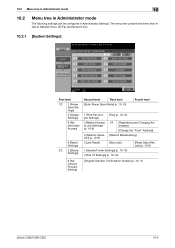
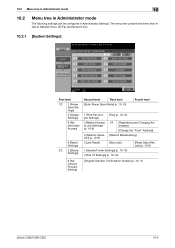
...Settings]
Second level
Third level
[Enter Power Save Mode] (p. 10-13)
Fourth level
1 [Print/Fax Output Settings]
[Fax] (p. 10-13)
3 [Restrict Access 1/2 to Job Settings] (p. 10-8)
[Registering and...Header/Footer Settings] (p. 10-10)
2 [Fax TX Settings] (p. 10-14)
9 [Advanced Preview Setting]
[Original Direction Confirmation Screen] (p. 10-11)
bizhub C360/C280/C220
10-4 10.2 Menu tree in...
bizhub C220/C280/C360 Network Scan/Fax/Network Fax Operations User Guide - Page 202
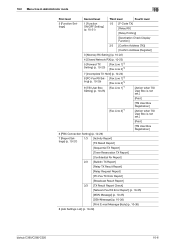
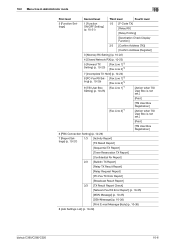
... Rx Report]
2/3 [Bulletin TX Report]
[Relay TX Result Report]
[Relay Request Report]
[PC-Fax TX Error Report]
[Broadcast Result Report]
3/3 [TX Result Report Check]
[Network Fax RX Error Report] (p. 10-35)
[MDN Message] (p. 10-35)
[DSN Message] (p. 10-36)
[Print E-mail Message Body] (p. 10-36)
8 [Job Settings List] (p. 10-29)
bizhub C360/C280/C220
10-6
bizhub C220/C280/C360 Network Scan/Fax/Network Fax Operations User Guide - Page 229
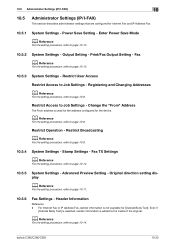
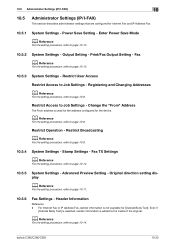
... Settings (IP/I-FAX)
This section describes administrator settings that are configured for Internet Fax and IP Address Fax.
10.5.1
System Settings - Restrict Broadcasting
d Reference
For the setting procedure, refer to page 10-13.
10.5.3 System Settings - Fax
d Reference
For the setting procedure, refer to page 10-9.
10.5.4
System Settings - Power Save Setting - bizhub C360/C280/C220...
bizhub C220/C280/C360 Network Scan/Fax/Network Fax Operations User Guide - Page 297


... Confirmation ...Print 3-9, 10-25, 10-26
Print E-mail Message Body 10-36 Print Paper Selection 10-19 Print Paper Size 10-19
Print Position 5-49, 5-50, 5-51
Print Receiver's Name 10-15 Print Separate Fax Pages 10-20 Print/Fax Output Settings 10-13 Printed Photo 5-36 Printing...Fax Settings 9-24, 9-26 Search 5-21, 5-31, 5-33
Search Option Screen 9-26 Search Option Settings 9-26
bizhub C360...
bizhub C220/C280/C360 Print Operations User Guide - Page 7


....4.21
Displaying the Administrator Settings screen 13-39 Administrator Settings...13-41 Print/Fax Output Setting ...13-41 Output Tray Settings ...13-42 Delete Secure Print Documents...13-43 Auto Delete Secure Document ...13-44 ID & Print Delete Time...13-45 ID & Print Delete after Print Setting 13-46 Skip Job Operation Settings ...13-47 ID...
bizhub C220/C280/C360 Print Operations User Guide - Page 15
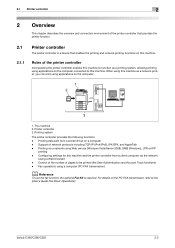
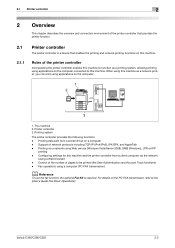
...
To use the fax function, the optional Fax Kit is a device that provides the printer function.
2.1
Printer controller
The printer controller is required. This machine 2. Fax operations using this machine and the printer controller from a printer driver on the computer connected to the [User's Guide Fax Driver Operations]. bizhub C360/C280/C220
2-2 Printing data sent from...
bizhub C220/C280/C360 Print Operations User Guide - Page 70


...bizhub C360/...select [Ethernet], and then click [Advanced...]. % For OS X 10.4, select [Built-in the [Print & Fax], the setting procedure is completed. % If the [Installable Options] window appears, proceed to change the ... desired printer driver manually.
% When OS X 10.5 is used , select [KONICA MINOLTA] from the [Print Using:], and then select the printer driver of the desired model name from the ...
bizhub C220/C280/C360 Print Operations User Guide - Page 71


... it off , then on the [Print & Fax] window.
4 Click [Default].
bizhub C360/C280/C220
6-5 6.1 Mac OS X 10.2/10.3/10.4/10.5
6
Adding a printer
1 In the [Apple Menu], select [System Preferences...].
2 Click the [Print & Fax] icon.
3 Click [+] on again. Connected printers are detected. % If no printer is used, select [KONICA MINOLTA] from the [Print Using:], and then select the printer...
bizhub C220/C280/C360 Print Operations User Guide - Page 73


...10.5 is used , select [KONICA MINOLTA] from the [Print Using:], and then select the...Print Using:], and then select the printer driver of the desired model name from the list.
% When OS X 10.4 is completed. % If the [Installable Options] window appears, proceed to page 10-4.
6.1 Mac OS X 10.2/10.3/10.4/10.5
6
6 In [Address:], enter the IP address for the machine. Reference -
bizhub C360...
bizhub C220/C280/C360 Security Operations User Guide - Page 143
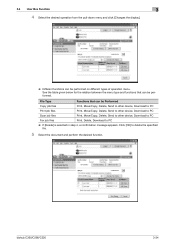
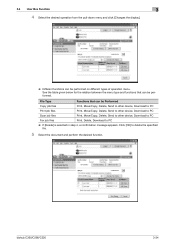
..., Send to other device, Download to PC
Scan job files
Print, Move/Copy, Delete, Send to other device, Download to PC
Fax job files
Print, Delete, Download to delete the specified file.
5 Select the document and perform the desired function. Click [OK] to PC
% If [Delete] is selected in step 4, a confirmation message appears.
bizhub C360/C280/C220
3-34...
Similar Questions
How To Print Fax Confirmation Report Bizhub C451
(Posted by nlasir 10 years ago)
Konica Minolta C360 How To Print Fax Confirmation
(Posted by wsuajkder 10 years ago)
How To Print Fax Confirmation On Bizhub C364
(Posted by kossukar 10 years ago)
How Do I Get A Fax Confirmation Page Bizhub C220
(Posted by vnds7 10 years ago)
How Do I Print Fax Confirmation On Konica Minolta Bizhub C360
(Posted by zulstil 10 years ago)

