Konica Minolta bizhub C552 Support Question
Find answers below for this question about Konica Minolta bizhub C552.Need a Konica Minolta bizhub C552 manual? We have 18 online manuals for this item!
Question posted by fulocogy on November 28th, 2013
Cannot Login While A Job Is Being Performed Konica Bizhub
The person who posted this question about this Konica Minolta product did not include a detailed explanation. Please use the "Request More Information" button to the right if more details would help you to answer this question.
Current Answers
There are currently no answers that have been posted for this question.
Be the first to post an answer! Remember that you can earn up to 1,100 points for every answer you submit. The better the quality of your answer, the better chance it has to be accepted.
Be the first to post an answer! Remember that you can earn up to 1,100 points for every answer you submit. The better the quality of your answer, the better chance it has to be accepted.
Related Konica Minolta bizhub C552 Manual Pages
bizhub C452/C552/C652/C552DS/C652DS Security Operations User Manual - Page 17


...allows jobs to ...bizhub C652/C652DS/C552/...C552DS/C452
2-2 In User Mode, the same settings as those of Administrator Settings. When the Enhanced Security Mode is set again by the machine. - Wait for accessing Administrator Settings. The Administrator Settings has been logged on to through the 8-digit Administrator Password that tells not to the device] operation is being performed...
bizhub C452/C552/C652/C552DS/C652DS Security Operations User Manual - Page 21


...job is set as the display mode. In either display mode, the available items are disabled. 0 If you have logged on to the Admin Mode using the PageScope Web Connection. bizhub C652/C652DS/C552...Mode while a job is being performed and rejects any...If [Export to the device] operation is absolutely necessary... the Administrator radio button and [Login]. 2.1 Accessing the Administrator Settings
...
bizhub C452/C552/C652/C552DS/C652DS Security Operations User Manual - Page 145


... functions can be performed.
bizhub C652/C652DS/C552/C552DS/C452
3-35
See the table given below for the relation between the menu type and functions that can be performed on different types of operation menu. File Type
Functions that can be Performed
Copy job files
Print, Move/Copy, Delete, Send to other device, Download to PC
Print...
bizhub C452/C552/C652/C552DS/C652DS Security Operations User Manual - Page 173


...be recognized as a TWAIN device. 4.3 HDD TWAIN driver
4
4.3
HDD TWAIN driver
The HDD TWAIN driver, which authentication fails is counted. bizhub C652/C652DS/C552/C552DS/C452
4-26 During the... then select [KONICA MINOLTA HDD TWAIN Ver.3]. 3 Select this machine to be installed in the image processing application of this machine and click [Connect].
4 Select the "Login as the Registered...
bizhub C452/C552/C552DS/C652/C652DS Advanced Function Operations User Guide - Page 38
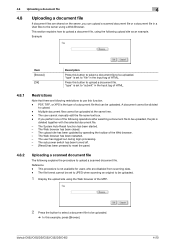
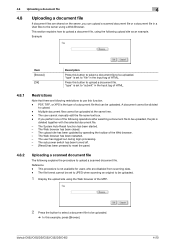
... been started. - The user has logged out during login processing. - bizhub C652/C652DS/C552/C552DS/C452
4-20 4.8 Uploading a document file
4
4.8
Uploading a document file
If document files are shared on the server, you perform one of the following operations after selecting a document file to be uploaded, the job is
deleted together with the selected document file...
bizhub C452/C552/C552DS/C652/C652DS Advanced Function Operations User Guide - Page 44


...on the MFP, the login screen appears after displaying PageScope Web Connection.
bizhub C652/C652DS/C552/C552DS/C452
5-4 If External Server Authentication is not available.
5.3.1
Login
Select whether to log in...
If you have not specified to perform User Authentication or Account Track, the screen displayed when
you have specified to perform User Authentication or Account Track on ...
bizhub C452/C552/C552DS/C652/C652DS Advanced Function Operations User Guide - Page 76
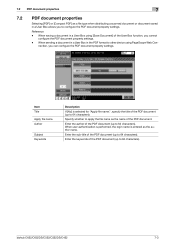
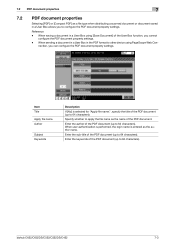
...Con-
When user authentication is performed, the login name is selected for "Apply ... Author
Subject Keywords
Description
If [No] is entered as the author name. bizhub C652/C652DS/C552/C552DS/C452
7-3
7.2 PDF document properties
7
7.2
PDF document properties
Selecting [... document in a User Box in the PDF format to other device using [Save Document] of the PDF document (up to 64...
bizhub C452/C552/C552DS/C652/C652DS Fax Driver Operations User Guide - Page 46
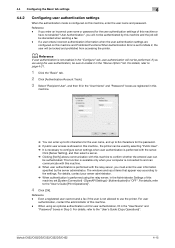
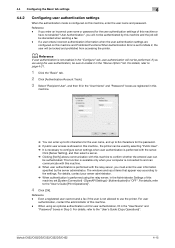
..." tab, user authentication will be performed. bizhub C652/C652DS/C552/C552DS/C452
4-15 d Reference
If...Device Option" list. For user
authentication, contact the administrator of this machine, set to configure server settings when user authentication is performed...registered in the Administrator Settings of this machine and the job will not be authenticated by this machine. - Click ...
bizhub C452/C552/C552DS/C652/C652DS Fax Driver Operations User Guide - Page 47
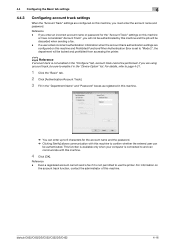
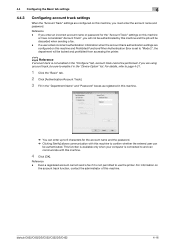
... using account track, be sure to enable it is not enabled in the "Device Option" list. For information on this machine to confirm whether the entered user can enter up to "Mode 2", the department will be authenticated. bizhub C652/C652DS/C552/C552DS/C452
4-16 If a user enters incorrect authentication information when the account...
bizhub C452/C552/C552DS/C652/C652DS Copy Operations User Guide - Page 32


2.3 Option
2
2.3.2 Job separator JS-602
1
2
No. Name 1 Finishing tray 2 Job separator cover
bizhub C652/C652DS/C552/C552DS/C452
2-20
bizhub C452/C552/C552DS/C652/C652DS Copy Operations User Guide - Page 129
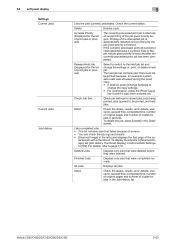
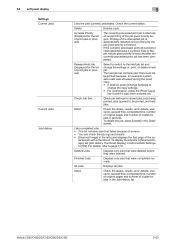
... stored jobs, jobs being printed, jobs queued to the held job list and change the copy settings. • For confirmation, press the [Proof Copy]
key to print a copy from a stored job.
Detail
Check the status, results, error details, user name, queued time, completed time, number of original pages and number of the se-
bizhub C652/C652DS/C552...
bizhub C452/C552/C552DS/C652/C652DS Network Scan/Network Fax Operations User Guide - Page 37
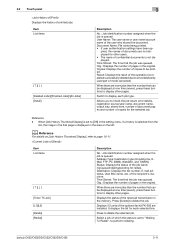
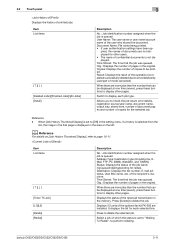
... the fax number, E-mail address, User Box name, etc. When there are not displayed for each job type.
bizhub C652/C652DS/C552/C552DS/C452
3-11
Result: Displays the result of copies for redial). Allows you to perform redialing.
of the reserved transmission in the first page is not displayed.
Displays if 2 units of mode...
bizhub C452/C552/C552DS/C652/C652DS Network Scan/Network Fax Operations User Guide - Page 237
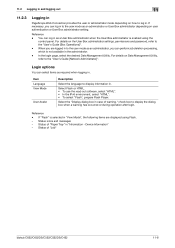
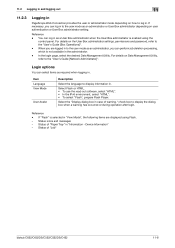
... - Reference - Status of "Job"
bizhub C652/C652DS/C552/C552DS/C452
11-8 Status of "Paper Tray" in "Information - If necessary, you can perform job deletion processing, which is not ...display the dialog box when a warning has occurred or during operation after login. check box to the "User's Guide [Network Administrator]". 11.2 Logging ...Device Information" - Status icons and messages -
bizhub C452/C552/C552DS/C652/C652DS Network Administrator User Guide - Page 209
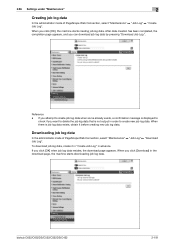
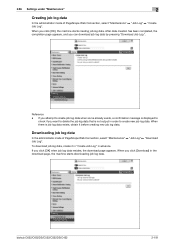
...; "Job Log" ö "Download Job Log". Reference -
After data creation has been completed, the completion page appears, and you click [OK] when job log data resides, the download page appears. If you can download job log data by pressing "Download Job Log". When you click [OK], the machine starts creating job log data. bizhub C652/C652DS/C552/C552DS...
bizhub C452/C552/C552DS/C652/C652DS Network Administrator User Guide - Page 222


... specify whether to printing blank pages. Blank Page Print Settings
In the administrator mode of PageScope Web Connection, select "System Settings" ö "Skip Job Operation Settings".
bizhub C652/C652DS/C552/C552DS/C452
2-204 2.57 Settings under "System Settings"
2
2.57.5
Configuring settings for printing blank pages
Configure settings related to print text on blank...
bizhub C452/C552/C552DS/C652/C652DS Network Administrator User Guide - Page 244
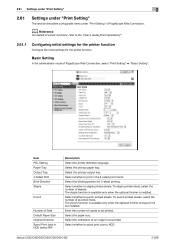
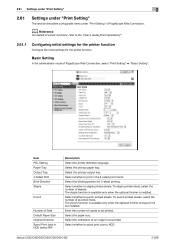
... the printer function. Select whether to HDD.
Select whether to spool print jobs to staple printed sheets. bizhub C652/C652DS/C552/C552DS/C452
2-226 d Reference
For details of an image to be printed...whether to be printed. Enter the number of Sets Default Paper Size Original Direction Spool Print Jobs in the 2-sided print format. 2.61 Settings under "Print Setting"
2
2.61
Settings ...
bizhub C452/C552/C552DS/C652/C652DS Box Operations User Guide - Page 38
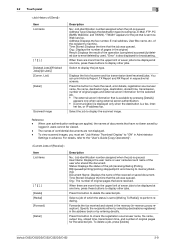
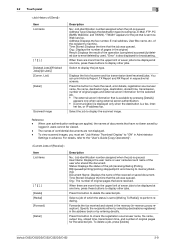
... time, press these buttons to perform redialing. Document Name: Displays the name of the user who stored the document.
Forwards the fax received and stored in the memory (in the original. bizhub C652/C652DS/C552/C552DS/C452
3-9 List] [Detail]
Scanned Image
3
Description
No.: Job identification number assigned when the job is queued. Org.: Displays the...
bizhub C452/C552/C552DS/C652/C652DS Box Operations User Guide - Page 247


... period of "Job"
bizhub C652/C652DS/C552/C552DS/C452
9-8 In the login page, select the...Device Information" - 9.2 Login and logout
9
9.2.2
Logout
Click [Logout] or [To Login Screen] at the upper right of warning." check box to display the dialog box when a warning has occurred or during login or if
authentication setting was performed for the specified period during operation after login...
bizhub C652/C552/C452 Pocket Guide - Page 2


...bizhub C652 configured with the FS-526, SD‑508, PI‑505, ZU-606 and LU-204. *Base C652/C552 configuration with superior performance... High energy-saving device Increased consumable life
Major... -
up time, scanning, printing, multi-job performance, image stabilization)
•Industry-leading high ...replacement. Product Concept
Segment 4 Konica Minolta's first class MFP's with...
bizhub C452/C552/C652 Twain Driver User Manual - Page 20
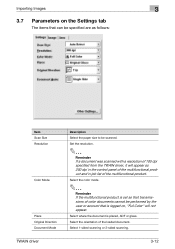
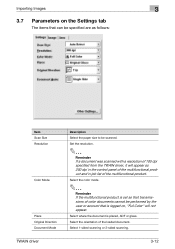
... is set so that transmissions of color documents cannot be performed by the user or account that can be specified are as 200 dpi in the control panel of the multifunctional product and in job list of the multifunctional product. Select the orientation of 100 dpi specified from the TWAIN driver, it will not...
Similar Questions
Label Printing On Konica Bizhub C284e
Trying to create Labels (100 sheets-Maco). Speed on printing (using the Konica bizhub C284e) was ver...
Trying to create Labels (100 sheets-Maco). Speed on printing (using the Konica bizhub C284e) was ver...
(Posted by eroseman 2 years ago)
Bizhub Admin Login Cannot Login Job Being Performed
(Posted by dwy39isusa 9 years ago)
Cannot Login While A Job Is Being Performed Konica C452
(Posted by jhosmslim 10 years ago)

