Konica Minolta bizhub C552 Support Question
Find answers below for this question about Konica Minolta bizhub C552.Need a Konica Minolta bizhub C552 manual? We have 18 online manuals for this item!
Question posted by jhosmslim on February 23rd, 2014
Cannot Login While A Job Is Being Performed Konica C452
The person who posted this question about this Konica Minolta product did not include a detailed explanation. Please use the "Request More Information" button to the right if more details would help you to answer this question.
Current Answers
There are currently no answers that have been posted for this question.
Be the first to post an answer! Remember that you can earn up to 1,100 points for every answer you submit. The better the quality of your answer, the better chance it has to be accepted.
Be the first to post an answer! Remember that you can earn up to 1,100 points for every answer you submit. The better the quality of your answer, the better chance it has to be accepted.
Related Konica Minolta bizhub C552 Manual Pages
bizhub C452/C552/C652/C552DS/C652DS Security Operations User Manual - Page 17


... turn off from the control panel, if [Export to the device] operation is forgotten, it is a job being performed from the PC. - In Administrator Settings, the settings for ... Settings from the Administrator Settings.
1 Press the [Utility/Counter] key. bizhub C652/C652DS/C552/C552DS/C452
2-2 During the authentication procedure, the Administrator Password entered for the machine system...
bizhub C452/C552/C652/C552DS/C652DS Security Operations User Manual - Page 21


... again. 0 If an attempt is made to log on to the Admin Mode. bizhub C652/C652DS/C552/C552DS/C452
2-6 Click [OK] and try logging on to the Admin Mode after the execution ... the device] operation is being performed and rejects any attempts to start PageScope Web Connection.
4 Click the Administrator radio button and [Login]. Click [OK] and wait for 70 sec. 0 The display modes of the job is ...
bizhub C452/C552/C652/C552DS/C652DS Security Operations User Manual - Page 134


...Password and the screen of step 2 reappears. To change the owner user or owner account, perform steps 6 through 5 of a wrong User Box Password is absolutely necessary to leave
the machine,...entered, a message appears that tells that there is set into an access lock state. bizhub C652/C652DS/C552/C552DS/C452
3-24 To cancel the access lock state, the Administrator of the machine.
% To change...
bizhub C452/C552/C652/C552DS/C652DS Security Operations User Manual - Page 145


... message appears.
See the table given below for the relation between the menu type and functions that can be performed on different types of operation menu. 3.4 User Box Function
3
4 Select the desired operation from the pull-down menu and click [Changes the display].
% Different functions can be performed. bizhub C652/C652DS/C552/C552DS/C452
3-35
bizhub C452/C552/C652/C552DS/C652DS Security Operations User Manual - Page 173


...to be recognized as a TWAIN device. Accessing from the HDD TWAIN driver.
1 Start the image processing application. 2 From the [File] menu, click [Read], and then select [KONICA MINOLTA HDD TWAIN Ver.3]. 3 ...the authentication method, enter the desired external server.
bizhub C652/C652DS/C552/C552DS/C452
4-26
4.3 HDD TWAIN driver
4
4.3
HDD TWAIN driver
The HDD TWAIN driver,...
bizhub C452/C552/C552DS/C652/C652DS Copy Operations User Guide - Page 2


...
2.2.5 2.3 2.3.1 2.3.2 2.3.3 2.3.4 2.3.5 2.3.6 2.3.7
Options...2-2 bizhub C652/C652DS/C552/C552DS 2-2 bizhub C452...2-5 Main Body ...2-7 Outside of the main body (front) ...bizhub C652/C552/C452 ...2-11 bizhub C652DS/C552DS ...2-13
Control panel...2-14 Adjusting the angle of the control panel 2-15
Touch panel ...2-16 Option...2-18 Finisher FS-526/Saddle stitcher SD-508/Punch kit PK-516 2-18 Job...
bizhub C452/C552/C552DS/C652/C652DS Copy Operations User Guide - Page 6
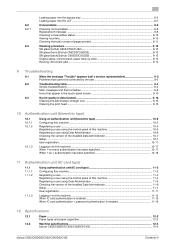
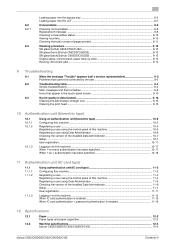
... ...8-8 Checking consumables status...8-10 Viewing counters...8-10 Checking the total number of pages printed 8-11
Cleaning procedure ...8-12 Slit glass (bizhub C652/C552/C452 8-12 Slit glass (front) (bizhub C652DS/C552DS 8-12 Slit glass (back) (bizhub C652DS/C552DS 8-13 Original glass, control panel, paper take-up roller 8-13 Housing, document pad ...8-14
9 Troubleshooting
9.1
When the...
bizhub C452/C552/C552DS/C652/C652DS Copy Operations User Guide - Page 137
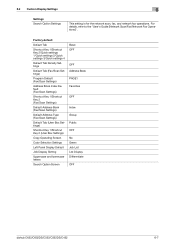
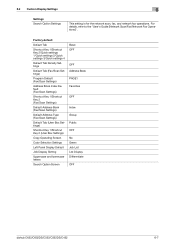
...
Uppercase and lowercase letters
Search Option Screen
Basic OFF
OFF Address Book PAGE1 Favorites
OFF
Index Group Public OFF No Green Job List List Display Differentiate OFF
bizhub C652/C652DS/C552/C552DS/C452
6-7
6.2 Custom Display Settings
Settings Search Option Settings
6
This setting is for the network scan, fax, and network fax operations. For details...
bizhub C452/C552/C552DS/C652/C652DS Network Scan/Network Fax Operations User Guide - Page 79
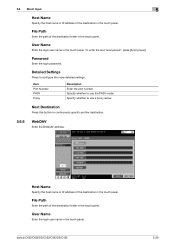
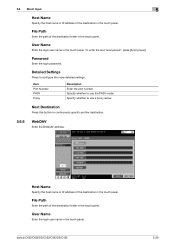
....
Host Name
Specify the host name or IP address of the destination folder in the touch panel.
bizhub C652/C652DS/C552/C552DS/C452
5-29
User Name
Enter the login user name in the touch panel. Password
Enter the login password. Specify whether to use a proxy server. File Path
Enter the path of the destination in...
bizhub C452/C552/C552DS/C652/C652DS Network Scan/Network Fax Operations User Guide - Page 237
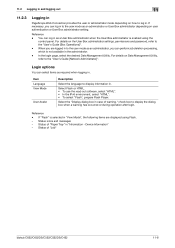
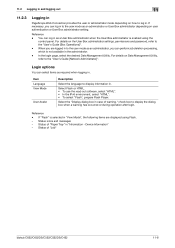
Reference - Login options
You can perform job deletion processing, which is not available in the administrator. -
Status icons and messages - Device Information" - 11.2 ...8226; To select "Flash", prepare Flash Player.
Reference - You can log in case of "Job"
bizhub C652/C652DS/C552/C552DS/C452
11-8 If "Flash" is enabled using Flash.
- If necessary, you can log in as ...
bizhub C452/C552/C552DS/C652/C652DS Network Administrator User Guide - Page 232
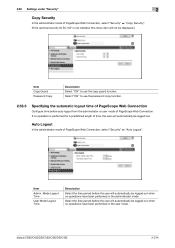
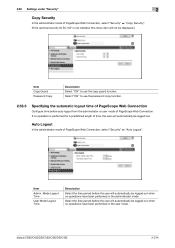
... the administrator mode of PageScope Web Connection, select "Security" ö "Copy Security". (If the optional security kit SC-507 is performed for a predefined length of PageScope Web Connection. Item
Admin. bizhub C652/C652DS/C552/C552DS/C452
2-214
Select the time period before the user will automatically be logged out when no operations have been...
bizhub C452/C552/C552DS/C652/C652DS Network Administrator User Guide - Page 327


...bizhub C652/C652DS/C552/C552DS/C452
...3-28 The operation is unable to the network. The CN field of the certificate verification. To trust the certificate, the certificate must be blocked. No certificate is not connected to perform verification because the HDD path has not been specified. The certificate has expired. An error was detected in communication. The device...
bizhub C452/C552/C552DS/C652/C652DS Network Administrator User Guide - Page 336


...integrated into small networks (subnetworks).
Compared with usual G3 communication, it . bizhub C652/C652DS/C552/C552DS/C452
3-37 The processor is a management protocol in scanner operation by moving image... The acronym for Server Message Block, which is a process to identify each network device.
The vertical direction for displaying characters/symbols on the TCP/IP network, and the...
bizhub C452/C552/C552DS/C652/C652DS Print Operations User Guide - Page 152


... Mac OS X
1 Display the "Output Method" window. 2 Select "Proof Print" in "Finishing Options 3" screen.
12.1.2
Recalling a job from the control panel
Reference - bizhub C652/C652DS/C552/C552DS/C452
12-3 For details on the control panel, and then press [Job Details]. One copy is printed for checking. % In OS 9.2, the proof printing can be selected at...
bizhub C452/C552/C552DS/C652/C652DS Box Operations User Guide - Page 246
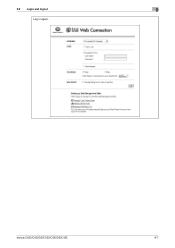
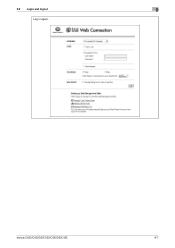
bizhub C652/C652DS/C552/C552DS/C452
9-7
9.2 Login and logout
9
Log in again.
bizhub C452/C552/C552DS/C652/C652DS Box Operations User Guide - Page 247


...Login Screen] at the upper right of "Job"
bizhub C652/C652DS/C552/C552DS/C452
9-8 Reference - For details on Data Management Utility, refer to the page 8-25. - In the login page, select the desired Data Management Utility.
Status of the window. Reference - When logged in as an administrator enables you to perform job...Tray" in . Device Information" - Login options
You can log...
bizhub C652/C552/C452 Pocket Guide - Page 1


... recyclable plastics from packaging materials to our devices, Konica Minolta truly shows its loyalty and responsibility ...(C652/C552)
128-bit PDF Encryption)
Job Separator Punch Kit Tray JS-504 PK-517
Post Inserter Punch Kit Job Separator...bizhub C652/C552/C452
(C652 and C552 Only)
Large Capacity Unit LU-204
Target
Aims
• To surpass the competitors' line-up of new-generation color devices...
bizhub C652/C552/C452 Pocket Guide - Page 2


...)
Transfer System • Industry-leading transferred
image quality • Transfer image quality is the bizhub C652 configured with the FS-526, SD‑508, PI‑505, ZU-606 and LU-204. *Base C652/C552 configuration with superior performance, high image quality, high reliability and low TCO. Multiple bypass tray paper weight: Up...
bizhub C452/C552/C652 Twain Driver User Manual - Page 20
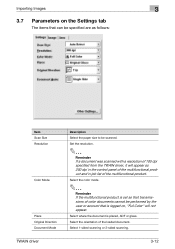
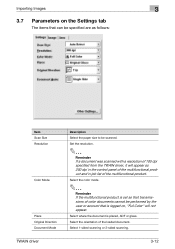
Select the orientation of the loaded document. Select the color mode.
2
Reminder If the multifunctional product is set so that transmissions of color documents cannot be performed by the user or account that can be scanned. Select 1-sided scanning or 2-sided scanning.
3-12
Set ...size to be specified are as 200 dpi in the control panel of the multifunctional product and in job list of the...
Product Guide - Page 78


... respective owners. Reproduction in whole or in part without notice. All other brands and product names are trademarks of KONICA MINOLTA BUSINESS TECHNOLOGIES, INC. All rights reserved.
©2009 KONICA MINOLTA BUSINESS SOLUTIONS U.S.A., INC. bizhub, Emperon and PageScope are subject to change without written permission is prohibited. Design & specifications are registered...
Similar Questions
Bizhub Admin Login Cannot Login Job Being Performed
(Posted by dwy39isusa 9 years ago)
Cannot Login While A Job Is Being Performed.konica
(Posted by viwoo 9 years ago)
Cannot Login While A Job Is Being Performed Konica Bizhub
(Posted by fulocogy 10 years ago)
How To Find Counter List By Job On Konica C552
(Posted by jaysvna 10 years ago)

