Konica Minolta bizhub C280 Support Question
Find answers below for this question about Konica Minolta bizhub C280.Need a Konica Minolta bizhub C280 manual? We have 21 online manuals for this item!
Question posted by kevstept on May 7th, 2014
How To Clear Job List Konica Bizhub C280
The person who posted this question about this Konica Minolta product did not include a detailed explanation. Please use the "Request More Information" button to the right if more details would help you to answer this question.
Current Answers
There are currently no answers that have been posted for this question.
Be the first to post an answer! Remember that you can earn up to 1,100 points for every answer you submit. The better the quality of your answer, the better chance it has to be accepted.
Be the first to post an answer! Remember that you can earn up to 1,100 points for every answer you submit. The better the quality of your answer, the better chance it has to be accepted.
Related Konica Minolta bizhub C280 Manual Pages
bizhub C220/C280/C360 Box Operations User Guide - Page 2


... for using the User Box functions 2-6 Registering a User Box ...2-6 When using this machine as a relay device 2-6 The User Box to which data is saved for memory reception 2-6
Information ...2-7 User authentication ...2-7 MFP ...panel ...3-4 Screen component...3-4 Icons that appear in the touch panel 3-4
Display and operation of Left panel 3-5 Job List ...3-6
bizhub C360/C280/C220
Contents-1
bizhub C220/C280/C360 Box Operations User Guide - Page 3


... Settings - Resolution...6-6 Basic - Detail...3-12 Use/File - Check Job Settings - Check Job Settings - File Type ...6-7 File Type...6-7
bizhub C360/C280/C220
Contents-2 Job Details ...3-7 User Box information ...3-12 Use/File - Check Job Settings ...3-12 Use/File - Delete...3-6 Job List - Check E-Mail Settings 3-14 Preview ...3-14 Preview ...3-15 Preview (Print/Combine...
bizhub C220/C280/C360 Box Operations User Guide - Page 34


...the machine, regardless of this area to view a screen containing a warning code. bizhub C360/C280/C220
3-4 The following icons may appear in the touch panel
Icons indicating the status...Displays icons, which indicate the status of jobs and the machine, and shortcut keys.
4
Left panel
Displays various buttons, such as [Job List] to display the jobs that an error occurred during an image ...
bizhub C220/C280/C360 Box Operations User Guide - Page 35


...job is in the paper tray. Indicates that consumables must be replaced or the machine requires maintenance.
Name
1
[Job List]
2
[Check Job...job currently being performed and the job log.
Press this icon to the machine.
Indicates that the enhanced security mode is installed, pressing this button to the POP server.
Indicates that an external memory device... bizhub C360/C280...
bizhub C220/C280/C360 Box Operations User Guide - Page 36


... this button to delete the job in a User Box will be deleted even if the job currently being performed. No documents in process to a User Box, or printing or sending saved documents is deleted. Job List - Check the message that appears, and delete the job.
bizhub C360/C280/C220
3-6 Select [Job List] to display the job currently being run is...
bizhub C220/C280/C360 Box Operations User Guide - Page 37


... the jobs. • If the setting is specified so that the job was queued.
Press this button to delete the selected job.
Press this button to "Restrict",
you set Changing Job Priority in the original. Press this button to change the settings of the job (receiving/queued/printing/printing stopped/print error/deleting).
bizhub C360/C280/C220...
bizhub C220/C280/C360 Box Operations User Guide - Page 38


... Operations].
For details, refer to display the job type. Status: Displays the status of the job (sending/queued/dialing/pending for the selected job. Time Stored: Displays the time that the job was queued. To delete a job, press [Delete]. The job list of the user who stored the document.
bizhub C360/C280/C220
3-8 Org.: Displays the number of the...
bizhub C220/C280/C360 Box Operations User Guide - Page 287
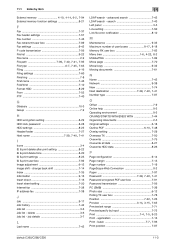
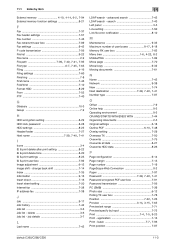
... name 7-43
11
LDAP search - advanced search 7-43 LDAP search - basic 7-7, 7-96
Print position 7-87
bizhub C360/C280/C220
11-3 application 7-13
Print - delete 3-6 Job list - search 7-43 Left panel 3-5 Line setting 7-50 Link file error notification 8-10
M
Maintenance 9-35
Maximum number of user boxes 8-17, 8-18
Memory RX user box 7-...
bizhub C220/C280/C360 Box Operations User Guide - Page 290
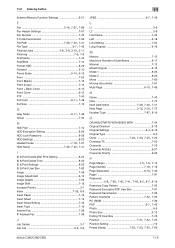
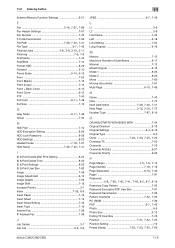
...35, 8-5
Insert Paper 7-16 Insert Sheet 7-14 Insert Sheet Setting 7-19 Insert Type 7-16 Internet Fax 7-38 IP Address Fax 7-38
J
Job Details 3-7
Job List 3-5, 3-6
11
JPEG 6-7, 7-45
L
L1 3-8 L2 3-8 Last Name 7-43 Left 6-19 Line Setting 7-50 Long Original 6-18
M
... Box 7-78
Position 7-21, 7-22, 7-26
Position Setting 7-9
Preset Stamp 7-22, 7-23, 7-25, 7-26
bizhub C360/C280/C220
11-6
bizhub C220/C280/C360 Copy Operations User Guide - Page 4


...58 [Save in User Box]...5-59 Left panel display ...5-60 [Job List]...5-61 [Check Job] ...5-63
6 [User Settings]
6.1
[System Settings] ...6-3...Color Registration Adjust] ...7-15 [Gradation Adjustment] ...7-16
[List/Counter] ...7-17 [Reset Settings] ...7-18 [User Box Settings] ...7-...]...7-20 [Blank Page Print Settings] ...7-21 [Skip Job Operation Settings] ...7-21 [Default Bypass Paper Type Setting...
bizhub C220/C280/C360 Copy Operations User Guide - Page 24
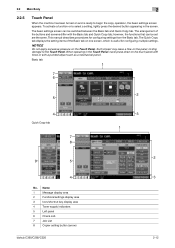
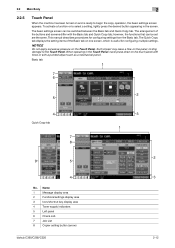
... a pointed object such as a mechanical pencil. Name
1
Message display area
2
Functions/settings display area
3
Icon/shortcut key display area
4
Toner supply indicators
5
Left panel
6
Check Job
7
Job List
8
Copier setting button (arrow)
bizhub C360/C280/C220
2 3 1
2 3
2-12
bizhub C220/C280/C360 Copy Operations User Guide - Page 118
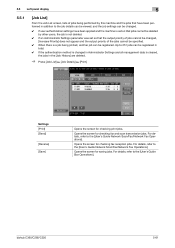
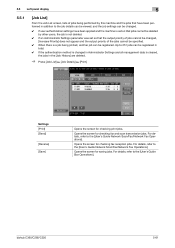
... appear and the output priority of the jobs cannot be specified.
0 When there is cleared, the jobs in the [Job History] are deleted.
% Press [Job List] ö [Job Details] ö [Print]. Settings [Print] [Send]
[Receive] [Save]
Opens the screen for saving jobs.
For details, refer to the [User's Guide Box Operations]. bizhub C360/C280/C220
5-61 Opens the screen for...
bizhub C220/C280/C360 Network Scan/Fax/Network Fax Operations User Guide - Page 2
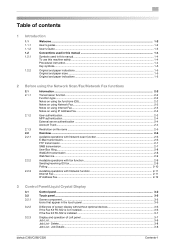
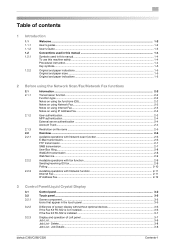
Delete...3-8 Job List - Job Details ...3-8
bizhub C360/C280/C220
Contents-1 Table of contents
1 Introduction
1.1 1.1.1 1.1.2 1.2 1.2.1
1.2.2
Welcome ...the touch panel 3-5
Difference of screen display with/without optional devices 3-6 If the Fax Kit FK-502 is not installed 3-6 If the Fax Kit FK-502 is installed ...3-7
Display and operation of Left panel 3-7 Job List ...3-8 Job List -
bizhub C220/C280/C360 Network Scan/Fax/Network Fax Operations User Guide - Page 39


...List]
Description
[No.]: Job identification number assigned when the job is queued. [Address Type]: Destination type (including fax, EMail, FTP, PC (SMB), WebDAV, and TWAIN). [Address]: Displays the fax number, E-mail address, User Box name, etc.
bizhub C360/C280... to another device upon reception of fax data, also appears in respective list screens. Displays the list of the jobs sent by ...
bizhub C220/C280/C360 Network Scan/Fax/Network Fax Operations User Guide - Page 208


... to clear the data.
bizhub C360/C280/C220
10-12 If [OFF] is selected, the history is selected, destinations are selected. Item [Initialize]
[Job History Thumbnail Display] [Copy Guard] [Password Copy]
Description
Allows you to select an object of which the data you want to include destinations in the left-side pane when a job history...
Product Guide - Page 54


...device will allow you to check the settings of your print settings to ensure the document prints out as designated pages in their own way to facilitate printing-notification regarding print job... the job from the Current Jobs List of copy jobs. These include Print Status Notifier, Font Management Utility, Driver Packaging Utility, Copy Protect and Direct Print. bizhub C360/C280/C220...
Product Guide - Page 70


...printed by not listing any information that were sent to the device. ERASE JOB LOG The system provides you with the option to display the names and destinations in the job logs. Security ...documents and to maintain the privacy of the type of jobs that would make the files easily identifiable. bizhub C360/C280/C220 Copy Features & Functions
HIDING PERSONAL INFORMATION It is...
Product Guide - Page 98


... high reliability and performance typically associated with toner. 2. As a result, these bizhub devices are able to maintain the developer (carrier + toner) charge at a constant ...bizhub C360/C280/C220 Reliability Features & Functions
Reliability
THE SAME HIGH RELIABILITY AS BLACK-AND-WHITE UNITS
Konica Minolta continues to build upon the formidability of the bizhub OP multifunctional devices...
Product Guide - Page 156


bizhub C360/C280/C220 Document & Device Management
Scan/Fax Destination Address Setting
• Group Dial Registration • Program Registration • Temporary One-Touch
Registration • Address Book Registration • Subject • Text
Print Default Setting • Printer Settings • PostScript Setting • PCL Setting
Job List Display • Display Active Job List &#...
Product Guide - Page 161


... features of Konica Minolta multifunctional devices. bizhub C360/C280/C220 Document & Device Management
Management Tools
vCARE DEVICE RELATIONSHIP MANAGEMENT (DRM) SYSTEM bizhub vCare is a software system developed by Konica Minolta, designed to enhance customer care through participating authorized dealers.
157 bizhub vCare will be available through efficient management of bizhub vCare...
Similar Questions
How To Locate The Meter On A Konica Bizhub C280
(Posted by bdtoco 10 years ago)
Where Is Phone Jack On Konica Bizhub C280
(Posted by mrzipederj 10 years ago)
How To Empty Hole Punch On Konica Bizhub C280
(Posted by litegree 10 years ago)

