Konica Minolta bizhub C280 Support Question
Find answers below for this question about Konica Minolta bizhub C280.Need a Konica Minolta bizhub C280 manual? We have 21 online manuals for this item!
Question posted by ridm on September 7th, 2013
Konica Bizhub C280 Where Is Tje Job Log
The person who posted this question about this Konica Minolta product did not include a detailed explanation. Please use the "Request More Information" button to the right if more details would help you to answer this question.
Current Answers
There are currently no answers that have been posted for this question.
Be the first to post an answer! Remember that you can earn up to 1,100 points for every answer you submit. The better the quality of your answer, the better chance it has to be accepted.
Be the first to post an answer! Remember that you can earn up to 1,100 points for every answer you submit. The better the quality of your answer, the better chance it has to be accepted.
Related Konica Minolta bizhub C280 Manual Pages
bizhub C220/C280/C360 Box Operations User Guide - Page 35


... is installed, pressing this button to check the job currently being performed and the job log.
Indicates that the job is in the waiting-for-redial status because, ... tray. Indicates that there is a message indicating that an external memory device is enabled.
Indicates that the enhanced security mode is connected to check information... is not enabled.
bizhub C360/C280/C220
3-5
bizhub C220/C280/C360 Box Operations User Guide - Page 37


...[Release Held Job] [Check Job Set.] [Detail]
Description
Lists print jobs for the job given priority is queued. bizhub C360/C280/C220
3-7 Lists jobs with documents ...jobs. Description
No.: Job identification number assigned when the job is finished. Printing of jobs being performed and the job log for the selected job. Press this button to delete the selected job. To delete a job...
bizhub C220/C280/C360 Box Operations User Guide - Page 272


...Mode Overview
9
Item [License Settings]
[Edit Font/Macro] [Job Log]
Description
Allows you to create and download log data of the jobs that were executed in this machine.
9.6.2
System Settings
Reference -... can be issued. To display this machine. bizhub C360/C280/C220
9-36 Register a header or footer. Adds font or macro. er software KONICA MINOLTA TWAIN. For details, refer to enable ...
bizhub C220/C280/C360 Copy Operations User Guide - Page 117
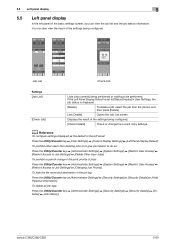
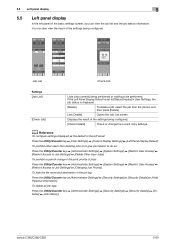
... [Restrict Access to Job Settings] ö [Changing Job Priority]. Job List
Check Job
Settings [Job List]
[Check Job]
Lists jobs currently being configured.
bizhub C360/C280/C220
5-60 Displays the...] ö [Restrict Access to Job Settings] ö [Delete Other User Jobs]. If the Left Panel Display Default is set to [Status Display] in the job log:
Press the Utility/Counter key &#...
bizhub C220/C280/C360 Copy Operations User Guide - Page 119
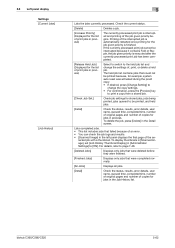
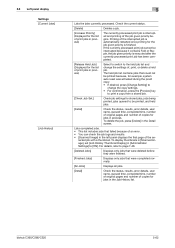
...bizhub C360/C280/C220
5-62 5.5 Left panel display Settings [Current Jobs]
[Job History]
5
Lists the jobs currently processed.
Check the current status.
[Delete]
Deletes a job.
[Increase Priority] (Displayed for the job given priority is interrupted and printing of , print, or delete a held job list contains jobs that failed because of an error. • You can check the job logs...
bizhub C220/C280/C360 Copy Operations User Guide - Page 184
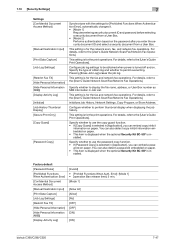
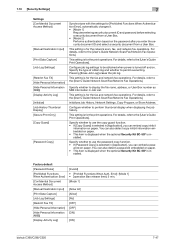
... the [User's Guide Print Operations].
Configure job log settings to be obtained when power is installed. This setting is for the network scan, fax, and network fax operations.
Error]: [Mode 1] • [operation Ban release time]: 5 min. [Mode 1]
[Allow All] [Allow] [No] [OFF] [OFF] [ON]
[ON]
bizhub C360/C280/C220
7-47
This setting is for...
bizhub C220/C280/C360 Copy Operations User Guide - Page 212


... tray. Appears if the optional Image Controller IC-412 v1.1 is not installed.
bizhub C360/C280/C220
9-10 Contact your service representative.
Wait at least 10 seconds, and then turn...connected to this button to "ON".
Appears when there is receiving data, regardless of the job log has reached the maximum allowed.
Indicates that the machine is a message indicating that an ...
bizhub C220/C280/C360 Copy Operations User Guide - Page 282


...52 Interleave Paper 5-22 Interrupt 4-4
J
Job Details 5-60 Job History 5-62 Job History Thumbnail Display 7-47
Job List 5-60, 5-61
Job Log Settings 7-47 Job Reset 7-18
K
Key Repeat Start/Interval ... Data Capture 7-47
Print Jobs During Copy Operation 6-9, 7-38
Print Lists 6-3
Print Position 5-45, 5-46, 5-47
Print without Authentication 7-33
bizhub C360/C280/C220
14-8 Reverse 5-29...
bizhub C220/C280/C360 Network Administrator User Guide - Page 9
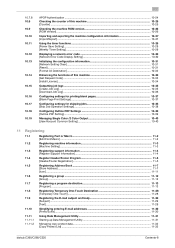
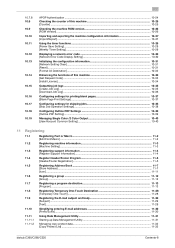
... the functions of this machine 10-33 [Get Request Code] ...10-33 [Install License]...10-34
Outputting job logs ...10-35 [Create Job Log] ...10-35 [Download Job Log] ...10-36
Configuring settings for printing blank pages 10-37 [Blank Page Print Settings] ...10-37
Configuring...Management Utility 11-31 Managing copy protect data...11-32 [Copy Protect List] ...11-32
bizhub C360/C280/C220
Contents-8
bizhub C220/C280/C360 Network Administrator User Guide - Page 227
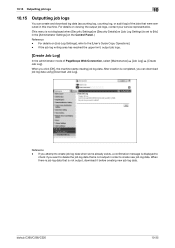
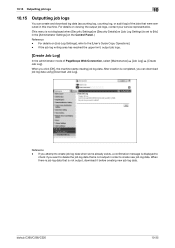
... job log writing area has reached the upper limit, output job logs.
[Create Job Log]
In the administrator mode of the jobs that were executed in this machine. bizhub C360/C280/C220
10-35 After creation is set to [No] in order to check if you click [OK], the machine starts creating job log data. For details on viewing the output job logs...
bizhub C220/C280/C360 Network Administrator User Guide - Page 228


When downloading job log data, click [OK] and also click [Download]. bizhub C360/C280/C220
10-36
Reference - To download job log data, create it in [Create Job Log] in advance. 10.15 Outputting job logs
10
[Download Job Log]
In the administrator mode of PageScope Web Connection, select [Maintenance] ö [Job Log] ö [Download Job Log].
bizhub C220/C280/C360 Network Scan/Fax/Network Fax Operations User Guide - Page 35


...]
2
[Check Job]
Description
Press this button to fax transmission.
3.2.3
Display and operation of Left panel
In the left panel in the off-hook mode. bizhub C360/C280/C220
3-7 In addition, the [Direct Input] tab and the Communication Settings screen allow you to configure settings related to check the job currently being performed and the job log.
bizhub C220/C280/C360 Network Scan/Fax/Network Fax Operations User Guide - Page 260


...in a cellular phone. Register a header or footer.
bizhub C360/C280/C220
11-23 Clears all settings for printing data ... Setting] [Reset] [License Settings]
[Edit Font/Macro] [Job Log]
Description Specify whether to allow or restrict the flash display.
Specify... be issued. er software KONICA MINOLTA TWAIN. Also, a request code can create and download log data of this machine.
...
bizhub C220/C280/C360 Print Operations User Guide - Page 112


...For details, refer to specify the density and color contrast. bizhub C360/C280/C220
9-22 Select this check box to embed the serial number of a pattern...Parameter details
9
Function Name [Characters]
[Date/Time]
[Serial Number] [Distribution Control Number] [Job Number] [Obtain Device Information]
Description
Select this check box to embed the selected character string in a pattern.
Select ...
bizhub C220/C280/C360 Print Operations User Guide - Page 274


er software "KONICA MINOLTA TWAIN".
bizhub C360/C280/C220
14-21
For details, refer to create and download log data of Prefix/Suffix or the setting for the ...saving or reading a document in this machine. Register a header or footer. Configure the automatic setting of the jobs that were executed in or from the external memory. Also, a request code can be issued.
Define the ...
Product Guide - Page 68


... are in progress and the job log can be checked from the Job List screens.
• Jobs are queued to the front of the queue so it is printed, another job can be queued. bizhub C360/C280/C220 Copy Features & Functions
MANAGING JOBS The print status of copy jobs can be checked and the jobs can be managed using the...
Product Guide - Page 70


... confidentiality of the individual printing documents and to the device. bizhub C360/C280/C220 Copy Features & Functions
HIDING PERSONAL INFORMATION It is deleted.
66 When this option is selected, the ENTIRE job log is possible to designate whether to delete the job log. ERASE JOB LOG The system provides you with the option to display the names...
Product Guide - Page 98


... you color-based printer/copiers that output a high volume of monochrome documents.
bizhub C360/C280/C220 Reliability Features & Functions
Reliability
THE SAME HIGH RELIABILITY AS BLACK-AND-WHITE UNITS
Konica Minolta continues to build upon the formidability of the bizhub OP multifunctional devices to deliver stable image qualities regardless of the print volume or environmental changes...
Product Guide - Page 154


...jobs and the device that they...Konica Minolta's MFPs/printers and set up network-related configurations, scanning functions and fax destinations. It also enables User Box operations such as a SOHO (small of devices on the network.
$GPLQLVWUDWRU
8VHU
8VHU
150 There are provided with the assigned password.
It can access the device information by non-administrators. bizhub C360/C280...
Product Guide - Page 161


... alerts, supply warnings, parts life alerts and MFP firmware reporting. bizhub C360/C280/C220 Document & Device Management
Management Tools
vCARE DEVICE RELATIONSHIP MANAGEMENT (DRM) SYSTEM bizhub vCare is a software system developed by Konica Minolta, designed to enhance customer care through participating authorized dealers.
157 Key features of Konica Minolta multifunctional devices.
Similar Questions
How To Locate The Meter On A Konica Bizhub C280
(Posted by bdtoco 10 years ago)
How To Scan To Usb Memory Stick On Konica Bizhub C280
(Posted by kfoncamcam 10 years ago)
Can Not Scan Or Fax From Konica Bizhub C280
(Posted by usewarr 10 years ago)
What Is The Scan Limit On A Konica Bizhub C280
(Posted by nqadjack 10 years ago)

