Konica Minolta bizhub C280 Support Question
Find answers below for this question about Konica Minolta bizhub C280.Need a Konica Minolta bizhub C280 manual? We have 21 online manuals for this item!
Question posted by kfoncamcam on August 21st, 2013
How To Scan To Usb Memory Stick On Konica Bizhub C280
The person who posted this question about this Konica Minolta product did not include a detailed explanation. Please use the "Request More Information" button to the right if more details would help you to answer this question.
Current Answers
There are currently no answers that have been posted for this question.
Be the first to post an answer! Remember that you can earn up to 1,100 points for every answer you submit. The better the quality of your answer, the better chance it has to be accepted.
Be the first to post an answer! Remember that you can earn up to 1,100 points for every answer you submit. The better the quality of your answer, the better chance it has to be accepted.
Related Konica Minolta bizhub C280 Manual Pages
bizhub C220/C280/C360 PKI Security Operations User Guide - Page 4


bizhub C360/C280/C220 for PKI card system 32 12. Setup procedure for PKI Card System
Security Function
Security Function... FAX function...33 13.1 Installing/setting procedure of the loadable driver 32 13. Firmware rewriting 28
10.1 Outline ...28 10.2 USB memory ...28
10.2.1 Preparation 28 10.2.2 Procedure 28 10.2.3 Action when data transfer fails 31 11. Installation of the FAX kit...
bizhub C220/C280/C360 PKI Security Operations User Guide - Page 32


...bizhub C360/C280/C220 for updating the firmware are two ways to the root directly.
2. NOTE • When rewriting the firmware, it is necessary to execute the following steps to USB 2.0 - Memory...downloading over a network using the USB memory device, and the other is by directly connecting with FAT32 type
10.2.2 Procedure
1. Install the loadable device driver as occasion demands. 11...
bizhub C220/C280/C360 PKI Security Operations User Guide - Page 33


... to be updated, and select the particular type of the USB port. 5. bizhub C360/C280/C220 for the service. Turn ON the main power switch and...the firmware, use the USB port for PKI Card System
Security Function
Security Function Ver. 1.02 Jul. 2010
10.
Insert the USB memory device to the USB port [3] for service.
[2]
[3]
[1]
A0EDF2C247DA
NOTE • USB memory must be updated. (Select...
bizhub C220/C280/C360 PKI Security Operations User Guide - Page 34


...Data with * at the left top of data selection screen will be internally updated. Remove the USB memory device, and fix the cover of the keys on the control panel. (The Start key lights blue... rewriting
Security Function Ver. 1.02 Jul. 2010
F/W to the root directly in the USB memory.)
8. bizhub C360/C280/C220 for the first time after 30 seconds when the main power switch/sub power switch...
bizhub C220/C280/C360 PKI Security Operations User Guide - Page 35
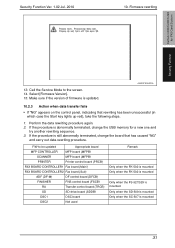
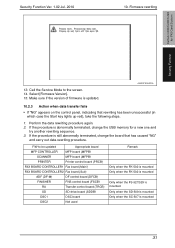
...
31 If the procedure is updated.
Perform the data rewriting procedure again. 2.
Make sure if the version of firmware is still abnormally terminated, change the USB memory for PKI Card System
Security Function
13. Firmware rewriting
bizhub C360/C280/C220 for a new one and
try another rewriting sequence. 3. F/W to the screen. 14.
bizhub C220/C280/C360 PKI Security Operations User Guide - Page 36


... control panel shows the message indicating that the data has been
installed correctly. 9. Remove the USB memory from the USB port.
32 A. Setup procedure for PKI card system
• After rewriting the firmware to operate the PKI system.
bizhub C360/C280/C220 for PKI card system
Security Function Ver. 1.02 Jul. 2010
11. Setup procedure...
bizhub C220/C280/C360 Advanced Function Operations User Guide - Page 97
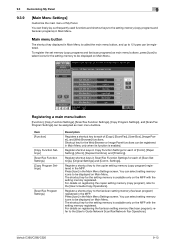
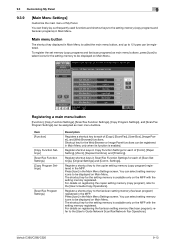
....
bizhub C360/C280/C220
9-13 For details on registering the copier setting memory (copy program), refer to be assigned as main menu buttons, press [Icon] to select icons for each of My Panel.
9.3 Customizing My Panel
9
9.3.9
[Main Menu Settings]
Customize the main menu of [Copy], [Scan/Fax], [User Box], [Image Panel], and [Web Browser...
bizhub C220/C280/C360 Box Operations User Guide - Page 22
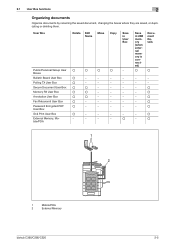
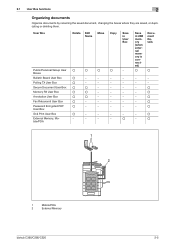
...8722;
−
o
−
−
−
−
o
−
−
−
−
−
−
−
−
o
Save in USB memory (when external memory is connected)
o
Document Details
o
−
−
−
−
−
o
−
o
−
o
−
o
−
o
−
o
−
o
1
2
1
Mobile/PDA
2
External Memory
bizhub C360/C280/C220
2-5
bizhub C220/C280/C360 Box Operations User Guide - Page 23


... Box functions
Before using PageScope Web Connection from a Web browser on a computer on how to configure memory reception settings, refer to the [User's Guide Network Scan/Fax/Network Fax Operations].
Public/Personal/Group User Boxes(p. 8-5) - bizhub C360/C280/C220
2-6 Registering a User Box
Save the User Box where documents will be configured. Bulletin Board User...
bizhub C220/C280/C360 Box Operations User Guide - Page 57


Press User Box in the external memory.
4.4 Saving a document in an external memory
4
4.4 Saving a document in an external memory
This section describes the steps for saving scanned images in the control panel while the exter- Press [External Memory], then [OK]
bizhub C360/C280/C220
4-10 Connect the external memory to this machine, and
nal memory is connected to this machine...
bizhub C220/C280/C360 Box Operations User Guide - Page 199


... for external memory devices of the external memory to the USB connector on the side of this machine are as follows. - If you will immediately use the USB connector near the control panel. Reference - Do not use the external memory, select the intended purpose. USB flash memory device that is displayed. The intended purpose of this machine. bizhub C360/C280/C220...
bizhub C220/C280/C360 Copy Operations User Guide - Page 2
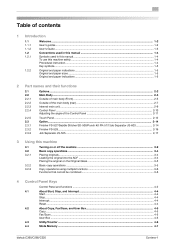
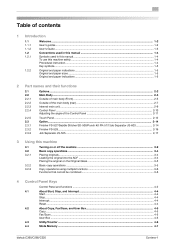
... functions 3-6 Functions that cannot be combined 3-8
4 Control Panel Keys
Control Panel and functions ...4-2
4.1
About Start, Stop, and Interrupt ...4-4
Start ...4-4
Stop...4-4
Interrupt...4-4
Reset ...4-4
4.2
About Copy, Fax/Scan, and User Box 4-5
Copy...4-5
Fax/Scan ...4-5
User Box ...4-5
4.3
Utility/Counter ...4-6
4.4
Mode Memory ...4-7
bizhub C360/C280/C220
Contens-1
bizhub C220/C280/C360 Copy Operations User Guide - Page 212


...that an error occurred during an image stabilization operation, a print operation or a scan operation. Indicates that the machine is no paper in the paper tray. Press this... G3 Fax or IP Address Fax function. Appears when the external memory (USB memory) is installed. Indicates that data is not enabled. Animation guide data is ...the current mode. bizhub C360/C280/C220
9-10
bizhub C220/C280/C360 Fax Driver Operations User Manual - Page 66


... a platform-independent printer protocol running on to a parallel or USB port of an IPv4 IP address is a network constructed by ...memory retain data even after the power is a 48-bit number. 6.1 Glossary Term Hard disk Host name HTTP
Install IP Address
IPP IPX IPX/SPX LAN Local printer LPD LPR/LPD MAC address
Memory NDPS
NDS
bizhub C360/C280/C220
6
Description
A large capacity storage device...
Product Guide - Page 7


...cell phone using Bluetooth* q Wireless printing of security functions. bizhub C360/C280/C220 Introduction
CONTROLLER
The C360, C280 and C220 are many new technologies available with C360 series:...Scan q Searchable PDF** q Outline PDF q Scan-to-Me, Scan-to-Home q Color Internet Fax
• Security q Copy Guard*** q Password Copy q HID Proximity Card
• User Box q Import/Export via USB memory...
Product Guide - Page 10


bizhub C360/C280/C220 Market Trends and Positioning
Major Differences/Similarities
between C360/C280/C220 vs. C353/C253/C203
continued
Model
C360/C280/C220
C353/C253/C203
USB Interface
4 Standard Ports
2 Optional ports with EK-603
Port 1 - (FRONT) Supports USB (Thumb Drive) Port located at the front of the device for easy access
Port 1 - (REAR) Supports Local USB Printing...
Product Guide - Page 12


...
Major Differences/Similarities between C360/C280/C220 vs. C652/C552/C452 continued
Model Advanced Scan Functions:
Searchable PDF
Outline PDF
Scan-to-Me Scan-to-Home
Unified Driver GUI Universal Printer Driver Windows Vista Support bizhub Send USB Interface:
Advanced USB Memory operations: USB Port Access Scan-to-USB Memory Print-from-USB Memory USB Memory files import to User...
Product Guide - Page 80


... USB memory must be used by HTTP for Web Access, resulting in total, or restrict usage by individual users, project teams or departments.
SCAN-TO-BOX Scanned data is available on the network. If an Email server is capable of the scanned data. Please note that these devices offer a standard USB port for Print-from the C360/C280...
Product Guide - Page 124


bizhub C360/C280/C220 Box Features & Functions
STORAGE OF COPIED, PRINTED, SCANNED AND FAXED DATA
The bizhub can hold up to 1,000 User Boxes. Not only have ... format and store them in ALL modes-Copy, Print, Scan and Fax.
The C360/C280/C220 User Boxes allow data to edit images stored in USB Memory (when external memory is very popular and a very convenient means of Documents ...
Product Guide - Page 199


...
195
Hardware • Faster CPU • 2 GB Memory • 250 GB HDD • Standard Scan Accelerator Kit • Standard HDD Encryption • AU-102 Biometric
Authentication Unit • Standard USB ports support
Scan-to-USB Thumb Drive/ Print-from-USB Thumb Drive, USB local printing, connection to optional authentication device and service firmware uploads. • Separate...
Similar Questions
How To Scan Usb With A Konica Minolta Bizhub 161f
(Posted by mjSYAMS 9 years ago)
How To Scan To Usb Memory Stick Konica Minolta Bizhub 601
(Posted by ramcaptai 10 years ago)
How To Set Up Scan And Send In Konica Minolta C280 Bizhub Step By Step
(Posted by chukante 10 years ago)
Can Not Scan Or Fax From Konica Bizhub C280
(Posted by usewarr 10 years ago)
What Is The Scan Limit On A Konica Bizhub C280
(Posted by nqadjack 10 years ago)

