Konica Minolta bizhub C280 Support Question
Find answers below for this question about Konica Minolta bizhub C280.Need a Konica Minolta bizhub C280 manual? We have 21 online manuals for this item!
Question posted by usewarr on August 18th, 2013
Can Not Scan Or Fax From Konica Bizhub C280
The person who posted this question about this Konica Minolta product did not include a detailed explanation. Please use the "Request More Information" button to the right if more details would help you to answer this question.
Current Answers
There are currently no answers that have been posted for this question.
Be the first to post an answer! Remember that you can earn up to 1,100 points for every answer you submit. The better the quality of your answer, the better chance it has to be accepted.
Be the first to post an answer! Remember that you can earn up to 1,100 points for every answer you submit. The better the quality of your answer, the better chance it has to be accepted.
Related Konica Minolta bizhub C280 Manual Pages
bizhub C220/C280/C360 Advanced Function Operations User Guide - Page 5


...
[Default Tab]...9-7 [Shortcut Key 1] - [Shortcut Key 2] ...9-7 [Quick Settings 1] - [Quick Settings 4 9-8 [Default Tab Density Settings]...9-8
[Scan/Fax Settings] ...9-9 [Default Tab]...9-9 [Address Book Index Default] ...9-10 [Shortcut Key 1] - [Shortcut Key 2 9-10 [Default Address Book] ...9-11...11 Index
11.1 11.2
Index by item ...11-2 Index by button...11-3
bizhub C360/C280/C220
Contents-4
bizhub C220/C280/C360 Advanced Function Operations User Guide - Page 7


...bizhub C360/C280/C220
1-2 Please be followed to begin using this machine. 1.1 Welcome
1
1 Introduction
1.1
Welcome
Thank you to ensure safe usage of this machine • Troubleshooting
This manual describes details on transmitting scanned...Guide Box Operations]
[User's Guide Network Scan/Fax/Network Fax Operations]
[User's Guide Fax Driver Operations] [User's Guide Network Administrator...
bizhub C220/C280/C360 Advanced Function Operations User Guide - Page 67


... on how to create a User Box, refer to the [User's Guide Network
Scan/Fax/Network Fax Operations]. - bizhub C360/C280/C220
6-17 For details on how to register a destination to the address book,... Communication Settings] to the MFP. For details, refer to an E-mail message, the device certificate must be sent correctly depending on the Control Panel. You can specify only one User...
bizhub C220/C280/C360 Advanced Function Operations User Guide - Page 75
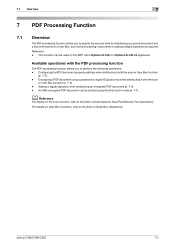
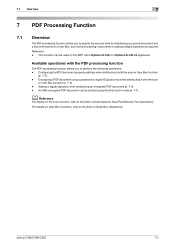
... -
Configuring the PDF document property settings when distributing it with the scan or User Box function
(p. 7-3). - Encrypting a PDF document using the direct print mode (p. 7-7).
Adding a digital signature when distributing an encrypted PDF document (p. 7-4). - bizhub C360/C280/C220
7-2 7.1 Overview
7
7 PDF Processing Function
7.1
Overview
The PDF processing function allows...
bizhub C220/C280/C360 Box Operations User Guide - Page 23


...on how to configure memory reception settings, refer to the [User's Guide Network Scan/Fax/Network Fax Operations]. bizhub C360/C280/C220
2-6 Registering a User Box
Save the User Box where documents will be ...a relay device
If the optional Fax Kit is installed, and you want to use this machine for relaying fax transmission, create a Relay User Box for memory reception
If the optional Fax Kit is...
bizhub C220/C280/C360 Copy Operations User Guide - Page 43


... printing.
Specify whether to the [User's Guide Network Scan/Fax/Network Fax Operations] and [User's Guide Box Operations]. 4.3 Utility/Counter
4
4.3
Utility/Counter
Press the Utility/Counter key to the [User's Guide Print Operations].
Provides setting items that can be operated by the user.
bizhub C360/C280/C220
4-6 You can only be operated by the administrator...
bizhub C220/C280/C360 Network Administrator User Guide - Page 104


...fax operation modes. For details on IP Address Fax, refer to the [User's Guide Network Scan/Fax/Network Fax Operations].
6.3.1
[TCP/IP Settings]
Configure settings to send a color fax. For details, refer to send and receive IP address faxes. bizhub C360/C280...mode allows communication between Konica Minolta models capable of transmitting IP
address faxes, and between models compatible with...
bizhub C220/C280/C360 Network Scan/Fax/Network Fax Operations User Guide - Page 2
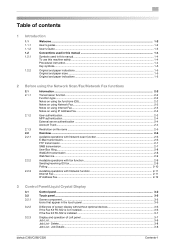
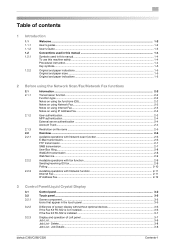
...Scan/Fax/Network Fax functions
2.1 2.1.1
2.1.2
2.1.3 2.2 2.2.1
2.2.2 2.2.3
Information ...2-2
Transmission function...2-2 Function type ...2-2 Notes on using fax functions (G3)...2-2 Notes on using Network Fax...2-3 Notes on using Internet Fax...2-3 Notes on using IP Address Fax...screen display with/without optional devices 3-6 If the Fax Kit FK-502 is not installed 3-6 If the Fax Kit FK-502 is ...
bizhub C220/C280/C360 Network Scan/Fax/Network Fax Operations User Guide - Page 18


...Service
• Sending and receiving G3 fax • Polling
• Internet Fax (I-FAX) • IP Address Fax
Notes on using the fax and scan functions of the line to the ...device that the line is intended for the telephone line to be limited,
or the Super G3 fax may occur on rare occasions due to the utmost limit based on again after 10 or
more seconds has elapsed. bizhub C360/C280...
bizhub C220/C280/C360 Network Scan/Fax/Network Fax Operations User Guide - Page 193


... the correspondent number. If an optional Image Controller IC-
412 v1.1 is not dis-
bizhub C360/C280/C220
9-24 lect [User Settings], press 2 on the Scan/Fax screen. played on the keypad.
9.3.2
Custom Display Settings -
Configure the default tab of Fax/Scan mode screen the (Default: Address Book). 1/2 page
Item [Default Tab]
[Program Default] [Address Book...
bizhub C220/C280/C360 Network Scan/Fax/Network Fax Operations User Guide - Page 196


.... 9.3 User Settings
9
Item [TWAIN Lock Time]
[Default Scan/Fax Settings]
Description
Specify the length of time until the machine operations are unlocked during scanning (excluding push scanning). (Default: 120 sec.) • To use the machine as a scanner from [OFF] to the TWAIN driver manual in the bizhub C360/C280/C220 series CD. • This function is...
bizhub C360/C280/C220 Pocket Guide - Page 1


...Konica Minolta as shown.
KONICA MINOLTA BUSINESS SOLUTIONS U.S.A., INC. 100 Williams Drive, Ramsey, NJ 07446 www.CountOnKonicaMinolta.com www.kmbs.konicaminolta.us Item #: C360PG 9/09
bizhub C360/C280/C220 pocket guide
full color printer/copier/scanner/fax
Enhancements
bizhub C360/C280/C220 vs. Scan... and C280)
IC-409 (for C353 and C253)
We strive to our devices, Konica Minolta truly...
Product Guide - Page 3


... C360/C280/C220 Scan Features & Functions 70 Scan & Send 70 bizhub C360/C280/C220 Image Quality Features & Functions 83 Image Quality 83 bizhub C360/C280/C220 Reliability Features & Functions 94 Reliability 94 bizhub C360/C280/C220 Fax Features & Functions 99 Fax Functions 99 bizhub C360/C280/C220 Box Features & Functions 119 Box Functions 119 bizhub C360/C280/C220 Document & Device...
Product Guide - Page 5


... all the copy, print, scan, fax, security and management features with the many new features available with added functionality:
• Animation Guidance for easy troubleshooting. • Easier attachment of Working Table offering space for the Control Panel - In addition to address any workgroup user's diverse multifunction needs. These new multifunctional products offer new features...
Product Guide - Page 17


...-102 (PDF Encryption - PageScope Account Manager - bizhub C360/C280/C220 Market Trends and Positioning
Appealing Points continued
SCAN
FAX
SOLUTIONS
• Scan-to-Me, Scan-to-Home (Windows Active Directory Authentication)
• Outline PDF
• Scan-to-Authorized Folder
• i-Option LK-101 v2 (Web Browser with their local Authorized Konica Minolta Office.
13 Opt.)
•...
Product Guide - Page 72


This change can be stored in the Scan/Fax Mode and User Box Mode. There are available to the device and make their fingertips.
The Shortcut Keys ...via the Utility/Counter Key.
Examples of the type of application functions that it can be checked. bizhub C360/C280/C220 Copy Features & Functions
PRINTING A SAMPLE COPY
Before printing a large number of copies, a single...
Product Guide - Page 98


... carrier deterioration in the developing unit. 3. As a result, these bizhub devices are able to bring you color-based printer/copiers that output a high...long term.
bizhub C360/C280/C220 Reliability Features & Functions
Reliability
THE SAME HIGH RELIABILITY AS BLACK-AND-WHITE UNITS
Konica Minolta continues to build upon the formidability of the bizhub OP multifunctional devices to deliver ...
Product Guide - Page 156


bizhub C360/C280/C220 Document & Device Management
Scan/Fax Destination Address Setting
• Group Dial Registration • Program Registration • Temporary One-Touch
Registration • Address Book Registration • Subject • Text
Print Default ...
Product Guide - Page 161


bizhub C360/C280/C220 Document & Device Management
Management Tools
vCARE DEVICE RELATIONSHIP MANAGEMENT (DRM) SYSTEM bizhub vCare is a software system developed by Konica Minolta, designed to enhance customer care through participating authorized dealers.
157 Key features of Konica Minolta multifunctional devices. bizhub vCare will be available through efficient management of bizhub ...
Product Guide - Page 166


... may occur. To make sure these kinds of scanned images are easier to view, PageScope Workware offers ...scanned by the C360/C280/C220 are automatically transmitted so that data can be visible in the scanned image, depending on the scan ...reduce Total Cost of Ownership (TCO). bizhub C360/C280/C220 Document & Device Management
Automatic Transfer of Scanned Data to PC without using a dedicated...
Similar Questions
How To Scan Multi Pages Off The Glass On A Konica Bizhub C280
(Posted by higJbr 10 years ago)
How To Scan To Usb Memory Stick On Konica Bizhub C280
(Posted by kfoncamcam 10 years ago)
How To Configure Konica Ftp Utility To Scan To Pc Bizhub C280
(Posted by womgr 10 years ago)
What Is The Scan Limit On A Konica Bizhub C280
(Posted by nqadjack 10 years ago)

