Konica Minolta bizhub C552 Support Question
Find answers below for this question about Konica Minolta bizhub C552.Need a Konica Minolta bizhub C552 manual? We have 18 online manuals for this item!
Question posted by jsjoeek on July 16th, 2014
How To Change Staples In Konica Bizhub C552
The person who posted this question about this Konica Minolta product did not include a detailed explanation. Please use the "Request More Information" button to the right if more details would help you to answer this question.
Current Answers
There are currently no answers that have been posted for this question.
Be the first to post an answer! Remember that you can earn up to 1,100 points for every answer you submit. The better the quality of your answer, the better chance it has to be accepted.
Be the first to post an answer! Remember that you can earn up to 1,100 points for every answer you submit. The better the quality of your answer, the better chance it has to be accepted.
Related Konica Minolta bizhub C552 Manual Pages
bizhub C452/C552/C652/C552DS/C652DS Security Operations User Manual - Page 152
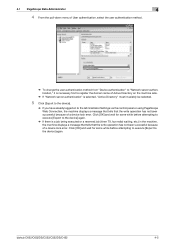
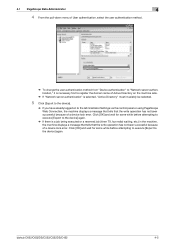
...4
4 From the pull-down menu of User authentication, select the user authentication method.
% To change the user authentication method from "Device authentication" to "Network server authentication," it is necessary first to register the domain name of Active ... tells that the write operation has not been successful because of a device lock error.
bizhub C652/C652DS/C552/C552DS/C452
4-5
bizhub C452/C552/C552DS/C652/C652DS Enlarge Display Operations User Guide - Page 26


... button to return to print the copy in black and white, regardless of the scanned original determined to be in color with the changed settings applied.
bizhub C652/C652DS/C552/C552DS/C452
3-5 Press this setting to the basic settings screen with the specified color, and print all areas determined to be black in...
bizhub C452/C552/C552DS/C652/C652DS Enlarge Display Operations User Guide - Page 29


... is centered without any part of the loaded original and the specified paper size.
bizhub C652/C652DS/C552/C552DS/C452
3-8 A copy that you have specified.
You can select this button ...paper setting cannot both be selected at the same time. 0 The zoom ratio setting can be changed settings applied. 3.2 Configuring the basic settings
3
3.2.3
Zoom
Image size in combination with other ...
bizhub C452/C552/C552DS/C652/C652DS Enlarge Display Operations User Guide - Page 39


... Screen
If the original to be scanned has a colored background, adjust the background with this button to return to the basic settings screen with the changed settings applied.
Standard
Press this button is pressed, the background density is detected automatically and adjusted to select the third level from the right (default...
bizhub C452/C552/C552DS/C652/C652DS Enlarge Display Operations User Guide - Page 51


...such as pamphlets or catalogs.
Press this setting to scan double-sided originals. bizhub C652/C652DS/C552/C552DS/C452
4-11 Reference - Settings Text Dot Matrix Original Copied Paper Text/Photo...for originals containing both sides of the original to the Address Book screen with the changed settings applied.
Select this button to return to be specified according to the content ...
bizhub C452/C552/C552DS/C652/C652DS Enlarge Display Operations User Guide - Page 54


... setting to scan in full color. Appropriate for scanning originals with the changed settings applied. bizhub C652/C652DS/C552/C552DS/C452
4-14 Press this button to return to the Address Book ...246; [Color]. Use the keypad to enter the number of the original and scan it with the changed settings applied.
4.3.6
Color
Select the scan color of the original. 0 Some color settings cannot be ...
bizhub C452/C552/C552DS/C652/C652DS Enlarge Display Operations User Guide - Page 55
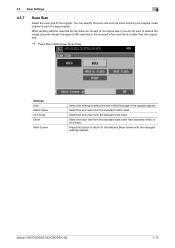
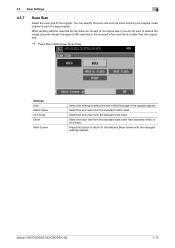
... sending data for example by fax, data can specify the scan size such as when scanning an irregular-sized original or part of a large original.
bizhub C652/C652DS/C552/C552DS/C452
4-15
You can be sent at its original size if you do not wish to the Address Book screen with the...
bizhub C452/C552/C552DS/C652/C652DS Enlarge Display Operations User Guide - Page 56


... to remove background prints of the background area for originals with the changed settings applied. Auto
The background density is detected automatically and adjusted to...Standard
Press this button is pressed, the background density is lightened by one level. bizhub C652/C652DS/C552/C552DS/C452
4-16
Settings Bleed Removal Paper Discoloration Adj Background Removal Level
Main Screen...
bizhub C452/C552/C552DS/C652/C652DS Enlarge Display Operations User Guide - Page 57


... original will be arranged in combination at a time. bizhub C652/C652DS/C552/C552DS/C452
4-17 4.3 Scan Settings
4
4.3.9
Original ...Settings
Specify the direction and binding position of this machine. The top of the back page of this machine.
Select this setting for an original placed on the original glass with the changed...
bizhub C452/C552/C552DS/C652/C652DS Enlarge Display Operations User Guide - Page 58


... original is 11-11/16 in (297 mm) or less. Settings Auto
Left Top Main Screen
The binding position is loaded with the changed settings applied. bizhub C652/C652DS/C552/C552DS/C452
4-18
Select this button to return to the top or left .
4.3 Scan Settings
4
Binding Position
When you load double-sided originals...
bizhub C452/C552/C552DS/C652/C652DS Enlarge Display Operations User Guide - Page 59


Press this button to return to display the details of the selected destination.
bizhub C652/C652DS/C552/C552DS/C452
4-19 Select a destination and then press [Details] to the Address Book screen with the changed settings applied.
Settings Destination Settings Details Delete Main Screen
The configured destinations and their registration types are displayed in a list...
bizhub C452/C552/C552DS/C652/C652DS Copy Operations User Guide - Page 78
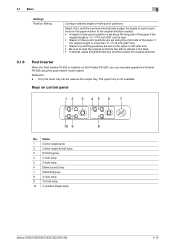
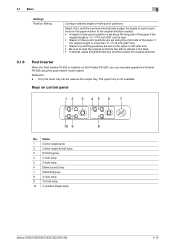
... tray is installed on control panel
12 3 45 6
7
10 9
8
No. Name
1
Corner staple lamp
2
Center staple & fold lamp
3
[Finishing] key
4
2-hole lamp
5
3-hole lamp
6
[Select punch] key
7
[Start/stop] key
8
4-hole lamp
9
Tri-fold lamp
10 2 position staple lamp
bizhub C652/C652DS/C552/C552DS/C452
5-12 Keys on the Finisher FS-526, you can be...
bizhub C452/C552/C552DS/C652/C652DS Copy Operations User Guide - Page 124


5.4 Application
5
d Reference
To prohibit changing the overlay registration:
Press the [Utility/Counter] key ö [Administrator Settings] ö [System Settings] ö [Restrict User Access] ö [Restrict Access to Job Settings] ö [Change Registered Overly].
bizhub C652/C652DS/C552/C552DS/C452
5-58
bizhub C452/C552/C552DS/C652/C652DS Network Scan/Network Fax Operations User Guide - Page 241


... in "Tab Function Display". In either display mode, the available items are the same. In "Tab Function Display", click the desired icon to change the menu.
bizhub C652/C652DS/C552/C552DS/C452
11-12
In the default setting, the screen is set.
This manual shows an example where the "List Function Display" is...
bizhub C452/C552/C552DS/C652/C652DS Print Operations User Guide - Page 69
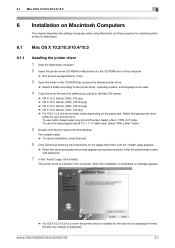
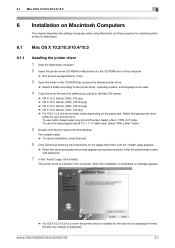
... administrator name and password.
7 In the "Install" page, click [Install]. bizhub C652/C652DS/C552/C552DS/C452
6-2
When the installation is completed, a message appears.
% For OS... onto the desktop.
Select the appropriate driver
folder for the second and subsequent times, [Install] may change to the Mac OS version.
% OS X 10.2: bizhub_C652_102.pkg % OS X 10.3: bizhub_C652_103104.pkg...
bizhub C452/C552/C552DS/C652/C652DS Print Operations User Guide - Page 90


...10.2/10.3/10.4) to the "Trash" icon. % "KONICA MINOLTA C652.gz" % "KONICA MINOLTA C652DS.gz" % "KONICA MINOLTA C552.gz" % "KONICA MINOLTA C552DS.gz" % "KONICA MINOLTA C452.gz"
5 Delete unnecessary files from "Macintosh HD...in "Library" - "Extensions" - This completes removing the printer driver. bizhub C652/C652DS/C552/C552DS/C452
8-4 8.2 Macintosh
8
8.2
Macintosh
When you have to remove the...
bizhub C452/C552/C552DS/C652/C652DS Print Operations User Guide - Page 107
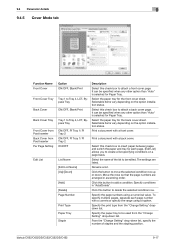
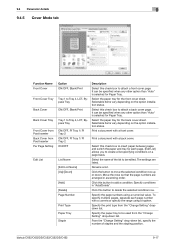
...selected for Paper Tray.
Rename a list. Specify the print type from the "Change Setting" dropdown list. bizhub C652/C652DS/C552/C552DS/C452
9-17 Select this button to add a condition. Print a document...a comma or specify the range using a numerical value.
Select the name of staples and the stapling position. The settings are arranged in "Add/Delete". Specify the page numbers using...
bizhub C452/C552/C552DS/C652/C652DS Box Operations User Guide - Page 213


...] is selected, you to the User Box. Page (1/2)
Item User Box No. Specifying different User Box numbers enables you cannot change page. Select [Public], [Personal], or [Group] depending on User Authentication or Account Track settings. bizhub C652/C652DS/C552/C552DS/C452
8-5 To specify a User Box number, press [User Box No.], and use the...
bizhub C452/C552/C552DS/C652/C652DS Box Operations User Guide - Page 215


...enables you cannot change the User Box number. -
To select the owner user, use the Change Owner screen. To select the owner account, use the owner user change the setting of...No.
Select [Public], [Personal], or [Group] depending on User Authentication or Account Track settings. bizhub C652/C652DS/C552/C552DS/C452
8-7 If [Group] is selected, you to enter the User Box number between 1 ...
Product Guide - Page 66


bizhub C652/C552 Print Job Shops
HOW TO SELL FEEDBACK - PRINT STATUS NOTIFIER • Convenient for the user sending a print command. • A must have if the user is a distance from the MFP or the device is not visible from their workstation. • Increases user productivity by letting them know if the device is down with...
Similar Questions
How To Clear The The Memory On A Konica Bizhub C552
(Posted by mhalMMa 9 years ago)
How To Change Staples Konica Minolta Bizhub C451
(Posted by NANbarr 10 years ago)
Where Is The Error Log On A Konica Bizhub C552
(Posted by smitht2g 10 years ago)
How To Change Staples In Bizhub C452 Guide
(Posted by bigreles 10 years ago)

