Konica Minolta bizhub C552 Support Question
Find answers below for this question about Konica Minolta bizhub C552.Need a Konica Minolta bizhub C552 manual? We have 18 online manuals for this item!
Question posted by willrsu on February 20th, 2014
How To Change Stamples In Bizhub C552
The person who posted this question about this Konica Minolta product did not include a detailed explanation. Please use the "Request More Information" button to the right if more details would help you to answer this question.
Current Answers
There are currently no answers that have been posted for this question.
Be the first to post an answer! Remember that you can earn up to 1,100 points for every answer you submit. The better the quality of your answer, the better chance it has to be accepted.
Be the first to post an answer! Remember that you can earn up to 1,100 points for every answer you submit. The better the quality of your answer, the better chance it has to be accepted.
Related Konica Minolta bizhub C552 Manual Pages
bizhub C452/C552/C652/C552DS/C652DS Security Operations User Manual - Page 3


...(encryption word 2-50 Changing the Encryption Key ...2-55 Overwrite All Data Function ...2-57 Setting the Overwrite All Data function 2-57
SSL Setting Function ...2-59 Device Certificate Setting ...2-59 SSL... the user authentication method 4-4 Changing the authentication mode...4-6 Making the user settings...4-9 Making the account settings...4-10
bizhub C652/C652DS/C552/C552DS/C452
Contents-2
bizhub C452/C552/C652/C552DS/C652DS Security Operations User Manual - Page 6


...with ISO/IEC15408 (level: EAL3). This User's Guide (Ver. 1.02) describes bizhub C652/bizhub C652DS/bizhub C552/bizhub C552DS/bizhub C452/ineo+ 652/ineo+ 652DS/ineo+ 552/ineo+ 452/VarioLink 6522c/VarioLink 5522c...].) If the alarm message or alarm sound is set to accept "Cookie." bizhub C652/C652DS/C552/C552DS/C452
1-2 This User's Guide contains the operating procedures and precautions to the...
bizhub C452/C552/C652/C552DS/C652DS Security Operations User Manual - Page 17


...timer TX, fax redial waiting, etc.) in Administrator Settings. bizhub C652/C652DS/C552/C552DS/C452
2-2 User Mode also allows jobs to the Administrator... absolutely necessary to leave the machine, be registered or changed. There is displayed on the machine.
0 When accessing... from the control panel, if [Export to the device] operation is being executed using PageScope Web Connection, ...
bizhub C452/C552/C652/C552DS/C652DS Security Operations User Manual - Page 76


...changed to register the device certificate, see steps 1 and 2 of page 2-59. 0 Do not leave the machine with the Admin Mode setting screen left shown on the display.
2 Click [SSL Setting] from the Admin Mode. bizhub C652/C652DS/C552... leave the machine, be sure first to make sure in advance that the device certificate has been registered in the machine.
2.14 SSL Setting Function
2
2.14...
bizhub C452/C552/C652/C552DS/C652DS Security Operations User Manual - Page 79
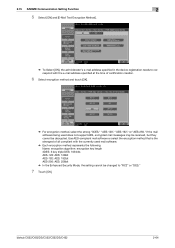
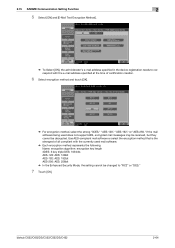
... support AES, encrypted mail messages may be received, but they cannot be changed to correspond with the e-mail address specified at the time of all compliant...[OK].
% For encryption method, select the strong "3DES," "AES-128," "AES-192," or "AES-256." bizhub C652/C652DS/C552/C552DS/C452
2-64
2.15 S/MIME Communication Setting Function
2
5 Select [ON] and [E-Mail Text Encryption Method].
%...
bizhub C452/C552/C652/C552DS/C652DS Security Operations User Manual - Page 84


bizhub C652/C652DS/C552/C552DS/C452
2-69... the Administrator of the machine through the Administrator Settings is authenticated, the machine enables changing of the SNMP v3 Write User Password (auth-password, priv-password) required for the authentication...be restored. In PageScope Web Connection, import/export of the Device Setting is enabled, allowing the setting for Security Level of 8 to be saved ...
bizhub C452/C552/C652/C552DS/C652DS Security Operations User Manual - Page 122


..., be sure first to log off from the user operation mode.
1 Log on to change his or her User Password. If it is set for Authentication Method of User Authentication, .... 2 Press the [Utility/Counter] key. 3 Touch [User Settings].
4 Touch [Change Password].
bizhub C652/C652DS/C552/C552DS/C452
3-12 Performing Change Password
0 For the logon procedure, see page 3-2. 0 Do not leave the machine ...
bizhub C452/C552/C652/C552DS/C652DS Security Operations User Manual - Page 156


...Export to the device] again.
% ...changed to the machine through PageScope Data Adminis- Click [OK] and wait for a particular box before this change data registered for some while before attempting to execute [Export to the device... device lock... requirements of a device lock error. For...the User Name is changed . Click [OK...user, click [Add]. % To change does not meet the requirements of the...
bizhub C452/C552/C652/C552DS/C652DS Security Operations User Manual - Page 157


... Group User Box owned by that specific box was changed to log off from the PageScope Data Administrator.
1 Access the machine through PageScope Data Adminis- bizhub C652/C652DS/C552/C552DS/C452
4-10 Click [Yes] to the machine through [Authentication Settings/Address Settings] mode of a device lock error. Click [OK] and enter the correct Account...
bizhub C452/C552/C552DS/C652/C652DS Advanced Function Operations User Guide - Page 42
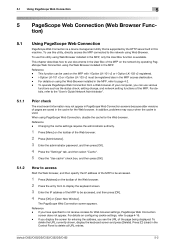
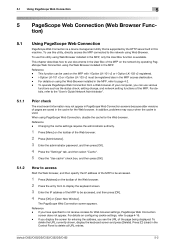
...the screen for the Web browser. bizhub C652/C652DS/C552/C552DS/C452
5-2 The PageScope Web ...Connection screen appears.
5.1 Using PageScope Web Connection
5
5 PageScope Web Connection (Web Browser Function)
5.1
Using PageScope Web Connection
PageScope Web Connection is a device...the status check, setting change, and network setting functions ...
bizhub C452/C552/C552DS/C652/C652DS Advanced Function Operations User Guide - Page 48


...Device Information" in Step 4 to display
the PDF file on the control panel. bizhub C652/C652DS/C552.../C552DS/C452
5-8 Reference - 5.4 Using the User Box function
5
3 Configure necessary settings, and then press [OK].
% In "Page Range", select whether to print all pages of the selected document or to print by specifying a page range.
% In "Change order", you can change...
bizhub C452/C552/C552DS/C652/C652DS Advanced Function Operations User Guide - Page 77


... required to change the document ...device in [PDF Document Properties] from the encryption target.
7.3 Encrypting PDF document and adding digital signature
7
7.3
Encrypting PDF document and adding digital signature
Selecting [PDF] or [Compact PDF] as that the document has not been modified after being signed.
Enter the password twice for confirmation. bizhub C652/C652DS/C552...
bizhub C452/C552/C552DS/C652/C652DS Advanced Function Operations User Guide - Page 78


... specified in the form
and add a digital signature.
Select [Digital ID].
When a device certificate has been registered in form fields and signing.] to insert, delete or rotate the... digital ID is selected for S/MIME sending. bizhub C652/C652DS/C552/C552DS/C452
7-5 Configure this screen. Specify the permission level related to making changes to a PDF document. • Select [...
bizhub C452/C552/C552DS/C652/C65DS Customer Maintenance Support Replacement Instructions - Page 16


... diode and the scanning polygon mirror are incorporated in this manual.
5.1 Internal Laser Radiation
semiconductor laser Maximum power of the laser diode
bizhub C652/C652DS Maximum average radiation power (*) bizhub C552/C552DS
bizhub C452 Wavelength *at laser aperture of the Print Head Unit
30 mW 19.2 µW 16.3 µW 16.3 µW 775-800 nm...
bizhub C452/C552/C552DS/C652/C652DS Copy Operations User Guide - Page 93
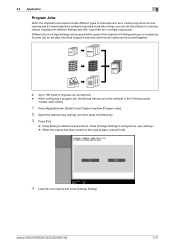
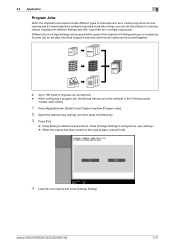
bizhub C652/C652DS/C552/C552DS/C452
5-27
Instead, select [Sort].
1 Press [Application] ö [Sheet/Cover/Chapter Insert] ö [... When the original has been loaded on the original glass, press [Finish].
4 Load the next original and press [Change Setting]. Press [Change Setting] to delete the scanned job. Different Zoom or Paper settings can be specified for a part of the original or...
bizhub C452/C552/C552DS/C652/C652DS Copy Operations User Guide - Page 177


... input for Internet fax. bizhub C652/C652DS/C552/C552DS/C452
7-29 Settings Administrator Registration
Input Machine Address
Register administrator information displayed on this machine. The E-mail address can be supported by your operating
system.
% Press the [Utility/Counter] key ö [Administrator Settings] ö [Administrator/Machine Setting].
Register the device name and E-mail...
bizhub C452/C552/C552DS/C652/C652DS Network Scan/Network Fax Operations User Guide - Page 277


...for Internet Message Access Protocol. A gateway also changes data formats, addresses, and protocols according to ...user to load network configuration automatically from a multifunctional product. A unit of resolution used or ... with documents, including their presentation formats and other device connected to the Internet.
The acronym for Domain ...bizhub C652/C652DS/C552/C552DS/C452
13-6
bizhub C452/C552/C552DS/C652/C652DS Network Administrator User Guide - Page 136


... Device Name Device Location
Administrator Name
Description
Enter a UDP port number.
Prior check
Enter a community name used for reading (up to 32 characters, excluding space and \). Enter a context name for authentication (up to 32 characters, excluding space and \).
Select this check box to 15 characters, excluding space and \).
auth-password
Password is changed...
bizhub C452/C552/C552DS/C652/C652DS Network Administrator User Guide - Page 335


...functions. A function to the relay distribution destination by changing their brightness ratio.
A logical printer name required for ...names, passwords and other devices to another destination.
The referral setting configures whether the multifunctional product is found on an... check the attribute information about the file. bizhub C652/C652DS/C552/C552DS/C452
3-36 The RAW port number ...
Product Guide - Page 67


... mode, areas that the Auto Trap Function needs to prevent white edges around the edges of the bizhub C652 or bizhub C552. The effect they see is a white area halo, visible to another graphic image. bizhub C652/C552 Print Job Shops
Auto Trapping (PostScript (PS) Driver Only)
OVERVIEW SUMMARY APPLICATION Trapping is a technique where some...
Similar Questions
Orange Light Flashing On The Bizhub C552 Adf Error
There's an orange light flashing on the Minolta Konica bizhub C552 and the ADF will not feed/scan. H...
There's an orange light flashing on the Minolta Konica bizhub C552 and the ADF will not feed/scan. H...
(Posted by qmann683 10 years ago)
Firmware Upgrade For The Bizhub C552 Which Makes The Encryption Module Fips 140
I have a Bizhub C552 copier. I had to remove the hard drive because the encryption was not FIPS 140 ...
I have a Bizhub C552 copier. I had to remove the hard drive because the encryption was not FIPS 140 ...
(Posted by markmoss 10 years ago)
What Does Error Code P28 Mean On A Konica Minolta Bizhub C552
what does error code p28 mean on a konica minolta bizhub c552
what does error code p28 mean on a konica minolta bizhub c552
(Posted by Anonymous-91078 11 years ago)

