Konica Minolta bizhub C360 Support Question
Find answers below for this question about Konica Minolta bizhub C360.Need a Konica Minolta bizhub C360 manual? We have 19 online manuals for this item!
Question posted by bx1Lexy on November 29th, 2013
How To Change Settings Bizhub C360
The person who posted this question about this Konica Minolta product did not include a detailed explanation. Please use the "Request More Information" button to the right if more details would help you to answer this question.
Current Answers
There are currently no answers that have been posted for this question.
Be the first to post an answer! Remember that you can earn up to 1,100 points for every answer you submit. The better the quality of your answer, the better chance it has to be accepted.
Be the first to post an answer! Remember that you can earn up to 1,100 points for every answer you submit. The better the quality of your answer, the better chance it has to be accepted.
Related Konica Minolta bizhub C360 Manual Pages
bizhub C220/C280/C360 Security Operations User Guide - Page 3


... the User Box and User Box file 3-32 Sending S/MIME box files...3-36
4 Application Software
4.1 4.1.1 4.1.2 4.1.3 4.1.4 4.1.5
PageScope Data Administrator ...4-2 Accessing from PageScope Data Administrator 4-2 Setting the user authentication method 4-4 Changing the authentication mode...4-6 Making the user settings...4-9 Making the account settings...4-10
bizhub C360/C280/C220
Contents-2
bizhub C220/C280/C360 Security Operations User Guide - Page 32


... the authentication method should be [ON (MFP)] that uses the authentication system the machine has, [ON (External Server)] that specific box was changed.
bizhub C360/C280/C220
2-17 2.5 Setting the Authentication Method
2
2.5
Setting the Authentication Method
When access to the machine by the Administrator of the machine through User Authentication. The Account Track authentication...
bizhub C220/C280/C360 Security Operations User Guide - Page 46


...Settings.
1 Call the Administrator Settings on the display. If
it cannot log onto the machine. bizhub C360...Setting Function
2
2.9
Account Track Setting Function
When access to the machine by the Administrator of the machine through the Administrator Settings...[Pause] setting of the ...Settings on the display, see page 2-2. 0 Do not leave the machine with the setting screen of Administrator Settings...
bizhub C220/C280/C360 Security Operations User Guide - Page 55
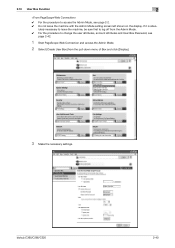
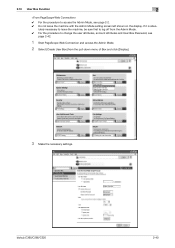
...change the user attributes, account attributes and User Box Password, see
page 2-42.
1 Start PageScope Web Connection and access the Admin Mode.
2 Select [Create User Box] from the Admin Mode. 0 For the procedure to access the Admin Mode, see page 2-2. 0 Do not leave the machine with the Admin Mode setting... screen left shown on the display. If it is abso-
bizhub C360/C280/C220...
bizhub C220/C280/C360 Security Operations User Guide - Page 65


... Key. For details, contact your Service Representative. 0 To change the Encryption Key at regular intervals. 0 Make sure that can be selected from the control panel is being used to encrypt or decrypt data through the Administrator Settings from among [Encryption Priority] or [Overwrite Priority]. bizhub C360/C280/C220
2-50 The Encryption Key entered is...
bizhub C220/C280/C360 Security Operations User Guide - Page 84


... the machine with the setting screen of 8 to 32 digits.
bizhub C360/C280/C220
2-69 The password entered for accessing the MIB object over the network using the SNMP from the control panel.
2 Touch [Network Settings].
3 Touch [SNMP Settings].
In PageScope Web Connection, import/export of the Device Setting is authenticated, the machine enables changing of the SNMP...
bizhub C220/C280/C360 Security Operations User Guide - Page 122


... Authentication to change his or her User Password. bizhub C360/C280/C220
3-12 The User Password entered is displayed as "*" or "●."
Performing Change Password
0 For the logon procedure, see page 3-2. 0 Do not leave the machine while you are in the user operation mode. 3.2 Change Password Function
3
3.2
Change Password Function
When [ON (MFP)] is set for Authentication...
bizhub C220/C280/C360 Copy Operations User Guide - Page 161


.../Machine Settings]. Register the device name and E-mail address of this machine.
Factory default [Device Name]
The default abbreviation is used for Internet fax. The device name is input for sending E-mail from this machine. The E-mail address can be used as a part of the name of the file created on the Service/Admin. bizhub C360...
bizhub C220/C280/C360 Copy Operations User Guide - Page 276


... desk 2-2 Default bypass paper type setting 7-22 Driver password encryption setting 7-51 Drum unit 2-9 Duplex/combine 5-8
E
Editing colors 5-29 Editing pages 5-22 Eject assist lever 2-17 Electrostatic charger wire 9-11 Enhanced security mode 7-48 Enlarge display 4-14 Erasing 5-42 Erasing frames 5-42 Erasing non-image areas 5-42 Expert adjustment 7-9
bizhub C360/C280/C220
14-2
bizhub C220/C280/C360 Copy Operations User Guide - Page 280


...12 Change E-Mail Address 6-13 Change Icon 6-14 Change Password 6-12 Change Setting 4-20 Change Size 5-6 Change Tray Settings 5-5...Settings 6-6 Composition 5-56 Confidential Document Access Method 7-47 Consumables Replace/Processing Procedure ..........4-16 Contrast 5-31 Copied Paper 5-19
Copier Settings 6-6, 6-8, 7-38 Copy 4-5, 5-24
Copy Density 5-32
Copy Guard 5-49, 7-47
bizhub C360...
bizhub C220/C280/C360 Enlarge Display Operations User Guide - Page 56


... right side of this machine.
4-15
Settings bizhub C360/C280/C220
Select this setting for an original loaded into the ADF with the top of the original toward the right side of this machine. Select this setting for an original placed on the Original Glass with the changed settings applied.
4.3.9
[Original Settings]
Specify the [Original Direction] and the...
bizhub C220/C280/C360 Network Administrator User Guide - Page 179


... Setting] and [Bluetooth Print Settings] is set to [ON] in this function.
- bizhub C360/C280/C220
8-41 To connect this machine to a cellular phone or PDA, install the optional Local Interface Kit EK-605 in [System Settings]ö[System Connection Setting]. 8.16 Configuring the function permission of the color printing or color image transmission functions, you can change...
bizhub C220/C280/C360 Network Administrator User Guide - Page 206


...Select an authentication method. bizhub C360/C280/C220
10-14...Setting] [Context Name]
[Discovery User Name] [Read User Name]
[Security Level] [Password is changed.] [auth-password]
[Password is changed.] [priv-password]
[Write User Name]
[Security Level] [auth-password]
[Password is changed.] [priv-password]
[Password is changed.] [Encryption Algorithm] [Authentication Method] [Device Name] [Device...
bizhub C220/C280/C360 Network Administrator User Guide - Page 330
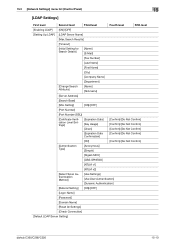
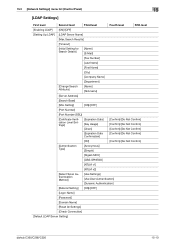
...[Change Search Attribute]
[Name] [Nickname]
[Server Address]
[Search Base]
[SSL Setting]
[ON]/[OFF]
[Port Number]
[Port Number (SSL)]
[Certificate Verification Level Settings...Settings] [Use User Authentication] [Dynamic Authentication]
[Referral Setting] [ON]/[OFF]
[Login Name]
[Password]
[Domain Name]
[Reset All Settings]
[Check Connection]
[Default LDAP Server Setting]
bizhub C360...
bizhub C220/C280/C360 Network Scan/Fax/Network Fax Operations User Guide - Page 3
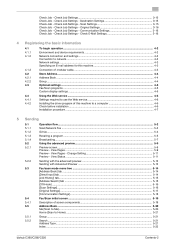
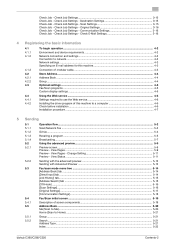
...21 Index ...5-22
bizhub C360/C280/C220
Contents-2 Destination Settings 3-15 Check Job - Check Job Settings - Original Settings 3-16 Check Job - Check E-Mail Settings 3-16
4 Registering the basic information
4.1 4.1.1 4.1.2
4.1.3 4.2 4.2.1 4.2.2 4.3
4.4 4.4.1 4.4.2
To begin operation...4-2 Environment and device requirements 4-2 Network connection and settings ...4-2 Connection to network...
bizhub C220/C280/C360 Print Operations User Guide - Page 92


...changed in [Printer Name] ( or [Select Printer]).
% If the printer is not selected, click to select the printer. % The [Print] dialog box differs depending on [Device Option] of the [Configure] tab, [Secure Print] win-
bizhub C360... are restored when you can configure various functions. Go to change the printer driver settings as necessary.
% Clicking [Properties] or [Preferences] in the...
bizhub C220/C280/C360 Print Operations User Guide - Page 95


... that matches the one that specified in [Assign Account to Acquire Device Info] of this machine.
For details, refer to page 12-32.
bizhub C360/C280/C220
9-5
Reference - To check the version of this machine, refer to page 13-55.
9.2.3 Settings tab
The Settings tab allows you to start up to eight characters, excluding spaces...
bizhub C220/C280/C360 Print Operations User Guide - Page 123


...]
Functions Displays the sample page layout based on current settings for printing. Click this button to return to and can communicate with the machine and load the status of the installed options. bizhub C360/C280/C220
10-7 Click this button to disable (cancel) changed settings for checking the print result image.
This function is available...
bizhub C220/C280/C360 Security Operations User Guide - Page 3


... S/MIME box files...3-35
4 Application Software
4.1 4.1.1 4.1.2 4.1.3 4.1.4 4.1.5 4.1.6
PageScope Data Administrator ...4-2 Accessing from PageScope Data Administrator 4-2 Setting the user authentication method 4-4 Changing the authentication mode...4-6 Making the user settings...4-9 Making the account settings...4-10 Registering the certificate ...4-11
bizhub C360/C280/C220
Contents-2
bizhub C220/C280/C360 Security Operations User Guide - Page 83


... sure first to log off from the Administrator Settings.
1 Call the Administrator Settings on the display. If
it is absolutely necessary to leave the machine, be restored.
bizhub C360/C280/C220
2-69
The password entered for the authentication purpose appears as "*" or "●" on the display.
2.16.1
Changing the auth-password and priv-password
0 For...
Similar Questions
How To Turn Back On I Fax Setting Bizhub C360
(Posted by mama7TR 9 years ago)
How To Set Bizhub C652 Printer States Offline How To Change It To Online
(Posted by maybswam 10 years ago)
How Do I Set Bizhub C360 To Scan To A Server Folder?
(Posted by mobilgin 10 years ago)
Where To Change Default Settings Bizhub 423 To Not Scan In Color
(Posted by jonhoincide 10 years ago)

