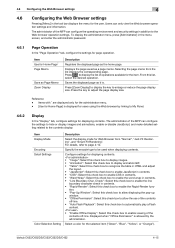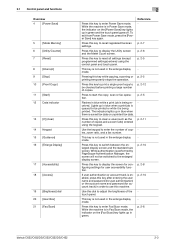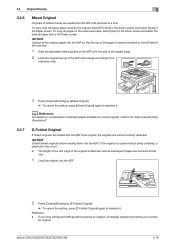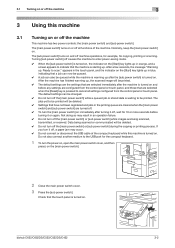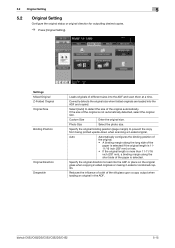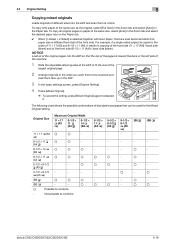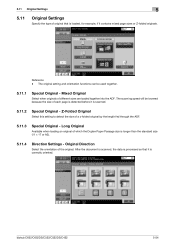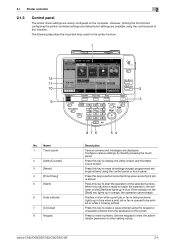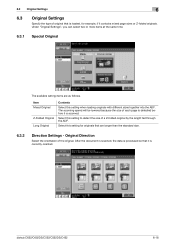Konica Minolta bizhub C552 Support Question
Find answers below for this question about Konica Minolta bizhub C552.Need a Konica Minolta bizhub C552 manual? We have 18 online manuals for this item!
Question posted by qmann683 on March 19th, 2014
Orange Light Flashing On The Bizhub C552 Adf Error
There's an orange light flashing on the Minolta Konica bizhub C552 and the ADF will not feed/scan. How can this be fixed?
Current Answers
Related Konica Minolta bizhub C552 Manual Pages
Similar Questions
Konica Minolta Bizhub C360 Scanning To Flash Drive How To Get Back To Scan Menu
(Posted by taron 9 years ago)
Bizhub C552 Address Book Registration Will Not Scan To Pc
(Posted by yojmder 10 years ago)
What Does Error Code P28 Mean On A Konica Minolta Bizhub C552
what does error code p28 mean on a konica minolta bizhub c552
what does error code p28 mean on a konica minolta bizhub c552
(Posted by Anonymous-91078 11 years ago)