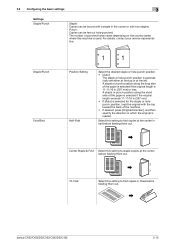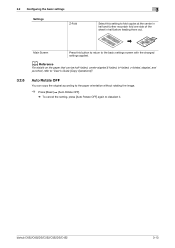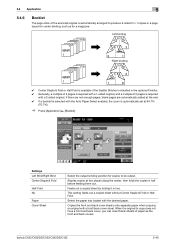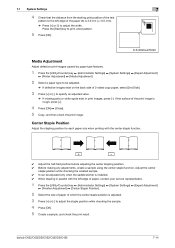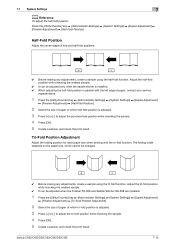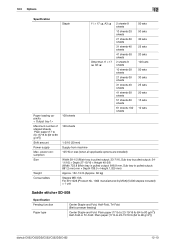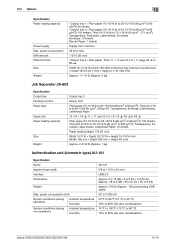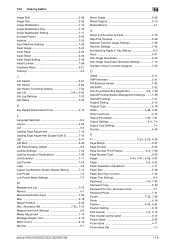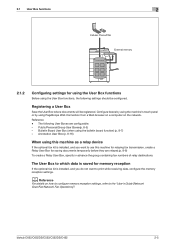Konica Minolta bizhub C552 Support Question
Find answers below for this question about Konica Minolta bizhub C552.Need a Konica Minolta bizhub C552 manual? We have 18 online manuals for this item!
Question posted by greysonwagner on April 9th, 2015
Bizhub C552 Not Doing Half Fold?
I might know the answer to this, but I wasn't sure. I want to have an 8.5 x 11 paper folded in half (portrait view) as opposed to a typical long-ways fold, if that makes sense. Every time I feed the paper in the bypass tray, however, it just prints it without folding (even though I put the settings on half-fold, etc). The attached image is what I want it to come out like (I folded it myself), but the printer isn't doing it. I assume it may be because I want it to be done vertically as opposed to landscape.
Supporting Image
You can click the image below to enlargeCurrent Answers
Answer #1: Posted by sabrie on April 11th, 2015 4:35 AM
visit the link below for instructions on how to adjust the half fold position on bizhub.
http://manuals.konicaminolta.eu/bizhub-PRESS-C1100-C1085/EN/contents/id06-_101249507.html
www.techboss.co.za
Related Konica Minolta bizhub C552 Manual Pages
Similar Questions
I Cannot Get Tray 2 Or Bypass Tray To Print From A Mac
I cannot get tray 2 or bypass tray to print from a Mac
I cannot get tray 2 or bypass tray to print from a Mac
(Posted by michaelmarshall 1 year ago)
Printer Does Not Print From Specified Bypass Tray.
Trying to print on 8.5 x 11 label stock from a Publisher Document. In Publisher, we select the bypas...
Trying to print on 8.5 x 11 label stock from a Publisher Document. In Publisher, we select the bypas...
(Posted by renee2541 10 years ago)
How To Use The Bypass Tray
Using / Settings to use the Bypass Tray
Using / Settings to use the Bypass Tray
(Posted by dowenkraft 10 years ago)
Bizhub C552 No Matching Paper In Tray
Hi, BizHub has 4 different trays and a Bypass tray all loaded with different paper and types. The p...
Hi, BizHub has 4 different trays and a Bypass tray all loaded with different paper and types. The p...
(Posted by bwilcox 11 years ago)