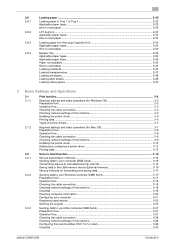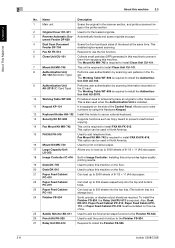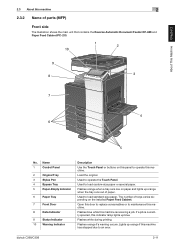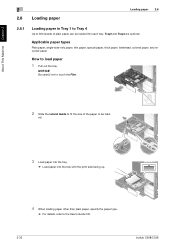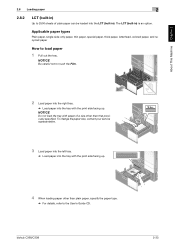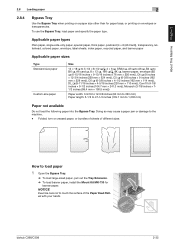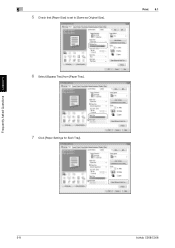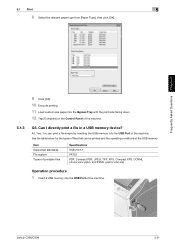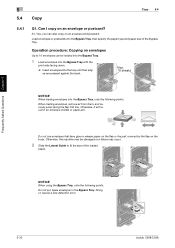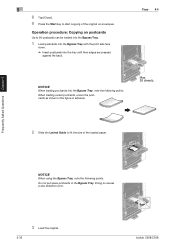Konica Minolta bizhub C308 Support Question
Find answers below for this question about Konica Minolta bizhub C308.Need a Konica Minolta bizhub C308 manual? We have 2 online manuals for this item!
Question posted by michaelmarshall on October 10th, 2022
I Cannot Get Tray 2 Or Bypass Tray To Print From A Mac
Current Answers
Answer #1: Posted by SonuKumar on October 10th, 2022 7:35 PM
https://manuals.konicaminolta.eu/bizhub-C554-C454-C364-C284-C224/EN/contents/id01-0051.html
or reset and try
Please respond to my effort to provide you with the best possible solution by using the "Acceptable Solution" and/or the "Helpful" buttons when the answer has proven to be helpful.
Regards,
Sonu
Your search handyman for all e-support needs!!
Related Konica Minolta bizhub C308 Manual Pages
Similar Questions
When printing from a MAC, how do you change the preset default of printing on both sides of a sheet ...
Trying to print 4x6 Avery Labels (#5428) - bypass tray does not recognize size.