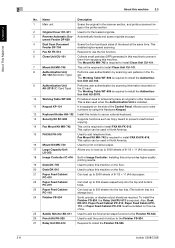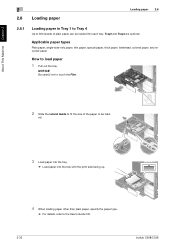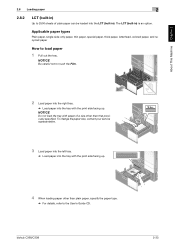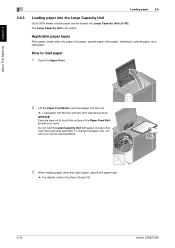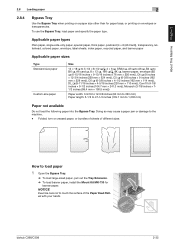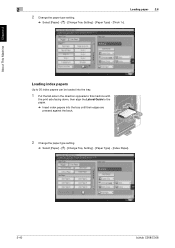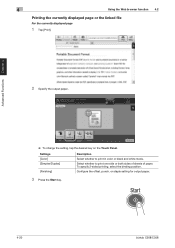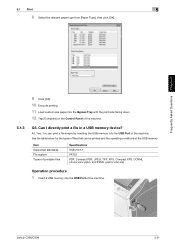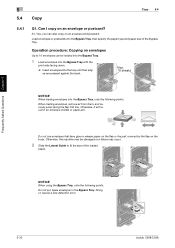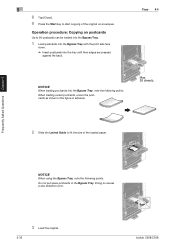Konica Minolta bizhub C308 Support Question
Find answers below for this question about Konica Minolta bizhub C308.Need a Konica Minolta bizhub C308 manual? We have 2 online manuals for this item!
Question posted by beverlymandelblatt on February 24th, 2016
How Do You Change The Printing Preset Of Printing On Both Sides Of A Sheet To Pr
When printing from a MAC, how do you change the preset default of printing on both sides of a sheet to printing on just one side of a sheet?
Current Answers
Related Konica Minolta bizhub C308 Manual Pages
Similar Questions
I Cannot Get Tray 2 Or Bypass Tray To Print From A Mac
I cannot get tray 2 or bypass tray to print from a Mac
I cannot get tray 2 or bypass tray to print from a Mac
(Posted by michaelmarshall 1 year ago)
How To Print 2 Sided To Minolta Bizhub C280 With Mac Osx
(Posted by saellcjrog 9 years ago)
How Do I Print Duplex On Bizhub C220 From Mac
(Posted by dzubeser 10 years ago)
How Do I Change The Default Setting In A
Konica Minolta Bizhub C454e Print Blac
(Posted by barb99877 10 years ago)