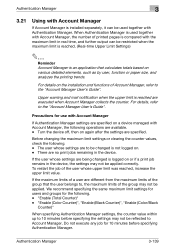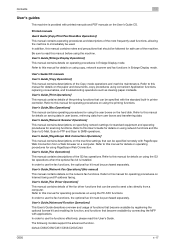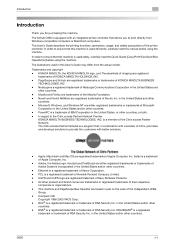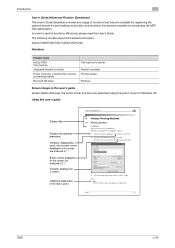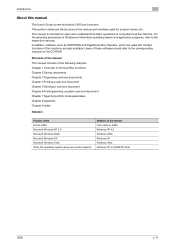Konica Minolta bizhub C650 Support Question
Find answers below for this question about Konica Minolta bizhub C650.Need a Konica Minolta bizhub C650 manual? We have 19 online manuals for this item!
Question posted by basdjke on June 23rd, 2014
Can't Print To Bizhub C650 From Mac
The person who posted this question about this Konica Minolta product did not include a detailed explanation. Please use the "Request More Information" button to the right if more details would help you to answer this question.
Current Answers
Related Konica Minolta bizhub C650 Manual Pages
Similar Questions
I Cannot Get Tray 2 Or Bypass Tray To Print From A Mac
I cannot get tray 2 or bypass tray to print from a Mac
I cannot get tray 2 or bypass tray to print from a Mac
(Posted by michaelmarshall 1 year ago)
Konica Minolta C364e Won't Print Duplex From Mac Os 10.9.4
Konica Minolta c364e won't print duplex from Mac OS 10.9.4. Tried all drivers available on minolta's...
Konica Minolta c364e won't print duplex from Mac OS 10.9.4. Tried all drivers available on minolta's...
(Posted by mjac57 9 years ago)
Bizhub C650 Cuts Off Page Sides
network IP printer wiht multiple access, ALL computers print with the left and bottom of the page cu...
network IP printer wiht multiple access, ALL computers print with the left and bottom of the page cu...
(Posted by acassidy 9 years ago)
How To Print Bizhub C6500 Configuration Page
(Posted by hoblac 9 years ago)
What Is The Default Administrator Password For Konica Minolta Bizhub C650
(Posted by bwhiescala 10 years ago)