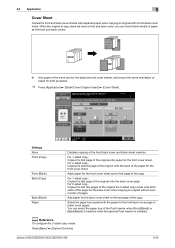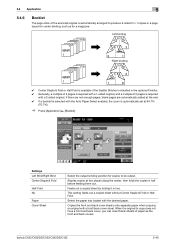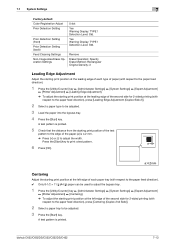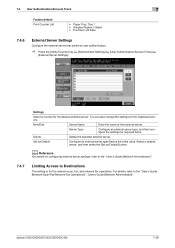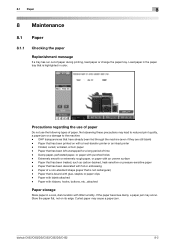Konica Minolta bizhub C552 Support Question
Find answers below for this question about Konica Minolta bizhub C552.Need a Konica Minolta bizhub C552 manual? We have 18 online manuals for this item!
Question posted by bwilcox on November 1st, 2012
Bizhub C552 No Matching Paper In Tray
Hi,
BizHub has 4 different trays and a Bypass tray all loaded with different paper and types. The paper and types are set on the machine and the user, when printing over a network, matches the paper and type on his print screen.
Display says: "No matching paper in tray" (even though there is). The job will not print unless the paper drawer is manually opened and paper reset.
Any help would be appreciated -- thanks!
Current Answers
Related Konica Minolta bizhub C552 Manual Pages
Similar Questions
Removing Paper Tray From Konica C552
How do I remove a paper tray from the C552 ds There is a paper jam, paper is behind the tray and I c...
How do I remove a paper tray from the C552 ds There is a paper jam, paper is behind the tray and I c...
(Posted by adminasst4144 10 years ago)
Why Does Everything I Print Default To The Manual Tray Konica Minolta Bizhub
c552
c552
(Posted by Jcbxts 10 years ago)
What Does Error Code P28 Mean On A Konica Minolta Bizhub C552
what does error code p28 mean on a konica minolta bizhub c552
what does error code p28 mean on a konica minolta bizhub c552
(Posted by Anonymous-91078 11 years ago)
How Do I Set Up Secure Printing?
How to set up secure printing on Konica Bizhub c280 i.e. printing after entering correct PIN code.
How to set up secure printing on Konica Bizhub c280 i.e. printing after entering correct PIN code.
(Posted by michalgrotthuss 11 years ago)