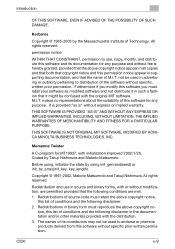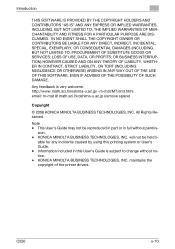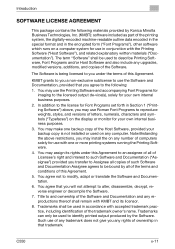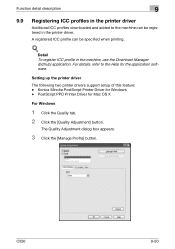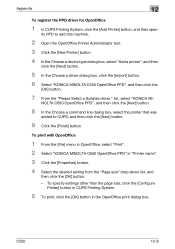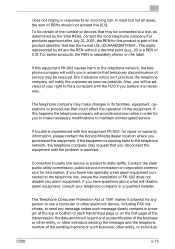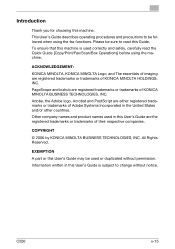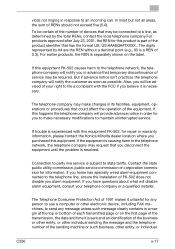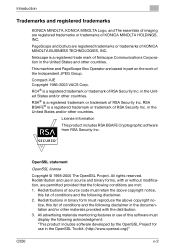Konica Minolta bizhub C550 Support Question
Find answers below for this question about Konica Minolta bizhub C550.Need a Konica Minolta bizhub C550 manual? We have 15 online manuals for this item!
Question posted by carlenethompson21 on June 5th, 2015
How Do You Calibrate Konica Minolta C550?
Having problems with small back sports on prints
Current Answers
Answer #1: Posted by freginold on June 6th, 2015 7:34 AM
Hello, black spots are often caused by old developer or drum unit components like the drum or charger. However, this article will show you how to calibrate colors on the bizhub. (You can see a video tutorial here.)
---------------------
If this answer helped you to solve your problem, please let us know by clicking on the "Helpful" icon below. If your question wasn't answered to your satisfaction, feel free to resubmit your question, with as much information as possible so that we can provide a more complete solution. Thank you for using HelpOwl!
---------------------
If this answer helped you to solve your problem, please let us know by clicking on the "Helpful" icon below. If your question wasn't answered to your satisfaction, feel free to resubmit your question, with as much information as possible so that we can provide a more complete solution. Thank you for using HelpOwl!
Related Konica Minolta bizhub C550 Manual Pages
Similar Questions
How Do You Calibrate A Konica Minolta Bizhub C280
(Posted by DWMak 9 years ago)
Bizhub C35 How To Allow Continuous Printing
(Posted by dafatmi 10 years ago)
How To Calibrate Touch Screen For Bizhub C451
(Posted by rbrubernyc 10 years ago)