Konica Minolta bizhub C35 Support Question
Find answers below for this question about Konica Minolta bizhub C35.Need a Konica Minolta bizhub C35 manual? We have 7 online manuals for this item!
Question posted by dafatmi on November 17th, 2013
Bizhub C35 How To Allow Continuous Printing
The person who posted this question about this Konica Minolta product did not include a detailed explanation. Please use the "Request More Information" button to the right if more details would help you to answer this question.
Current Answers
There are currently no answers that have been posted for this question.
Be the first to post an answer! Remember that you can earn up to 1,100 points for every answer you submit. The better the quality of your answer, the better chance it has to be accepted.
Be the first to post an answer! Remember that you can earn up to 1,100 points for every answer you submit. The better the quality of your answer, the better chance it has to be accepted.
Related Konica Minolta bizhub C35 Manual Pages
bizhub C35 Printer/Copier/Scanner User Guide - Page 136
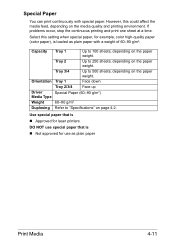
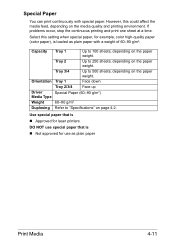
... a weight of 60-90 g/m².
Select this could affect the media feed, depending on the media quality and printing environment. Tray 3/4
Up to "Specifications" on the paper weight. If problems occur, stop the continuous printing and print one sheet at a time. Use special paper that is „ Approved for laser printers DO NOT use...
bizhub C35 Printer/Copier/Scanner User Guide - Page 165


.... Right-click the KONICA MINOLTA bizhub C35 PCL6 or KONICA MINOLTA bizhub C35 PS printer icon and choose [Properties].
- (Windows 2000) From the [Start] menu, choose [Settings] and then [Printers] to display the [Printers and Faxes] directory. If not, proceed with
the next step.
Otherwise, continue with step 8.
5 Click the [Acquire Device Information] to display the...
bizhub C35 Printer/Copier/Scanner User Guide - Page 168


... the Printers directory.
2 Right-click the KONICA MINOLTA bizhub C35 PCL6, KONICA MINOLTA
bizhub C35 PS or KONICA MINOLTA bizhub C35 XPS printer icon, and then click [Printing Preferences]. Displaying Printer Driver Settings (for Windows)
Windows 7/Server 2008 R2
1 From the [Start] menu, choose [Devices and Printers] to display the [Print-
Windows Vista/Server 2008
1 From the [Start] menu...
bizhub C35 Reference Guide - Page 79


The new printer appears in the [Hard Disk], [Paper Source Unit]
according to your printer setup.
9 Click [Continue]. 6 Check that [KONICA MINOLTA bizhub C35 PPD] is selected in the [Print
Using] list.
7 Click [Add]. 8 Select the appropriate settings in the [Print & Fax] screen.
1-52
Printer Settings (Mac OS X 10.5/10.6)
bizhub C35 Reference Guide - Page 106


...Print Settings (Mac OS X 10.4)
1-79 From this dialog box, color profiles can be copied into the created folder.
[Advanced Color Options]/[Text]
„ [RGB Source] Allows you to select RGB color profiles for text.
„ [RGB Intent] Allows...text. After creating the folder [Download Manager bizhub C35] in the [Applications] folder, copy Download manager into the folder at the path [Applications...
bizhub C35 Reference Guide - Page 107


After creating the folder [Download Manager bizhub C35] in the [Applications] folder, copy Download manager into the folder at the path [Applications/Download Manager bizhub C35]. From this dialog box, color profiles can be copied into the created folder.
1-80
Specifying Print Settings (Mac OS X 10.4) „ [RGB Gray Treatment] Allows you to select RGB gray treatment...
bizhub C35 Reference Guide - Page 109


...Download Manager bizhub C35]. „ [Download Manager] Click this button to start up Download Manager from the [Advanced Color
Options] pane, Download Manager must be copied into the created folder.
[Advanced Color Options]/[Simulation]
„ [Simulation Profile] Allows you to....
" In order to display the Color Profile Management dialog box.
1-82
Specifying Print Settings (Mac OS X 10.4)
bizhub C35 Reference Guide - Page 194
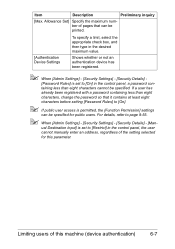
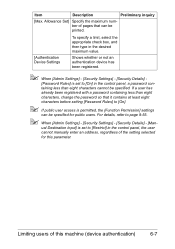
...Details] -
[Password Rules] is permitted, the [Function Permission] settings
can be printed.
[Authentication Device Settings
To specify a limit, select the appropriate check box, and then type in...55.
" When [Admin Settings] - [Security Settings] - [Security Details] - [Man-
Allowance Set] Specify the maximum number of pages that it contains at least eight
characters before setting [...
bizhub C35 Reference Guide - Page 474


.... The [Network] - [IPP Settings] - [IPP Settings] page allows you to configure the following items. For details on IPP settings, refer to chapter 7, "Network Printing" In order to 127 characters Default: [Blank] Specify the printer information. Range: Up to 127 characters
[Printer Location]
Default: KONICA MINOLTA bizhub C35(xx:xx:xx)
Specify the printer's location...
bizhub C35 Reference Guide - Page 489


...] - [Web Service Printer Settings] page allows you to 63 characters
Default: [Blank]
8-222
Configuring the Printer Range: Up to configure the following items.
Item
Description
[Web Service Printer Specify settings for printing using Web Service. Range: Up to 63 characters (excluding ! \ and ,)
[Printer Location]
Default: [KONICA MINOLTA bizhub C35(XX:XX:XX)] Specify the...
bizhub C35 Security Operations User Guide - Page 12


... the certificate including the public key.
1 From "Continue to be noted that allows Secured Job and image data stored in the same ...printing, the printer driver must be registered in PageScope Web Connection and exported in "Local
Computer" of this website" call the PageScope Web Connection window to the screen.
2 Click "Certificate Error" to thereby import the certificate. bizhub C35...
bizhub C35 Security Operations User Guide - Page 19


...Device] or [External Server] (Active Directory). Register the self-signed certificate for each password meets predetermined requirements. For details of the ID & Print...machine enables setting of the Enhanced Security Mode that allows settings for SSL Password Rules
Description An 8-digit ... to use the Enhanced Security Mode or not. bizhub C35
2-5
An 8-digit-or-more auth-password or...
bizhub C35 Security Operations User Guide - Page 30


.... If authentication is changed between [Device] and [External Server], the user information registered under the new authentication method. bizhub C35
2-16 User Registration allows the User Name, User Password, and...[User List]. Reference -
Scan to HDD files, Secured Job files, and ID & Print files owned by the user
Making user setting
0 For the procedure to leave the machine,...
bizhub C35 Security Operations User Guide - Page 47


... address setting
SMTP server address setting
NetWare setting
Print Server Name
Printer Name
AppleTalk Printer Name Setting
...18334.1.1.2.1.5.9.2.1.3.1.1 1.3.6.1.4.1.18334.1.1.2.1.5.10.1.1.4.1
bizhub C35
2-33 For the ... to the Administrator who has been authenticated through SNMP access authentication from the PC is allowed to be transmitted are to be changed , value to be set, etc.) to ...
bizhub C35 Security Operations User Guide - Page 61
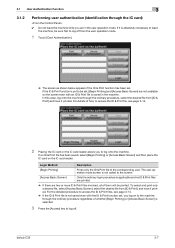
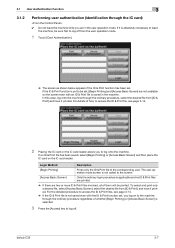
... the ordinary login procedure is not called to the screen. bizhub C35
3-7 For the detailed procedure to access the ID & Print files, see page 3-14.
2 Placing the IC card ...allows you to be printed. If the ID & Print function is yet to log onto the machine. Login Method [Begin Printing]
[Access Basic Screen]
Description
Prints only the ID & Print file of them will be set, [Begin Printing...
bizhub C35 Security Operations User Guide - Page 72
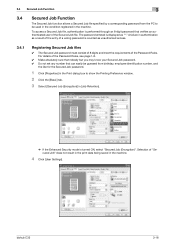
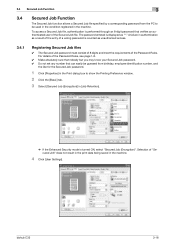
... (Encryption)". bizhub C35
3-18 The password entered is counted as "*." A failure in the machine.
4 Click [User Settings].
Selection of "Secured Job" does not result in the print data being ... allows a Secured Job file specified by a corresponding password from birthday, employee identification number, and
the like for the Secured Job password.
1 Click [Properties] in the Print dialog...
bizhub C35 Safety Information Guide - Page 3


.... WARNING: The design and production of the FCC Rules Operation is being used continuously over a long period.
● Dégagement d'ozone En cours de fonctionnement... During print operation, a small quantity of Conformity
Product Type
Color Multi-Function Peripherals (copier, printer, scanner, fax)
Product Name
bizhub C35
Options
PF-P08, Expandable Memory
This device complies ...
bizhub C35 Safety Information Guide - Page 4


..., the telephone company will always continue to the requirement that any other...devices allowed to be connected to a telephone interface. The automatic calling functions of all the devices does not exceed five. For Europe The Facsimile has been approved in its network. For Singapore The TEL (telephone) port cannot be used to connect this product is experienced with bizhub C35...
Installation Guide - Page 1


... GB available for the device. Konica Minolta bizhub C35 Specification & Installation Guide
bizhub C35 Specifications
Type
Full Color ...to 600 x 600 dpi Copying/Printing: 600 x 600 dpi
Paper...Print 0.165" 0.165" 0.165" 0.165"
...
First Print
Full Color: 12.9 seconds Black: 12.9 seconds
6/2010
Print/Copy Speed...120,000 maximum monthly copy/print volume supported under standard vendor ...
Installation Guide - Page 6


Konica Minolta bizhub C35 Specification & Installation Guide
Security
Because information assets are critical, a company ...• IP Address Filtering • HID Authentication Card Unit* (Optional) • IPv6 • Allow/Restrict USB Memory Printing/Scanning • Secure Print
* Not available at time of equipment 3) Effective data encryption 4) Protect data from being altered, duplicated...
Similar Questions
Configuring Bizhub C35 As A Print Server On Server 08 64 Bit
How can I configure the Minolta bizhub C35 on Server 08 64 bit for workstation running win 7 32bit t...
How can I configure the Minolta bizhub C35 on Server 08 64 bit for workstation running win 7 32bit t...
(Posted by michaelwilson 11 years ago)

