Konica Minolta bizhub C452 Support Question
Find answers below for this question about Konica Minolta bizhub C452.Need a Konica Minolta bizhub C452 manual? We have 19 online manuals for this item!
Question posted by ladyvanme on May 17th, 2014
Konika Minolta C452 How To Set To Scan To Black And White
The person who posted this question about this Konica Minolta product did not include a detailed explanation. Please use the "Request More Information" button to the right if more details would help you to answer this question.
Current Answers
There are currently no answers that have been posted for this question.
Be the first to post an answer! Remember that you can earn up to 1,100 points for every answer you submit. The better the quality of your answer, the better chance it has to be accepted.
Be the first to post an answer! Remember that you can earn up to 1,100 points for every answer you submit. The better the quality of your answer, the better chance it has to be accepted.
Related Konica Minolta bizhub C452 Manual Pages
bizhub C452/C552/C552DS/C652/C652DS Advanced Function Operations User Guide - Page 89


... to page 9-12. For details, refer to page 9-7.
Specify the initial display settings for the basic screen of My Panel. For details, refer to page 9-12.
bizhub C652/C652DS/C552/C552DS/C452
9-5
Select a color for the basic screen of the fax/scan function and registration of shortcut keys For details, refer to be used...
bizhub C452/C552/C552DS/C652/C652DS Advanced Function Operations User Guide - Page 96
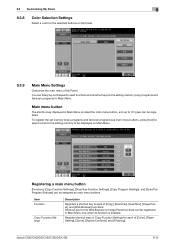
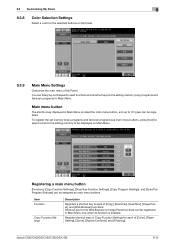
....
Registering a main menu button
[Function], [Copy Function Settings], [Scan/Fax Function Settings], [Copy Program Settings], and [Scan/Fax Program Settings] can be assigned as main menu buttons, press [Icon] to select icons for the setting memory to 12 types can be registered in Main Menu.
bizhub C652/C652DS/C552/C552DS/C452
9-12
Register shortcut keys in Main Menu is...
bizhub C452/C552/C552DS/C652/C652DS Advanced Function Operations User Guide - Page 97
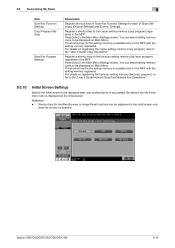
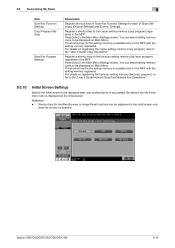
... (copy program) registered in the MFP. Reference -
Press [Icon] in Scan/Fax Function Settings for the setting memory is displayed as the initial screen. bizhub C652/C652DS/C552/C552DS/C452
9-13 Register a shortcut key to be registered in the Main Menu Settings screen. Register a shortcut key to the "User's Guide Copy Operations". For details on registering...
bizhub C452/C552/C552DS/C652/C652DS Advanced Function Operations User Guide - Page 103


Select onetouch destination to the "User's Guide Network Scan/Fax/Network Fax
Operations".
bizhub C652/C652DS/C552/C552DS/C452
10-6 The addresses registered in My Address Book are displayed. d Reference
For details on registration contents of the group, refer to be grouped. 10.2 Registering ...
bizhub C452/C552/C552DS/C652/C652DS Enlarge Display Operations User Guide - Page 13
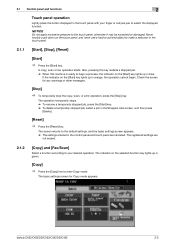
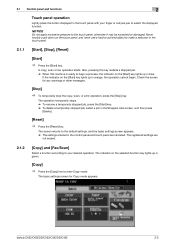
....
2.1.2
[Copy] and [Fax/Scan]
Select a function according to your finger or a stylus pen to the default settings, and the basic settings screen appears. % The settings entered in blue. The registered settings are canceled.
If the indicator on the [Start] key lights up in orange, the operation cannot begin. bizhub C652/C652DS/C552/C552DS/C452
2-5 The screen returns...
bizhub C452/C552/C552DS/C652/C652DS Enlarge Display Operations User Guide - Page 45


... Search a destination registered on registering destinations, refer to the "User's Guide [Network Scan/Fax/Network Fax Operations]". If [Confirm Address (TX)] is not used . - ...Scan/Fax/Network Fax Operations]". - [Off-Hook] is specified in Administrator Settings, [Off-hook] is set to specify the desired destination for Internet fax or IP fax. -
bizhub C652/C652DS/C552/C552DS/C452...
bizhub C452/C552/C552DS/C652/C652DS Enlarge Display Operations User Guide - Page 47


The selected destinations appear, allowing you to page 4-19. For details, refer to check the destinations before sending data. Settings
4
Configure various settings for scan operations. bizhub C652/C652DS/C552/C552DS/C452
4-7 4.2 Configuring destinations
Settings Scan Settings Dest.
For details, refer to page 4-10.
bizhub C452/C552/C552DS/C652/C652DS Enlarge Display Operations User Guide - Page 54


... Color
Full Color Gray Scale
Black
Main Screen
Select this setting to be set to scan in full color.
Appropriate for scanning originals with the corresponding setting. bizhub C652/C652DS/C552/C552DS/C452
4-14 You cannot select this setting to reduce the file size when scanned in full color. For details on the "File Type" setting.
4.3 Scan Settings
Settings XPS Compact XPS Multi...
bizhub C452/C552/C552DS/C652/C652DS Enlarge Display Operations User Guide - Page 55
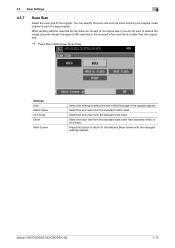
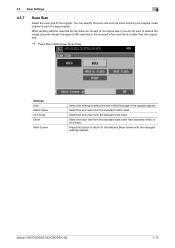
... sent at its original size if you do not wish to detect the size of the original.
bizhub C652/C652DS/C552/C552DS/C452
4-15
Select the scan size from the standard metric sizes. 4.3 Scan Settings
4
4.3.7
Scan Size
Select the scan size of the first page in the recipient's fax machine is smaller than standard metric or inch...
bizhub C452/C552/C552DS/C652/C652DS Fax Driver Operations User Guide - Page 44
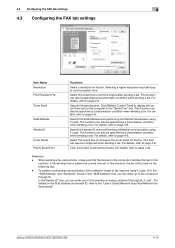
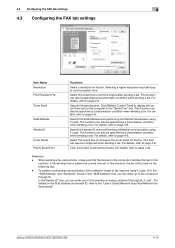
... day.
- For details, refer to page 4-6. bizhub C652/C652DS/C552/C552DS/C452
4-13 Click [Reflect Current Time] to display the current time set in the "Send Time" box. For details, refer...the original after sending a fax.
For details, refer to the "User's Guide [Network Scan/Fax/Network Fax Operations]".
For details on the computer in this button to 20 characters including...
bizhub C452/C552/C552DS/C652/C652DS Copy Operations User Guide - Page 44


...by the password copy function is scanned, the copy operation starts after you enter the password.
% If multiple originals with different passwords are scanned at the same time, you ...Original Setting].
% For details on original setting, refer to page 5-15.
3 Press [Basic] ö [Duplex/Combine].
% For details on the Duplex/Combine settings, refer to page 5-8. bizhub C652/C652DS/C552/C552DS/C452
...
bizhub C452/C552/C552DS/C652/C652DS Copy Operations User Guide - Page 133


...Settings Language Selection Measurement Unit Settings Paper Tray Settings... settings....Settings Output Settings AE Level Adjustment
Select the language for detecting a color or black-and-white original when the Auto Color setting...Setting
Specify the action to switch paper trays when it is selected.
Auto Tray Selection Settings... Setting" to page 7-4. 6.1 System Settings
6
6.1
System Settings
...
bizhub C452/C552/C552DS/C652/C652DS Copy Operations User Guide - Page 159


...
Trail Edge Adjust
Image Stabilization Setting
Specify the type and opportunity of the scanner. Selecting [Black & White Priority] executes monochrome stabilization during... scan range of image stabilization.
For details on displaying this item, contact your service representative. tamination detection level and display timing.
Prior Detection Setting (bizhub C652/C552/C452...
bizhub C452/C552/C552DS/C652/C652DS Copy Operations User Guide - Page 184


... the selected user.
bizhub C652/C652DS/C552/C552DS/C452
7-36 Press [Clear Counter] to reset the counter. • The public user counter is installed) Public User: Print Immediately
Print All Jobs
Begin Printing
All Items: Allow
Individual Allowance: Color No Limit/Black No Limit Total Allowance: No Limit
Copy: Allow Scan: Allow Fax: Allow...
bizhub C452/C552/C552DS/C652/C652DS Copy Operations User Guide - Page 273
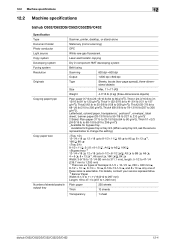
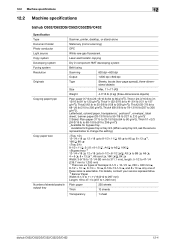
...bizhub C652/C652DS/C552/C552DS/C452
Specification Type Document holder Photo conductor Light source Copy system Developing system Fusing system Resolution Originals
Copying paper type
Copy paper size
Number of sheets loaded in output tray
Scanner, printer, desktop, or stand-alone
Stationary (mirror scanning)
OPC
White...ask the service representative to change the setting.)
12-1/4 e 18 w, 12 e...
bizhub C452/C552/C552DS/C652/C652DS Network Scan/Network Fax Operations User Guide - Page 279


...total organization. bizhub C652/C652DS/C552/C552DS/C452
13-8
...file transmission. The referral setting configures whether the multifunctional product is an OS.
...setting)
Referral setting (LDAP setting)
Resolution S/MIME
Samba Scanning
Description
The acronym for Optical Character Reader, a device or software that converts handwritten or printed characters to text data by optically scanning...
bizhub C452/C552/C552DS/C652/C652DS Network Administrator User Guide - Page 246


... RGB color and output profile for the PS print function. bizhub C652/C652DS/C552/C552DS/C452
2-228
Configure the default settings of PageScope Web Connection, select "Print Setting" ö "PS Setting". Specify the default setting of colors on a graph or figure, select "ON".
If white lines appear at borders of RGB color and output profile for the...
bizhub C452/C552/C552DS/C652/C652DS Network Administrator User Guide - Page 335


...a fax number after scanning a page of the...bizhub C652/C652DS/C552/C552DS/C452
3-36
When using a file property, you can be viewed.
Both manual redial and automatic redial functions are able to organize user names, passwords and other computers or peripherals. The referral setting configures whether the multifunctional... is usually set to the device via other devices to reproduce ...
bizhub C452/C552/C552DS/C652/C652DS Print Operations User Guide - Page 223
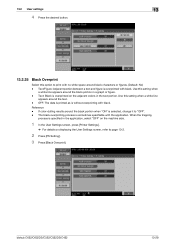
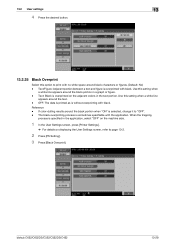
... this setting when a white line
appears around the black portion in the text portion. Reference - When the trapping
process is overprinted on displaying the User Settings screen, refer to page 13-2.
2 Press [PS Setting].
3 Press [Black Overprint]. If color-dulling results around black characters or figures. (Default: No) -
bizhub C652/C652DS/C552/C552DS/C452
13-29 The black overprinting...
bizhub C452/C552/C552DS/C652/C652DS Box Operations User Guide - Page 97
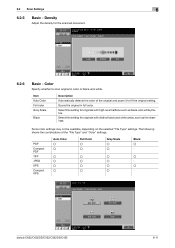
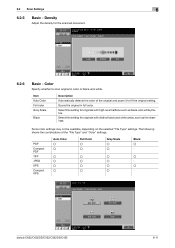
... original and scans it to scan original in full color.
Scans the original in color or black-and-white.
6.2 Scan Settings
6
6.2.5
Basic -
o o -
Color
Specify whether to fit the original setting. Some color settings may not be available, depending on the selected "File Type" settings. bizhub C652/C652DS/C552/C552DS/C452
6-11 Select this setting for the scanned document...
Similar Questions
How Do I Add An Email Address To Konica Minolta C452 Fort Scanning
(Posted by Bucfampet 9 years ago)
How To Set A Konica Minolta C452 To Default To Black And White
(Posted by johCelov 9 years ago)
Can You Default A Konica Minolta C360 Copier To Black White
(Posted by pretOSVALD 10 years ago)
How To Mac Twain Scanning Konica Minolta C452
(Posted by wyrfa 10 years ago)
How To Set Scanning To Email On A Bizhub 223
(Posted by Mallam 10 years ago)

