Konica Minolta bizhub C452 Support Question
Find answers below for this question about Konica Minolta bizhub C452.Need a Konica Minolta bizhub C452 manual? We have 19 online manuals for this item!
Question posted by Bucfampet on September 1st, 2014
How Do I Add An Email Address To Konica Minolta C452 Fort Scanning
The person who posted this question about this Konica Minolta product did not include a detailed explanation. Please use the "Request More Information" button to the right if more details would help you to answer this question.
Current Answers
There are currently no answers that have been posted for this question.
Be the first to post an answer! Remember that you can earn up to 1,100 points for every answer you submit. The better the quality of your answer, the better chance it has to be accepted.
Be the first to post an answer! Remember that you can earn up to 1,100 points for every answer you submit. The better the quality of your answer, the better chance it has to be accepted.
Related Konica Minolta bizhub C452 Manual Pages
bizhub C452/C552/C552DS/C652/C652DS Network Scan/Network Fax Operations User Guide - Page 228


... the direct SMTP standard defined by CIAJ. CIAJ stands for IP address fax.
Reference - When selecting mode 2, check that does not support color reception based on the
direct SMTP standard. - bizhub C652/C652DS/C552/C552DS/C452
10-39 This mode allows communication between Konica Minolta models capable of MIME as a sub type.
If "Yes" is...
bizhub C452/C552/C552DS/C652/C652DS Network Scan/Network Fax Operations User Guide - Page 253


... using TWAIN, install the "KONICA MINOLTA
TWAIN" driver software designed for that were executed in this machine. To use the machine as deleting an unnecessary User Box or specifying the document deletion time. Allows you to enable saving or reading a document in a cellular phone.
bizhub C652/C652DS/C552/C552DS/C452
11-24 You can...
bizhub C452/C552/C552DS/C652/C652DS Network Administrator User Guide - Page 100


...
For details on IP Address Fax, refer to the "User's Guide [Network Scan/Fax/Network Fax Operations]".
2.24.1
TCP/IP Settings
Configure settings to use the IP Address Fax function, ask your service representative to your service representative. "Mode 2": This mode allows communication between Konica Minolta models capable of transmitting IP address faxes, and between models...
bizhub C452/C552/C552DS/C652/C652DS Network Administrator User Guide - Page 336


...features to 33,400bps). bizhub C652/C652DS/C552/C552DS/C452
3-37 The processor is...Email operations). The acronym for Simple Network Management Protocol, which is a de facto standard protocol widely used to add...device. The acronym for Secure Socket Layer/Transport Layer Security, which is an encoding method used for the network address. 3.5 Glossary
3
Term RIP
S/MIME
Samba Scanning
Scanning...
bizhub C452/C552/C552DS/C652/C652DS Print Operations User Guide - Page 74


... , select "KONICA MINOLTA" from the "Print Using", and then select the printer driver of the desired model name from the list.
8 Click [Add].
Reference -
bizhub C652/C652DS/C552/C552DS/C452
6-7 For details...X 10.2/10.3/10.4/10.5
6
6 In "Address", enter the IP address for the machine.
For OS X 10.4, you can also add a printer by clicking [Add] in the "Print & Fax", the setting ...
bizhub C452/C552/C552DS/C652/C652DS Print Operations User Guide - Page 76


... [Add].
bizhub C652/C652DS/C552/C552DS/C452
6-9 The printer driver corresponding to this machine being identified with its IP address is automatically selected. % After the printer driver is selected, go to Step 8. % If an incorrect printer driver is selected, go to Step 7.
7 Select the desired printer driver manually.
% When OS X 10.5 is used , select "KONICA MINOLTA...
bizhub C452/C552/C552DS/C652/C652DS Print Operations User Guide - Page 79


...For details on specifying the IP address for the machine, refer to... the setting procedure is
connected. bizhub C652/C652DS/C552/C552DS/C452
6-12 Configuring the LPR settings
TCP/IP setting for the machine Specify the IP address for the machine. In this case...driver manually.
% From "Printer Model", select "KONICA MINOLTA", and then select the desired model from the list of model names.
6 Click...
bizhub C452/C552/C552DS/C652/C652DS Print Operations User Guide - Page 80


... the IP address for the machine. 6 From "Printer Model", select "KONICA MINOLTA", select the desired model from the list of the window.
% When the "Apply configuration changes" message appears, click [Apply]. When the printer list appears,
click [Add]. % If available printers have already been specified, the "You have no printers available." 6.1 Mac OS X 10...
bizhub C452/C552/C552DS/C652/C652DS Print Operations User Guide - Page 81


...,
click [Add]. % If available printers have already been specified, the "You have no printers available." window does
not appear.
3 Select "IP Printing" for the connection method.
4 For OS X 10.3, select "IPP" for "Printer Type".
5 In "Printer Address", enter the IP address for the machine.
% Leave "Queue Name" blank.
6 From "Printer Model", select "KONICA MINOLTA", select...
bizhub C452/C552/C552DS/C652/C652DS Print Operations User Guide - Page 90


...% "KONICA MINOLTA C652DS.gz" % "KONICA MINOLTA C552.gz" % "KONICA MINOLTA C552DS.gz" % "KONICA MINOLTA C452.gz"
5 Delete unnecessary files from "Macintosh HD" "Applications" -
This completes removing the printer driver.
8.2.2
For Mac OS 9.2
1 Drag the printer icon on the desktop to the "Trash" icon.
6 Restart the computer. "Printer Description folder", to be opened from "Library" - bizhub...
bizhub C452/C552/C552DS/C652/C652DS Print Operations User Guide - Page 276


...software "KONICA MINOLTA TWAIN...and enable functions. bizhub C652/C652DS/C552/C552DS/C452
14-21
If... necessary, configure settings to allow or restrict the flash display. Register a header or footer. Specify whether to enable saving or reading a document in or from the external memory.
Adds...operation lock when scanning (excluding push-scanning). Specify the ...
bizhub C452/C552/C552DS/C652/C652DS Box Operations User Guide - Page 279


... destinations. Register a header or footer.
Adds font or macro. "Online Assistance".
To..., install the dedicated
driver software "KONICA MINOLTA TWAIN". Specify whether to the TWAIN...mode in a cellular phone.
bizhub C652/C652DS/C552/C552DS/C452
9-40 To display this machine...scanning (excluding push-scanning). Specify whether to outline text. Specify whether to skip a job.
bizhub C652/C552/C452 Pocket Guide - Page 2


.../C451. bond (140 lb.
Product Concept
Segment 4 Konica Minolta's first class MFP's with emphasis on the strengths that made the predecessors the most appealing products in the office, allowing documents to handle all C452 needs. This new series strives for the user, establishing it as optional add-ons. Successor models to 100 lb.
index...
Installation Guide - Page 5


...1,500 sheets of 5.5" x 8.5" or smaller.
AU-204H
Konica Minolta bizhub C452 Specification & Installation Guide
Component Considerations (continued)
FK-502 Fax Kit continued
Sequential Multiple Station Transmission
Max. 600
Other Transmitting
Mixed Original, Frame Erase Transmission, Sharpness, Background
Functions Adjustment, Scan Size Select Function, Top/Bottom Correction
Function...
Installation Guide - Page 11
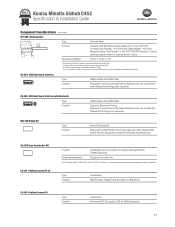
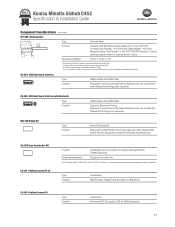
...-604 USB Host/Local Interface
Type
USB Interface and USB Cable
Function Required to add the second fax board for originals and/or output. EK-605 USB Host/Local ...502 Scan Accelerator Kit
LK-101 i-Option License Kit v2
Function Accelerates scan conversion process (including Network TWAIN Scanning)
Power Requirements
Supplied from main unit. Konica Minolta bizhub C452 Specification ...
Installation Guide - Page 14


... Machine as Files (FTP) The scanned data is in other applications. The data files uploaded to access the Internet.
Mac x 10.3.9, 10.4, 10.5, 10.6; Mac OS 9.2/OS x 10.2, 10.3, 10.4, Mac Intel OS 10.4, 10.5, 10.6*; Mac 10.6 official drivers anticipated availability is uploaded to a specified Email address. Konica Minolta bizhub C452 Specification & Installation Guide
Print...
Installation Guide - Page 16


...
User Tools
Manager
PageScope Direct Print
- PageScope My Print
Font Management Utility
Manager
Copy Protection Utility
- Konica Minolta bizhub C452 Specification & Installation Guide
Print Specifications continued
PCL6
Konica Windows 2000 Professional/ Minolta Server (SP4 or later); Windows XP Home Edition/Professional;
Windows XP Professional x32, x64; Windows Server...
Installation Guide - Page 17


... Authentication • SMTP Authentication for Email • SSL/TSL Compatibility for PS Web Connection, PS Data Administrator and LDAP Server • Scan Data Encryption (TCP/socket SSL Compatibility) • LDAP Authentication • Box Operator Data Encryption • Verification of machine) • Job Erase - Konica Minolta bizhub C452 Specification & Installation Guide
Security...
Installation Guide - Page 20


... of FK-502 Fax Board and MK-720 Mount Kit; Konica Minolta bizhub C452 Specification & Installation Guide
How to build a bizhub C452 System (from start to finish)
How to Build a bizhub C452 System (from start to -USB Thumb Drive/Print-from-USB Thumb Drive, USB Local Printing, Optional Authentication Device USB Connection, Service USB Firmware Updates; Black Drum, Black...
Installation Guide - Page 21


...Scan-to device. Requires EK-604 or EK-605. Pre-Installed. PAPER SUPPLY OPTION
LU-204
A0TJWY2 Large Capacity Unit (2,500 sheets)
Large Capacity Cassette housing 8.5" x 11", 8.5" x 14", 11" x 17", 12" x 18";
DESCRIPTION
NOTES
BASE UNIT
C452
A0P2011 C452...FS-527.
Konica Minolta bizhub C452 Specification & Installation Guide
Accessory Options for bizhub C452 Digital Printer...
Similar Questions
How To Delete Email Addresses In Bizhub 452 Copier
(Posted by joygio50 9 years ago)
How To Add Email Addresses To Bizhub C364
(Posted by ginnjaydan 9 years ago)
How Do I Set Up Our Bizhub C452 To Scan Documents To Email Addresses?
(Posted by mstadm 10 years ago)
Add Email Address To Favorites
how to add email address to favorite group for scanning?
how to add email address to favorite group for scanning?
(Posted by bnelson91464 10 years ago)

