Konica Minolta bizhub C452 Support Question
Find answers below for this question about Konica Minolta bizhub C452.Need a Konica Minolta bizhub C452 manual? We have 19 online manuals for this item!
Question posted by mstadm on November 10th, 2013
How Do I Set Up Our Bizhub C452 To Scan Documents To Email Addresses?
The person who posted this question about this Konica Minolta product did not include a detailed explanation. Please use the "Request More Information" button to the right if more details would help you to answer this question.
Current Answers
There are currently no answers that have been posted for this question.
Be the first to post an answer! Remember that you can earn up to 1,100 points for every answer you submit. The better the quality of your answer, the better chance it has to be accepted.
Be the first to post an answer! Remember that you can earn up to 1,100 points for every answer you submit. The better the quality of your answer, the better chance it has to be accepted.
Related Konica Minolta bizhub C452 Manual Pages
AU-211P Authentication Unit User Guide for bizhub C220/C280/C360/C452/C552/C652 - Page 53


... the LDAP protocol. The user cannot change the specified address when confirming it. Disable saving a document in the public user mode. Note For details on how to handle e-mail TX using the PKI card and configure its settings, refer to "Scan to obtain the user's email address using e-mail TX, FTP TX, SMB TX, WebDAV TX...
bizhub C452/C552/C652/C552DS/C652DS Security Operations User Manual - Page 13


... strength. PageScope Direct Print -
bizhub C652/C652DS/C552/C552DS/C452
1-9 Use the following browsers to... machine IP address is Mozilla Firefox 1.0 or later.
TLS_RSA_WITH_3DES_EDE_CBC_SHA - The printer, for the SSL setting according to ...
To set IPPS printing: Type https:// /ipp.
TLS_RSA_WITH_RC4_128_MD5 - Recommended is a function that allows Secure Print Documents and ...
bizhub C452/C552/C652/C552DS/C652DS Security Operations User Manual - Page 14


... setting
bizhub C652/C652DS/C552/C552DS/C452
1-10 Then, deploy the certificate, which offers enhanced security functions, gives a certificate error message if the SSL certificate is not issued by a certification body. For [Host Name] and [Domain Name], specify the names set network settings (DNS Server setting, IP Address setting, SMTP Server setting, NetWare Setting, NetBIOS setting...
bizhub C452/C552/C652/C552DS/C652DS Security Operations User Manual - Page 25


... password are cleared by HDD Format. Set to [OFF] Set to [OFF]
Set to [Restrict] Set to [OFF] Set to [OFF] Deletes the device certificate (SSL certificate) registered in User Box Deletes all Secure Print Document-related information and files saved
Deletes all destination recipient data including e-mail addresses and telephone numbers
2.2.2
Setting the Enhanced Security Mode
0 For the...
bizhub C452/C552/C552DS/C652/C652DS Advanced Function Operations User Guide - Page 3


... 6.3 6.3.1 6.3.2 6.3.3
Overview ...6-2 Features ...6-2
Displaying the Image Panel...6-3 Operating Image Panel ...6-4 Screen components...6-4 General operation ...6-5
Reading a document...6-7 Scanning a document ...6-7 Retrieving from User Box...6-8 Retrieving a document from an external memory 6-9 Using data saved in a cellular phone or PDA 6-10
bizhub C652/C652DS/C552/C552DS/C452
Contents-2
bizhub C452/C552/C552DS/C652/C652DS Advanced Function Operations User Guide - Page 5
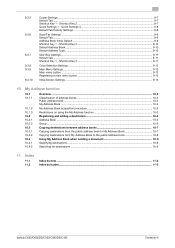
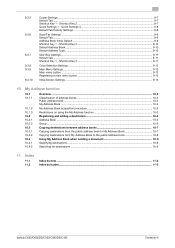
... by button...11-3
bizhub C652/C652DS/C552/C552DS/C452
Contents-4 Shortcut Key 2 ...9-10 Default Address Book ...9-10 Default Address Type...9-10
User Box Settings ...9-11 Default Tab...9-11 Shortcut Key 1 - Shortcut Key 2 ...9-7 Quick Settings 1 - Quick Settings 4 9-8 Default Tab Density Settings ...9-8
Scan/Fax Settings...9-9 Default Tab...9-9 Address Book Index Default ...9-9 Shortcut...
bizhub C452/C552/C552DS/C652/C652DS Advanced Function Operations User Guide - Page 109
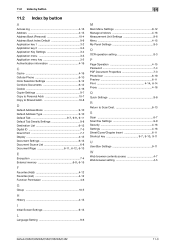
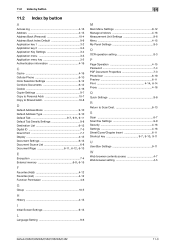
...7-4 PDF Document Properties 7-3 Photo/Icon 6-19 Preview 6-11
Print 4-14, 6-14
Proxy 4-16
Q
Quick Settings 9-8
R
Return to Scan Dest 6-13
S
Scan 6-7 Scan/Fax Settings 9-9 Security 4-16 Settings 4-16 Sheet/Cover/Chapter Insert 6-11
Shortcut key 9-7, 9-10, 9-11
U
User Box Settings 9-11
W
Web browser contents access 4-7 Web browser setting 4-5
bizhub C652/C652DS/C552/C552DS/C452
11-3
bizhub C452/C552/C552DS/C652/C652DS Network Scan/Network Fax Operations User Guide - Page 69


...
Communication Method Settings (p. 5-61)
Quick Memory TX (p. 5-61)
Polling RX
Normal (p. 5-62)
Bulletin (p. 5-62)
Timer TX (p. 5-63)
Password TX (p. 5-63)
Polling TX
Normal (p. 5-64)
Bulletin (p. 5-64)
F-Code TX (p. 5-65)
SUB Address Password
E-Mail Encryption (p. 5-65)
Digital Signature (p. 5-65)
Fax Header Settings (p. 5-66)
Fourth level
bizhub C652/C652DS/C552/C552DS/C452
5-19
bizhub C452/C552/C552DS/C652/C652DS Network Scan/Network Fax Operations User Guide - Page 203


..., refer to reset stamp settings configured for scanning faxes when sending faxes. -
bizhub C652/C652DS/C552/C552DS/C452
10-14 Do Not Cancel: Each page of the faxes is sent with stamp settings applied.
10.4.5
System Settings - Stamp Settings - Restrict Broadcasting
d Reference
For the setting procedure, refer to page 10-8. Registering and Changing Addresses
d Reference
For the...
bizhub C452/C552/C552DS/C652/C652DS Network Scan/Network Fax Operations User Guide - Page 283


...addresses and environmental information of network users on the Internet, intranet, or other TCP/IP network.
A condition where the fax memory becomes full while scanned documents or temporarily stored documents are provided for the communication modes. However, the memory may become full if the document... machine is stored temporarily. bizhub C652/C652DS/C552/C552DS/C452
13-12 The grouping of...
bizhub C452/C552/C552DS/C652/C652DS Network Administrator User Guide - Page 62
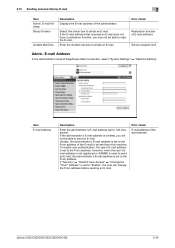
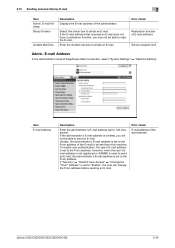
... to the From address. However, when the user's Email address is not registered or S/MIME is used to send an E-mail, the administrator's E-mail address is omitted, you may not be sent from this check box to read the E-mail. 2.15 Sending scanned data by E-mail
2
Item Admin. Usually, the administrator's E-mail address is set to send...
bizhub C452/C552/C552DS/C652/C652DS Network Administrator User Guide - Page 158


.../C552DS/C452
2-140 To connect this machine to page 2-199.
- For details, refer to a cellular phone or PDA, install the optional Local Interface Kit EK-605 in this machine. When "Security Settings" ö "Security Details" ö "Manual Destination Input" is used for authentication.)
Item Copy Scan Save to External Memory External Memory Document Scan Fax...
bizhub C452/C552/C552DS/C652/C652DS Network Administrator User Guide - Page 231


...'s Email address is displayed to copy a document with a copy guard printed, a warning message is set as the From address. If an attempt is made to copy a document with.... bizhub C652/C652DS/C552/C552DS/C452
2-213
If "User Address Priority" is selected, the user's E-mail address is set to "User Address
Priority".
2.58.4
Configuring Copy Security Settings
Configure settings to...
bizhub C452/C552/C552DS/C652/C652DS Box Operations User Guide - Page 6


... Name ...7-54 Subject ...7-55 From...7-55 Body...7-56
Communication Settings - Resolution ...7-47
Document Settings - Line Setting 7-53 Description of the Document Settings 7-47
Document Settings - Communication Method Settings 7-57 Timer transmission (Timer TX)...7-58
bizhub C652/C652DS/C552/C552DS/C452
Contents-5 Advanced Search...7-46 Name...7-46 E-mail Addr...7-46 Fax Number ...7-46...
bizhub C452/C552/C552DS/C652/C652DS Box Operations User Guide - Page 19


...bizhub C652/C652DS/C552/C552DS/C452
2-2 User Box Public/Personal/Group User Boxes (*1) Annotation User Box External Memory
Mobile/PDA
Description
Save a document copied or scanned using this machine; • save a document...]". This item appears when an external memory device is installed. • Use this function to:
save all scanned documents directly in an external memory connected to this...
bizhub C452/C552/C552DS/C652/C652DS Box Operations User Guide - Page 34


...machine.
bizhub C652/C652DS/C552/C552DS/C452
3-5 Appears when an error occurs with the G3 Fax or IP Address Fax function... device is connected to this icon displays the setting screen for checking the status of jobs and the configuration of the scan,...Description
Press this button to check the preview image of a saved document.
Press this button to display the message, and then perform ...
bizhub C452/C552/C552DS/C652/C652DS Box Operations User Guide - Page 76


...
File Path
User Name
Password
Detailed Settings
Job History (p. 7-45)
Address Search (p. 7-45)
Search (p. 7-46) Advanced Search (p. 7-46)
Document Settings
Resolution (p. 7-47) File Type (p. 7-48) File Type (p. 7-48)
Encryption (p. 7-48)
Stamp Composition (p. 7-50)
Outline PDF (p. 7-51)
Scan Setting (p. 7-51)
Color (p. 7-52)
Use Existing Color Setting
Full Color
Gray Scale
Black...
bizhub C452/C552/C552DS/C652/C652DS Box Operations User Guide - Page 77


... 7-44) Host Name
File Path
User Name
Password
Detailed Settings
Job History (p. 7-45)
Address Search (p. 7-45)
Search (p. 7-46) Advanced Search (p. 7-46)
Document Settings
File Type (p. 7-48)
File Type (p. 7-48)
Encryption (p. 7-48)
Stamp Composition (p. 7-50)
Outline PDF (p. 7-51)
Scan Setting (p. 7-51)
bizhub C652/C652DS/C552/C552DS/C452
4
4-31 4.10 Menu tree of the User Box mode...
bizhub C452/C552/C552DS/C652/C652DS Box Operations User Guide - Page 296


... Box Administrator Setting 8-25
User Box Setting 8-9, 8-19 User Boxes 9-19, 9-44 User Name 7-42, 7-43, 7-44
Using documents 2-3
V
V.34 OFF 7-53
W
Web browser cache 9-3 WebDAV 7-44
Z
Zoom 7-12
bizhub C652/C652DS/C552/C552DS/C452
11-4 11.1 Index by item
Punch 7-9 Punch - Check Job Settings Destination Settings 3-12 Use/File - Check Job Settings Check E-Mail Settings 3-13 Use...
Installation Guide - Page 16


...later) TWAIN Driver, HDD TWAIN Driver
Address Setting LDAP, Import/Export address from PageScope Web Connection
Authentication SMTP Authentication, Network User Authentication (Active Directory, Novell, NDS, NTLM ver. 1, NTLM ver. 2, LDAP)
*Text and image scanning speeds vary depending on the type of document. Konica Minolta bizhub C452 Specification & Installation Guide
Print Specifications...
Similar Questions
Scanning To Email Address
Why can't I scan to my email address or my computer?
Why can't I scan to my email address or my computer?
(Posted by easttretikoff 9 years ago)
Konica Minolta Bizhub C452 Scan To Email Scanner How To
(Posted by slviLinda 9 years ago)
How To Delete Email Addresses In Bizhub 452 Copier
(Posted by joygio50 9 years ago)
How Do I Delete Bizhub 501 Scan To Email Addresses
(Posted by joAxi 10 years ago)

