Konica Minolta bizhub C452 Support Question
Find answers below for this question about Konica Minolta bizhub C452.Need a Konica Minolta bizhub C452 manual? We have 19 online manuals for this item!
Question posted by johCelov on July 6th, 2014
How To Set A Konica Minolta C452 To Default To Black And White
The person who posted this question about this Konica Minolta product did not include a detailed explanation. Please use the "Request More Information" button to the right if more details would help you to answer this question.
Current Answers
There are currently no answers that have been posted for this question.
Be the first to post an answer! Remember that you can earn up to 1,100 points for every answer you submit. The better the quality of your answer, the better chance it has to be accepted.
Be the first to post an answer! Remember that you can earn up to 1,100 points for every answer you submit. The better the quality of your answer, the better chance it has to be accepted.
Related Konica Minolta bizhub C452 Manual Pages
bizhub C452/C552/C652/C552DS/C652DS Security Operations User Manual - Page 173


...and then select [KONICA MINOLTA HDD TWAIN Ver...set to [ON], the number of times in the image processing application of the PC. When the Enhanced Security Mode is set for the authentication purpose appears as a TWAIN device. During the authentication procedure, the User Password entered for the authentication method, enter the desired external server.
bizhub C652/C652DS/C552/C552DS/C452...
bizhub C452/C552/C552DS/C652/C652DS Advanced Function Operations User Guide - Page 8


Konica Minolta Business...Guide is intended for users ranging from the Control Panel of the MFP. bizhub C652/C652DS/C552/C552DS/C452
1-3 For details, contact your troubleshooting operations to the areas explained in the... Note that enable more convenient operations, simple troubleshooting operations, and various setting methods of the country where this machine is required to enable users to...
bizhub C452/C552/C552DS/C652/C652DS Trademarks/Copyrights User Guide - Page 11


...reproductions thereof shall remain with only those rights set forth in that trademark.
9. You agree that...agree to the following materials provided by KONICA MINOLTA BUSINESS TECHNOLOGIES, INC. (KMBT): software...your own internal business purposes.
3. bizhub C652/C652DS/C552/C552DS/C452
10 KMBT grants to you a ... Software. Notice to the licensed output device(s), solely for use in violation of...
bizhub C452/C552/C552DS/C652/C652DS Trademarks/Copyrights User Guide - Page 17
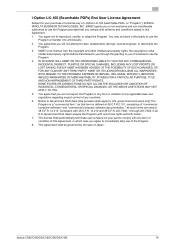
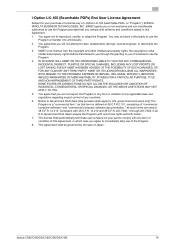
... key of i-Option LK-105 (searchable PDFs, or "Program"), KONICA MINOLTA BUSINESS TECHNOLOGIES, INC. (KMBT) grants you a non-exclusive and... reproduce, modify, or adapt the Program. bizhub C652/C652DS/C552/C552DS/C452
16 government end users only) The Program ...2. You agree not to U.S. Consistent with only those rights set forth herein.
7.
i-Option LK-105 (Searchable PDFs) End ...
bizhub C452/C552/C552DS/C652/C652DS Copy Operations User Guide - Page 159


... Detection Setting (bizhub C652/C552/C452)
Configure...Black & White Priority] executes monochrome stabilization during the warmup, and then stabilizes color before performing gradation adjustment. Adjust irregular gradation levels of the print result.
Print
Adjust the gradation when the color gradation has been changed in a print image. Prior Detection Setting (back) (bizhub...
bizhub C452/C552/C552DS/C652/C652DS Network Scan/Network Fax Operations User Guide - Page 189


...: Provides higher quality images, but the data size be outlined. bizhub C652/C652DS/C552/C552DS/C452
9-26 Item Compact PDF/XPS Compression Level (E-mail/Box/SMB/ ...default). This function enables you cannot open data saved with [TIFF (modified TAG)] selected, change your selection to [HIGH]. Specify the level of outline processing from an application using TWAIN, install
the "KONICA MINOLTA...
bizhub C452/C552/C552DS/C652/C652DS Network Scan/Network Fax Operations User Guide - Page 228


... standard defined by CIAJ. bizhub C652/C652DS/C552/C552DS/C452
10-39 To send a fax to an Internet fax when sending it. When selecting mode 2, check that does not support color reception based on the
direct SMTP standard. -
However, a unique method developed for Konica Minolta models is selected.
10.5 Administrator Settings (IP/I-FAX)
10
2/2 page...
bizhub C452/C552/C552DS/C652/C652DS Network Scan/Network Fax Operations User Guide - Page 244


... mode and log in this
machine or the settings of PageScope Web Connection.
3
Login user name
Displays the current login mode icon and user name (public, administrator, User Box administrator, registered user, or account). When you
are logged in as a registered user.
Item
Description
1
KONICA MINOLTA logo Press this logo to display the...
bizhub C452/C552/C552DS/C652/C652DS Network Scan/Network Fax Operations User Guide - Page 253


... to enable saving or reading a document in or from an application using TWAIN, install the "KONICA MINOLTA
TWAIN" driver software designed for the network, controller and destinations.
11.5 Administrator Mode Overview
11
Item Timer Setting Network Error Code Display Setting Reset License Settings Edit Font/Macro Job Log
Description Configure Power Save or Weekly Timer...
bizhub C452/C552/C552DS/C652/C652DS Network Administrator User Guide - Page 100


... of this machine. - bizhub C652/C652DS/C552/C552DS/C452
2-82 2.24 Sending and receiving IP address faxes
2
2.24
Sending and receiving IP address faxes
Configure settings to page 2-6.
This machine can receive such a color fax.
IP Address Fax means FAX that is used to send a color fax, only the Konica Minolta models can receive color...
bizhub C452/C552/C552DS/C652/C652DS Network Administrator User Guide - Page 106


... allows communication between Konica Minolta models capable of transmitting IP address faxes, and between models compatible with the direct SMTP standard defined by CIAJ (Communications and Information Network Association of Japan). For details, refer to black and white before being sent. This machine can receive such a color fax. bizhub C652/C652DS/C552/C552DS/C452
2-88 Prior...
bizhub C452/C552/C552DS/C652/C652DS Network Administrator User Guide - Page 246


... mode of colors on a graph or figure, select "ON".
bizhub C652/C652DS/C552/C552DS/C452
2-228 Configure the default settings of RGB color and output profile for the simulation profile.
If white lines appear at borders of PageScope Web Connection, select "Print Setting" ö "PS Setting".
Select the default setting for RGB color and output profile for the PS...
bizhub C452/C552/C552DS/C652/C652DS Print Operations User Guide - Page 71


...Add]. Configuring the AppleTalk settings for the computer Configure the AppleTalk settings for the machine, refer to page 10-4. Reference -
bizhub C652/C652DS/C552/C552DS/C452
6-4 When the selected ...
6
6 Select the desired printer driver manually.
% When OS X 10.5 is used , select "KONICA MINOLTA" from the "Print Using", and then select the printer driver of the desired model name from the...
bizhub C452/C552/C552DS/C652/C652DS Print Operations User Guide - Page 72


...10.5 is used , select "KONICA MINOLTA" from the "Print Using",...name.
bizhub C652/C652DS/C552/C552DS/C452
6-5... Connected printers are detected. % If no printer is used , select the "Select a driver to use" from the "Print Using", and then select the printer driver of the desired model name from the list. In this case, turn the printer on the "Print & Fax" window.
4 Click [Default...
bizhub C452/C552/C552DS/C652/C652DS Print Operations User Guide - Page 74


...", the setting procedure is...bizhub C652/C652DS/C552/C552DS/C452...
6-7
The printer driver corresponding to this machine being identified with its IP address is automatically selected. % After the printer driver is selected, go to Step 8. % If an incorrect printer driver is selected, go to Step 7.
7 Select the desired printer driver manually.
% When OS X 10.5 is used , select "KONICA MINOLTA...
bizhub C452/C552/C552DS/C652/C652DS Print Operations User Guide - Page 76


...you can also add a printer by clicking [Add] in the "Print & Fax", the setting procedure is used, select "KONICA MINOLTA" from the "Print Using", and then select the printer driver of the desired model name... to change the option settings as necessary.
When the selected printer is used, select the "Select a driver to page 10-4. bizhub C652/C652DS/C552/C552DS/C452
6-9
The printer driver ...
bizhub C452/C552/C552DS/C652/C652DS Print Operations User Guide - Page 90


....3/10.4) to the "Trash" icon. % "KONICA MINOLTA C652.gz" % "KONICA MINOLTA C652DS.gz" % "KONICA MINOLTA C552.gz" % "KONICA MINOLTA C552DS.gz" % "KONICA MINOLTA C452.gz"
5 Delete unnecessary files from the "System... folder, which is located in "Macintosh HD" - "Printers" - bizhub C652/C652DS/C552/C552DS/C452
8-4 The selected printer is necessary, remove the driver using the following files...
bizhub C452/C552/C552DS/C652/C652DS Print Operations User Guide - Page 185
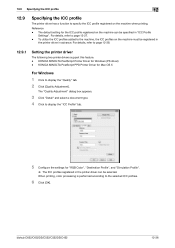
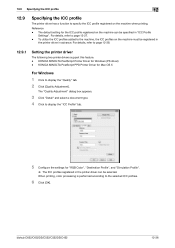
... default setting for Mac OS X
For Windows
1 Click to display the "Quality" tab. 2 Click [Quality Adjustment]. For details, refer to page 13-27. -
bizhub C652/C652DS/C552/C552DS/C452
12-36 KONICA MINOLTA PostScript PPD Printer Driver for the ICC profile registered on the machine can be selected. For details, refer to page 12-38.
12.9.1
Setting...
Installation Guide - Page 1


...Konica Minolta bizhub C452 Specification & Installation Guide
05/2011
bizhub C452 Specifications
Type
Full Color Printer/Copier/Scanner
Document Holder Stationary (mirror scanning)
Photoconductor OPC
Luminous Source White...6", 8" x 13", Banner Paper
*This setting must be changed by an authorized Konica Minolta Service Technician. bond) Thick Paper 1+ (32...Full Color/Black)
Magnification ...
Installation Guide - Page 18


... weighing between 24.25 to 32 lb. It can be fed via any paper tray. Konica Minolta bizhub C452 Specification & Installation Guide
Paper Type Specifications
Normal (Plain Paper) The Normal paper is used...Thick Paper 1 Thick Paper 1 is paper weighing between 32.25 to 79.75 lb. Black and white printing supported only. It can be fed via any paper tray. Thick Paper 1+ Thick Paper...
Similar Questions
How To Set Up Default Black And White Prints Konico Minolta C360
(Posted by b9581Knari 10 years ago)
C452 Can I Set The Default Scan To 600 Dpi?
(Posted by acmliv 10 years ago)
How To Set Copier To Black As Default Konica Minolta Bizhub C452
(Posted by Ofashel 10 years ago)
How To Set Default Color And Paper Tray Bizhub C452
(Posted by dodmathi 10 years ago)
Default Black & White Copies
How do I set the default setting so the machine will make black and white copies, not auto detect?
How do I set the default setting so the machine will make black and white copies, not auto detect?
(Posted by stephenC91038 11 years ago)

