Konica Minolta bizhub C452 Support Question
Find answers below for this question about Konica Minolta bizhub C452.Need a Konica Minolta bizhub C452 manual? We have 19 online manuals for this item!
Question posted by dodmathi on November 5th, 2013
How To Set Default Color And Paper Tray Bizhub C452
The person who posted this question about this Konica Minolta product did not include a detailed explanation. Please use the "Request More Information" button to the right if more details would help you to answer this question.
Current Answers
There are currently no answers that have been posted for this question.
Be the first to post an answer! Remember that you can earn up to 1,100 points for every answer you submit. The better the quality of your answer, the better chance it has to be accepted.
Be the first to post an answer! Remember that you can earn up to 1,100 points for every answer you submit. The better the quality of your answer, the better chance it has to be accepted.
Related Konica Minolta bizhub C452 Manual Pages
bizhub C452/C552/C552DS/C652/C652DS Enlarge Display Operations User Guide - Page 25


... to select the print color for making copies.
% Press [Basic] ö [Color].
bizhub C652/C652DS/C552/C552DS/C452
3-4 Press this item to copy the original according to the paper orientation without rotating the image.
Press this button to configure the paper type and paper tray for making copies. Press this button to select the settings for making copies. Select...
bizhub C452/C552/C552DS/C652/C652DS Enlarge Display Operations User Guide - Page 27


.... • [Duplex 2nd Side] (only for Bypass Tray): Select this button to specify the paper type for the selected paper tray. bizhub C652/C652DS/C552/C552DS/C452
3-6 ting selected is given priority when the singleside printing is loaded into a paper tray.
% Press [Basic] ö [Paper]. Paper Type
Press this setting in combination with the paper type to print on one side.
The...
bizhub C452/C552/C552DS/C652/C652DS Enlarge Display Operations User Guide - Page 28


... Side User Paper 2
Duplex 2nd Side User Paper 3
Duplex 2nd Side User Paper 4
Duplex 2nd Side User Paper 5
Duplex 2nd Side User Paper 6
Reference - For
details on the user paper, refer to the basic settings screen with the changed settings applied. bizhub C652/C652DS/C552/C552DS/C452
3-7 When very few sheets of paper remain in the paper tray, the icon indicating the paper type...
bizhub C452/C552/C552DS/C652/C652DS Enlarge Display Operations User Guide - Page 38
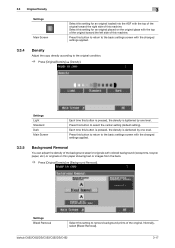
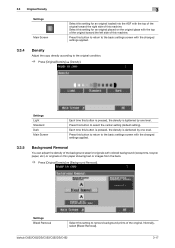
... original toward the right side of this machine.
Select this setting for originals with the top of the original toward the left side of this machine.
bizhub C652/C652DS/C552/C552DS/C452
3-17 Press this button to return to select the center setting (default setting).
Settings Light Standard Dark Main Screen
Each time this button is pressed...
bizhub C452/C552/C552DS/C652/C652DS Enlarge Display Operations User Guide - Page 56


... button to select the third level from the right (default).
bizhub C652/C652DS/C552/C552DS/C452
4-16
Standard
Press this setting to be scanned.
% Press [Scan Settings] ö [Bkgrd.
Auto
The background density is detected automatically and adjusted to the Address Book screen with colored background (newsprints, recycle paper, etc.) or originals that are so thin that...
bizhub C452/C552/C552DS/C652/C652DS Copy Operations User Guide - Page 5


... Encryption Setting 7-57 License Settings...7-58 OpenAPI Authentication Management Settings 7-59
8 Maintenance
8.1 8.1.1
8.1.2
Paper ...8-2
Checking the paper...8-2 Replenishment message...8-2 Precautions regarding the use of paper 8-2 Paper storage...8-2
Loading paper ...8-3 Loading paper into trays 1 and 2 ...8-3 Loading paper into trays 3 and 4 ...8-4
bizhub C652/C652DS/C552/C552DS/C452...
bizhub C452/C552/C552DS/C652/C652DS Copy Operations User Guide - Page 69


...
Shortcut Key
Specify the print color for making copies.
Select this item to copy the original according to arrange shortcut keys for the frequently used offset and finishing settings in a number of the image to be printed on and paper tray. bizhub C652/C652DS/C552/C552DS/C452
5-3
5.1 Basic
5
5.1
Basic
Configure the basic settings for making copies.
Allows...
bizhub C452/C552/C552DS/C652/C652DS Copy Operations User Guide - Page 71


... Bypass Tray): Specify a paper size to use the bypass tray as a paper tray dedicated to the original size. Paper Size
Specify the paper size for the selected paper tray. [Auto Detect]: Automatically detects the paper size. [12-1/4 e 18 w] (Only for Tray 1 and Tray 2): Enables 12-1/4 e 18 w to be selected automatically according to set the paper type. bizhub C652/C652DS/C552/C552DS/C452
5-5
bizhub C452/C552/C552DS/C652/C652DS Copy Operations User Guide - Page 87


... (interleaves) inserted between the transparencies. bizhub C652/C652DS/C552/C552DS/C452
5-21 EFGH EFGH EFGH
EFGH EFGH EFGH
0 Printing on OHP transparencies is fixed to [Transparency] and press [OK].
5 Press [Application] ö [Sheet/Cover/Chapter Insert] ö [OHP Interleave]. Settings Interleave Paper Transparency
Select the paper tray loaded with paper with the same size as the OHP...
bizhub C452/C552/C552DS/C652/C652DS Copy Operations User Guide - Page 133


...sales counter and consumables indicators.
bizhub C652/C652DS/C552/C552DS/C452
6-3
Also configure the priority for detecting a color or black-and-white original when the Auto Color setting is selected automatically when a paper tray that has the matching paper loaded (if any) is enabled. • Configure "Auto Paper Selection Setting" to switch paper trays when it is selected. Print...
bizhub C452/C552/C552DS/C652/C652DS Copy Operations User Guide - Page 134


on the area.
Select the keyboard type displayed by default in Tray Setting Print Lists
Post Inserter Settings
Paper Type Paper Size Auto Color Level Adjust. Low Power Mode Settings Sleep Mode Settings Print/Fax Output Settings
Output Tray Settings
AE Level Adjustment Auto Paper Select for a case where the document placed on positions symmetric with respect to the stapling position.
...
bizhub C452/C552/C552DS/C652/C652DS Copy Operations User Guide - Page 161
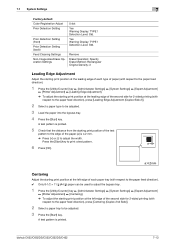
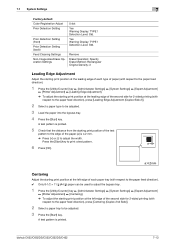
... 2nd Side)].
2 Select a paper tray to print a test pattern. 7.1 System Settings
7
Factory default Color Registration Adjust Prior Detection Setting
Prior Detection Setting (front) Prior Detection Setting (back) Feed Cleaning Settings Non-Image Area Erase Operation Settings
0 dot
Yes Warning Display: TYPE1 Detection Level: Std.
bizhub C652/C652DS/C552/C552DS/C452
7-13 Yes Warning Display...
bizhub C452/C552/C552DS/C652/C652DS Copy Operations User Guide - Page 170
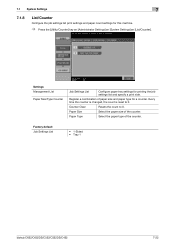
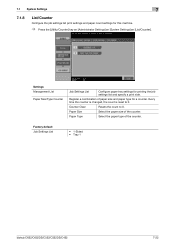
...
Select the paper type of the counter. Settings Management List
Paper Size/Type Counter
Job Settings List
Configure paper tray settings for a counter. Factory default Job Settings List
• 1-Sided • Tray 1
bizhub C652/C652DS/C552/C552DS/C452
7-22 7.1 System Settings
7
7.1.8
List/Counter
Configure the job settings list print settings and paper count settings for this machine...
bizhub C452/C552/C552DS/C652/C652DS Copy Operations User Guide - Page 175


... this, select a paper type.
bizhub C652/C652DS/C552/C552DS/C452
7-27 For details, refer to specify the initial setting for paper type for the bypass tray.
Settings
Configure whether to the "User's Guide [Network Scan/Fax/Network Fax Operations]". Factory default
Default Bypass Paper Type Setting
Yes Paper Type: Plain Paper
7.1.16
Advanced Preview Setting
Configure settings to be...
bizhub C452/C552/C552DS/C652/C652DS Copy Operations User Guide - Page 186


....
bizhub C652/C652DS/C552/C552DS/C452
7-38 It is convenient to the accounts.
Settings Paper Tray Simplex/Duplex Print Item
Select the desired paper tray. For details, refer to the "User's Guide [Print Operations]".
7.4.5
Print Counter List
Select the paper tray and print format to print all data or printing data only.
Allowance Set
All Items: Allow
Individual Allowance: Color...
bizhub C452/C552/C552DS/C652/C652DS Copy Operations User Guide - Page 298


... Date/time settings 7-5 Daylight saving time 7-6 Default bypass paper type setting 7-27 Document pad 8-14 Driver password encryption setting 7-57 Duplex/Combine 5-8
E
Editing colors 5-29 Editing pages 5-21 Eject assist lever 2-25 Electrostatic charger wire 9-12 Enhanced security mode 7-54 Enlarge Display 4-14 Erasing 5-41 Erasing frames 5-41
bizhub C652/C652DS/C552/C552DS/C452
14-2
bizhub C452/C552/C552DS/C652/C652DS Print Operations User Guide - Page 94


...for each paper tray. Displays the paper type assigned for authentication to acquire device information. Click [Paper Tray Settings] to configure conditions such as options, user authentication and account track functions and enable functions of the machine from the printer driver.
Click this button to use the functions of the machine. bizhub C652/C652DS/C552/C552DS/C452
9-4 When "Control...
bizhub C452/C552/C552DS/C652/C652DS Print Operations User Guide - Page 207


... the default paper tray setting. (Default: Auto Paper Select)
1 In the User Settings screen, press [Printer Settings].
% For details on displaying the User Settings screen, refer to page 13-2.
2 Press [Paper Setting].
3 Press [Paper Tray].
4 Press the button for the desired paper tray.
% To select the paper tray automatically, press [Auto].
5 Press [OK]. bizhub C652/C652DS/C552/C552DS/C452
13...
bizhub C452/C552/C552DS/C652/C652DS Print Operations User Guide - Page 307


...sheet paper tray 13-19 Banner sheet setting ...Default operation selection 13-50
Default settings 9-4, 10-4, 11-3
Deleting secure print documents 13-43 Demo page 16-9 Device option 9-4 Direct printing 14-18 Driver password encryption setting...settings 13-27 ID & Print deletion time 13-45 ID & Print operation settings 13-49 ID & Print settings 13-48
bizhub C652/C652DS/C552/C552DS/C452
17-2
bizhub C452/C552/C552DS/C652/C652DS Print Operations User Guide - Page 310


... 14-6
N
Network Timeout 13-53 Number of Copies 13-5
O Obtain Device Information 9-4, 9-20, 9-22
OpenAPI Settings 13-58 Original Direction 13-6 Output Tray Settings 13-42
P
Paper Setting 13-13 Paper Size 13-14 Paper Tray 13-13 Paper Tray Information 9-4 Paper View 9-9 PCL Font List 13-31 PCL Settings 13-20 PDL Setting 13-4 Preferences 9-2
Print 9-2, 10-2, 11-2
Print & Login 12-26...
Similar Questions
How To Change Paper Tray 1 Settings On Konica Minolta Bizhub C452 From Web
connections
connections
(Posted by sanneo 9 years ago)

