Konica Minolta bizhub C452 Support Question
Find answers below for this question about Konica Minolta bizhub C452.Need a Konica Minolta bizhub C452 manual? We have 19 online manuals for this item!
Question posted by jpanChr on June 21st, 2014
How To Default Pdf Compact On Bizhub C452
The person who posted this question about this Konica Minolta product did not include a detailed explanation. Please use the "Request More Information" button to the right if more details would help you to answer this question.
Current Answers
There are currently no answers that have been posted for this question.
Be the first to post an answer! Remember that you can earn up to 1,100 points for every answer you submit. The better the quality of your answer, the better chance it has to be accepted.
Be the first to post an answer! Remember that you can earn up to 1,100 points for every answer you submit. The better the quality of your answer, the better chance it has to be accepted.
Related Konica Minolta bizhub C452 Manual Pages
bizhub C452/C552/C652/C552DS/C652DS Security Operations User Manual - Page 172


File format
Operable functions
PDF Compact PDF
Icon display, thumbnail display, detail display, opening in a specific application, file ...the User Box through PageScope Box Operator.
2 Select the desired file.
3 Select the desired function.
bizhub C652/C652DS/C552/C552DS/C452
4-25
Study the following table for the relationship between the file format and operable functions.
If
it ...
bizhub C452/C552/C552DS/C652/C652DS Advanced Function Operations User Guide - Page 57


... E-mail messages for the file type allows you to save data. Selecting [Compact PDF] for file type allows you to page 8-2. For details on the original glass • When 1-sided originals and 2-sided originals are mixed
bizhub C652/C652DS/C552/C552DS/C452
6-7 Select the scan color from a cellular phone or PDA.
Specify the document...
bizhub C452/C552/C552DS/C652/C652DS Advanced Function Operations User Guide - Page 63
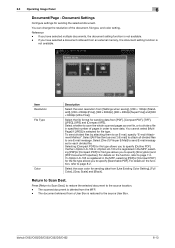
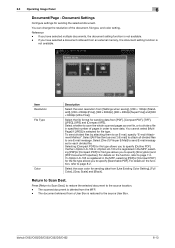
... can change the resolution of pages in order to the source User Box. If you have selected a document retrieved from [PDF], [Compact PDF], [TIFF], [JPEG], [XPS] and [Compact XPS]. bizhub C652/C652DS/C552/C552DS/C452
6-13 Reference -
Document Settings
Configure settings for sending data from an external memory, the document setting function is registered in the...
bizhub C452/C552/C552DS/C652/C652DS Enlarge Display Operations User Guide - Page 53


...Select this setting to reduce the file size when scanned in TIFF format. bizhub C652/C652DS/C552/C552DS/C452
4-13
Select this setting to the Address Book screen with the changed settings... Scan/Fax/Network Fax Operations]".
0 The file type is fixed to the default value. Settings PDF Compact PDF
TIFF JPEG
Select this button is pressed, the density is lightened by one level. For ...
bizhub C452/C552/C552DS/C652/C652DS Copy Operations User Guide - Page 17


...keyboards, contact your service representative. Referred to use a compact keyboard.
Mount this machine as a network-enabled color printer. bizhub C652/C652DS/C552/C552DS/C452
2-5 Performs user authentication by the printer section.
Referred to temporarily place an original or other materials. 2.1 Options
2.1.2 bizhub C452 14 15 16 1
13
12
2
234
5 6 7 8 9
10
11
No. Provides...
bizhub C452/C552/C552DS/C652/C652DS Copy Operations User Guide - Page 41


3.1 Turning on or off the machine
3
4 To turn the power off, press the [sub power switch], then the [main power switch].
bizhub C652/C652DS/C552/C552DS/C452
3-3 d Reference
To change the default settings for Copy:
Press the [Utility/Counter] key ö [User Settings] ö [Copier Settings] ö [Default Copy Settings].
bizhub C452/C552/C552DS/C652/C652DS Network Scan/Network Fax Operations User Guide - Page 88
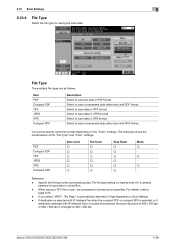
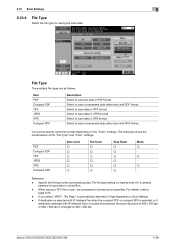
... to save data in TIFF format. If you select "JPEG", "By Page" is included in a User Box.
- bizhub C652/C652DS/C552/C552DS/C452
5-38 Select to save the data in Scan Setting. -
PDF Compact PDF TIFF JPEG XPS Compact XPS
Auto Color o o o o o o
Full Color o o o o o o
Gray Scale o o o o o o
Black o o o - You cannot specify some file formats depending on the...
bizhub C452/C552/C552DS/C652/C652DS Network Scan/Network Fax Operations User Guide - Page 92
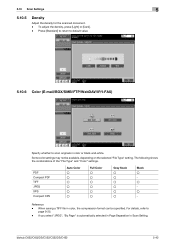
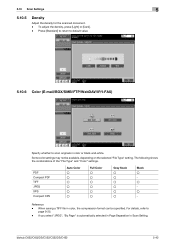
....
PDF Compact PDF TIFF JPEG XPS Compact XPS
Auto Color o o o o o o
Full Color o o o o o o
Gray Scale o o o o o o
Black o o o -
Some color settings may not be specified. bizhub C652/C652DS/C552/C552DS/C452
5-42 The following shows the combinations of the "File Type" and "Color" settings.
When saving a TIFF file in Scan Setting. Press [Standard] to return to default value...
bizhub C452/C552/C552DS/C652/C652DS Network Administrator User Guide - Page 161


...; "External Server Settings" ö [Edit].
NTLMv2 is applied on the Windows NT 4.0 (Service Pack 4) and later. Prior check
Default Domain Name
bizhub C652/C652DS/C552/C552DS/C452
2-143 Select "NTLM v1" or "NTLM v2".
The default domain name must be uppercase letters. 2.45 Restricting users of this machine (Windows domain or workgroup)
2
2.45.2
External...
bizhub C452/C552/C552DS/C652/C652DS Print Operations User Guide - Page 178


...setting of the cellular phone or PDA.
12.7.2
Printing a document
Reference - bizhub C652/C652DS/C552/C552DS/C452
12-29 To print documents from a cellular phone or PDA, the optional ...protocol Supporting profile Supporting file type
PIN code
Bluetooth Ver. 2.0 + EDR
OPP/BPP/SPP
PDF/Compact PDF/XPS/Compact XPS/TIFF/JPEG/XHTML/ RepliGo • For XHTML file types, the machine supports the ...
bizhub C452/C552/C552DS/C652/C652DS Print Operations User Guide - Page 244


...many ID & print users.
13.4 Administrator Settings
13
5 Press the desired button.
13.4.10 Default Operation Selection
Configure the default setting of the operation to be performed after authentication has been completed on the authentication unit (success...[Access]: Click this option to print an ID & print job simultaneously with authentication. bizhub C652/C652DS/C552/C552DS/C452
13-50
bizhub C452/C552/C552DS/C652/C652DS Box Operations User Guide - Page 93


... saving a TIFF file in PDF format. PDF
Compact PDF
TIFF
JPEG
XPS
Compact XPS
Auto Color o o
o o o o
Full Color o o
o o o o
Gray Scale o o
o o o o
Black o - Further compressed PDF file. Saves data in XPS...when saving a scanned full color data. Saves data in JPEG format.
bizhub C652/C652DS/C552/C552DS/C452
6-7
Reference - Saves data in further compressed XPS file. For details, ...
bizhub C452/C552/C552DS/C652/C652DS Box Operations User Guide - Page 97
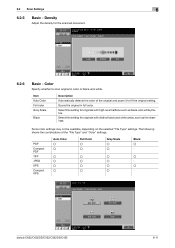
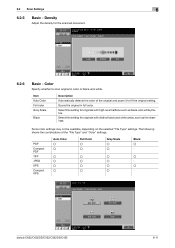
... and scans it to scan original in full color.
bizhub C652/C652DS/C552/C552DS/C452
6-11
Some color settings may not be available, depending on the selected "File Type" settings.
Select this setting for the scanned document.
6.2.6
Basic - PDF
Compact PDF
TIFF
JPEG
XPS
Compact XPS
Auto Color o o
o o o o
Full Color o o
o o o o
Gray Scale o o
o o o o
Black o - Density...
bizhub C452/C552/C552DS/C652/C652DS Box Operations User Guide - Page 153


... Box)
7
7.6.16
Document Settings - Item PDF Compact PDF TIFF JPEG XPS Compact XPS
Description Saves data in color. Item Encryption Level
Description Select the encryption level. File Type
Specify the file type of data being transmitted. Saves data in further compressed XPS file. Reference - bizhub C652/C652DS/C552/C552DS/C452
7-48 Saves data in JPEG format...
Installation Guide - Page 8
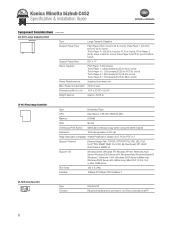
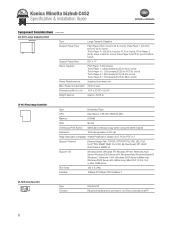
...
Resolution
1800 dpi equivalent x 600 dpi
Page Description Language Adobe PostScript 3 version 3017, PCL6, PDF v1.7
Support Protocol Ethernet (Apple Talk, TCP/IP), HTTP/HTTPS, XPS, SSL/TLS for...32 lb. Thick Paper 2 (42 lb. bond to 55.5 lb. Konica Minolta bizhub C452 Specification & Installation Guide
Component Considerations (continued)
LU-301 Large Capacity Unit
Type
Large Capacity Cassette
Support ...
Installation Guide - Page 11
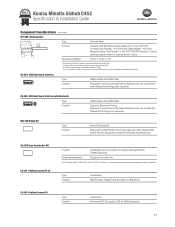
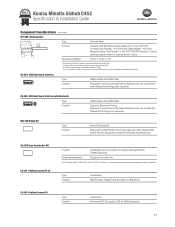
... Interface
Type
USB Interface and USB Cable
Function Required to -SharePoint
LK-102 i-Option License Kit
Type Function
License key Enhanced PDF Encryption (128-bit AES Encryption)
11
Konica Minolta bizhub C452 Specification & Installation Guide
Component Considerations (continued)
WT-506 Working Table
Type
External Table
Function Holds AU-102 Biometric Authentication Unit or...
Installation Guide - Page 12


Konica Minolta bizhub C452 Specification & Installation Guide
Component Considerations (continued)
LK-105 i-Option License Kit Type Function
License key Provides searchable PDF function
UK-203 i-Option Memory Upgrade Kit
Type
1 GB Memory Upgrade (for i-Option License Kits)
Function Required for LK-101 v2 Web Browser/Scan-to-Sharepoint/Image Panel, LK-102 Enhanced PDF Encryption...
Installation Guide - Page 16


... bizhub C452 ...Enterprise x32, x64; PageScope Software
Network & Device Management Management Tools
PageScope Data Administrator bizhub vCare
Driver Packaging Utility
HDD BackUp Utility
Optional ...Edition
Output Format Single TIFF, Multi TIFF, JPEG, PDF, Compact PDF, Compact XPS TIFF (MH, MMR), PDF (MH, MMR, JPEG), Compact PDF, JPEG, Outline PDF
Driver
TWAIN (2000/XP/XP64-BIT or later)...
Installation Guide - Page 17


...event memory
Protective Functions: continued • HDD Encryption • PDF Scan Encryption • Enhanced PDF Scan Encryption (Optional) • Protective Functions • Copy ...289
0.0130 0.330
0.0140 0.356
0.0150 0.0175
0.380 0.445
17 Konica Minolta bizhub C452 Specification & Installation Guide
Security
Because information assets are critical, a company needs to effectively...
Installation Guide - Page 20


...bizhub C452 Specification & Installation Guide
How to build a bizhub C452 System (from start to finish)
How to Build a bizhub C452 System (from start to -USB Thumb Drive/Print-from-USB Thumb Drive, USB Local Printing, Optional Authentication Device...Sharepoint)
LK-102 i-Option License Kit (Enhanced PDF Encryption)
LK-105 i-Option License Kit (Searchable PDF)
SA-502 Scan Accelerator Kit (Requires MK...
Similar Questions
How To Change Bizhub C360 Default To Compact Pdf
(Posted by bstraf 10 years ago)
How To Set Copier To Black As Default Konica Minolta Bizhub C452
(Posted by Ofashel 10 years ago)
How To Set Pdf As Default Scan In Bizhub C280
(Posted by woodjdoe1 10 years ago)
How To Change Default Settings On Bizhub C452
(Posted by rickmmishk 10 years ago)

