Konica Minolta bizhub C452 Support Question
Find answers below for this question about Konica Minolta bizhub C452.Need a Konica Minolta bizhub C452 manual? We have 19 online manuals for this item!
Question posted by phaco on October 17th, 2013
How Do I Remove Paper Tray Bizhub C652
The person who posted this question about this Konica Minolta product did not include a detailed explanation. Please use the "Request More Information" button to the right if more details would help you to answer this question.
Current Answers
There are currently no answers that have been posted for this question.
Be the first to post an answer! Remember that you can earn up to 1,100 points for every answer you submit. The better the quality of your answer, the better chance it has to be accepted.
Be the first to post an answer! Remember that you can earn up to 1,100 points for every answer you submit. The better the quality of your answer, the better chance it has to be accepted.
Related Konica Minolta bizhub C452 Manual Pages
bizhub C452/C552/C552DS/C652/C652DS Enlarge Display Operations User Guide - Page 62


...Confirmation 2-9 Auto Rotate OFF 3-13
B Background Removal 3-17, 4-16 Background Removal Level 3-18, 4-16
Basic 3-4
Binding Position 3-14, 4-18 Black 3-5, 4-14 Bleed Removal 3-17, 4-16
Bypass tray 3-6
C
C 2-11 Center Staple & Fold ...
Page Separation 4-14 Paper 3-6
Paper Discoloration Adj 3-18, 4-16
Paper Size 3-6 Paper Type 3-6 Password 2-11
bizhub C652/C652DS/C552/C552DS/C452
5-3
bizhub C452/C552/C552DS/C652/C652DS Copy Operations User Guide - Page 18


....
24 Security Kit SC-507
Allows you can increase up to as a fax machine. bizhub C652/C652DS/C552/C552DS/C452
2-6 Referred to as the Saddle Stitcher through the manual. This kit contains a speaker. This kit contains a speaker and a receiving device for installing the image controller onto this kit when using the connection function with...
bizhub C452/C552/C552DS/C652/C652DS Copy Operations User Guide - Page 31
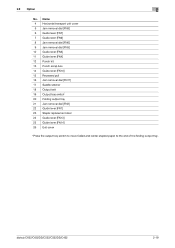
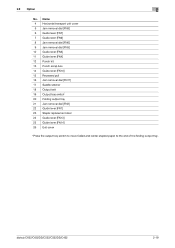
bizhub C652/C652DS/C552/C552DS/C452
2-19 2.3 Option
2
No.
Name 4 Horizontal transport unit cover 5 Jam removal dial [FN8] 6 Guide lever [FN7] 7 Guide lever [FN9] 8 Jam removal dial [FN6] 9 Jam removal dial [FN5]
10 Guide lever [FN3] 11 Guide lever [FN4] 12 Punch kit 13 Punch scrap box 14 Guide lever [FN10] 15 Recessed pull 16 Jam removal dial...
bizhub C452/C552/C552DS/C652/C652DS Copy Operations User Guide - Page 42
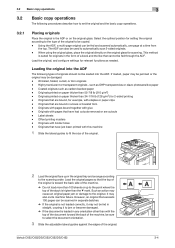
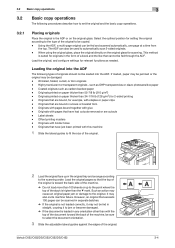
...Do not load more than 100 sheets or up in the original tray and arrange according
to set the original and the basic copy ...removed or are bound in separate batches.
% If the original is not loaded correctly, it may also invite machine failure. bizhub C652/C652DS/C552/C552DS/C452
3-4 Select the optimal position for relevant functions as OHP transparencies or diazo photosensitive paper...
bizhub C452/C552/C552DS/C652/C652DS Copy Operations User Guide - Page 159


... (bizhub C652DS/C552DS)
Configure whether to remove a dirt on the slit glass each time one sheet of the print result.
bizhub C652/C652DS/C552/C552DS/C452
7-... of the scanner.
For details on the bypass tray, and then press the [Start] key to ... in the print result. 7.1 System Settings
7
Settings
Paper Separation Adjustment Color Registration Adjust Gradation Adjustment
Scanner Area ADF...
bizhub C452/C552/C552DS/C652/C652DS Copy Operations User Guide - Page 161
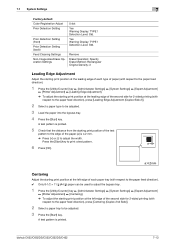
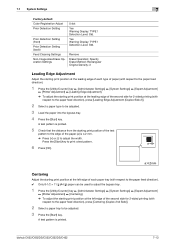
... the second side for 2-sided printing (with
respect to the paper feed direction), press [Centering (Duplex 2nd Side)].
2 Select a paper tray to adjust the width. bizhub C652/C652DS/C552/C552DS/C452
7-13
A test pattern is 4.2 mm. % Press [+] or [-] to be adjusted.
3 Load the paper into the bypass tray.
4 Press the [Start] key.
7.1 System Settings
7
Factory default Color Registration...
bizhub C452/C552/C552DS/C652/C652DS Copy Operations User Guide - Page 209
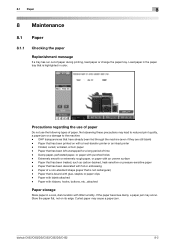
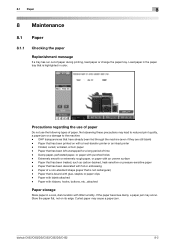
... in the paper tray that is highlighted in color. bizhub C652/C652DS/C552/C552DS/C452
8-2 Paper that has been printed on its edge.
If the paper becomes damp, a paper jam may occur. Paper that has been decorated with glue, staples or paper clips - 8.1 Paper
8
8 Maintenance
8.1 Paper
8.1.1
Checking the paper
Replenishment message
If a tray has run out of paper. Paper that have...
bizhub C452/C552/C552DS/C652/C652DS Copy Operations User Guide - Page 225


...)
bizhub C652/C652DS/C552/C552DS/C452
9-4 Was the original printed on Copying does not start
The printed output is too light
The printed output is too dark
The printed image is being copied, the print on the back side may be reproduced on the front side of the copy. Is the paper damp?
Load paper...
bizhub C452/C552/C552DS/C652/C652DS Copy Operations User Guide - Page 226


...Remove the paper from other locations? Otherwise, select a paper orientation that is the same as with a reduced zoom ratio specified)?
Select a zoom ratio that of the original.
bizhub C652/C652DS/C552/C552DS/C452
9-5
Was the selected paper...document scales. (p. 3-5) Load the original into the paper tray?
Is any jammed paper from the paper tray, turn it over, and then load it ....
bizhub C452/C552/C552DS/C652/C652DS Copy Operations User Guide - Page 227


... unit driver being set to OFF on this machine? Remedy
Specify the desired position for stapling. (p. 5-10)
Remove the paper from the paper tray, turn on this machine where registration fails When the "Failed to authenticate." If the scanned part is finished on...? Check that there is limited to place your computer is limited per scan. bizhub C652/C652DS/C552/C552DS/C452
9-6
bizhub C452/C552/C552DS/C652/C652DS Copy Operations User Guide - Page 229


...perform the operation described in Bypass Tray. Place paper in the message. The original size cannot be detected is open .
Remove paper from the tray indicated by is open. Enter the...and replaceable part. bizhub C652/C652DS/C552/C552DS/C452
9-8 The image will not fit in the paper. User authentication settings have been configured.
Select the paper size.
Paper of the displayed ...
bizhub C452/C552/C552DS/C652/C652DS Copy Operations User Guide - Page 230


... cartridge, or cancel stapling
Misfeed detected. Remove paper according to continue the operations. Reset the... cause lines to appear in the output. Cause The indicated tray has run out.
The machine malfunctioned and is unable to ...it is unable to run out.
XX
An internal error occurred.
bizhub C652/C652DS/C552/C552DS/C452
9-9 Turn the main switch OFF and ON.
The slit glass...
bizhub C452/C552/C552DS/C652/C652DS Copy Operations User Guide - Page 294


... AE Level Adjustment APS ATS Auto Paper
Auto Zoom Background Color Background Removal Binding Position
Blue Brightness Center Staple & Fold Change Tray Settings Color Color Adjust Color Balance
... between 3 and +3.
Function that makes the image either lighter or darker. bizhub C652/C652DS/C552/C552DS/C452
13-7 Function that copies the original with a colored background. You can finely...
bizhub C452/C552/C552DS/C652/C652DS Copy Operations User Guide - Page 298


...Authentication device ... 2-14 Bypass tray 2-7 Bypass tray door 2-7
C...paper type setting 7-27 Document pad 8-14 Driver password encryption setting 7-57 Duplex/Combine 5-8
E
Editing colors 5-29 Editing pages 5-21 Eject assist lever 2-25 Electrostatic charger wire 9-12 Enhanced security mode 7-54 Enlarge Display 4-14 Erasing 5-41 Erasing frames 5-41
bizhub C652/C652DS/C552/C552DS/C452...
bizhub C452/C552/C552DS/C652/C652DS Copy Operations User Guide - Page 299
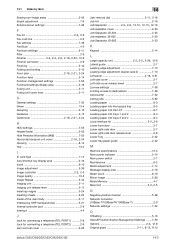
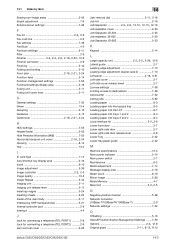
... (TEL PORT1 2-9 Jack for connecting a telephone (TEL PORT2 2-9 Jam removal cover 2-26
14
Jam removal dial 2-11, 2-18
Job list 2-16
Job Separator 2-3, 2-6, 12-... Listing jobs 5-62 Loading paper 8-3 Loading paper into the bypass tray 8-5 Loading paper into the LCT 8-7 Loading paper into trays 1 and 2 8-3 Loading paper into trays 3 and 4 8-4
Local...
bizhub C652/C652DS/C552/C552DS/C452
14-3
bizhub C452/C552/C552DS/C652/C652DS Copy Operations User Guide - Page 302


...35 Authentication Device Settings 7-40 Auto 5-7 Auto Booklet ON when Fold & Staple 6-8 Auto Color 5-4 Auto Color Level Adjust 6-3 Auto Detect 5-34 Auto Paper Select for...Icon 6-15 Change Password 6-13 Change Setting 4-20 Change Size 5-6 Change Tray Settings 5-5 Chapter Paper 5-26 Chapters 5-26 Check Consumable Life 4-6 Check Details 5-61
Check ...bizhub C652/C652DS/C552/C552DS/C452
14-6
bizhub C452/C552/C552DS/C652/C652DS Network Scan/Network Fax Operations User Guide - Page 32
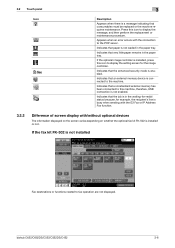
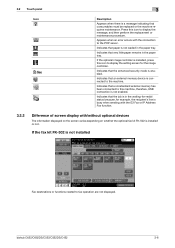
... display the message, and then perform the replacement or maintenance procedure. bizhub C652/C652DS/C552/C552DS/C452
3-6 3.2 Touch panel Icon
3
Description
Appears when there is a message indicating that very little paper remains in the paper tray. Appears when an error occurs with /without optional devices
The information displayed on the screen varies depending on whether the optional...
bizhub C452/C552/C552DS/C652/C652DS Network Scan/Network Fax Operations User Guide - Page 125


... received documents.
6.6.1
Printing at reduced size to fit the paper size to be printed.
bizhub C652/C652DS/C552/C552DS/C452
6-7 6.6 Printing upon data reception
6
6.6
Printing upon data reception
When a document is received, the paper size of the received document is compared with the paper size in the paper tray, and the document is printed either by being reduced...
bizhub C452/C552/C552DS/C652/C652DS Network Scan/Network Fax Operations User Guide - Page 237
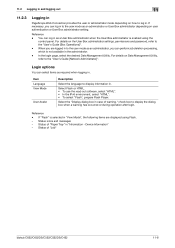
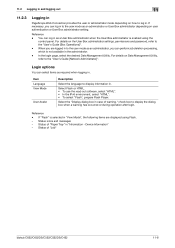
...check box to display information in the administrator. - Status of "Paper Tray" in case of "Job"
bizhub C652/C652DS/C552/C552DS/C452
11-8 11.2 Logging in and logging out
11
11.2.3
Logging ...the user mode as an administrator, you can select items as required when logging in. Device Information" -
For details on user authentication or User Box administrator setting. Select Flash or...
bizhub C452/C552/C552DS/C652/C652DS Network Scan/Network Fax Operations User Guide - Page 244


... with the icon, and you are logged in as a registered user.
bizhub C652/C652DS/C552/C552DS/C452
11-15 Click the desired icon when an error occurs to display the information (Consumables, Paper Tray, or user registration page) associated with icons and messages. Device Information.
This example shows the items in as shown below. played.
7
[Change...
Similar Questions
How To Change Paper Tray 1 Settings On Konica Minolta Bizhub C452 From Web
connections
connections
(Posted by sanneo 9 years ago)
How To Set Default Color And Paper Tray Bizhub C452
(Posted by dodmathi 10 years ago)
Konica Minolta Bizhub C452 How To Change Paper Trays
(Posted by MikeHLesS 10 years ago)

