Konica Minolta bizhub C360 Support Question
Find answers below for this question about Konica Minolta bizhub C360.Need a Konica Minolta bizhub C360 manual? We have 19 online manuals for this item!
Question posted by pretOSVALD on February 15th, 2014
Can You Default A Konica Minolta C360 Copier To Black White
The person who posted this question about this Konica Minolta product did not include a detailed explanation. Please use the "Request More Information" button to the right if more details would help you to answer this question.
Current Answers
There are currently no answers that have been posted for this question.
Be the first to post an answer! Remember that you can earn up to 1,100 points for every answer you submit. The better the quality of your answer, the better chance it has to be accepted.
Be the first to post an answer! Remember that you can earn up to 1,100 points for every answer you submit. The better the quality of your answer, the better chance it has to be accepted.
Related Konica Minolta bizhub C360 Manual Pages
bizhub C220/C280/C360 Security Operations User Guide - Page 173


... an 8-to the machine through the HDD TWAIN driver. bizhub C360/C280/C220
4-26 If it is absolutely necessary to leave...2 From the [File] menu, click [Read], and then select [KONICA MINOLTA HDD TWAIN Ver.3]. 3 Select this machine to be sure first to ...utility function for the authentication purpose appears as a TWAIN device. During the authentication procedure, the User Password entered for...
bizhub C220/C280/C360 Advanced Function Operations User Guide - Page 8


... is intended for users ranging from the Control Panel of the Internet by users. Konica Minolta Business Technologies, Inc. Note that enable more convenient operations, simple troubleshooting operations, and...or i-Option LK-103 v2 allows you experience any responsibility for use of the MFP.
bizhub C360/C280/C220
1-3 1.2 Use conditions
1
User's guide CD manuals [User's Guide Advanced ...
bizhub C220/C280/C360 Advanced Function Operations User Guide - Page 43


... button to reference the online manual. bizhub C360/C280/C220
5-3 5.2 Screen components
5
5.2 Screen components
The PageScope Web Connection screen is logged on (public, registered user, or account).
Displays the icon of the current mode and the name of PageScope Web Connection.
Press the logo to the KONICA MINOLTA Web site (http://www.konicaminolta.com...
bizhub C220/C280/C360 Network Administrator User Guide - Page 109


... the Konica Minolta models can receive such a color fax. bizhub C360/C280/C220
6-18 This machine can receive color faxes in any mode. If you select [Restrict], color originals are converted to a machine that does not support color reception based on the Direct SMTP standard, select [Restrict]. To send a fax to black and white before sending...
bizhub C220/C280/C360 Network Administrator User Guide - Page 291
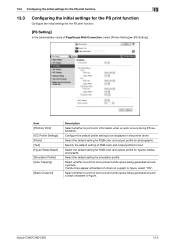
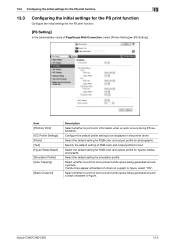
... profile for simulation profile.
Select the default setting for figures, tables, and graphs.
Select whether to print so as to prevent white space being generated around a picture. bizhub C360/C280/C220
13-5 Item [PS Error Print]
[ICC Profile Settings] [Photo] [Text] [Figure/Table/Graph]
[Simulation Profile] [Auto Trapping]
[Black Overprint]
Description
Select whether to be...
bizhub C220/C280/C360 Network Scan/Fax/Network Fax Operations User Guide - Page 196


...]. The outlining level becomes higher in the order of outline processing from an application using TWAIN, install
the KONICA MINOLTA TWAIN driver software designed for saving data in color.
If you to [TIFF(TTN2)] (default). bizhub C360/C280/C220
9-27 comes smaller. This function enables you cannot open data saved with [TIFF(modified TAG)] selected...
bizhub C220/C280/C360 Print Operations User Guide - Page 71


... Name] list, select the desired AppleTalk-connected model name. bizhub C360/C280/C220
6-5 If you turn this machine, and then... , then on the [Print & Fax] window.
4 Click [Default].
Connected printers are detected. % If no printer is used , ... printer driver manually.
% When OS X 10.5 is used , select [KONICA MINOLTA] from the [Print Using:], and then select the printer driver of the ...
bizhub C220/C280/C360 Print Operations User Guide - Page 90


...− [PPDs] −
[Contents] − [Resources] ([Resources] − [en.lproj] for Mac OS X 10.2, drag all the [KONICA MINOLTA C360] folders, which are located in [Library] - [Printers] - [PPDPlugins], to the [Trash] icon.
6 Restart the computer.
This completes removing the...PPD file "KONICAMINOLTAC360UVxxx.ppd", which are deleted.
3 Restart the computer. bizhub C360/C280/C220
8-4
bizhub C220/C280/C360 Print Operations User Guide - Page 183


The default setting for the ICC profile registered on the machine must be registered in
the ...Adjustment...].
bizhub C360/C280/C220
12-36 For details, refer to specify the ICC profile registered on the machine when printing. tings]. 12.9 Specifying the ICC profile
12
12.9
Specifying the ICC profile
The printer driver has a function to page 13-26. - KONICA MINOLTA PostScript ...
bizhub C220/C280/C360 Print Operations User Guide - Page 298


... for OpenOffice) - OS:SuSE Linux 10.1 -CupsVersion:1.2 - bizhub C360/C280/C220
16-10 Registering the PPD driver for Linux
In ...device type] window, select [add a printer], and then click [Next]. 5 In the [Choose a driver] window, click [import]. 6 Select [KONICA MINOLTA C360 OpenOffice PPD], and then click [OK]. 7 From the [Please Select a Suitable driver.] list, select [KONICA MINOLTA C360...
bizhub C220/C280/C360 Print Operations User Guide - Page 299


....3 PPD driver (For Linux and applications)
16
Printing with OpenOffice
1 In OpenOffice, select File-Print. 2 Select [KONICA MINOLTA C360 OpenOffice PPD] in [Printer name]. 3 Click [Properties]. 4 Select the desired setting in the OpenOffice print window to print. bizhub C360/C280/C220
16-11 To configure settings other than Page Size, click [Configure Printer] in CUPS...
bizhub C360/C280/C220 Pocket Guide - Page 1


...KONICA MINOLTA BUSINESS SOLUTIONS U.S.A., INC. 100 Williams Drive, Ramsey, NJ 07446 www.CountOnKonicaMinolta.com www.kmbs.konicaminolta.us Item #: C360PG 9/09
bizhub C360/C280/C220 pocket guide
full color printer/copier/scanner/fax
Enhancements
bizhub C360... color devices • To stimulate replacement of recyclable plastics from packaging materials to our devices, Konica Minolta truly shows...
bizhub C360/C280/C220 Pocket Guide - Page 2


...): Standard 1,150 sheets/ Up to 3,650 sheets with color user interface (color-based universal design, animation guidance) Product Concept
Konica Minolta's flagship MFP's with no finishing options attached. Cover
Toner Replenishment • Color/Black: Mixed carrier filling
for Auto-Refining Developing System support
* With optional FS-527 Floor Finisher, FS-529 Modular Staple...
Installation Guide - Page 1


...Warm-up time*
Image loss width First copy
Print speed*: (Full color/black)
C360/C280: Full Color: Less than 35 seconds B/W: Less than 27 seconds C220...Konica Minolta bizhub C360/C280/C220 Specification & Installation Guide
05/2011
bizhub C360/C280/C220 Specifications
Type
Full Color Printer/Copier/Scanner
Document holder Stationary (mirror scanning)
Photoconductor
OPC
Luminous source White...
Installation Guide - Page 16


.... Mac OS 9.2/OS X 10.2, 10.3, 10.4 Mac Intel OS X 10.4, 10.5, 10.6;
Konica Minolta bizhub C360/C280/C220 Specification & Installation Guide
Print Controller (Standard)
Type
Internal Type
CPU
C360/C280: MPC8533E 1 GHz C220: MPC8533E 667 MHz (Shared with Copier)
Memory
2 GB (Shared with copier) 250 GB HDD (Standard) (Shared with C220
Processor
Intel Celeron M440 1.86 GHz...
Installation Guide - Page 21
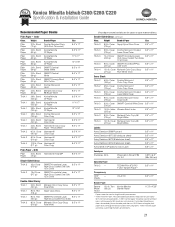
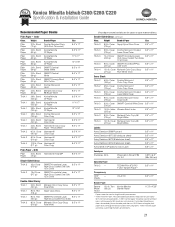
...Cover Mohawk Color Copy Gloss 8.5" x 11"
(216 gr)
Pure White
(Please log on paper recommendations.)
Double-Sided Glossy continued
Class. TECHNI-Print 9721PO* T-shirt Transfer Paper**
8.5" x 11"
Transparency
OHP
- Bond Konica Minolta
(105 gr)
CF Paper
Thick 1 28 lb.
Konica Minolta bizhub C360/C280/C220 Specification & Installation Guide
Recommended Paper Stocks
Plain...
Installation Guide - Page 22


..., LK-105 and PageScope My Panel; Konica Minolta bizhub C360/C280/C220 Specification & Installation Guide
How to build a bizhub C360/C280/C220 System (from start to finish)
How to Build a bizhub C360/C280/C220 System (from start to finish)
05/2011
Step 1: Base Unit
Step 6: Controller Option
C360/C280/C220 Digital Color Printer/Copier/Scanner/Fax (Includes PS, PCL & XPS...
Installation Guide - Page 23


...for bizhub C360/C280/C220 Full Color Printer/Copier/Scanner
9/2010
ACCESSORIES
BASE UNIT C360
ITEM NO.
Konica Minolta bizhub C360/C280/C220 Specification & Installation Guide
Accessory Options for bizhub C360/C280/C220 Digital Printer/Copier/Scanner/Fax
Accessory Options for Scan-to-USB Thumb Drive/Print-from-USB Thumb Drive, USB Local Printing, Optional Authentication Device Connection...
Installation Guide - Page 24


... either EK-604 or EK-605 required to device.
Recommended for information. Yellow DR311 Color Drum... patterns applied. Magenta DV311Y Developing Unit - Black (C360)
A11G130
TN319C Toner - Black (C280/C220) A11G131
TN216C Toner - A162WY1...; Konica Minolta bizhub C360/C280/C220 Specification & Installation Guide
Accessory Options for bizhub C360/C280/C220 Digital Printer/Copier/Scanner...
Shortcut Manual - Page 1


... Copy
2-Sided > 2-Sided Double-sided Original to logout
KONICA MINOLTA bizhub C360 Shortcut Manual
INTERFACE
SCAN
Select One-Touch Scanning 1. Click [Password] and input your CS account user ID
2. Press [Fax/Scan] 2. Place Original Document 3. Place Orignal Document 3. Input Email Address 5. Click [File Type]
Black/White Scanning 1. Press [Start]
1. Sub Power Switch
COPY
5. Place...
Similar Questions
Set Default Scan To Black And White - Not Color
how do i set default scan to black and white ?
how do i set default scan to black and white ?
(Posted by rawcpa 7 years ago)
How To Change Default Printing To Black And White Bizhub C280
(Posted by kursNTHERI 9 years ago)
How To Set Konica Minolta C360 To Black And White As Default
(Posted by br57XuLeT 10 years ago)
Konica Minolta Bizhub C280, How To Set Default Print As Black & White
(Posted by cbjgmca 10 years ago)
How To Set Default Printing To Black And White On Konica C360
(Posted by Amattig 10 years ago)

