Konica Minolta bizhub 363 Support Question
Find answers below for this question about Konica Minolta bizhub 363.Need a Konica Minolta bizhub 363 manual? We have 14 online manuals for this item!
Question posted by rawcpa on December 22nd, 2016
Set Default Scan To Black And White - Not Color
how do i set default scan to black and white ?
Current Answers
Answer #1: Posted by techyagent on December 22nd, 2016 10:29 AM
This answer was accepted by the poster of the original question.
Please click the video link
Select a color mode for scanning originals.
There are four color modes: [Auto] to scan based on the original color, [Full Color], [Gray Scale], and [Black and White].
[Auto] is specified by default.
Thanks
Techygirl
Related Konica Minolta bizhub 363 Manual Pages
bizhub 423/363/283/223 Box Operations User Guide - Page 100
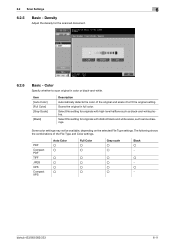
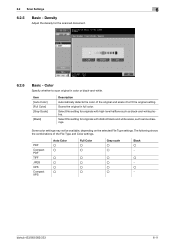
...− o −
bizhub 423/363/283/223
6-11 Density
Adjust the density for originals with high-level halftone such as line drawings. Scans the original in color or black-and-white.
Color
Specify whether to fit the original setting. Select this setting for originals with distinct black and white areas, such as black-and-white photos. Select this setting for the scanned document...
bizhub 423/363/283/223 Box Operations User Guide - Page 291


... for output devices such as the account name. A compression method for minimizing the data size using the scanning function to... not suitable for binary digit. A font using black and white colors. BMP images are used to construct a network ...Byte Compact PDF
Contrast
Default Default Gateway Density Density Compensation DHCP
Dither
bizhub 423/363/283/223
10
Description
A set of an image....
bizhub 423/363/283/223 Copy Operations User Guide - Page 24


...Press Utility/Counterö[User Settings]ö[Custom Display Settings]ö[Color Selection Settings].
Name
9
Density/Background Removal
10 Finishing Program/Finishing
d Reference
To switch the basic settings screen:
Press Utility/Counterö[User Settings]ö[Custom Display Settings]ö[Copier Settings]ö[Default Tab]. 2.2 Main Body
2
No. bizhub 423/363/283/223
2-13
bizhub 423/363/283/223 Copy Operations User Guide - Page 122
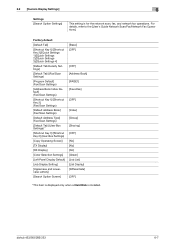
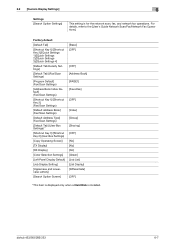
... Display Default]
[Job Display Setting]
[Uppercase and Lowercase Letters]
[Search Option Screen]
[Basic] [OFF]
[OFF] [Address Book] [PAGE1] [Favorites]
[OFF]
[Index] [Group] [Sharing] [OFF] [No] [No] [No] [Green] [Job List] [List Display] [Differentiate] [OFF]
* This item is displayed only when a Hard Disk is for the network scan, fax, and network fax operations. bizhub 423/363...
bizhub 423/363/283/223 Enlarge Display Operations User Guide - Page 26
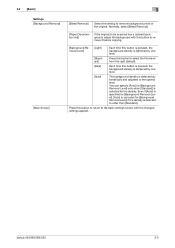
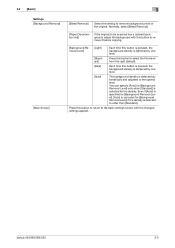
... right (default).
[Dark]
Each time this button is pressed, the background density is darkened by one level.
[Auto]
The background density is detected automatically and adjusted to other than [Standard].
Normally, select [Bleed Removal].
[Paper Discoloration Adj]
If the original to be scanned has a colored background, adjust the background with the changed settings applied...
bizhub 423/363/283/223 Enlarge Display Operations User Guide - Page 50


...]. For details on the [Color] setting. Use this setting to TIFF for saving the scanned data. Press this setting to the Address Book screen with the changed settings applied.
4.3.5
[File Type]
Select the file type used for fax or Internet fax transmissions.
% Press [Scan Settings] ö [File Type]. Settings [PDF] [Compact PDF] [TIFF] [JPEG]
bizhub 423/363/283/223
Select this...
bizhub 423/363/283/223 Enlarge Display Operations User Guide - Page 51


... black and white photos.
You cannot select this setting to reduce the file size when scanned in the recipient's fax machine is smaller than the original size. When sending data for scanning originals with the corresponding setting. bizhub 423/363/283/223
4-13
Press this setting to be saved in a highly compressed XPS format. Settings [Auto Color]
[Full Color] [Gray Scale]
[Black...
bizhub 423/363/283/223 Network Administrator User Guide - Page 5
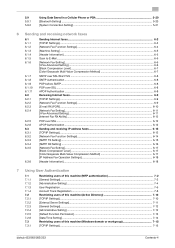
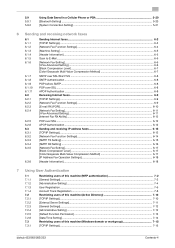
... Track Registration ...7-8 Restricting users of this machine (Active Directory 7-10 [TCP/IP Settings]...7-10 [External Server Settings]...7-11 [General Settings]...7-12 [Administrative Setting] ...7-12 [Default Function Permission] ...7-13 [Date/Time Setting] ...7-14 Restricting users of this machine (Windows domain or workgroup 7-15 [TCP/IP Settings]...7-15
bizhub 423/363/283/223
Contents-4
bizhub 423/363/283/223 Network Administrator User Guide - Page 100


... administrator mode of the black compression level in the black and white sending mode.
Item
[Black Compression Level]
Description
Select the default setting of PageScope Web Connection, select [Fax Settings] ö [Network Fax Setting] ö [Color/Grayscale Multi-Value Compression Method].
bizhub 423/363/283/223
6-7 6.1 Sending Internet faxes
6
[Black Compression Level]
In the...
bizhub 423/363/283/223 Network Administrator User Guide - Page 110
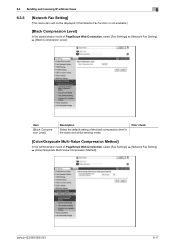
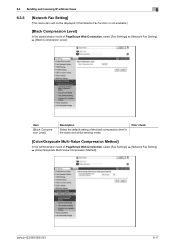
...will not be displayed if the Network Fax function is not available. )
[Black Compression Level]
In the administrator mode of PageScope Web Connection, select [Fax Settings] ö [Network Fax Setting] ö [Color/Grayscale Multi-Value Compression Method]. Item
[Black Compression Level]
Description
Select the default setting of the black compression level in the black and white sending mode.
bizhub 423/363/283/223 Network Administrator User Guide - Page 111


... when selecting [Mode 2] for fax sending. bizhub 423/363/283/223
6-18 6.3 Sending and receiving IP address faxes
6
Item
[Color/Grayscale Multi-Value Compression Method]
Description
Select the default setting of PageScope Web Connection, select [Fax Settings]ö[Network Fax Setting]ö[IP Address Fax Operation Settings]. To send a fax to send a color fax, only the Konica Minolta models...
bizhub 423/363/283/223 Network Administrator User Guide - Page 247


...than the setting of Page Separation, the original is used .
bizhub 423/363/283/223
11-14
If you select [Not Specified], the default body text ...Color], [Pages], [Size], and [Text Type] settings. Select whether to display the setting. To print data, specify [Start], [Page Number Type], [Print Position], [Fine-Tune], [Color], [Size], and [Text Type].
Select the file type for scanning...
bizhub 423/363/283/223 Network Administrator User Guide - Page 355


...been interrupted. The operation is 20). bizhub 423/363/283/223
15-30 Unable to be verified (the maximum number of the certificate has timed out. The device certificate does not exist.
Parameter is... must be verified at a time is expected to allocate memory. 15.4 Network Error Codes Functions WS scan
Bluetooth
15
Code 1 2 3 4 5 6
22 42 52 53 55 57 60 70 72 2236...
bizhub 423/363/283/223 Network Administrator User Guide - Page 358


...to a LDAP server form a multifunctional product.
The acronym for Dynamic... Dynamic authentication (LDAP setting) ECM
Erase Ethernet...a computer and a peripheral device. Select this option if you...files via fax, when scanning a booklet form document or...bizhub 423/363/283/223
15-33
ECM checks whether the data is required. Just using black and white colors.
A type of the ...
bizhub 423/363/283/223 Network Administrator User Guide - Page 369


...-10 Color/Grayscale Multi-Value Compression Method
6-7, 6-17
Copy Security 8-38 Counter 10-25 Create System User Box 12-17 Create User Box 12-13 Creating and installing a self-signed Certificate ..........8-4
D
Default Function Permission 7-13 Delete Secure Print File 12-3 Delete Time Setting 12-4 Delete Unused User Box 12-2 Detail Settings 15-17 Device Certificate Setting 8-3 Device...
bizhub 423/363/283/223 Network Scan/Fax/Network Fax Operations User Guide - Page 21
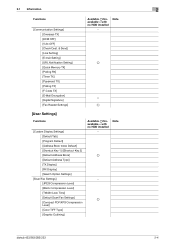
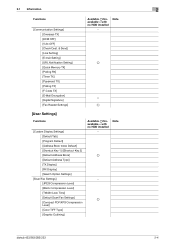
... Key 2] [Default Address Book] [Default Address Type] [TX Display] [RX Display] [Search Option Settings]
[Scan/Fax Settings] [JPEG Compression Level] [Black Compression Level] [TWAIN Lock Time] [Default Scan/Fax Settings] [Compact PDF/XPS Compression Level] [Color TIFF Type] [Graphic Outlining]
Available o/Unavailable e with no HDD installed
−
Note
o
− o
bizhub 423/363/283/223...
bizhub 423/363/283/223 Network Scan/Fax/Network Fax Operations User Guide - Page 104
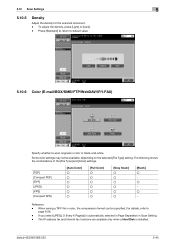
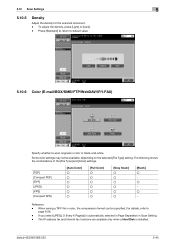
...] o − o − o −
Reference - To adjust the density, press [Light] or [Dark]. - Some color settings may not be specified. When saving a TIFF file in Scan Setting. - bizhub 423/363/283/223
5-43
For details, refer to scan originals in color or black-and-white. If you select [JPEG], [1 Every X Page(s)] is installed. The IP address fax and Internet fax functions...
bizhub 423/363/283/223 Network Scan/Fax/Network Fax Operations User Guide - Page 113
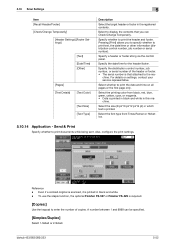
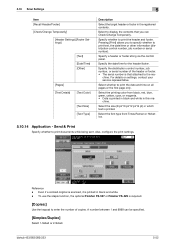
... being sent.
Even if a colored original is scanned, it is printed in which text is printed in black and white in the registered contents.
Pressing ...bizhub 423/363/283/223
5-52 Select to display the contents that attached to print the header and footer. Specify whether to the ma- Specify the distribution control number, job number, or serial number of copies.
5.10 Scan Settings...
bizhub 423/363/283/223 Network Scan/Fax/Network Fax Operations User Guide - Page 190
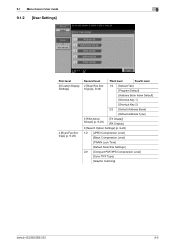
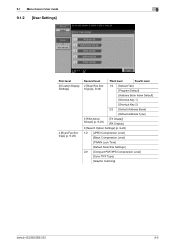
... Default]
[Shortcut Key 1]
[Shortcut Key 2]
2/2 [Default Address Book]
[Default Address Type]
5 [FAX Active Screen] (p. 9-25)
[TX Display] [RX Display]
8 [Search Option Settings] (p. 9-26)
1/2 [JPEG Compression Level]
[Black Compression Level]
[TWAIN Lock Time]
[Default Scan/Fax Settings]
2/2 [Compact PDF/XPS Compression Level]
[Color TIFF Type]
[Graphic Outlining]
bizhub 423/363...
bizhub 423/363/283/223 Network Scan/Fax/Network Fax Operations User Guide - Page 315
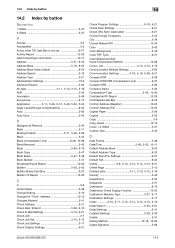
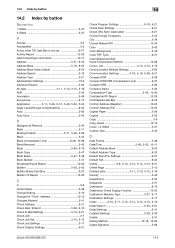
...5-44
D
Date Format 5-49
Date/Time 5-49, 5-52, 10-11
Default Address Book 9-25 Default Address Type 9-25 Default Scan/Fax Settings 9-27 Default Tab 9-24
Delete 3-8, 3-10, 3-12, 3-14, 3-15, 9-21
...3-16 Detail Search 5-23, 5-61
Detail Settings 5-41
Detailed Settings 5-29, 5-30
Details 5-31
Dialing Method 10-18, 10-32
Digital Signature 5-66
bizhub 423/363/283/223
14-5 14.2 Index by button...
Similar Questions
How To Change Default Scan Settings On Bizhub 363 Konica Minolta
(Posted by mkDim 9 years ago)
Bizhub C452 How To Set Default Scan Resolution
(Posted by tigersarko4 9 years ago)
How To Set Default Scan Settings On Konica C360
(Posted by heke 10 years ago)


