Konica Minolta bizhub C452 Support Question
Find answers below for this question about Konica Minolta bizhub C452.Need a Konica Minolta bizhub C452 manual? We have 19 online manuals for this item!
Question posted by angdmm on September 18th, 2013
Bizhub C452 Wont Scan More Than 10 Pages
The person who posted this question about this Konica Minolta product did not include a detailed explanation. Please use the "Request More Information" button to the right if more details would help you to answer this question.
Current Answers
There are currently no answers that have been posted for this question.
Be the first to post an answer! Remember that you can earn up to 1,100 points for every answer you submit. The better the quality of your answer, the better chance it has to be accepted.
Be the first to post an answer! Remember that you can earn up to 1,100 points for every answer you submit. The better the quality of your answer, the better chance it has to be accepted.
Related Konica Minolta bizhub C452 Manual Pages
bizhub C452/C552/C552DS/C652/C65DS Customer Maintenance Support Replacement Instructions - Page 16


... should not be opened under any circumstances. The laser diode and the scanning polygon mirror are incorporated in this manual.
5.1 Internal Laser Radiation
semiconductor laser Maximum power of the laser diode
bizhub C652/C652DS Maximum average radiation power (*) bizhub C552/C552DS
bizhub C452 Wavelength *at laser aperture of the Print Head Unit
Print Head Unit...
bizhub C452/C552/C552DS/C652/C652DS Copy Operations User Guide - Page 17


..., contact your service representative. 2.1 Options
2.1.2 bizhub C452 14 15 16 1
13
12
2
234
5 6 7 8 9
10
11
No. Performs user authentication by scanning information recorded on the IC card. This is... Collects printed pages.
Performs user authentication by scanning vein patterns in the finger. Working table WT-506 is printed by the scanner section, and the scanned image is required...
bizhub C452/C552/C552DS/C652/C652DS Copy Operations User Guide - Page 83


.... 5.2 Original Setting
5
Copying Z-folded originals
Correctly detects the original size when folded originals are scanned as pages of the original is copied without being unfolded, a paper jam may occur.
1 Load the original into the ADF and copied.
bizhub C652/C652DS/C552/C552DS/C452
5-17 NOTICE
Unfold folded originals before loading them into the ADF.
bizhub C452/C552/C552DS/C652/C652DS Copy Operations User Guide - Page 109


... disk and later overlay the registered image on the copy of the first scanned original page overlapping the subsequent original images.
Using this function, you to the center ...you can prevent original information from being leaked.
bizhub C652/C652DS/C552/C552DS/C452
5-43 5.4 Application
5
5.4.8
Stamp/Composition
Add date and time, page number, stamp, image, or header or footer...
bizhub C452/C552/C552DS/C652/C652DS Copy Operations User Guide - Page 121
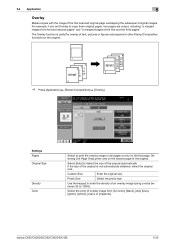
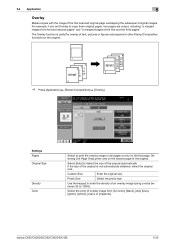
...pages". For example, if you set Overlay to copy three original pages, two pages are output, including "a merged image of the first and second pages" and "a merged images of the first scanned original page.... Settings Pages Original Size
Density Color
Select to 100%). Photo Size
Select the photo size.
Custom Size
Enter the original size. bizhub C652/C652DS/C552/C552DS/C452
5-55
...
bizhub C452/C552/C552DS/C652/C652DS Copy Operations User Guide - Page 306


... Name 4-9, 7-34 User Name List 4-9, 7-34
User Preset Zoom 5-7 User Registration 7-34
User Settings 4-6, 6-2
User/Account Common Setting 7-41 Utility/Counter 4-6
V
View Finishing 4-20 View Pages 4-20 View Status 4-20
W
Watermark 5-54 Watermark Type 5-54 Weekly Timer ON/OFF Settings 7-7 Weekly Timer Setting 7-7 When # of Jobs Reach Maximum 7-33 When AMS...
bizhub C452/C552/C552DS/C652/C652DS Network Scan/Network Fax Operations User Guide - Page 11
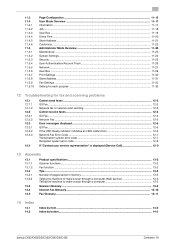
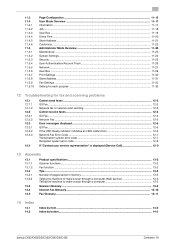
... 11.5.9 11.5.10
Page Configuration ...11-15...pages saved in memory 13-3 Telling the machine to make a scan through a computer (Web service 13-3 Telling the machine to make a scan through a computer 13-3
Scanner Glossary ...13-5 Internet Fax Glossary...13-10 Fax Glossary ...13-11
14 Index
14.1 14.2
Index by item ...14-2 Index by button...14-5
bizhub C652/C652DS/C552/C552DS/C452
Contents-10
bizhub C452/C552/C552DS/C652/C652DS Network Scan/Network Fax Operations User Guide - Page 62


... you have configured prior to be scanned.
Preview - bizhub C652/C652DS/C552/C552DS/C452
5-12 Document
Basic -
Frame Erase
Description
Select whether the original is enabled, [Cover+2Sided] appears as well. 5.2 Using the advanced preview
5
Preview - If the "Cover+2-Sided" setting is 1-sided or 2-sided. Select to scan subsequent pages or not. View Status
Determine...
bizhub C452/C552/C552DS/C652/C652DS Network Scan/Network Fax Operations User Guide - Page 64


Transmission begins.
bizhub C652/C652DS/C552/C552DS/C452
5-14 5.2 Using the advanced preview
5
6 Check the preview image, and rotate the image or change settings as needed.
% To scan subsequent page, press the [View Status] tab, cancel [Finish], and load the original.
7 Press the [Start] key.
bizhub C452/C552/C552DS/C652/C652DS Network Scan/Network Fax Operations User Guide - Page 96
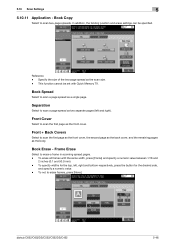
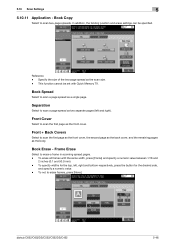
... scan the first page as the front cover, the second page as the back cover, and the remaining pages as a single page. To erase all frames with Quick Memory TX. To specify widths for the desired side,
and specify a numeric value. - Front + Back Covers
Select to scan the first page as the scan size. -
bizhub C652/C652DS/C552/C552DS/C452...
bizhub C452/C552/C552DS/C652/C652DS Network Scan/Network Fax Operations User Guide - Page 111


...G3)
You can specify how to [Yes] in the machine.)
bizhub C652/C652DS/C552/C552DS/C452
5-61
Quick Memory TX
A method used to be installed in ...Administrator Settings, [Quick Memory TX] is set to send or receive data. This method allows even originals with many pages to start sending fax immediately after scanning a page...
bizhub C452/C552/C552DS/C652/C652DS Network Scan/Network Fax Operations User Guide - Page 284


...when recipient's line is busy, after scanning a page of the document. Both manual redial and automatic redial functions are able to specify the scanning size of scanning a document optically, and converting the document... of paper misfeed or running out of the paper in the memory. bizhub C652/C652DS/C552/C552DS/C452
13-13 A function of resolution, the finer the image quality is printed...
bizhub C452/C552/C552DS/C652/C652DS Network Administrator User Guide - Page 335


... is usually set to re-dial a fax number after scanning a page of the original. A function to 9100. A feature...be reproduced precisely on monitors and other devices to communicate with many pages to configure different functions.
A function to...of the information.
bizhub C652/C652DS/C552/C552DS/C452
3-36
The referral setting configures whether the multifunctional product is busy....
Installation Guide - Page 1


...OHP Transparencies: 20 sheets; Envelopes: 10
Plain Paper: 250 sheets Thick Paper: 10 sheets OHP Transparencies*: 1 sheet
*...bizhub C452 Specification & Installation Guide
05/2011
bizhub C452 Specifications
Type
Full Color Printer/Copier/Scanner
Document Holder Stationary (mirror scanning...Scanning: 600 x 600 dpi Printing: 1800 (equivalent) x 600 dpi
Document Holder
Types: Sheets, books (page...
Installation Guide - Page 5


...Tray 2: Plain Paper (15.94 lb. AU-204H
Konica Minolta bizhub C452 Specification & Installation Guide
Component Considerations (continued)
FK-502 Fax Kit... Erase Transmission, Sharpness, Background
Functions Adjustment, Scan Size Select Function, Top/Bottom Correction
Function, ...23.94 lb. to 23.94 lb.)
2-9 Sheets: 100 Sets*
10-20 Sheets: 50 Sets
21-30 Sheets: 30 Sets
31-40 Sheets...
Installation Guide - Page 8
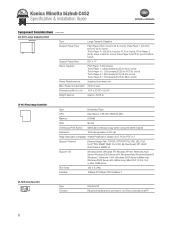
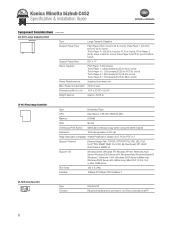
...as Continuous Copy (when using the same original)
Resolution
1800 dpi equivalent x 600 dpi
Page Description Language Adobe PostScript 3 version 3017, PCL6, PDF v1.7
Support Protocol Ethernet (...only), Mac OS X 10.3.9, 10.4 or later, UNIX/Linux. bond); bond to 55.5 lb. bond) Thick Paper 3: 1,300 sheets (55.75 to 24 lb. Konica Minolta bizhub C452 Specification & Installation Guide
Component...
Installation Guide - Page 14


...Hi-Speed USB 2.0, USB 1.1
*Mac 10.6 beta drivers available. UNIX/Linux
RAM
512 MB
Hard Disk Drive 80 GB
Page Description Language
PCL6, PS3 (Version 3017)... the server can be downloaded from a PC connected to WebDAV The scanned data is in boxes created on the network. Konica Minolta bizhub C452 Specification & Installation Guide
Print Controller (Standard)
Type
Internal Type
CPU
...
Installation Guide - Page 15


...NT 4.0 (SP6)/2000 (SP3)/Vista (x32, x64); Konica Minolta bizhub C452 Specification & Installation Guide
Print Drivers
Page Description Language
Print Driver Supported Operating Systems
PCL (PCL XL v3.0)
...x32, x64 Edition; Windows Server 2008 x32, x64;
Minolta Mac OS X 10.2.8, 10.3, 10.4, PostScript 10.5, 10.6 PPD Driver
XPS v. 2.1.4.0 (XML Paper Specification)
Windows Vista Home Basic...
Installation Guide - Page 16


...Scan-to-Email, Scan-to-User Box (HDD), Scan-to-FTP, Scan-to-USB, Scan-to-SMB (Desktop Folder), Scan-to-Me, Scan-to-Home, Network Twain (via Ethernet TCP/IP), Scan-to-WebDAV, WS-Scan, Windows Distributed Scan... for Unix
Device Manager (Standard...10.6 official drivers anticipated availability is required)
* M ac 10.6 beta drivers available. PageScope Account Manager
- Konica Minolta bizhub C452...
Installation Guide - Page 17


...
165
90
50
135
10.0
111.6
252.08
67
170
93
156
140
10.5
115.1
270.90...330
0.0140 0.356
0.0150 0.0175
0.380 0.445
17 Konica Minolta bizhub C452 Specification & Installation Guide
Security
Because information assets are critical, a company ... Web Connection, PS Data Administrator and LDAP Server • Scan Data Encryption (TCP/socket SSL Compatibility) • LDAP Authentication...
Similar Questions
How Do I Set Up Our Bizhub C452 To Scan Documents To Email Addresses?
(Posted by mstadm 10 years ago)
Steps Of How To Use Bizhub C452 To Scan And Email
(Posted by Rylosmeca 10 years ago)
Bizhub C452 How To Scan Multiple Pages To One File
(Posted by grehadzi 10 years ago)
Bizhub C220 Wont Scan Any Documents To Email.
The office bizhub C220 wont scan any documents to our email. We checked everything is connected ok i...
The office bizhub C220 wont scan any documents to our email. We checked everything is connected ok i...
(Posted by ericamcdaniels 12 years ago)

