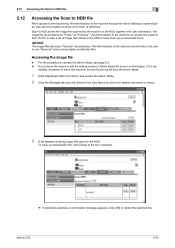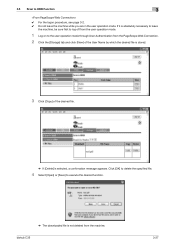Konica Minolta bizhub C35 Support Question
Find answers below for this question about Konica Minolta bizhub C35.Need a Konica Minolta bizhub C35 manual? We have 7 online manuals for this item!
Question posted by guohongzst on January 4th, 2014
Bizhub C35 Wont Scan To Folder
Current Answers
Answer #1: Posted by freginold on February 1st, 2014 9:40 AM
- The folder that you want to scan to isn't shared
- The user account you are using to authenticate does not have rights to access that folder
- There is a network connection problem somewhere between the copier and the computer
- There is a hardware or software preventing the copier from reaching that folder (ie. a firewall, anti-virus program, security suite, router, etc.)
- The copier and the computer are not in the same workgroup/domain
- If you are using the computer's IP address instead of its name, the computer's IP address may have changed
Related Konica Minolta bizhub C35 Manual Pages
Similar Questions
The office bizhub C220 wont scan any documents to our email. We checked everything is connected ok i...