Konica Minolta bizhub C452 Support Question
Find answers below for this question about Konica Minolta bizhub C452.Need a Konica Minolta bizhub C452 manual? We have 19 online manuals for this item!
Question posted by rejeantremblay on October 23rd, 2012
Acknowledgement Of Fax Reception
Hi,
When faxing directly from the computer (Quick guide 5.13), il there a way to receive a confirmation in the computer that the fax was received? Thanks
Current Answers
There are currently no answers that have been posted for this question.
Be the first to post an answer! Remember that you can earn up to 1,100 points for every answer you submit. The better the quality of your answer, the better chance it has to be accepted.
Be the first to post an answer! Remember that you can earn up to 1,100 points for every answer you submit. The better the quality of your answer, the better chance it has to be accepted.
Related Konica Minolta bizhub C452 Manual Pages
bizhub C452/C552/C552DS/C652/C652DS Advanced Function Operations User Guide - Page 7
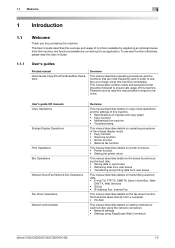
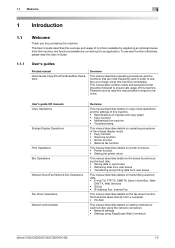
...Thank...computer. • PC-FAX
This manual describes details ...Guide.
1.1.1
User's guides
Printed manual
Quick Guide Copy/Print/Fax/Scan/Box Operations
Overview
This manual describes operating procedures and the functions that are most frequently used in User Box, Web- This manual also contains notes and precautions that transmits faxes directly... G3 fax function • Network fax function
This...
bizhub C452/C552/C552DS/C652/C652DS Advanced Function Operations User Guide - Page 12
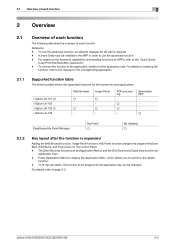
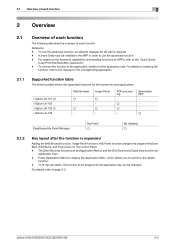
... the function to be assigned to the "Quick Guide
Copy/Print/Fax/Scan/Box Operations". - Reference - The [User Box] key functions as an [Application Menu], and the [Fax/Scan] and [Copy] keys function as
application... changes the usage of each function. To use the advanced function. - bizhub C652/C652DS/C552/C552DS/C452
2-2 A [Hard Disk] must be changed.
For details on MFPs, refer...
bizhub C452/C552/C552DS/C652/C652DS Enlarge Display Operations User Guide - Page 5
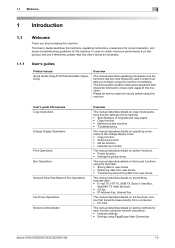
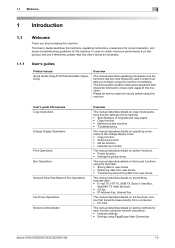
...Guide as necessary.
1.1.1
User's guides
Printed manual
Quick Guide [Copy/Print/Fax/Scan/Box Operations]
Overview
This manual describes operating procedures and the functions that are most frequently used in User Box,
WebDAV TX, Web Services • G3 fax • IP Address Fax, Internet Fax
This manual describes details on the fax driver function that transmits faxes directly... PC-FAX
This ...
bizhub C452/C552/C552DS/C652/C652DS Fax Driver Operations User Guide - Page 5


... manual
In the explanation of the fax driver functions, the fax driver for Windows Vista is used in this User's Guide may differ from the actual devices.
1.1 About this manual
1.1.1
Configuration of this manual
This manual consists of the fax driver used for purchasing this machine.
bizhub C652/C652DS/C552/C552DS/C452
1-2 Illustrations used except where specifically...
bizhub C452/C552/C552DS/C652/C652DS Copy Operations User Guide - Page 9


... to read this User's Guide as necessary.
1.1.1
User's guides
Printed manual
Quick Guide [Copy/Print/Fax/Scan/Box Operations]
Overview
This manual describes operating procedures and the functions that transmits faxes directly from this product and use it effectively, please read this manual before using PageScope Web Connection
bizhub C652/C652DS/C552/C552DS/C452
1-2 In order to begin...
bizhub C452/C552/C552DS/C652/C652DS Copy Operations User Guide - Page 206
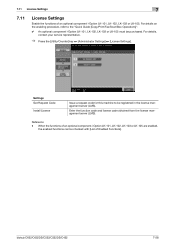
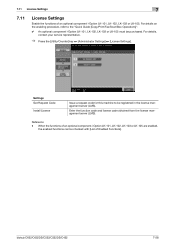
...
Install License
Issue a request code for this machine to the "Quick Guide [Copy/Print/Fax/Scan/Box Operations]". 0 An optional component i-Option LK-101, ... LK-105 are enabled,
the enabled functions can be registered in the license management server (LMS).
bizhub C652/C652DS/C552/C552DS/C452
7-58 For details,
contact your service representative.
% Press the [Utility/Counter] key ö ...
bizhub C452/C552/C552DS/C652/C652DS Copy Operations User Guide - Page 215


..., the machine stops operating after the message appears. For details on using the guidance, refer to the guidance or the [Quick Guide Copy/Print/Fax/Scan/Box Operations].
Toner Cartridge
bizhub C652/C652DS/C552/C552DS/C452
8-8 8.2 Consumables
8
8.2 Consumables
8.2.1
Checking comsumables
Replacement message
When it is time to replace the Toner Cartridge or Imaging Unit, an...
bizhub C452/C552/C552DS/C652/C652DS Copy Operations User Guide - Page 247
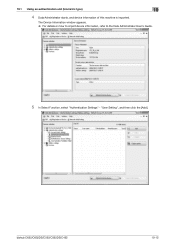
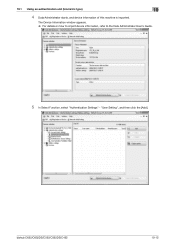
bizhub C652/C652DS/C552/C552DS/C452
10-12
"User Setting", and then click the [Add].
The Device Information window appears. % For details on how to import device information, refer to the Data Administrator User's Guide.
5 In Select Function, select "Authentication Settings" - 10.1 Using an authentication unit (biometric type)
10
4 Data Administrator starts, and device information of ...
bizhub C452/C552/C552DS/C652/C652DS Copy Operations User Guide - Page 255
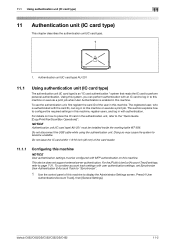
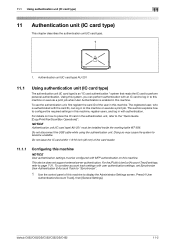
...Quick Guide [Copy/Print/Fax/Scan/Box Operations]". For details on this machine or execute a print job. Doing so may cause the system to display the Administrator Settings screen. To combine account track settings with the card ID, can perform authentication with authentication.
bizhub C652/C652DS/C552/C552DS/C452...log in this machine. This device does not support external server ...
bizhub C452/C552/C552DS/C652/C652DS Copy Operations User Guide - Page 264
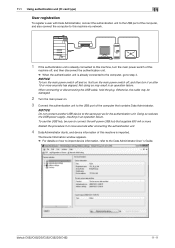
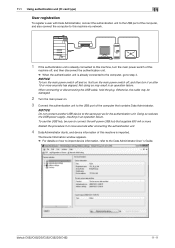
....
% When the authentication unit is imported. Not doing so may be sure to the Data Administrator User 's Guide.
bizhub C652/C652DS/C552/C552DS/C452
11-11 Otherwise, the cable may result in an operation failure.
The Device Information window appears. % For details on , first turn the main power switch off and on how to...
bizhub C452/C552/C552DS/C652/C652DS Network Scan/Network Fax Operations User Guide - Page 13


... transmits faxes directly from this product and use it effectively, please read this manual before using this machine. bizhub C652/C652DS/C552/C552DS/C452
1-2 This manual also contains notes and precautions that are most frequently used in order to enable you for correct operation, and simple troubleshooting guidelines of this machine. This User's Guide describes...
bizhub C452/C552/C552DS/C652/C652DS Network Scan/Network Fax Operations User Guide - Page 289
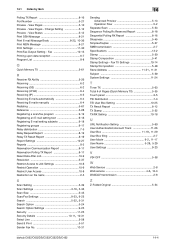
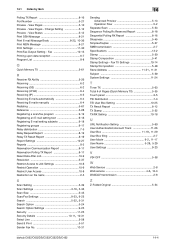
...MDN Message 8-21 Print Settings 11-30 Print/Fax Output Setting - Change Setting 5-12 Preview - Fax 10-13 Printing upon data reception 6-7 Program List 8-8
Q
Quick Memory TX 5-61
R
Receiver RX Ability 5-26 Receiving 6-2 Receiving (G3 6-2 Receiving (I-FAX 6-4 Receiving (IP 6-5 Receiving E-mails automatically 6-4 Receiving E-mails manually 6-4 Redialing 5-67 Reference 5-28 Registering...
bizhub C452/C552/C552DS/C652/C652DS Network Administrator User Guide - Page 13
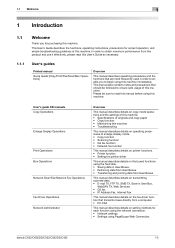
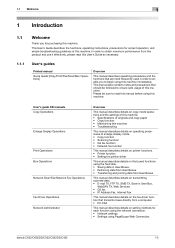
... Guide as necessary.
1.1.1
User's guides
Printed manual
Quick Guide [Copy/Print/Fax...fax • IP Address Fax, Internet Fax
This manual describes details on the fax driver function that transmits faxes directly...bizhub C652/C652DS/C552/C552DS/C452
1-2
User's guide CD manuals Copy Operations
Enlarge Display Operations
Print Operations Box Operations Network Scan/Fax/Network Fax Operations
Fax...
bizhub C452/C552/C552DS/C652/C652DS Network Administrator User Guide - Page 206
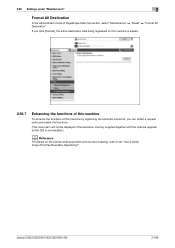
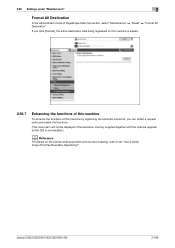
... registered on this machine is not installed.)
d Reference
For details on the license code acquisition and function enabling, refer to the "Quick Guide [Copy/Print/Fax/Scan/Box Operations]".
bizhub C652/C652DS/C552/C552DS/C452
2-188 If you can obtain a request code and enable the functions.
(This menu item will not be displayed if the...
bizhub C452/C552/C552DS/C652/C652DS Network Administrator User Guide - Page 282


....
2.63 Settings under "Fax Settings"
2
Closed network RX
In the administrator mode of our models and supports the closed network reception (four digits).
Closed Network... RX Password
Description Select this check box to change the password. It is available only when the remote machine is changed. bizhub C652/C652DS/C552/C552DS/C452...
bizhub C452/C552/C552DS/C652/C652DS Network Administrator User Guide - Page 327


... is unavailable. bizhub C652/C652DS/C552/C552DS/C452
3-28 The device is unable to be registered to the network. Waiting for expiration of the certificate is not trusted. The connection aborted by the device. Although the environment is configured to use the HDD, it is not connected to the system. The reception of the certificate...
bizhub C452/C552/C552DS/C652/C652DS Network Administrator User Guide - Page 336


.../Internet Protocol, which is then sent collectively to the printer. bizhub C652/C652DS/C552/C552DS/C452
3-37 UNIX server software using SMB (Server Message Block) so...route for input or output of clients.
For fax, sending indicates sending originals or dialing for scanning originals.
The vertical direction for pollings. TCP Socket indicates an API ...device. Sending indicates making a call.
bizhub C452/C552/C552DS/C652/C652DS Print Operations User Guide - Page 10


..., please read this User's Guide as necessary.
1.1.1
User's guides
Printed manual
Quick Guide [Copy/Print/Fax/Scan/Box Operations]
Overview
This...fax function
This manual describes details on printer functions. • Printer function • Setting the printer driver
This manual describes details on the boxed functions using PageScope Web Connection
bizhub C652/C652DS/C552/C552DS/C452...
bizhub C452/C552/C552DS/C652/C652DS Box Operations User Guide - Page 13
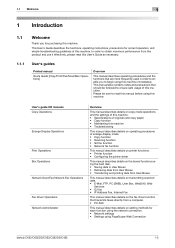
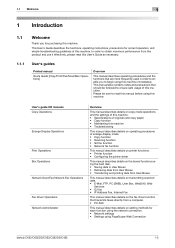
...FTP, PC (SMB), User Box, WebDAV, Web
Services • G3 fax • IP Address Fax, Internet Fax
This manual describes details on the fax driver function that transmits faxes directly from this product and use it effectively, please read this User's Guide as necessary.
1.1.1
User's guides
Printed manual
Quick Guide [Copy/Print/Fax/Scan/Box Operations]
Overview
This manual describes operating...
bizhub C452/C552/C552DS/C652/C652DS Box Operations User Guide - Page 158


...OFF
bizhub C652/C652DS/C552/C552DS/C452
7-53 This machine sends faxes in the super G3 mode depending on telephone line conditions. Bulletin board registration - In this machine automatically returns to the V34 mode. Polling reception -... off to complete a communication compared with each other, confirming that you turn V34 off when sending data. Line Setting
Description of errors.
Similar Questions
The Bizhub C364 Display Error No Animation Guide Available.
The machine shows ready to copy. But it shows Orange light. And it can't copy or print.
The machine shows ready to copy. But it shows Orange light. And it can't copy or print.
(Posted by pearltarak 10 years ago)
How To Send A Fax On Konica Bizhub C452 Manual
(Posted by chestephe 10 years ago)
C452/c552/c552ds/c652/c652ds/ Copy/print/fax/scan/box Operation Quick Guide
I need to add a folder for a new hire so she can scan to her folder and I need help doing this.
I need to add a folder for a new hire so she can scan to her folder and I need help doing this.
(Posted by DTipper 10 years ago)
'quick Guide Copy/print/fax/scan/box Operations]'
I cannot find the "Quick Guide Copy/Print/Fax/Scan/Box Operations]" online although it is referred t...
I cannot find the "Quick Guide Copy/Print/Fax/Scan/Box Operations]" online although it is referred t...
(Posted by rkpagani 10 years ago)

