Konica Minolta bizhub C360 Support Question
Find answers below for this question about Konica Minolta bizhub C360.Need a Konica Minolta bizhub C360 manual? We have 19 online manuals for this item!
Question posted by pearltarak on December 20th, 2013
The Bizhub C364 Display Error No Animation Guide Available.
The machine shows ready to copy. But it shows Orange light. And it can't copy or print.
Current Answers
There are currently no answers that have been posted for this question.
Be the first to post an answer! Remember that you can earn up to 1,100 points for every answer you submit. The better the quality of your answer, the better chance it has to be accepted.
Be the first to post an answer! Remember that you can earn up to 1,100 points for every answer you submit. The better the quality of your answer, the better chance it has to be accepted.
Related Konica Minolta bizhub C360 Manual Pages
bizhub C220/C280/C360 PKI Security Operations User Guide - Page 26


...all encrypted document saved in the machine. For details of the reinstallation procedure of data that have been reset. (For the functions available from Administrator Settings, have the ...device driver to make the settings again for PKI Card System
8. External server
Deletes the currently set loadable driver. Loadable driver
Deletes the currently set external server. bizhub C360...
bizhub C220/C280/C360 Advanced Function Operations User Guide - Page 7


...of this machine. User's guide CD manuals [User's Guide Copy Operations]
[User's Guide Enlarge Display Operations]
[User's Guide Print Operations] [User's Guide Box Operations]
[User's Guide Network Scan/Fax/Network Fax Operations]
[User's Guide Fax Driver Operations] [User's Guide Network ... TX, Save in order to read this manual before using PageScope Web Connection
bizhub C360/C280/C220
1-2
bizhub C220/C280/C360 Advanced Function Operations User Guide - Page 12
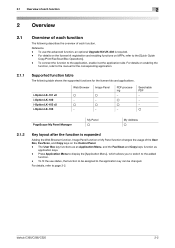
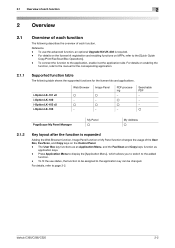
...display the [Application Menu], which allows you to switch to the application, enable it at the application side.
For details on the license kit registration and enabling functions on enabling the
function, refer to the [Quick Guide
Copy/Print/Fax/Scan/Box Operations]. -
bizhub C360...of each function
The following table shows the supported functions for the corresponding application.
2.1.1
...
bizhub C220/C280/C360 Advanced Function Operations User Guide - Page 33


...display the list of operations available for displaying...display images and animations, enable or disable JavaScript, and make detailed setting related to My Panel.
4.6.2
[Display]
In the [Display...display.
Displayed when [Offline Permission] is . Item [Use for the selected item ([Green], [Blue], [Yellow], or [Orange]). Specify the encode type to adjust the page display size.
bizhub C360...
bizhub C220/C280/C360 Advanced Function Operations User Guide - Page 60


...'s Guide Print Operations]. This machine supports RepliGo version 2.1.0.9. - Additionally, set [Adminis- bizhub C360/C280/C220
6-10 Set [Administrator Settings]ö[Network Settings]ö[Bluetooth Setting] to [Yes]. - Set [Administrator Settings]ö[Network Settings]ö[WebDAV Settings]ö[WebDAV Client Settings] to [ON]. - Selecting [Mobile/PDA] and pressing [OK] displays...
bizhub C220/C280/C360 Advanced Function Operations User Guide - Page 64


...[Finishing] varies depending on which option is displayed when multiple documents are not available for collating, grouping, stapling, or hole punching.
bizhub C360/C280/C220
6-14 Configure the print settings, and then press [OK]. When printing a document with an embedded password using the editing tool, and then
[Print] is available when printing combined documents in color or black-and...
bizhub C220/C280/C360 Box Operations User Guide - Page 13


...user boxes • Transferring and printing data from user boxes
This manual...machine. User's guide CD manuals [User's Guide Copy Operations]
[User's Guide Enlarge Display Operations]
[User's Guide Print Operations] [User's Guide Box Operations]
[User's Guide Network Scan/Fax/Network Fax Operations]
[User's Guide Fax Driver Operations] [User's Guide...safe usage of this machine.
This manual also...
bizhub C220/C280/C360 Box Operations User Guide - Page 19


... originals repeatedly or saving data to each computer.
2.1.1
Available User Box functions
Saving documents
Data can also save a document that can be printed, sent by Email, transferred via FTP, or sent to this machine. Documents that was print-instructed through a computer connected to the [User's Guide Print Operations]. bizhub C360/C280/C220
2-2 The saved data can save a file...
bizhub C220/C280/C360 Box Operations User Guide - Page 32


... during scanning temporarily stops the scan operation. The following describes the buttons and switches in blue when the machine is turned on the Interrupt key lights up in Interrupt mode." bizhub C360/C280/C220
3-2
Press this key to register (store) the desired copy/scan settings as a program or to enter Power Save mode. While the...
bizhub C220/C280/C360 Box Operations User Guide - Page 33


... [User's Guide Copy Operations].
7 CAUTION - When this machine is ready to display the Guidance screen. Press this key to print a single proof copy to start scanning.
If you can check the finishing state on the Start key lights up in the touch panel.
Press this key to be checked before scanning or copying. • This key is not available. For...
bizhub C220/C280/C360 Box Operations User Guide - Page 34


... screen for configuring
the settings.
3
Icon display area
Displays icons, which indicate the status of jobs and the machine, and shortcut keys.
4
Left panel
Displays various buttons, such as [Job List] to display the result of the current mode.
Indicates that an error occurred during an image stabilization operation, a print operation or a scan operation. 3.2 Touch panel...
bizhub C220/C280/C360 Box Operations User Guide - Page 35


...when an error occurs with the G3 Fax or IP Address Fax function.
3.2.2
Display and operation of Left panel
In the left panel of the touch panel, there are available in ...or the machine requires maintenance. If the optional Image Controller IC-412 v1.1 is busy when sending with the connection to check the preview image of the scan, print and transmission functions.
bizhub C360/C280/C220...
bizhub C220/C280/C360 Box Operations User Guide - Page 88


...print-instructed through a computer connected to External Memory.]. bizhub C360/C280/C220
6-2 6.1 Save Document Overview
6
6 Save Document
6.1 Save Document Overview
6.1.1
Functions
Save Document enables you to this machine...data is displayed when the external memory device has been connected to the USB connector, press [Save a document to a network. Otherwise, on the available external ...
bizhub C220/C280/C360 Copy Operations User Guide - Page 40
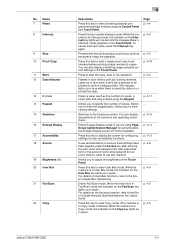
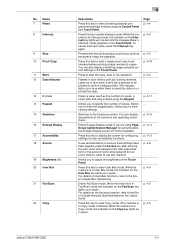
... the Interrupt key lights up in the Touch Panel. While the machine is being printed.
If you to the Guidance screen.
Page p. 4-4 p. 4-4
p. 4-4 p. 4-18 p. 4-4 −
p. 4-17 − p. 4-15 p. 4-14 p. 4-12 p. 4-8
− p. 4-5
p. 4-5
p. 4-5
bizhub C360/C280/C220
4-3 Clears a value (such as the number of the Touch Panel. Press this key to be available.
Press this key...
bizhub C220/C280/C360 Copy Operations User Guide - Page 212


.... Contact the administrator.]
[No Animation Guide data available. Wait at least 10 seconds, and then turn on installing animation guide data, contact your administrator.]
[Verify that "Enhanced Security Mode" is no paper in the touch-panel screen
Icon
Description
Indicates that an error occurred during an image stabilization operation, a print operation or a scan operation. Indicates...
bizhub C220/C280/C360 Fax Driver Operations User Manual - Page 52


...Guide Print Operations]. -
bizhub C360/C280/C220
4-21 If [Device Information] is not displayed, the version is not enabled, be "Version 2". If [Auto] is assumed to be sure to specify the machine and option manually or using [Obtain Device...make their functions available to this machine in the control panel, and click [Device Information]. When [Control Panel] is displayed in Classic ...
bizhub C220/C280/C360 Network Scan/Fax/Network Fax Operations User Guide - Page 30
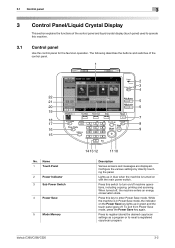
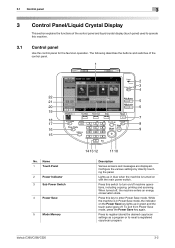
... control panel and liquid crystal display (touch panel) used to operate this key to recall a registered copy/scan program.
3.1 Control panel
3
3 Control Panel/Liquid Crystal Display
This section explains the functions of the control panel.
1
22 21 20 19
18 17 16 15
No.
bizhub C360/C280/C220
3-2
When turned off machine operations, including copying, printing and scanning.
bizhub C220/C280/C360 Network Scan/Fax/Network Fax Operations User Guide - Page 31


... Start
12 Data Indicator 13 C (Clear) 14 Keypad 15 Guidance 16 Enlarge Display
17 Accessibility 18 Access
19 Brightness dial 20 User Box
21 Fax/Scan
bizhub C360/C280/C220
3
Description
Press to enter Interrupt mode. Press this key to print a single proof copy to the [User's Guide Box Operations].
For details, refer to be started.
bizhub C220/C280/C360 Print Operations User Guide - Page 163


...'s Guide Copy Operations]. For details, refer to print.
bizhub C360/C280/C220
12-16 KONICA MINOLTA PCL Printer Driver for Windows (XPS driver) - If you enter an incorrect user name or password for the [User Authentication] settings of this machine
or have not enabled [User Authentication], you will be entered when printing. For Windows
1 Click to display the...
bizhub C220/C280/C360 Print Operations User Guide - Page 166


... available for a user who is not allowed to print. bizhub C360/C280/C220
12-19 KONICA MINOLTA XPS Printer Driver for Mac OS X
Reference - KONICA MINOLTA PostScript PPD Printer Driver for Windows (XPS driver) - If an incorrect password is entered the specified number of the machine.
12.5.1 Setting the printer driver
For Windows
1 Click to display...
Similar Questions
Konica Minolta 364e No Animation Guide Data File
(Posted by babaent64 3 months ago)
No Animation Guide Available
My Konika Minolta c224e has come up with an no animation guide. What can I do to rectufy
My Konika Minolta c224e has come up with an no animation guide. What can I do to rectufy
(Posted by amiquedesignsco 2 years ago)
Error When Trying To Scan Konica Minolta C360 Pcl
(Posted by klralp 10 years ago)
No Animation Guide Available Contact Your Service Rep
(Posted by ramzinijem 10 years ago)

