Konica Minolta bizhub C360 Support Question
Find answers below for this question about Konica Minolta bizhub C360.Need a Konica Minolta bizhub C360 manual? We have 19 online manuals for this item!
Question posted by AnneHer on December 22nd, 2013
Bizhub C360 And How To Copy A Book
The person who posted this question about this Konica Minolta product did not include a detailed explanation. Please use the "Request More Information" button to the right if more details would help you to answer this question.
Current Answers
There are currently no answers that have been posted for this question.
Be the first to post an answer! Remember that you can earn up to 1,100 points for every answer you submit. The better the quality of your answer, the better chance it has to be accepted.
Be the first to post an answer! Remember that you can earn up to 1,100 points for every answer you submit. The better the quality of your answer, the better chance it has to be accepted.
Related Konica Minolta bizhub C360 Manual Pages
bizhub C220/C280/C360 Advanced Function Operations User Guide - Page 5


... destinations between address books 10-7 Copying destinations from the public address book to My Address Book 10-7 Copying destinations from My Address Book to the public address book 10-8 Using My Address Book when sending a document 10-9 Specifying destinations...10-9 Searching for destinations ...10-9
11 Index
11.1 11.2
Index by item ...11-2 Index by button...11-3
bizhub C360/C280/C220...
bizhub C220/C280/C360 Advanced Function Operations User Guide - Page 87


...of the MFP cannot operate My Panel. - The user can refer to My Address Book to specify a destination to send data to page 6-21.
When registering, editing, or...Book, you access My Panel for the user who is not available after the user logs out.
Only the setting memory (copy program and fax/scan program) registered on which My Panel is displayed in the initial
screen. - bizhub C360...
bizhub C220/C280/C360 Advanced Function Operations User Guide - Page 105
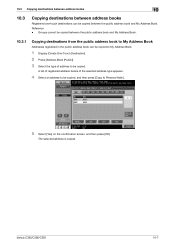
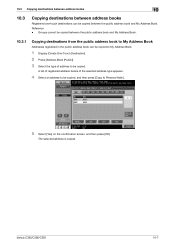
The selected address is copied. bizhub C360/C280/C220
10-7 Reference -
A list of registered address books of address to be copied.
10.3 Copying destinations between address books
10
10.3
Copying destinations between address books
Registered one-touch destinations can be copied to My Address Book.
1 Display [Create One-Touch Destination]. 2 Press [Address Book (Public)]. 3 Select the...
bizhub C220/C280/C360 Advanced Function Operations User Guide - Page 106


bizhub C360/C280/C220
10-8
The selected address is copied. A list of personal one-touch destinations appears.
3 Select an address to be copied to Shared Addr.].
4 Select [Yes] on the confirmation screen, and then press [OK].
10.3 Copying destinations between address books
10
10.3.2
Copying destinations from My Address Book to the public address book
Destinations registered in My ...
bizhub C220/C280/C360 Advanced Function Operations User Guide - Page 110


... Phone 6-10 Color Selection Settings 9-12 Combine Documents 6-12 Cookie 4-16 Copier Settings 9-7 Copy to Personal Addr 10-7 Copy to Shared Addr 10-8
D
Default Address Book 9-11 Default Address Type 9-11
Default Tab 9-7, 9-9, 9-11
Default Tab Density Settings 9-8... 9-12
U
User Box Settings 9-11
W
Web browser contents access 4-7 Web browser setting 4-5
bizhub C360/C280/C220
11-3
bizhub C220/C280/C360 Box Operations User Guide - Page 4
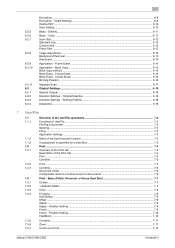
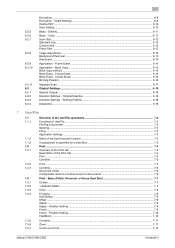
... Staple ...7-9 Staple - Position Setting ...7-10 Fold/Bind...7-10
Combine...7-11 Zoom...7-11 Continuous Print ...7-12
bizhub C360/C280/C220
Contents-3 Book Copy...6-15 Book copy method ...6-15 Book Erase - Density...6-11 Basic - 6.2.5 6.2.6 6.2.7
6.2.8
6.2.9 6.2.10
6.2.11 6.3 6.3.1 6.3.2 6.3.3 6.3.4
Encryption ...6-8 Encryption - Binding Position 6-19 Despeckle ...6-19
7 Use/File...
bizhub C220/C280/C360 Box Operations User Guide - Page 5


...33 Document Order ...7-33
Send (Public, Personal, or Group User Box 7-34 Address Book - Search options ...7-36
Direct Input ...7-36 Direct Input - IP Address Fax...7-38 ... ...7-13 Image Shift - Copy Guard 7-23 Copy Guard Type...7-23 Detail Settings ...7-24
Stamp/Composition - PC (SMB) ...7-39 Host Name ...7-39
bizhub C360/C280/C220
Contents-4 Copy Security - E-mail ...7-37...
bizhub C220/C280/C360 Box Operations User Guide - Page 69
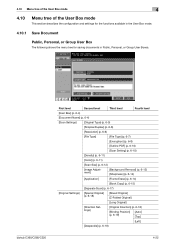
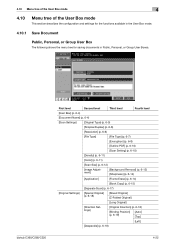
...following shows the menu tree for saving documents in Public, Personal, or Group User Boxes.
bizhub C360/C280/C220
First level
Second level
Third level
Fourth level
[User Box] (p. 6-4)
[Document ...[Background Removal] (p. 6-13) [Sharpness] (p. 6-14)
[Application]
[Frame Erase] (p. 6-14)
[Book Copy] (p. 6-15)
[Separate Scan] (p. 6-17)
[Original Settings] [Special Original] (p. 6-18)
[...
bizhub C220/C280/C360 Box Operations User Guide - Page 70
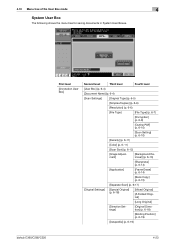
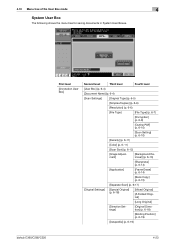
... Removal] (p. 6-13)
[Sharpness] (p. 6-14)
[Application]
[Frame Erase] (p. 6-14)
[Book Copy] (p. 6-15)
[Separate Scan] (p. 6-17)
[Original Settings] [Special Original] (p. 6-18)
[Mixed Original]
[Z-Folded Original]
[Long Original]
[Direction Settings]
[Original Direction] (p. 6-18)
[Binding Position] (p. 6-19)
[Despeckle] (p. 6-19)
bizhub C360/C280/C220
4-23 4.10 Menu tree of the User...
bizhub C220/C280/C360 Box Operations User Guide - Page 71


...] (p. 6-13)
[Sharpness] (p. 6-14)
[Application]
[Frame Erase] (p. 6-14)
[Book Copy] (p. 6-15)
[Separate Scan] (p. 6-17)
[Original Settings] [Special Original] (p. 6-18)
[Mixed Original]
[Z-Folded Original]
[Long Original]
[Direction Settings]
[Original Direction] (p. 6-18)
[Binding Position] (p. 6-19)
[Despeckle] (p. 6-19)
[Save in User Box] (p. 7-99)
bizhub C360/C280/C220
4-24
bizhub C220/C280/C360 Box Operations User Guide - Page 77
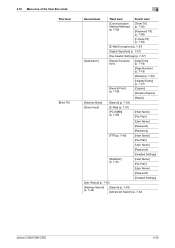
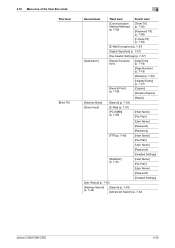
...
(p. 7-18)
[Page Number] (p. 7-19)
[Stamp] (p. 7-20)
[Header/Footer] (p. 7-27)
[Send & Print] (p. 7-59)
[Copies:] [Simplex/Duplex]
[Staple]
[Address Book]
[Search] (p. 7-34)
[Direct Input]
[E-Mail] (p. 7-37)
[PC (SMB)] (p. 7-39)
[Host Name] [File Path]
[User ...Job History] (p. 7-42)
[Address Search] (p. 7-42)
[Search] (p. 7-43) [Advanced Search] (p. 7-43)
bizhub C360/C280/C220
4-30
bizhub C220/C280/C360 Box Operations User Guide - Page 78
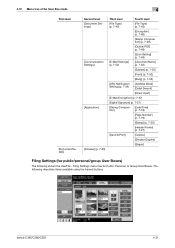
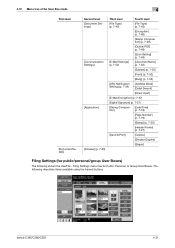
...
The following describes items available using the framed buttons.
bizhub C360/C280/C220
4-31 The following shows the Use/File -...Name] (p. 7-52)
[Subject] (p. 7-52)
[From] (p. 7-53)
[Body] (p. 7-53)
[URL Notification Setting] (p. 7-54)
[Address Book] [Detail Search]
[Direct Input]
[E-Mail Encryption] (p. 7-57)
[Digital Signature] (p. 7-57)
[Stamp/Composi- [Date/Time]
tion]
(p. ...
bizhub C220/C280/C360 Box Operations User Guide - Page 82
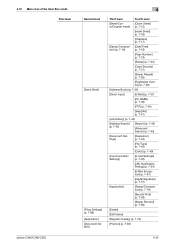
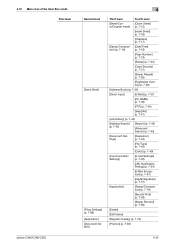
... mode First level
bizhub C360/C280/C220
Second level
[Send-Send]
[Filing Settings] (p. 7-88) [Application] [Document Details]
4
Third level
Fourth level
[Sheet/Cov-
[Cover Sheet]
er/Chapter Insert] (p. 7-15)
[Insert Sheet] (p. 7-16)
[Chapters] (p. 7-17)
[Stamp/Composi- [Date/Time]
tion] (p. 7-18)
(p. 7-18)
[Page Number] (p. 7-19)
[Stamp] (p. 7-20)
[Copy Security] (p. 7-21)
[Stamp...
bizhub C220/C280/C360 Box Operations User Guide - Page 91


...or [Photo], you can also specify the photo type. bizhub C360/C280/C220
6-5 The available original types are as in books or magazines.
Original that was printed using a copier or... printer.
Original Type
Select the original type based on printing paper. Item [Text] [Text/Photo] [Photo] [Dot Matrix Original] [Copied...
bizhub C220/C280/C360 Box Operations User Guide - Page 100


Reference - If you to be erased in the Frame Erase setting of the Book Copy function,
the same value is automatically configured for this [Frame Erase] function. - To individually specify the top, left, right, and bottom ... the same width, specify a numeric value between 1/16 and 2 inches (0.1 and
50.0 mm) under [Frame]. - To not erase frames, press [None]. bizhub C360/C280/C220
6-14
bizhub C220/C280/C360 Box Operations User Guide - Page 101


... spread. To individually specify the top, left and right). bizhub C360/C280/C220
6-15 Scans a two-page spread as a front cover. If you have specified the frame width to scan a two-page spread.
Settings include scanning method, binding positions and erasing unwanted areas. Book copy method
Select the scanning method. Scans the first page...
bizhub C220/C280/C360 Box Operations User Guide - Page 286
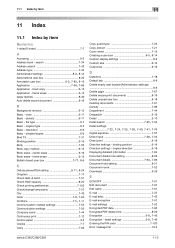
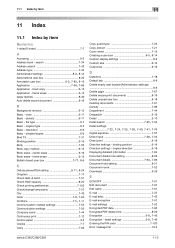
... 6-19 Direction settings - simplex/duplex 6-6 Bind TX 7-31 Binding position 6-16 Body 7-53 Book copy method 6-15 Book erase - book copy 6-15 Application - frame erase 6-15
Bulletin board user box 7-77, 8-6
C Cellular phone/... Address book - original type 6-5 Basic - detail settings 6-8, 7-46
Entering the PIN code 7-100 Error message list 10-2
bizhub C360/C280/C220
11-2
bizhub C220/C280/C360 Box Operations User Guide - Page 289
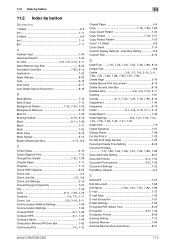
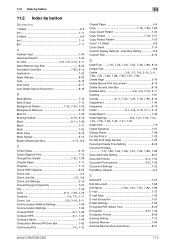
...24, 7-25
Background Removal 6-13 Bind TX 7-30
Binding Position 6-16, 6-19 Black 6-11, 7-49
Blank 7-17 Body 7-53 Book Copy 6-15 Book Spread 6-15
Bulletin Board User Box 7-77, 8-6
C
Center Erase 6-16 Center Staple & Fold 7-10
Change Pos./Delete 7-22, ...46
Encryption Priority 8-26 Existing Setting 7-12 External Memory 7-94 External Memory Document Scan 8-21
bizhub C360/C280/C220
11-5
bizhub C220/C280/C360 Copy Operations User Guide - Page 3
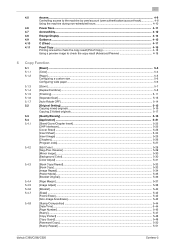
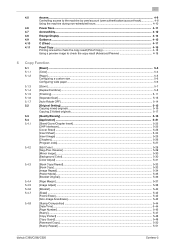
...Image]...5-30 [Background Color] ...5-30 [Color Adjust] ...5-31
[Book Copy/Repeat]...5-33 [Book Copy] ...5-33 [Image Repeat]...5-34 [Poster Mode]...5-35 [Booklet Original...Date/Time]...5-44 [Page Number] ...5-45 [Stamp]...5-47 [Copy Protect] ...5-48 [Copy Guard]...5-49 [Password Copy]...5-50 [Stamp Repeat] ...5-51
bizhub C360/C280/C220
Contens-2 4.5
Access...4-8
Controlling access to the machine...
bizhub C220/C280/C360 Copy Operations User Guide - Page 33


...at a time from
the top. Offset printing masters - bizhub C360/C280/C220
3-4 Using the ADF, a multi-page original can be scanned in the form of a book and the like that are cutouts - Loading the original ...- Load the original by placing it may be used to set the original and the basic copy operations.
3.2.1
Placing originals
Place the original in the ADF or on paper thicker than 100 ...
Similar Questions
Ou Peut-on Télécharger Le Micrologiciel Pour Bizhub C360 Merci Par Ava
ou peut-on télécharger le micrologiciel pour bizhub c360 merci par avance
ou peut-on télécharger le micrologiciel pour bizhub c360 merci par avance
(Posted by sena05 1 year ago)
Konica Minonlat Bizhub C552 How To Copy Book
(Posted by sajaym 10 years ago)
Bizhub C360
How to add a person to a group message on the Bizhub C360
How to add a person to a group message on the Bizhub C360
(Posted by tbrammer 10 years ago)
How To Copy Book Pages On A Konica Minolta Bizhub 601
(Posted by urbanaliab 10 years ago)
How To Configure/setup Bizhub C360 To Sony Vaio Laptop?
I was trying to connect our new laptop to the bizhub c360 but seems that I am having issues with sen...
I was trying to connect our new laptop to the bizhub c360 but seems that I am having issues with sen...
(Posted by dhaicelo 11 years ago)

