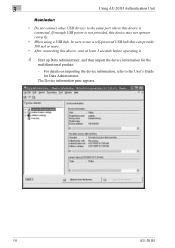Konica Minolta bizhub C360 Support Question
Find answers below for this question about Konica Minolta bizhub C360.Need a Konica Minolta bizhub C360 manual? We have 19 online manuals for this item!
Question posted by babaent64 on January 27th, 2024
Konica Minolta 364e No Animation Guide Data File
Current Answers
Answer #1: Posted by Ramdi28 on February 20th, 2024 11:53 PM
Restart the Printer: Occasionally, a straightforward restart might fix transient issues. After turning it off, let it a few minutes, and then turn it back on. Verify if the error notice still appears.
Update Firmware: Make sure the most recent firmware is installed on your Konica Minolta 364e printer. Look for the most recent firmware update for the printer model you own by visiting the Konica Minolta website. Download and install the firmware update by following the instructions.
Try resetting the printer's settings by pressing the Reset button.
Related Konica Minolta bizhub C360 Manual Pages
Similar Questions
My Konika Minolta c224e has come up with an no animation guide. What can I do to rectufy
available" and "OCR dictionary not found"
The machine shows ready to copy. But it shows Orange light. And it can't copy or print.