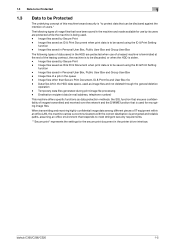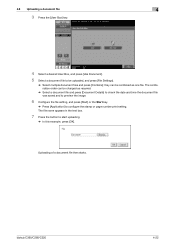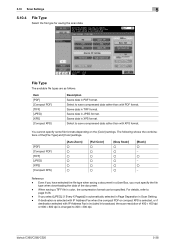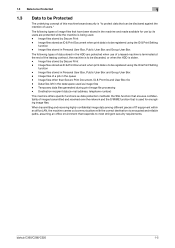Konica Minolta bizhub C360 Support Question
Find answers below for this question about Konica Minolta bizhub C360.Need a Konica Minolta bizhub C360 manual? We have 19 online manuals for this item!
Current Answers
Answer #1: Posted by SonuKumar on February 15th, 2022 8:13 AM
Please respond to my effort to provide you with the best possible solution by using the "Acceptable Solution" and/or the "Helpful" buttons when the answer has proven to be helpful.
Regards,
Sonu
Your search handyman for all e-support needs!!
Related Konica Minolta bizhub C360 Manual Pages
Similar Questions
Konica Minolta 364e No Animation Guide Data File
(Posted by babaent64 3 months ago)
Looking For Movie Data File (animation Guide) For 364e And 284e
Firmware already reinstalled. Just need assistance with those two files
Firmware already reinstalled. Just need assistance with those two files
(Posted by KenLlacuna 1 year ago)
What Is A Movie Data File For The Konica Minolta
(Posted by Anonymous-171703 1 year ago)
Can Movie Data Files Be Installed Remotely On A Konica Bizhub 363
(Posted by areche 9 years ago)