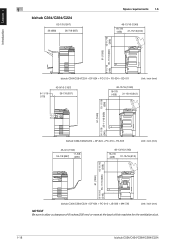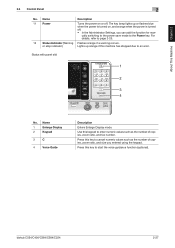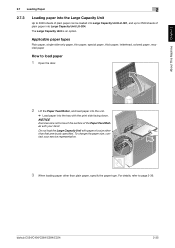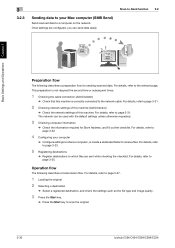Konica Minolta bizhub C364 Support Question
Find answers below for this question about Konica Minolta bizhub C364.Need a Konica Minolta bizhub C364 manual? We have 2 online manuals for this item!
Question posted by customerservice6476 on December 23rd, 2013
I Have An Error Message #f-35-7 On My Konica Minolta Model #7035.
What does this message mean & how can I fix it? We do not have a service contract, so we are on our own.
Current Answers
Related Konica Minolta bizhub C364 Manual Pages
Similar Questions
Error Message C-1183, How To Fix?
Error message C-1183. A technician told me to take out the top paper drawer and remove paper jam (th...
Error message C-1183. A technician told me to take out the top paper drawer and remove paper jam (th...
(Posted by info87300 8 years ago)
Error Message' Does Not Recognize Tray 3
My Bizhub C280 has a message that it does not recognize one of the paper trays
My Bizhub C280 has a message that it does not recognize one of the paper trays
(Posted by mtkz1998 9 years ago)
What Does A P-21 Error Message Mean On A Bizhub 451
(Posted by abiljctrowe 9 years ago)
Error Register Reference Group Number: Not Inputted
When on the pc when I try to enter a new email I get this error message? What do I need to do?
When on the pc when I try to enter a new email I get this error message? What do I need to do?
(Posted by klwr436 9 years ago)
How Do A Delete A Print Job?
Pressing the Stop key stopsthe print job. I select the file I wish to delete, select delete and am p...
Pressing the Stop key stopsthe print job. I select the file I wish to delete, select delete and am p...
(Posted by office36777 11 years ago)