Konica Minolta bizhub C364 Support Question
Find answers below for this question about Konica Minolta bizhub C364.Need a Konica Minolta bizhub C364 manual? We have 2 online manuals for this item!
Question posted by klwr436 on May 8th, 2014
Error Register Reference Group Number: Not Inputted
When on the pc when I try to enter a new email I get this error message? What do I need to do?
Current Answers
There are currently no answers that have been posted for this question.
Be the first to post an answer! Remember that you can earn up to 1,100 points for every answer you submit. The better the quality of your answer, the better chance it has to be accepted.
Be the first to post an answer! Remember that you can earn up to 1,100 points for every answer you submit. The better the quality of your answer, the better chance it has to be accepted.
Related Konica Minolta bizhub C364 Manual Pages
bizhub C554/C454/C364/C284/C224 Quick Assist Guide - Page 5


...register an address book 3-61 Using a computer to register a one-touch destination 3-64
Information required to register a destination 3-66 Registering a group...3-67 Registering a new group ...3-67
Retrieving a registered destination 3-69 Retrieving a destination ...3-69 Specifying a destination...3-70
Using a USB memory device...Index by item ...5-2
Contents-4
bizhub C554/C454/C364/C284/C224
bizhub C554/C454/C364/C284/C224 Quick Assist Guide - Page 52
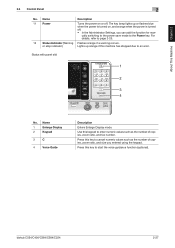
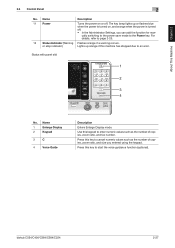
... this key to enter numeric values such as the number of copies, zoom ratio, and fax number. bizhub C554/C454/C364/C284/C224
2-27 For details, refer to the Power key...error.
Press this machine has stopped due to start the voice guidance function (optional). About This Machine Chapter 2
2.4 Control Panel
2
No. Name
1
Enlarge Display
2
Keypad
3
C
4
Voice Guide
Description
Enters...
bizhub C554/C454/C364/C284/C224 Quick Assist Guide - Page 57


...refer to 251 jobs can be registered in total. When you tap [Job List] in a hurry to execute any particular jobs, you can rearrange the job execution order.
12
3
4 5
6
No. Up to the User's Guide CD.
2-32
bizhub C554/C454/C364... 106 156 - In [Comm.
Reference - Description
1
Displays jobs.
2
Select a job type. The table below shows the maximum number of jobs that can be displayed....
bizhub C554/C454/C364/C284/C224 Quick Assist Guide - Page 76


...displayed in Step 1, you need to set up the network. -
For details, refer to suit your environment. bizhub C554/C454/C364/C284/C224
3-11
Configure ...refer to the [Quick Assist Guide]. For information on the printer driver as a connected device name. Tap [Utility], and select [Administrator Settings] - [Network Settings] - [TCP/IP Settings]. For "Bizhub C364 (5A:0C:4B)", "Bizhub C364...
bizhub C554/C454/C364/C284/C224 Quick Assist Guide - Page 104
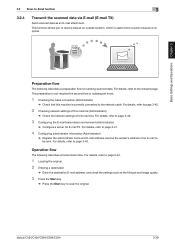
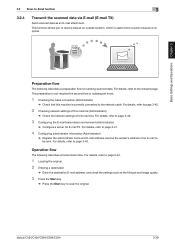
... the original 2 Entering a destination
% Enter the destination E-mail address, and check the settings such as an E-mail attachment. For details, refer to the relevant page.
Preparation flow
The following describes a transmission flow.
For details, refer to the network cable. For details, refer to page 3-42. For details, refer to be sent. bizhub C554/C454/C364/C284/C224
3-39...
bizhub C554/C454/C364/C284/C224 Quick Assist Guide - Page 110
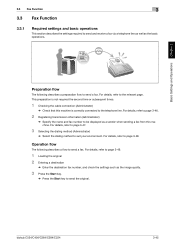
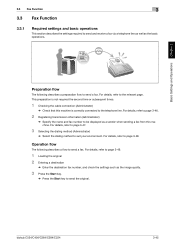
... to send a fax. bizhub C554/C454/C364/C284/C224
3-45 Preparation flow
The following describes a flow to send a fax.
For details, refer to page 3-47.
3 Selecting the dialing method (Administrator)
% Select the dialing method to the relevant page. For details, refer to page 3-49.
1 Loading the original 2 Entering a destination
% Enter the destination fax number, and check the...
bizhub C554/C454/C364/C284/C224 Quick Assist Guide - Page 112


... Settings and Operations Chapter 3
2 Enter the sender information, then tap [OK].
1 2
3
• Sender settings Enter the name to be displayed as a sender. Settings Enter the fax number to be displayed as a sender.
• Sender Fax No. d Reference
For information on the default administrator password, refer to the [Quick Assist Guide].
bizhub C554/C454/C364/C284/C224
3-47
bizhub C554/C454/C364/C284/C224 Quick Assist Guide - Page 122


... enabled in this machine, specify the required data such as the user name and password.
1
2
4 Enter the destination [Name] and [FAX Number].
% To send data to more than one destination, repeat this step. % Clicking [Add from Address Book] can retrieve the registered destinations of this machine.
1
2
5 Click [OK].
bizhub C554/C454/C364/C284/C224
3-57
bizhub C554/C454/C364/C284/C224 Quick Assist Guide - Page 127


... Chapter 3
3
Registering a destination 3.5
4 Enter the destination name you want to register.
% Tap [Name], and enter the destination name using the displayed keyboard. % For [Sort Character], enter the same name as [Name].
1 2
3
% This sets the appropriate index for the name, which you entered into [Name], to enter a fax number.
1
2
6 Tap [Close].
3-62
bizhub C554/C454/C364/C284/C224 To...
bizhub C554/C454/C364/C284/C224 Quick Assist Guide - Page 129


...login screen appears, enter the required items, then click [Login].
3 Select [Store Address] and click [New Registration].
1
2
3-64
bizhub C554/C454/C364/C284/C224 For ...refer to the User's Guide CD.
1 Check the IP address of this machine
% Tap [Utility], and select [Device Information]. Basic Settings and Operations Chapter 3
3
Registering a destination 3.5
Using a computer to register...
bizhub C554/C454/C364/C284/C224 Quick Assist Guide - Page 131


... as the destination.
3-66
bizhub C554/C454/C364/C284/C224
Enter the name of the destination to register a destination vary depending on the transmission type.
Basic Settings and Operations Chapter 3
3
3.5.2
Registering a destination 3.5
Information required to register a destination
The items to be entered or the number of screens required to be registered as an address book. Tips...
bizhub C554/C454/C364/C284/C224 Quick Assist Guide - Page 132


... as a group. 3.5 Registering a destination
3
3.5.3
Registering a group
Several address books can be registered as [Name].
1 2
3
% This sets the appropriate index for the name, which you entered into [Name], to [Index]. Registering a new group
1 Tap [Utility], and select [One-Touch/ User Box Reg.] - [Create One-Touch Destination] - [Group]. 2 Tap [New].
bizhub C554/C454/C364/C284/C224...
bizhub C554/C454/C364/C284/C224 Quick Assist Guide - Page 133
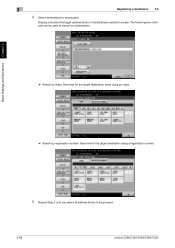
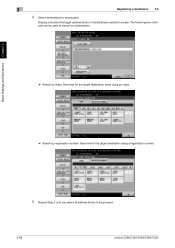
... screen. Basic Settings and Operations Chapter 3
% Search by index: Searches for the target destination name using an index.
% Search by registration number: Searches for a destination. 3
Registering a destination 3.5
4 Select destinations to be grouped.
3-68
bizhub C554/C454/C364/C284/C224 The following two methods can be used to search for the target destination using a registration...
bizhub C554/C454/C364/C284/C224 Quick Assist Guide - Page 134


..., which data is sent.
3.5 Registering a destination
3
3.5.4
Retrieving a registered destination
Retrieve an address book or group to specify it as a destination to which are categorized into [Favorite] when registering indexes, are displayed on the basic screen.
2 Narrow down destinations using index and address type.
1 2
bizhub C554/C454/C364/C284/C224
3-69 Retrieving a destination...
bizhub C554/C454/C364/C284/C224 Quick Assist Guide - Page 135


... User's Guide CD.
3-70
bizhub C554/C454/C364/C284/C224
This function is convenient when there are too many registered destinations.
Direct Input Job History
Search
Directly enter a destination using the name (registered destination name) or address (fax number, Email address, or computer name).
d Reference
For details, refer to retrieving a registered destination, a destination can...
bizhub C554/C454/C364/C284/C224 Quick Assist Guide - Page 136


... USB version 2.0/1.1 interface - PDF, Compact PDF, JPEG, TIFF, XPS, Compact XPS, OpenXML (.docx/.xlsx/.pptx), and PPML (.zip) - NOTICE
Do not insert the USB memory device into the USB port close to the network. This function is 2GB.
bizhub C554/C454/C364/C284/C224
3-71 Basic Settings and Operations Chapter 3
3.6 Using a USB memory...
bizhub C554/C454/C364/C284/C224 Quick Assist Guide - Page 140
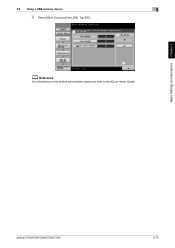
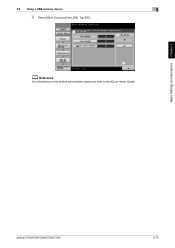
Basic Settings and Operations Chapter 3
3.6 Using a USB memory device
3
3 Select [Save Document] and [ON]. bizhub C554/C454/C364/C284/C224
3-75
Tap [OK].
1 2
3
d Reference
For information on the default administrator password, refer to the [Quick Assist Guide].
bizhub C554/C454/C364/C284/C224 Quick Assist Guide - Page 152
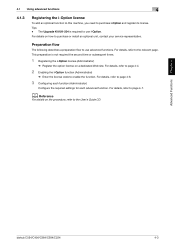
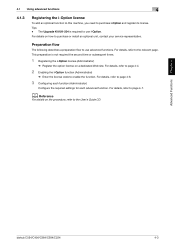
... details on a dedicated Web site. For details, refer to use advanced functions. The Upgrade Kit UK-204 is not required the second time or subsequent times.
1 Registering the i-Option license (Administrator)
% Register the option license on how to enable the function.
Advanced Functions Chapter 4
bizhub C554/C454/C364/C284/C224
4-3 This preparation is required to...
bizhub C554/C454/C364/C284/C224 Quick Assist Guide - Page 153


... Settings] - [Forward] - [License Settings] - [Get Request Code].
% For information on the default administrator password, refer to the [Quick Assist Guide].
2 Tap [Yes] and [OK].
1 2
3 Tapping [Print] prints the serial number and request code.
% Prepare at hand the printed serial number, request code, and token certificate supplied with i-Option.
4-4
bizhub C554/C454/C364/C284/C224
bizhub C554/C454/C364/C284/C224 Quick Assist Guide - Page 155
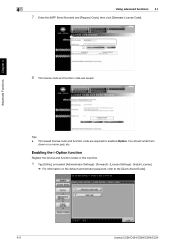
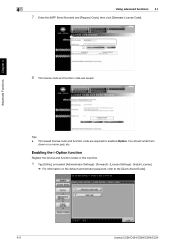
.... Advanced Functions Chapter 4
4
Using advanced functions 4.1
7 Enter the [MFP Serial Number] and [Request Code], then click [Generate License Code].
1 2
8 The license code and function code are required to the [Quick Assist Guide].
4-6
bizhub C554/C454/C364/C284/C224 You should write them
down on the default administrator password, refer to enable i-Option. The issued license...
Similar Questions
Error Message C-1183, How To Fix?
Error message C-1183. A technician told me to take out the top paper drawer and remove paper jam (th...
Error message C-1183. A technician told me to take out the top paper drawer and remove paper jam (th...
(Posted by info87300 8 years ago)
I Have An Error Message #f-35-7 On My Konica Minolta Model #7035.
What does this message mean & how can I fix it? We do not have a service contract, so we are on our ...
What does this message mean & how can I fix it? We do not have a service contract, so we are on our ...
(Posted by customerservice6476 10 years ago)
Why Can I Not Add To My Store Address Groups C364
(Posted by neapeach 10 years ago)
How To Print Registered Fax Numbers On Konica Minolta Bizhub C652
(Posted by yuvarcindyh 10 years ago)
How To Input Email Address
How do you input email addresses on the Konica Minolta Bizhub C364? Thanks.
How do you input email addresses on the Konica Minolta Bizhub C364? Thanks.
(Posted by ljefferson 11 years ago)

