Konica Minolta bizhub C360 Support Question
Find answers below for this question about Konica Minolta bizhub C360.Need a Konica Minolta bizhub C360 manual? We have 19 online manuals for this item!
Question posted by ananthgm on November 28th, 2012
How To Solve Error Code P9 In C369
i changed black drum unit and took 2500 copies after that i got p9 and p21 error code i replaced newdrum unit again the same error will occur. kindly guide me how to solve this
Current Answers
There are currently no answers that have been posted for this question.
Be the first to post an answer! Remember that you can earn up to 1,100 points for every answer you submit. The better the quality of your answer, the better chance it has to be accepted.
Be the first to post an answer! Remember that you can earn up to 1,100 points for every answer you submit. The better the quality of your answer, the better chance it has to be accepted.
Related Konica Minolta bizhub C360 Manual Pages
bizhub C220/C280/C360 Box Operations User Guide - Page 34


... (Y), magenta (M),
cyan (C), and black (K).
area
ous functions. Indicates that...containing a warning code. If the warning screen has been closed while a warning occurs, press this....
Use this icon to display the jobs that an error occurred during an image stabilization operation, a print operation or...appear in the icon display area. bizhub C360/C280/C220
3-4
For details on...
bizhub C220/C280/C360 Box Operations User Guide - Page 35


... very little paper remains in the paper tray. Appears when an error occurs with the G3 Fax or IP Address Fax function.
3.2.2
Display ...replacement or maintenance procedure. If the optional Image Controller IC-412 v1.1 is no paper in the left panel of the touch panel, there are available in the paper tray.
bizhub C360...device is not enabled. Press this button to the machine.
bizhub C220/C280/C360 Box Operations User Guide - Page 250


... machine or the settings of PageScope Web Connection.
bizhub C360/C280/C220
9-14 The contents of the PageScope Web Connection pages vary depending on the options installed in
this logo to jump to display the login user name.
Clicking the desired icon when an error occurs displays the information (Consumable Info, Paper Tray, or...
bizhub C220/C280/C360 Copy Operations User Guide - Page 50


...or the User's Guide • [Severe Caution Sound]: A sound produced when an error occurs that cannot be... produced for supplies or a replaceable part and a message appears in Enlarge Display mode. bizhub C360/C280/C220
4-13
Specify whether...Preparation Sound]: A sound produced when a device is performed. ment time is pressed to change to rotational switching [Successful Completion Sound]...
bizhub C220/C280/C360 Copy Operations User Guide - Page 211


...indicated color is about to run out.
Take a remedy according to make copies.
bizhub C360/C280/C220
9-9 Replace the staple cartridge, or cancel stapling.] [Misfeed detected. To continue the job... staples. Contact your service representative of originals.]
[An internal error occurred.
If the trouble code appears again, contact your Service Representative.] [Clean the original glass...
bizhub C220/C280/C360 Copy Operations User Guide - Page 212


... that there is set to this machine.
bizhub C360/C280/C220
9-10
Turn off the main ...code.
Contact your service representative. The compact keyboard is properly connected. Wait at least 10 seconds, and then turn on installing animation guide...and then perform the replacement or maintenance procedure. Animation guide data is not enabled. Indicates that an error occurred during an image ...
bizhub C220/C280/C360 Network Administrator User Guide - Page 339


... usage (EAPTLS/EAP-TTLS/PEAP). bizhub C360/C280/C220
15-19 15.4 Network Error Codes
15
15.4 Network Error Codes
Functions IEEE802.1X
Code 1 2 3 4
5 6 ...7 8 9 10
11
12
13 14 15 16 17 18 19 20
21
22 23 24 25 26
27 28
29
30
31
32
Description
Connection has already been established. An authentication error occurred...
bizhub C220/C280/C360 Network Administrator User Guide - Page 340
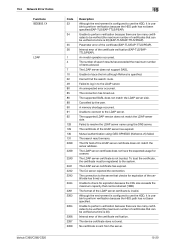
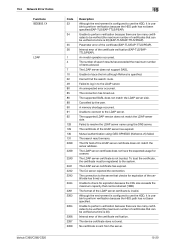
15.4 Network Error Codes Functions IEEE802.1X LDAP
bizhub C360/C280/C220
15
Code 33
34
35 36
1 4
7 10 32 49 80 85 86 88 90 91 92
... to be verified at a time is 20) (EAP-TLS/EAP-TTLS/PEAP).
The device certificate does not exist.
Internal error of the certificate verification.
An invalid operation occurred.
The LDAP server does not support SASL. The connection has timed out. Cancelled by ...
bizhub C220/C280/C360 Network Administrator User Guide - Page 341


15.4 Network Error Codes Functions LDAP
E-Mail/ Internet Fax
bizhub C360/C280/C220
15
Code 10000 12236 12239
12240
12241 12242 12243
12244
12261 12263
12264
12266 1 2 3...mail message.
Job ID is disabled. Failed to the server. Failed to retrieve the device certificate or private key. An I/O error occurred. The HDD is invalid. The certificate does not have the expected usage for expiration...
bizhub C220/C280/C360 Network Administrator User Guide - Page 343
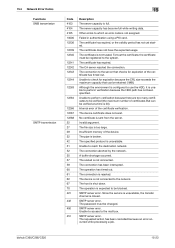
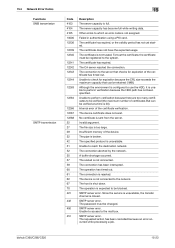
... the certificate verification.
The device is expected to the network. SMTP server error.
The certificate is broken. The file size is unavailable.
The specified protocol is too large. The connection is full. The operation is not connected to be changed.
15.4 Network Error Codes Functions SMB transmission
SMTP transmission
15
Code 4103 4104 4105 10000 12236...
bizhub C220/C280/C360 Network Administrator User Guide - Page 345
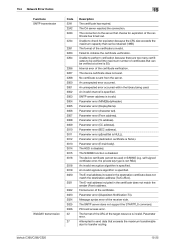
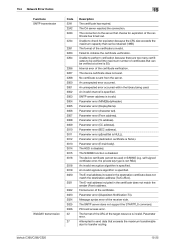
... is sent from the server. Format error of the certificate verification. bizhub C360/C280/C220
15-25 No certificate is specified. Parameter error (BCC address). Parameter error (E-mail body). The device certificate cannot be retained (1MB).
Unable to send data that checks for transfer coding. Parameter error (DisplayName). Parameter error (character set). The E-mail...
bizhub C220/C280/C360 Network Administrator User Guide - Page 346


... by a device reset.
The process is not trusted.
The server does not support WebDAV. Unable to upload data to the WebDAV server failed (including connection time out). The target resource is busy.
A buffer shortage occurred.
A communication error occurred while sending a request. The certificate has expired, or the validity period has not yet started.
bizhub C360/C280...
bizhub C220/C280/C360 Network Administrator User Guide - Page 348
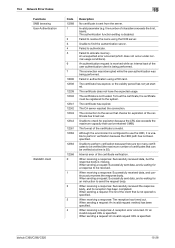
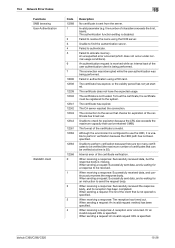
... request URL is sent from the server.
15.4 Network Error Codes Functions SMB browsing User Authentication
WebDAV client
15
Code 12268 1
2 3 4 5
6 7 10000 12236 ...error occurred. An unexpected error occurred (which does not occur under normal usage conditions). When sending a request: The ID of certificates that is not opened is waiting for an instruction to authenticate. bizhub C360...
bizhub C220/C280/C360 Network Administrator User Guide - Page 349


.... When sending a request: The process is not registered. An internal error occurred. The specified client is cancelled by the device application. The Web service or WS scan function is too large. The...retained (1MB). The certificate does not have the expected usage. 15.4 Network Error Codes Functions WebDAV client
WS scan bizhub C360/C280/C220
15
Code 5
6
7
8 9 10 11 12 13
14 15 16 17
2236
...
bizhub C220/C280/C360 Network Administrator User Guide - Page 350


...timed out. The device certificate does not exist.
The connection aborted by the device. A buffer shortage occurred. Unable to perform... has not yet started. 15.4 Network Error Codes Functions WS scan
Bluetooth
15
Code 6
22 42 52 53 55 57 ...certificate is invalid. Failed to the system. bizhub C360/C280/C220
15-30 An error was detected in communication. The operation is ...
bizhub C220/C280/C360 Network Administrator User Guide - Page 356


...bizhub C360/C280/C220
15-36 By using lines and curves to display an outline of outline font developed by which is connected to call the name server responsible for detecting a device... applications, printer drivers, or other devices with an access permission level matching that only certain people are not matched, a transmission error occurs. When synchronized with user authentication,...
bizhub C220/C280/C360 Network Scan/Fax/Network Fax Operations User Guide - Page 33


...bizhub C360/C280/C220
3-5 Indicates that an error occurred during an image stabilization operation, a print operation or a scan operation. Indicates that the machine is receiving data, regardless of the specified settings. Press this area to display the message, and then perform the replacement...containing a warning code.
Name
1
Message... (C), and black (K). Displays icons...
Installation Guide - Page 22


...bizhub C360/C280/C220 Specification & Installation Guide
How to build a bizhub C360/C280/C220 System (from start to finish)
How to Build a bizhub C360/C280/C220 System (from -USB Thumb Drive, USB Local Printing, Optional Authentication Device Connection, Service USB Firmware Updates, CMYK Developer Units, Color Drum Units and Black Drum Unit...Bluetooth Printing)
DK-507 Copy Desk (Storage Drawer ...
Installation Guide - Page 23


...
BASE UNIT C360
ITEM NO. Two 500-sheet Universal Paper Cassettes. Separates print, copy and fax jobs; Konica Minolta bizhub C360/C280/C220 Specification & Installation Guide
Accessory Options for bizhub C360/C280/C220 Digital Printer/Copier/Scanner/Fax
Accessory Options for Scan-to-USB Thumb Drive/Print-from-USB Thumb Drive, USB Local Printing, Optional Authentication Device Connection...
Installation Guide - Page 24


... Table. Black (C360)
A11G130
TN319C Toner - Magenta (C360)
A11G330
TN319Y Toner - Enables Web Browser from the MFP Control Panel, Image Panel (move, combine, restore user files at the MFP) and Scan-to device. Required for bizhub C360/C280/C220 Full Color Printer/Copier/Scanner
9/2010
ACCESSORIES ITEM NO. Konica Minolta bizhub C360/C280/C220 Specification & Installation Guide
Accessory...
Similar Questions
Bizhub 36 Showing 'the Drum Unit Needs To Be Replaced'. What Should I Do?
Konica Minolta Bizhub 36 showing "the drum unit needs to be replaced". what should i do?
Konica Minolta Bizhub 36 showing "the drum unit needs to be replaced". what should i do?
(Posted by kelvo4smile 10 months ago)
Error Code P9 P21
error code p9 p21 status & can not printbut photocopy out
error code p9 p21 status & can not printbut photocopy out
(Posted by naveenbansal43 3 years ago)
How To Change Black Drum For Konica Bizhub C280
(Posted by Katydn 10 years ago)
The Bizhub C364 Display Error No Animation Guide Available.
The machine shows ready to copy. But it shows Orange light. And it can't copy or print.
The machine shows ready to copy. But it shows Orange light. And it can't copy or print.
(Posted by pearltarak 10 years ago)

