Konica Minolta bizhub C360 Support Question
Find answers below for this question about Konica Minolta bizhub C360.Need a Konica Minolta bizhub C360 manual? We have 19 online manuals for this item!
Question posted by Effipda on October 28th, 2013
Bizhub How Change Administrator Password
The person who posted this question about this Konica Minolta product did not include a detailed explanation. Please use the "Request More Information" button to the right if more details would help you to answer this question.
Current Answers
There are currently no answers that have been posted for this question.
Be the first to post an answer! Remember that you can earn up to 1,100 points for every answer you submit. The better the quality of your answer, the better chance it has to be accepted.
Be the first to post an answer! Remember that you can earn up to 1,100 points for every answer you submit. The better the quality of your answer, the better chance it has to be accepted.
Related Konica Minolta bizhub C360 Manual Pages
bizhub C220/C280/C360 PKI Security Operations User Guide - Page 18
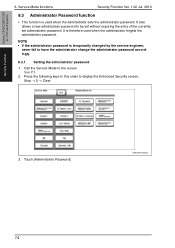
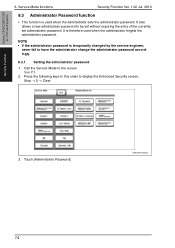
... to the screen. It is therefore used when the administrator sets the administrator password. See P.3
2.
bizhub C360/C280/C220 for PKI Card System
Security Function
8. It also allows a new administrator password to have the administrator change the administrator password accordingly.
8.3.1 Setting the administrator password
1. Service Mode functions
Security Function Ver. 1.02 Jul...
bizhub C220/C280/C360 PKI Security Operations User Guide - Page 19
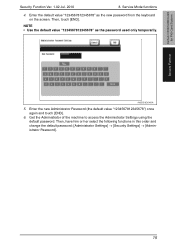
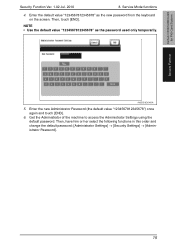
...functions
4. NOTE • Use the default value "1234567812345678" as the new password from the keyboard on the screen. Then, have him or her select the following functions in this order and change the default password: [Administrator Settings] [Security Settings] [Administrator Password].
15 bizhub C360/C280/C220 for PKI Card System
Security Function
Security Function Ver...
bizhub C220/C280/C360 PKI Security Operations User Guide - Page 24


bizhub C360/C280/C220 for PKI Card System
Security Function
8.
S/MIME certificate data
Change made over the
Change via Network
network.
(PageScope...
SSL encryption strength
Deletes the currently set SSL encryption strength setting.
(PageScope Web Connection)
Administrator Password
Enables a change of the SNMP v3 Setting is permitted. • Print Data Capture • Acquisition of...
bizhub C220/C280/C360 PKI Security Operations User Guide - Page 25
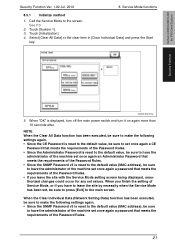
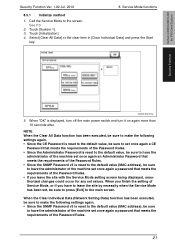
...the administrator of the machine set once again a password that meets the requirements of the Password Rules. • If you leave the site with the Service Mode setting screen being displayed, unauthorized changes ... on again more than 10 seconds after. bizhub C360/C280/C220 for any set once again a password that meets the requirements of the Password Rules.
21
When you finish the setting...
bizhub C220/C280/C360 Security Operations User Guide - Page 2


... Setting Function ...2-25 Making user setting...2-25
Account Track Setting Function 2-31 Making account setting...2-31
User Box Function ...2-36 Setting the User Box...2-36 Changing the user attributes and account attributes 2-42 Changing the Administrator Password 2-48 Changing the Administrator Password 2-48
Protecting Data in the HDD...2-50
bizhub C360/C280/C220
Contents-1
bizhub C220/C280/C360 Security Operations User Guide - Page 10


... be appropriately man- The Administrator should change the Account Password set for it may not be leaked to make sure that any number that only the Administrator knows the Administrator Password, Encryption Key,
auth-Password, priv-Password, and WebDAV Server Password. - The Administrator should make sure that they may not be leaked. bizhub C360/C280/C220
1-6 1.4 Precautions for...
bizhub C220/C280/C360 Security Operations User Guide - Page 12
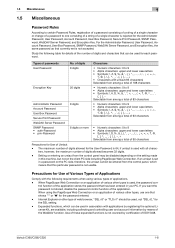
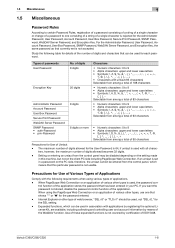
.... - bizhub C360/C280/C220
1-8 Types of the application. If an umlaut is not accepted. Precautions for the password entered. - If you want the password not stored, disable the password control function of passwords User Password
Encryption Key
Administrator Password Account Password User Box Password Secure Print Password WebDAV Server Password SNMP Password • auth-Password •...
bizhub C220/C280/C360 Security Operations User Guide - Page 14


...Secure Print ID/Password/ Document ID & Print file Image files
Destination recipient data files
Encryption Key Administrator Password SNMP Password
WebDAV Server Password
S/MIME certificate Device certificate (SSL ... that issued by a certification body.
In such cases, it to the factory setting
bizhub C360/C280/C220
1-10 It should also be noted that, for the certificate to be ...
bizhub C220/C280/C360 Security Operations User Guide - Page 17


... Settings function through access made . During the authentication procedure, the Administrator Password entered for some while before attempting to access the Administrator Settings once again.
0 When accessing the Administrator Settings from the control panel, if [Export to the device] operation is a reserved job (timer TX, fax redial waiting, etc.) in which is displayed on the...
bizhub C220/C280/C360 Advanced Function Operations User Guide - Page 42


...the [User's Guide Network Administrator].
5.1.1
Prior check
The most...Changing the cache settings requires the administrator authority.
1 Press [Menu] on the toolbar of the Web browser.
2 Press [Administrator]. 3 Enter the administrator password...as the status check, setting change, and network setting functions ...Connection
PageScope Web Connection is a device management utility that is supported by...
bizhub C220/C280/C360 Copy Operations User Guide - Page 5


......7-42 [Security Settings]...7-44 [Administrator Password]...7-44 [User Box Administrator Setting] ...7-44 [Administrator Security Levels] ...7-45 [Security Details] ...7-46 [Enhanced Security Mode]...7-48 Required settings ...7-48 Settings to forcibly changed ...7-48
[HDD Settings] ...7-49...and their remedies 9-8
Icons that appear in the touch-panel screen 9-10
bizhub C360/C280/C220
Contens-4
bizhub C220/C280/C360 Copy Operations User Guide - Page 186


... Certificates] is not displayed. Method] is set to [Restrict]. Restricts the device setting in the remote mode based on the current settings.
7.10.6
[HDD Settings]
This setting is set to [3DES].
[Maintenance] in PageScope Web Connection / [Reset] / [Network Setting Clear]
[Security]/[Administrator Password Setting] in PageScope Web Connection / [Email Setting] / [S/MIME]
Settings to...
bizhub C220/C280/C360 Copy Operations User Guide - Page 276


...Administrator password 7-44 Administrator security levels 7-45 Administrator settings 7-2 Administrator/machine settings 7-24 Advanced preview 4-19 Application settings 5-21 Authentication device...2nd side 7-12 Changing e-mail addresses 6-13 Changing icons 6-14
Changing passwords 6-12 Charger-cleaning... bypass paper type setting 7-22 Driver password encryption setting 7-51 Drum unit 2-9 ...
bizhub C220/C280/C360 Copy Operations User Guide - Page 280


...Administrative Settings 7-29 Administrator Password 7-44 Administrator Registration 7-24 Administrator Security Levels 7-45
Administrator Settings 4-6, 7-2
Administrator/Machine Settings 7-24
AE Level Adjustment 6-3, 7-9
All Jobs 5-62 Application 5-21 Apply Stamps 7-51 Authentication Device... 6-8, 7-38 Copy 4-5, 5-24
Copy Density 5-32
Copy Guard 5-49, 7-47
bizhub C360/C280/C220
14-6
bizhub C220/C280/C360 Network Administrator User Guide - Page 7


... accessible destinations for each user 8-36 [Address Reference Setting] ...8-36
Restricting Registration and Change by a User 8-37 [Restrict User Access]...8-37
Configuring Copy Security Settings 8-38 [Copy Security]...8-38
Configuring the administrator password 8-39 [Administrator Password Setting] ...8-39
Configuring the function permission of the public user 8-40 [Public User]...8-40...
bizhub C220/C280/C360 Network Administrator User Guide - Page 177
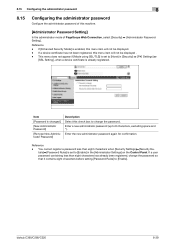
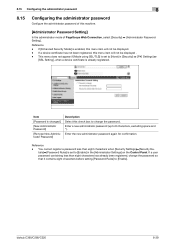
... mode of PageScope Web Connection, select [Security] ö [Administrator Password Setting]. bizhub C360/C280/C220
8-39 If [Enhanced Security Mode] is set to change the password so that it contains eight characters before setting [Password Rules] to [Enable] in [Security] ö [PKI Settings] ö
[SSL Setting], when a device certificate is set to [Enable]. You cannot register...
bizhub C220/C280/C360 Network Administrator User Guide - Page 191
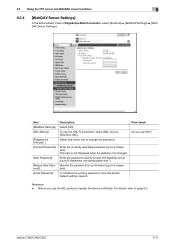
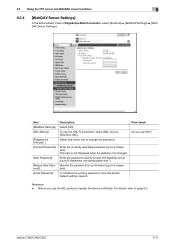
...
9
9.3.4
[WebDAV Server Settings]
In the administrator mode of PageScope Web Connection, select [Network] ö [WebDAV Settings] ö [WebDAV Server Settings]. This item is not displayed when the default is changed .
Before you use SSL? To use the SSL protocol, register the device certificate. Reference - Enter the currently specified password (up to 8 characters). Reenter the...
bizhub C220/C280/C360 Network Administrator User Guide - Page 206


...[Discovery User Name] [Read User Name]
[Security Level] [Password is changed.] [auth-password]
[Password is changed.] [priv-password]
[Write User Name]
[Security Level] [auth-password]
[Password is changed.] [priv-password]
[Password is changed.] [Encryption Algorithm] [Authentication Method] [Device Name] [Device Location]
[Administrator Name]
Description
Enter a community name used for reading...
bizhub C220/C280/C360 Network Administrator User Guide - Page 296


bizhub C360/C280/C220
13-10 Select this check box to 8 characters, excluding space and ").
For details on obtaining device information from obtaining device information. Enter a password (up to change the password. Reference -
13.8 Restricting users from obtaining device information using password
13
13.8
Restricting users from obtaining device information using a password ...
bizhub C220/C280/C360 Security Operations User Guide - Page 16
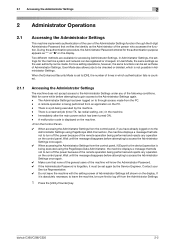
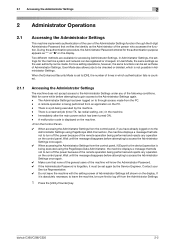
... Representative. 0 Do not leave the machine with the setting screen of the machine will know the Administrator Password. 0 If the Administrator Password is displayed on the machine.
0 When accessing the Administrator Settings from an application on the control panel. bizhub C360/C280/C220
2-2
For box setting operations, however, the same functions can be set again by the...
Similar Questions
How To Change Administrator Password On Konica Minolta Bizhub 601
(Posted by ozzibj 9 years ago)
How To Change Administrator Password On Konica C360 Web Interface
(Posted by MoSaredr 9 years ago)
How To Change Administrator Password For Minolta C360
(Posted by gibbytot 10 years ago)
How To Change Administrator Password On Konica C360
(Posted by diMikeL 10 years ago)
How To Change Administrator Password Konica Bizhub C220
(Posted by dabgfheb 10 years ago)

