Konica Minolta bizhub C360 Support Question
Find answers below for this question about Konica Minolta bizhub C360.Need a Konica Minolta bizhub C360 manual? We have 19 online manuals for this item!
Question posted by Majcas on August 22nd, 2014
How Do You Restrict The Color On A Bizhub 360
The person who posted this question about this Konica Minolta product did not include a detailed explanation. Please use the "Request More Information" button to the right if more details would help you to answer this question.
Current Answers
There are currently no answers that have been posted for this question.
Be the first to post an answer! Remember that you can earn up to 1,100 points for every answer you submit. The better the quality of your answer, the better chance it has to be accepted.
Be the first to post an answer! Remember that you can earn up to 1,100 points for every answer you submit. The better the quality of your answer, the better chance it has to be accepted.
Related Konica Minolta bizhub C360 Manual Pages
bizhub C220/C280/C360 Security Operations User Guide - Page 25


... each password are restricted. 2.2 Enhancing the Security Function
2
Function Name CS Remote Care
Factory Setting When Enhanced Security Mode is set to [ON]
Usable
Remote device setting disabled
NOTICE...
Destination recipient data files
Description Set to call the Administrator Settings on the display. bizhub C360/C280/C220
2-10
Whenever HDD Format is executed, be sure first to log off...
bizhub C220/C280/C360 Advanced Function Operations User Guide - Page 5


...Box Settings] ...9-11 [Default Tab]...9-11 [Shortcut Key 1] - [Shortcut Key 2 9-12
[Color Selection Settings] ...9-12
[Main Menu Settings] ...9-13 Main menu button...9-13 Registering a main menu... ...10-2 My Address Book ...10-2
My Address Book acquisition procedure 10-3 Restrictions on using the My Address function 10-3 Registering and editing a destination 10-4...bizhub C360/C280/C220
Contents-4
bizhub C220/C280/C360 Advanced Function Operations User Guide - Page 87


...program) registered on the connection status
to obtain My Panel,etc.
(1) Perform authentication
9.1.3
Restrictions on using the My Panel function
The following are available only for the first time,... time, the language, measurement unit and color selection set- Depending on the functions or option installation status of My Panel is avail- bizhub C360/C280/C220
9-3 The user can refer to...
bizhub C220/C280/C360 Box Operations User Guide - Page 2


... 2-6 Registering a User Box ...2-6 When using this machine as a relay device 2-6 The User Box to which data is saved for memory reception 2-6
...Polling TX User Box ...2-8 Memory RX User Box ...2-8 Relay User Box ...2-9
Restriction of file name ...2-9 Authentication and accessible User Boxes 2-10 When User Authentication...of Left panel 3-5 Job List ...3-6
bizhub C360/C280/C220
Contents-1
bizhub C220/C280/C360 Copy Operations User Guide - Page 87


....
[Photo Size]
Select the photo size.
[Background Color]
Color the blank area of the original automatically. bizhub C360/C280/C220
5-30 5.4 [Application]
5
d Reference
To set Single Color:
Press [Basic] ö [Color] ö [Single Color]. To Set Background Color:
Press [Application] ö [Edit Color] ö [Background Color].
[Mirror Image]
Copy originals as mirror images.
% Press...
bizhub C220/C280/C360 Copy Operations User Guide - Page 111


Select the watermark color from the eight types available. bizhub C360/C280/C220
5-54 It also helps prevent unauthorized copy from the copied paper.
0 The watermark... the watermark printing to be printed such as [Invalid Copy] and [Private]. Settings [Watermark Type]
[Text Color]
Select a watermark from [Black], [Magenta] and [Cyan]. The watermark selected is printed in the selected...
bizhub C220/C280/C360 Copy Operations User Guide - Page 145
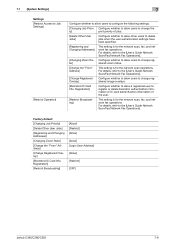
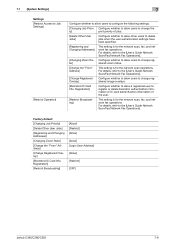
...[Registering and Changing Addresses]
[Changing Zoom Ratio]
[Change the "From" Address]
[Change Registered Overlay]
[Biometric/IC Card Info. Registration]
[Restrict Broadcasting]
[Allow] [Restrict] [Allow]
[Allow] [Login User Address]
[Allow]
[Restrict]
[OFF]
bizhub C360/C280/C220
7-8
tio]
istered zoom ratios.
[Change the "From" Address]
This setting is for the network scan, fax, and...
bizhub C220/C280/C360 Enlarge Display Operations User Guide - Page 27


....
Press this button to select the settings for making copies.
Settings [Auto Color] [Full Color]
bizhub C360/C280/C220
Select this setting to automatically detect whether the scanned original is in color or in black and white, and then select the appropriate color setting (full color or black).
Select this setting to print the copy in full...
bizhub C220/C280/C360 Fax Driver Operations User Manual - Page 67


... with no jagged edges.
A software system used by a spooler to reproduce colors. Software that the device becomes operable.
This processor is a communication interface developed by IBM. This is... Printer driver Profile
Property
Protocol Proxy server
PServer Queue name
Resolution RIP
bizhub C360/C280/C220
6
Description
The abbreviation for printing or scanning. The resolution...
bizhub C220/C280/C360 Network Administrator User Guide - Page 33


bizhub C360/C280/C220
3-9 Displays the selected purpose. The currently enabled items are displayed in... E-mail (Public Key Encryption)]
[Network print settings.] - [LPR Print] - [Print using RAW port] - [Print using SMB]
[Restrict users from using this device.] - [Do Not Authenticate] - [User Authentication Only] - [Account Track Only] - [User Authentication & Account Track] - [External ...
bizhub C220/C280/C360 Network Administrator User Guide - Page 109


...If you select [Restrict], color originals are converted to a machine that does not support color reception based on the Direct SMTP standard, select [Restrict].
This machine can receive color faxes in any ... a color fax. Item [Operating Mode]
[Sending Colored Documents]
Description
Select the operation mode for IP address fax according to page 14-19.
bizhub C360/C280/C220
6-18
bizhub C220/C280/C360 Network Administrator User Guide - Page 232
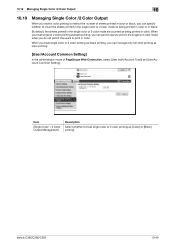
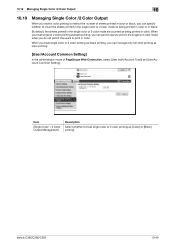
By default, the sheets printed in the single color or 2 color mode are counted as being printed in color or in color. When you treat single or 2 color printing as black printing, you can permit users to print in color. bizhub C360/C280/C220
10-40
When you treat single color or 2 color printing as black printing, you can manage only...
bizhub C220/C280/C360 Network Administrator User Guide - Page 352


...for G3 communication.
The name of dots used when connecting to a LDAP server form a multifunctional product. The acronym for Dots Per Inch. The acronym for Domain Name System. This ... service with enhanced security by different I/O devices, such as monitors, scanners and printers, and reproduce the color mostly common to any those devices.
bizhub C360/C280/C220
15-32 Just using a ...
bizhub C220/C280/C360 Network Administrator User Guide - Page 355


...the three primary colors used on monitors and other devices to reproduce full colors by the POP server, is then permitted to identify each network device.
Public key ... data is responsible for the next. The referral setting configures whether the multifunctional product is found on the TCP/IP network, and the automatic configuration ...Green, and Blue.
bizhub C360/C280/C220
15-35
bizhub C220/C280/C360 Network Administrator User Guide - Page 360


...is used to transmit it. If you can send the document with ADF kept open. bizhub C360/C280/C220
15-40 Also by using a file property, you can check the attribute ...When using ADF. This contains overall input and output correlation data of primary colors, specifically used by the color input and output devices to specify the binding position of a double-sided document when it via...
bizhub C220/C280/C360 Network Scan/Fax/Network Fax Operations User Guide - Page 18


... an external telephone. - Also, these restrictions differ depending on the device that the line is multiplexed in an ...color with this machine.
2.1
Information
7 CAUTION - To use the fax function, the optional Fax Kit FK-502 is because the multiplex device...be sent or received via network or telephone line. bizhub C360/C280/C220
2-2 This is required.
Functions Network ...
bizhub C220/C280/C360 Network Scan/Fax/Network Fax Operations User Guide - Page 282


... of an image by different I/O devices, such as 192.168.1.10. The acronym for Windows. The acronym for Image Color Management, a color management system used for HyperText Transfer... and print data to printers in to load network configuration automatically from a multifunctional product. used when connecting to access other TCP/IP network. This system .... bizhub C360/C280/C220
13-6
bizhub C220/C280/C360 Print Operations User Guide - Page 304


... area temporarily used for each other without using services provided by the color input and output devices to reproduce colors. A rule enabling a computer to communicate with each user must be...connected to a network.
bizhub C360/C280/C220
16-16 A computer using a dedicated server. A gateway not only connects networks but is turned off .
A storage device used by servers via ...
bizhub C360/C280/C220 Pocket Guide - Page 1


... color devices • To stimulate replacement of medium-speed B/W or color machines primarily in Segment 2/3
•Users who need mainly B/W output
•Users with graphic arts needs (C360 ...kmbs.konicaminolta.us Item #: C360PG 9/09
bizhub C360/C280/C220 pocket guide
full color printer/copier/scanner/fax
Enhancements
bizhub C360/C280/C220 vs.
through our recycling centers....
bizhub C360/C280/C220 Pocket Guide - Page 2


...warm-up to 100 lb. to 100 lb. Appeal Points
This bizhub series achieves an uncompromising level of reliability, performance, and true ease...color drums and color developers offer highly increased consumable life • Auto-Refining Developing System • Stable B/W images via AutoRefining Developing System
Energy Saving • C360/C280/C220 are industry
leading energy-saving devices...
Similar Questions
Bizhub C360 How Do I Restrict Color Prints
(Posted by pumpkviki 9 years ago)
Can't Print In Color Windows 7 And Konica Minolta C360 Series
(Posted by paqst 10 years ago)
How To Restrict Color Use On Bizhub C35?
Need to restrict all access to CMY on Bizhub C35.
Need to restrict all access to CMY on Bizhub C35.
(Posted by Anonymous-64300 11 years ago)

