Konica Minolta bizhub C360 Support Question
Find answers below for this question about Konica Minolta bizhub C360.Need a Konica Minolta bizhub C360 manual? We have 19 online manuals for this item!
Question posted by prcrr on June 17th, 2014
Can The Color Be Adjusted On The Bizhub 360s
The person who posted this question about this Konica Minolta product did not include a detailed explanation. Please use the "Request More Information" button to the right if more details would help you to answer this question.
Current Answers
There are currently no answers that have been posted for this question.
Be the first to post an answer! Remember that you can earn up to 1,100 points for every answer you submit. The better the quality of your answer, the better chance it has to be accepted.
Be the first to post an answer! Remember that you can earn up to 1,100 points for every answer you submit. The better the quality of your answer, the better chance it has to be accepted.
Related Konica Minolta bizhub C360 Manual Pages
bizhub C220/C280/C360 Advanced Function Operations User Guide - Page 83


bizhub C360/C280/C220
8-3 Inclination of an original text.
8.2 Configuring the OCR operation setting
8
8.2 Configuring the OCR operation ... Select the OCR operation, and press [OK].
% [Prioritize Quality]: Give priority to recognition accuracy of the original is adjusted automatically.
% [Prioritize Speed]: Give priority to OCR processing speed. Also, inclination of the original is not...
bizhub C220/C280/C360 Box Operations User Guide - Page 43


... Settings - Reference - Document Setting Contents
View the list of the destination, select a destination, and press [Details]. - dress]. - bizhub C360/C280/C220
3-13 3.2 Touch panel
3
Use/File -
Use/File - To check the detailed information of resolution, file type, and color settings. Destination Settings
Displays the list of destinations that are registered in the machine.
bizhub C220/C280/C360 Box Operations User Guide - Page 79
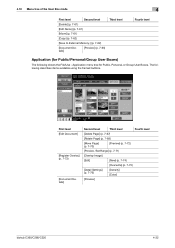
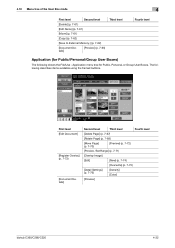
... Page] (p. 7-67)
[Rotate Page] (p. 7-68)
[Move Page] (p. 7-70)
[Preview] (p. 7-72)
[Preview /Set Range] (p. 7-71)
[Overlay Image]
[Edit]
[New] (p. 7-74)
[Overwrite] (p. 7-75)
[Detail Settings] (p. 7-76)
[Density] [Color]
[Preview]
bizhub C360/C280/C220
4-32
bizhub C220/C280/C360 Copy Operations User Guide - Page 3
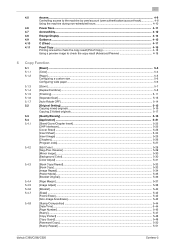
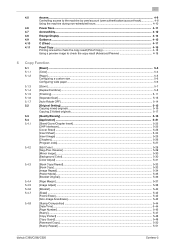
...Edit Color] ...5-29 [Neg./Pos. Reverse] ...5-29 [Mirror Image]...5-30 [Background Color] ...5-30 [Color Adjust] ...Adjust] ...5-38
[Booklet] ...5-40
[Erase] ...5-42 [Frame Erase] ...5-42 [Non-Image Area Erase] ...5-42
[Stamp/Composition] ...5-44 [Date/Time]...5-44 [Page Number] ...5-45 [Stamp]...5-47 [Copy Protect] ...5-48 [Copy Guard]...5-49 [Password Copy]...5-50 [Stamp Repeat] ...5-51
bizhub C360...
bizhub C220/C280/C360 Copy Operations User Guide - Page 79


...:
Press [Basic] ö [Color] ö [Black].
Indicates the paper size of the heat produced during copying by having paper (interleaves) inserted between the transparencies.
5.4 [Application]
5
5.4.1 [Sheet/Cover/Chapter Insert]
[OHP Interleave]
Prevent copies printed onto OHP transparencies from sticking together because of the loaded transparency. bizhub C360/C280/C220
5-22 It...
bizhub C220/C280/C360 Copy Operations User Guide - Page 88


... [Select Color]
Select a background color.
[Color Adjust]
Adjusts the image quality to fit an image based on the color-copied original.
1 Press [Application] ö [Edit Color] ö [Color Adjust]. 5.4 [Application]
5
% Press [Application] ö [Edit Color] ö [Background Color]. Settings [Brightness] [Contrast] [Saturation] [Red] [Green] [Blue]
bizhub C360/C280/C220
Adjust the...
bizhub C220/C280/C360 Copy Operations User Guide - Page 100


...Bevel]
0 If erasing is not performed as desired, set Erase Operation:
Press the Utility/Counter key ö [Administrator Settings] ö [System Settings] ö [Expert Adjustment] ö [Erase Adjustment].
d Reference
To set [Erase Operation] under [Erase Adjustment] in Administrator Settings.
0 The size of paper is 3/8 e 3/8 inch (10 e 10 mm) or larger. bizhub C360/C280/C220
5-43
bizhub C220/C280/C360 Copy Operations User Guide - Page 107


.... 0 If multiple originals with different passwords are scanned, you will start with Zoom, 2 Color, Grayscale, Color Adjust, Colored Paper, En- When the correct password is entered, copying will need to enter a password ...copy password-copied sheets, the machine that is registered in combination for Password Copy. bizhub C360/C280/C220
5-50 The date/time as Private or date, and a password ...
bizhub C220/C280/C360 Copy Operations User Guide - Page 254


... W
Width 25-5/16 (643 mm) Depth 27-3/4 (705 mm), 33-3/8* (842 mm*) Height 30-5/16 (770 mm) *Size including the panel
bizhub C360/C280/C220
12-5 or less bizhub C220 Full color: 27 sec. Manual or automatic density adjustment (9 levels) sity
AC 120 V, 12 A, 60 Hz (AC 220 V to 9999 sheets
Copy density
Manual density...
bizhub C220/C280/C360 Copy Operations User Guide - Page 272


... page margin in all pages of the loaded original.
bizhub C360/C280/C220
13-7
Selecting the appropriate setting prevents the copy from being printed upside-down when making a 2-sided copy from a 1-sided original or when making a 1-sided copy from a 2-sided original. Function that adjusts the density of multiple original pages on the Original...
bizhub C220/C280/C360 Copy Operations User Guide - Page 276


... desk 2-2 Default bypass paper type setting 7-22 Driver password encryption setting 7-51 Drum unit 2-9 Duplex/combine 5-8
E
Editing colors 5-29 Editing pages 5-22 Eject assist lever 2-17 Electrostatic charger wire 9-11 Enhanced security mode 7-48 Enlarge display 4-14 Erasing 5-42 Erasing frames 5-42 Erasing non-image areas 5-42 Expert adjustment 7-9
bizhub C360/C280/C220
14-2
bizhub C220/C280/C360 Copy Operations User Guide - Page 280


... 5-53
Color 5-4, 5-55
Color Adjustment 5-31 Color Balance 5-32
Color Registration Adjust 7-10, 7-15
Color Selection Settings 6-6 Composition 5-56 Confidential Document Access Method 7-47 Consumables Replace/Processing Procedure ..........4-16 Contrast 5-31 Copied Paper 5-19
Copier Settings 6-6, 6-8, 7-38 Copy 4-5, 5-24
Copy Density 5-32
Copy Guard 5-49, 7-47
bizhub C360/C280/C220...
bizhub C220/C280/C360 Enlarge Display Operations User Guide - Page 55


... fax machine is smaller than standard metric or inch sizes. bizhub C360/C280/C220
4-14
Select the scan size from the standard ... Removal]. When sending data for originals with colored background (newsprints, recycle paper, etc.) or originals that are... You can specify the scan size such as when the original to adjust the background density such as when scanning an irregular-sized original or ...
bizhub C220/C280/C360 Network Administrator User Guide - Page 352


...color caused by the ITU-T (International Telecommunication Union). Authentication methods used for Image Color Management, which is used for authentication. The acronym for Windows. ICM adjusts...Communications Industrial Corporation. bizhub C360/C280/C220
15-32...LDAP server form a multifunctional product. The higher ...corresponding to any those devices. An authentication method option...
bizhub C220/C280/C360 Network Administrator User Guide - Page 355


... operations).
The referral setting configures whether the multifunctional product is used to 33,400bps).
Public ...server, is usually set to reproduce full colors by Adobe and is a file with...instructs which is selected for the Internet. bizhub C360/C280/C220
15-35
A server installed ...which LDAP server to identify each network device.
The acronym for the TCP/IP network...
bizhub C220/C280/C360 Network Scan/Fax/Network Fax Operations User Guide - Page 96


... of the background can be reproduced in the copy. moval Level]. - To adjust the density automatically, press [Auto]. Item [Bleed Removal]
[Paper Discoloration Adj]
Description
When scanning a double-sided original, the print on colored paper, the background may be adjusted. bizhub C360/C280/C220
5-45 When scanning originals printed on the back side may become...
bizhub C220/C280/C360 Network Scan/Fax/Network Fax Operations User Guide - Page 282


... files via the Internet or other device connected to a LDAP server from black to printers in network environments.
bizhub C360/C280/C220
13-6
The higher this...adjusts the difference of resolution used when connecting to the Internet. A unit of a color caused by using a DHCP server to any those devices.
Just using the gradation information shifting from a multifunctional...
bizhub C220/C280/C360 Print Operations User Guide - Page 112


...time display. bizhub C360/C280/C220
9-22 Select this check box to embed the serial number of the machine in [Administrator Settings] of digit to be specified.
Click [Adjust Color] to page ...Characters]
[Date/Time]
[Serial Number] [Distribution Control Number] [Job Number] [Obtain Device Information]
Description
Select this check box to embed the selected character string in a pattern when...
bizhub C220/C280/C360 Print Operations User Guide - Page 306


...19 Banner sheet setting 13-9 Basic tab 9-12 Binding direction adjustment 13-10 Binding margin 9-14
Binding position 9-14, 10-14...14-16
Collated 10-10, 11-6 Collating 9-13, 10-10 Color settings 9-25, 10-23, 11-7 Combination 9-14, 11-7...9-4, 10-4, 11-3
Deleting secure print documents 13-43 Device option 9-4 Direct printing 14-17 Driver password encryption setting ...bizhub C360/C280/C220
17-2
bizhub C360/C280/C220 Pocket Guide - Page 2


...8226; New-generation bizhub design
•8.5" Touch-Screen Control Panel with no finishing options attached. C360/C280/C220 Superiority over...color drums and color developers offer highly increased consumable life • Auto-Refining Developing System • Stable B/W images via AutoRefining Developing System
Energy Saving • C360/C280/C220 are industry
leading energy-saving devices...
Similar Questions
How To Adjust Paper Thickness Of Konica Minolta C360
(Posted by lljogveik 9 years ago)
Konica Minolta Bizhub 360 How To Fix Color Registration Trouble
(Posted by sp2bigto 9 years ago)
Why Is Color Printer Bizhub C360 Printing In Black And White?
(Posted by scawimpy 10 years ago)
Color Adjustments
How can i adjust the colors without using a fiery from light to brightness
How can i adjust the colors without using a fiery from light to brightness
(Posted by oraffington 11 years ago)

