Konica Minolta bizhub C360 Support Question
Find answers below for this question about Konica Minolta bizhub C360.Need a Konica Minolta bizhub C360 manual? We have 19 online manuals for this item!
Question posted by gabth on April 21st, 2014
How Can I Change The Scan Resolution In A Bizhub C360
The person who posted this question about this Konica Minolta product did not include a detailed explanation. Please use the "Request More Information" button to the right if more details would help you to answer this question.
Current Answers
There are currently no answers that have been posted for this question.
Be the first to post an answer! Remember that you can earn up to 1,100 points for every answer you submit. The better the quality of your answer, the better chance it has to be accepted.
Be the first to post an answer! Remember that you can earn up to 1,100 points for every answer you submit. The better the quality of your answer, the better chance it has to be accepted.
Related Konica Minolta bizhub C360 Manual Pages
bizhub C220/C280/C360 Advanced Function Operations User Guide - Page 63


...], [XPS] and [Compact XPS].
bizhub C360/C280/C220
6-13
Select whether to save data. Select [All Files Sent as one E-mail message. The scanned document is restored to the source User...settings for file type allows you to specify [Outline PDF].
You can change the resolution of pages in order to save the whole scanned pages as one (1) E-mail] to attach all divided files to one...
bizhub C220/C280/C360 Advanced Function Operations User Guide - Page 93


bizhub C360/C280/C220
9-9 9.3 Customizing My Panel
9
9.3.6
[Scan/Fax Settings]
Configure initial display settings for the basic screen of the fax/scan function and register shortcut keys.
[Default Tab]
Configure initial display settings for the basic screen in the fax/scan function.
bizhub C220/C280/C360 Box Operations User Guide - Page 32


...Press this key to turn on/off machine operations, including copying, printing and scanning. Lights up in Interrupt mode, the indicator on with the main power switch....the desired copy/scan settings as a program or to clear all settings (except programmed settings) entered using the control panel and touch panel. Press this key to recall a registered copy/scan program. bizhub C360/C280/C220
...
bizhub C220/C280/C360 Box Operations User Guide - Page 93


... Color settings.
Further compressed PDF file. For details, refer to save scanned data. File Type
Select the file type to the [User's Guide Network Scan/Fax/Network Fax Operations]. Saves data in JPEG format. Saves data in TIFF format.
bizhub C360/C280/C220
6-7 6.2 Scan Settings
6
6.2.4
Basic - Saves data in a User Box, you must specify the...
bizhub C220/C280/C360 Box Operations User Guide - Page 211


... Box Name]
[Password] [Index] [Type]
Description
Automatically displays an unassigned number. Specify a password to limit access to enter the User Box number between 1 and 999999999. bizhub C360/C280/C220
8-5 Specifying different User Box numbers enables you cannot change the User Box number. - Select the index type. To select the owner user, use the...
bizhub C220/C280/C360 Copy Operations User Guide - Page 114
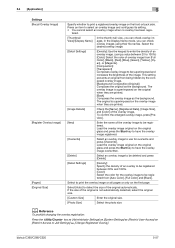
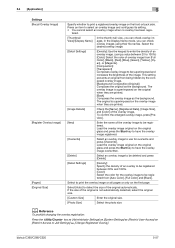
...name of an overlay image. (using their file names. Select to Job Settings] ö [Change Registered Overlay]. If the size of the original automatically. d Reference
To prohibit changing the overlay registration:
Press the Utility/Counter key ö [Administrator Settings] ö [System ... size of the original is superimposed on the front or back side. bizhub C360/C280/C220
5-57
bizhub C220/C280/C360 Copy Operations User Guide - Page 208


... the limited time, refer to [Quick Guide Copy/Print/Fax/Scan/Box Operations] to confirm how to perform authentication and how to read data.
bizhub C360/C280/C220
9-6 Has the staple position been correctly specified?
During scanning, place the scanned part on the scanning section.
Turn off the Main Power Switch of this machine where registration...
bizhub C220/C280/C360 Copy Operations User Guide - Page 216


...failed
Scanning canceled
bizhub C360/C280/C220
10-2
Place your forefinger cushion slightly touches the hollow and protuberance part of the authentication unit. Using the biometric authentication, you can log in red Unlit
Status Ready state or authentication is completed During authentication or scanning operation Authentication failed or scanning failed The authentication unit is changed...
bizhub C220/C280/C360 Enlarge Display Operations User Guide - Page 10


d Reference
For details on configuration using this machine are displayed. When turned off machine operations. Press this switch to use Fax/Scan mode"
-
-
bizhub C360/C280/C220
2-2 2.1 Control Panel and functions
2
2
2.1
Before use
This section describes information you should be aware of before using the Touch Panel, refer to "3 How ...
bizhub C220/C280/C360 Enlarge Display Operations User Guide - Page 39
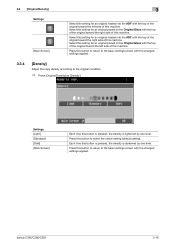
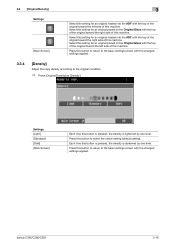
...[Dark] [Main Screen]
Each time this button is pressed, the density is darkened by one level. bizhub C360/C280/C220
3-16 3.3 [Original/Density] Settings
[Main Screen]
3
Select this setting for an original... the left side of this button to return to the basic settings screen with the changed settings applied.
3.3.4
[Density]
Adjust the copy density according to select the center setting...
bizhub C220/C280/C360 Enlarge Display Operations User Guide - Page 51


... appears faint (such as pamphlets or catalogs.
Appropriate for scanning originals containing text only. bizhub C360/C280/C220
4-10 Appropriate for scanning originals containing only photos (halftones). [Photo Paper]: This setting is loaded. Press this button to return to the Address Book screen with the changed settings applied. Settings [Text] [Dot Matrix Original] [Copied Paper...
bizhub C220/C280/C360 Enlarge Display Operations User Guide - Page 54


... the corresponding setting.
bizhub C360/C280/C220
4-13
Use this setting to reduce the file size when scanned in a highly compressed XPS format. Settings [Auto Color]
[Full Color] [Gray Scale]
[Black]
[Main Screen]
Select this button to return to the Address Book screen with the changed settings applied.
4.3.6
[Color]
Select the scan color of the...
bizhub C220/C280/C360 Enlarge Display Operations User Guide - Page 57
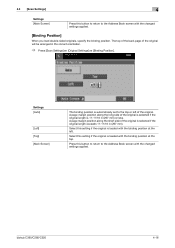
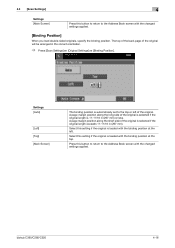
Select this setting if the original is loaded with the changed settings applied.
bizhub C360/C280/C220
4-16
4.3 [Scan Settings]
4
Settings [Main Screen]
Press this button to return to the Address Book screen with the binding position at the top. A page margin position along ...
bizhub C220/C280/C360 Enlarge Display Operations User Guide - Page 58


...] [Delete] [Main Screen]
The configured destinations and their registration types are displayed in a list format.
bizhub C360/C280/C220
4-17 Select a destination to be deleted and then press [Delete] to the Address Book screen with the changed settings applied.
Select a destination and then press [Details] to display the details of the selected destination...
bizhub C220/C280/C360 Network Administrator User Guide - Page 201
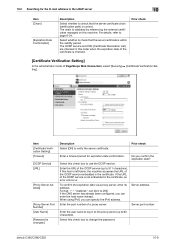
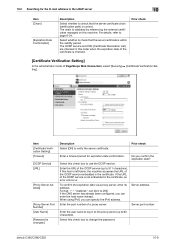
...: *.*.*.* (Asterisk * can enter the host name instead. bizhub C360/C280/C220
10-9
Enter the port number of PageScope Web Connection, select [Security] ö [Certificate Verification Setting]. Select whether to 63 characters). 10.2 Searching for expiration date confirmation. Enter the URL of the certificate is changed.]
Description Select [ON] to verify the server certificate.
bizhub C220/C280/C360 Network Scan/Fax/Network Fax Operations User Guide - Page 30
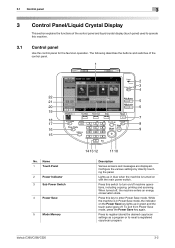
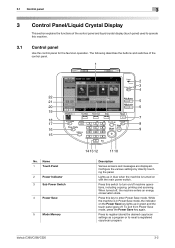
... switches of the control panel and liquid crystal display (touch panel) used to recall a registered copy/scan program.
When turned off machine operations, including copying, printing and scanning.
Configure the various settings by directly touching the panel. bizhub C360/C280/C220
3-2
To exit from Power Save mode, press the Power Save key again. Name...
bizhub C220/C280/C360 Network Scan/Fax/Network Fax Operations User Guide - Page 88
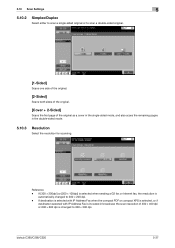
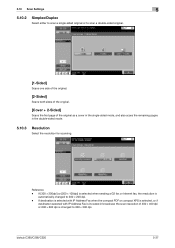
bizhub C360/C280/C220
5-37 If destination is selected with IP Address Fax when the compact PDF or compact XPS is selected, or if destination selected with IP Address Fax is included in the double-sided mode.
5.10.3
Resolution
Select the resolution for scanning. 5.10 Scan Settings
5
5.10.2
Simplex/Duplex
Select either to scan a single-sided original or...
bizhub C220/C280/C360 Network Scan/Fax/Network Fax Operations User Guide - Page 89
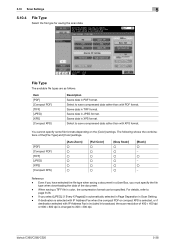
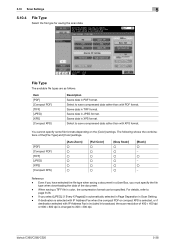
...[JPEG], [1 Every X Page(s)] is changed to page 9-26.
- For details, refer to 300 e 300 dpi.
bizhub C360/C280/C220
5-38 Item [PDF] [... When saving a TIFF file in PDF format. Select to save compressed data rather than with IP Address Fax is included in broadcast, the scan resolution of the [File Type] and [Color] settings.
[PDF] [Compact PDF] [TIFF] [JPEG] [XPS] [Compact XPS]
[Auto ...
bizhub C220/C280/C360 Network Scan/Fax/Network Fax Operations User Guide - Page 94


...bizhub C360/C280/C220
5-43 For details, refer to scan originals in color or black-and-white. The following shows the combinations of the [File Type] and [Color] settings.
[PDF] [Compact PDF] [TIFF] [JPEG] [XPS] [Compact XPS]
[Auto Color] o o o o o o
[Full Color] o o o o o o
[Gray Scale] o o o o o o
[Black] o − o − o −
Reference - When saving a TIFF file in Scan...
bizhub C220/C280/C360 Network Scan/Fax/Network Fax Operations User Guide - Page 284


...the multifunctional ...Resolution S/MIME
Samba Scanning
Description
The acronym for Optical Character Reader, a device or software that converts handwritten or printed characters to text data by optically scanning...scanning direction. An area used for the next.
UNIX server software which LDAP server to use the SMTP server. The reading of an image in the file properties.
bizhub C360...

